How to Use Facebook Ad Library for Smarter Ad Strategies
Ever wonder what your top-performing competitors are running on Facebook right now?For growth and UA teams, the Facebook Ad Library isn’t just a search tool; it’s a goldmine of insights. It lets you see the ad creatives, messaging angles, and placement strategies top brands use to acquire users, helping you make faster, smarter creative decisions backed by market data.
This means instead of relying on guesswork, you can see exactly what’s working. It’s like having a window into winning campaigns without wasting budget on trial and error. Whether you're scaling a hit game or testing the next seasonal campaign, knowing what’s working can help you move faster, smarter.
This blog shows you exactly how to use the Facebook Ad Library to sharpen your creative strategy, spy on top performers, and create ads that drive more installs, signups, and conversions.
Key Takeaways
The Meta Ads Library gives UA managers and app founders a live, free view into competitor ads across Facebook, Instagram, Messenger, and Audience Network.
It helps you spot creative and messaging patterns that drive installs, without starting from scratch.
Use it to analyze competitors, find creative trends, and test smarter by filtering ads by country, media type, or platform.
But since the Ad Library lacks performance data, turning those insights into action takes time.
That’s where Segwise bridges the gap: by automating creative analytics (ROAS, CPA, LTV) and helping you act on insights faster.
What is the Facebook Ad Library (also known as Meta Ad Library)?
In Short: The Facebook or Meta Ad Library is a free tool from Meta that displays every ad currently running across Facebook, Instagram, Messenger, and the Meta Audience Network. It does not require any logins or ad account access.
Whether you’re running UA for a mobile game, a DTC product, a subscription app, or managing campaigns, this tool gives instant visibility into your competitors' live ads. You can search by brand name, keyword, or industry to see what creatives others are using to attract users.
It’s like getting front-row access to your competitors:
What hooks are they using?
Which formats are they running (video, carousel, story)?
What kind of messaging or visuals are they testing?
Instead of starting from scratch or guessing, the Ad Library lets you see what’s working instantly and use that to inspire your next creative test or campaign, to acquire more users.
Also Read: Implement and Optimize Facebook Ad Tools for 2025
But you might wonder how useful the Meta Ad Library can be for scaling your user acquisition strategy. Let's look at it next.
Why the Facebook Ad Library Matters
When you’re testing new creatives, every insight matters. The Facebook Ad Library lets you see what other brands are running across platforms so you can stop guessing and make smarter, data-backed decisions to attract more users. Here are a few pointers on how it can help you plan winning ad strategies and beat competitors:
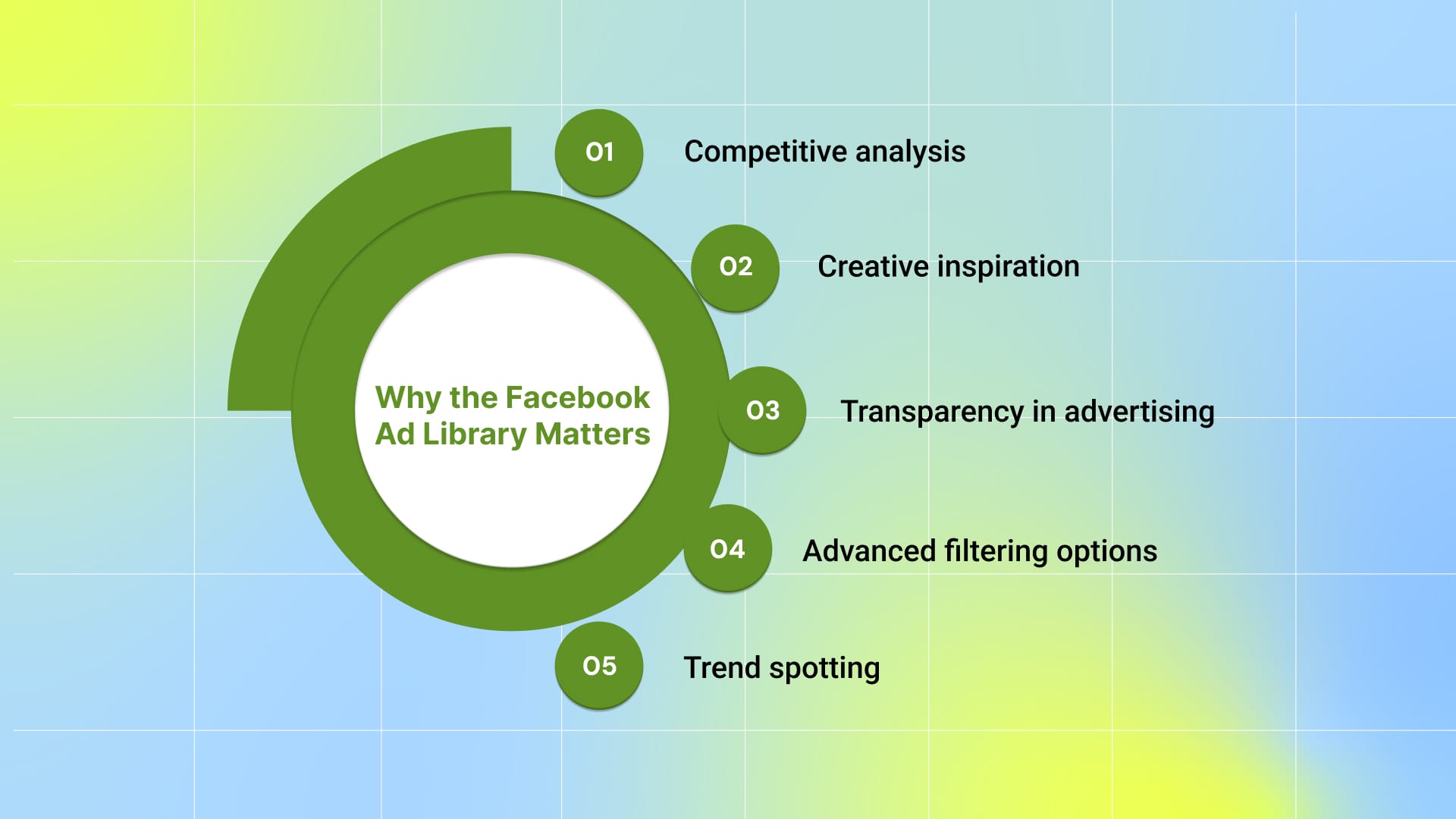
1. Competitive analysis
You can instantly see what your competitors are running in their ads, messaging, creative formats, and how frequently they launch new ads. This helps you understand their strategy and spot gaps where your brand can win user attention. This competitive visibility reduces wasted ad spend, a key concern for founders optimizing limited UA budgets.
2. Creative inspiration
Stuck on your next concept? The Ad Library lets you explore a wide variety of hooks, formats, visuals, and CTAs that other brands are using. This helps you discover new hooks, formats, or angles to test in your next UA campaign. Even with great inspiration, founders often struggle to know which ideas actually perform. That’s where Segwise transforms creative discovery into measurable insight.
3. Transparency in advertising
No need for backend access, you can see actual live ads. This full visibility helps you reverse-engineer what’s working and apply similar tactics to boost your UA campaigns.
4. Advanced filtering options
The Meta Ad Library allows you to filter by country, platform (such as Instagram or Facebook), media type, and ad start dates, so you only see what’s relevant to your audience and market. These filters help UA specialists focus on high-signal campaigns and save hours of manual research.
5. Trend spotting
By checking regularly, you can catch rising creative trends before they become overused. It can be a new ad format, hook style, or storytelling approach. This lets you identify emerging patterns in ad creatives, formats, and themes before they saturate the market.
To start using these insights in your own strategy, you first need to know where and how to access the Facebook Ad Library.
How to Find the Facebook Ad Library
If you’re running UA campaigns, the Facebook Ad Library is a quick, free way to see what’s working. No login required, simply search and gain instant access to live ads across Meta platforms.
Here are the quick steps:
Choose the country where you want to view ads.
Select the “All Ads” category for full access (instead of only social issue/political).
Enter a brand name, keyword, or competitor into the search bar.
Browse live ads across Facebook, Instagram, Messenger, and Audience Network.
Use filters like platform, media type, and launch date to refine your search.
Once you know how to access the Facebook Ad Library, the next step is understanding what you’ll actually find inside.
What exactly is inside the Facebook (Meta) Ads Library?
You’ll see a live snapshot of active ads running across Meta’s platforms, visuals, copy, and placements. You can browse different ad variations and see when they started. Although it doesn’t display performance metrics, it provides raw creative insight from real campaigns.
Here are some of the key elements inside:
Full creative assets: images, videos, headlines, CTAs, landing pages.
Ad variations (A/B tests), including copy and visual versions.
Status & start dates of each ad.
Platforms where the ad runs: Facebook, Instagram, Messenger, and Audience Network.
Advertiser page info and transparency details.
Advanced filters: by region, format, media type, launch date, etc.
Each ad will look like this on the Facebook ad library dashboard:
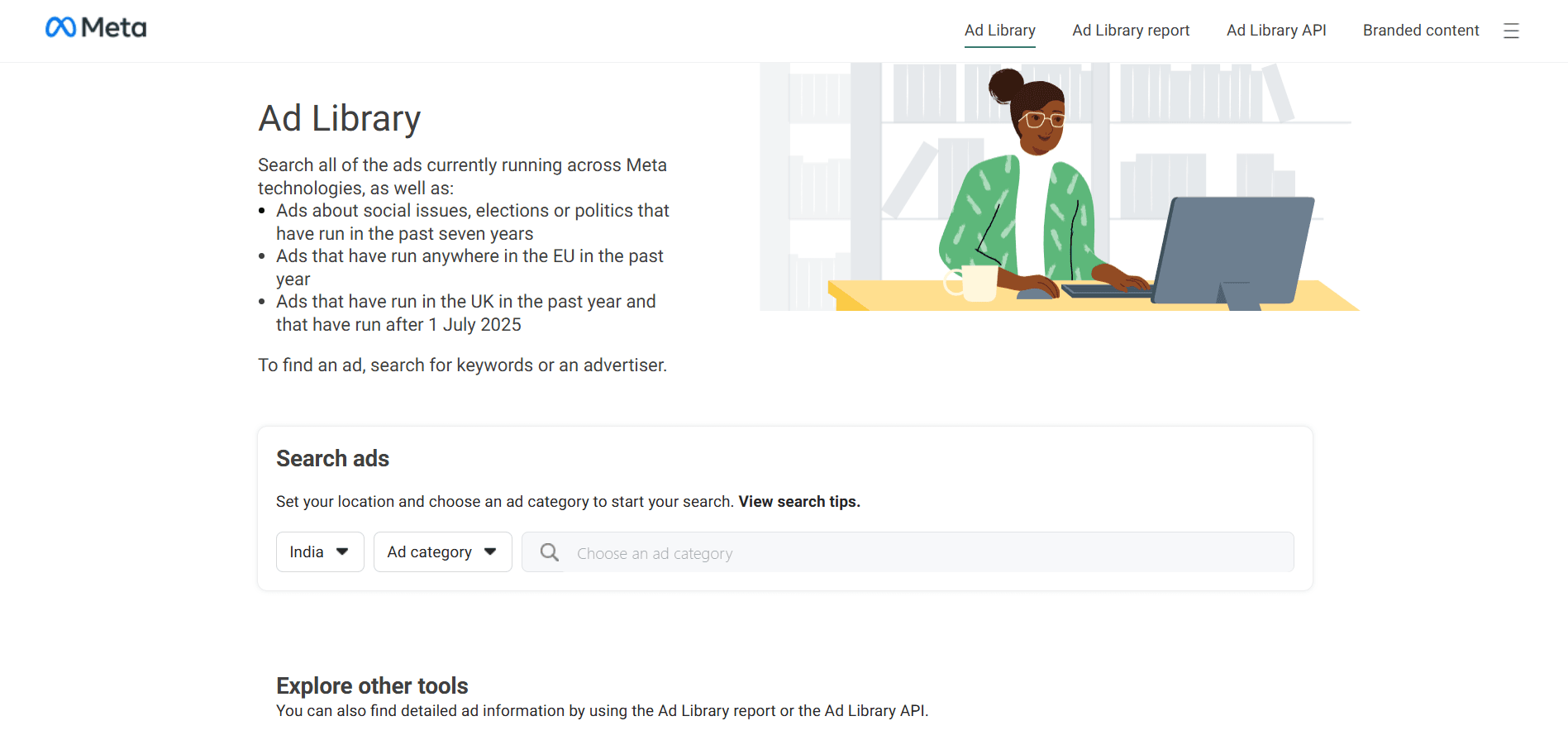
If an ad has different variations, they will appear together as a group of ads. You can access each individual ad by tapping "See ad details".
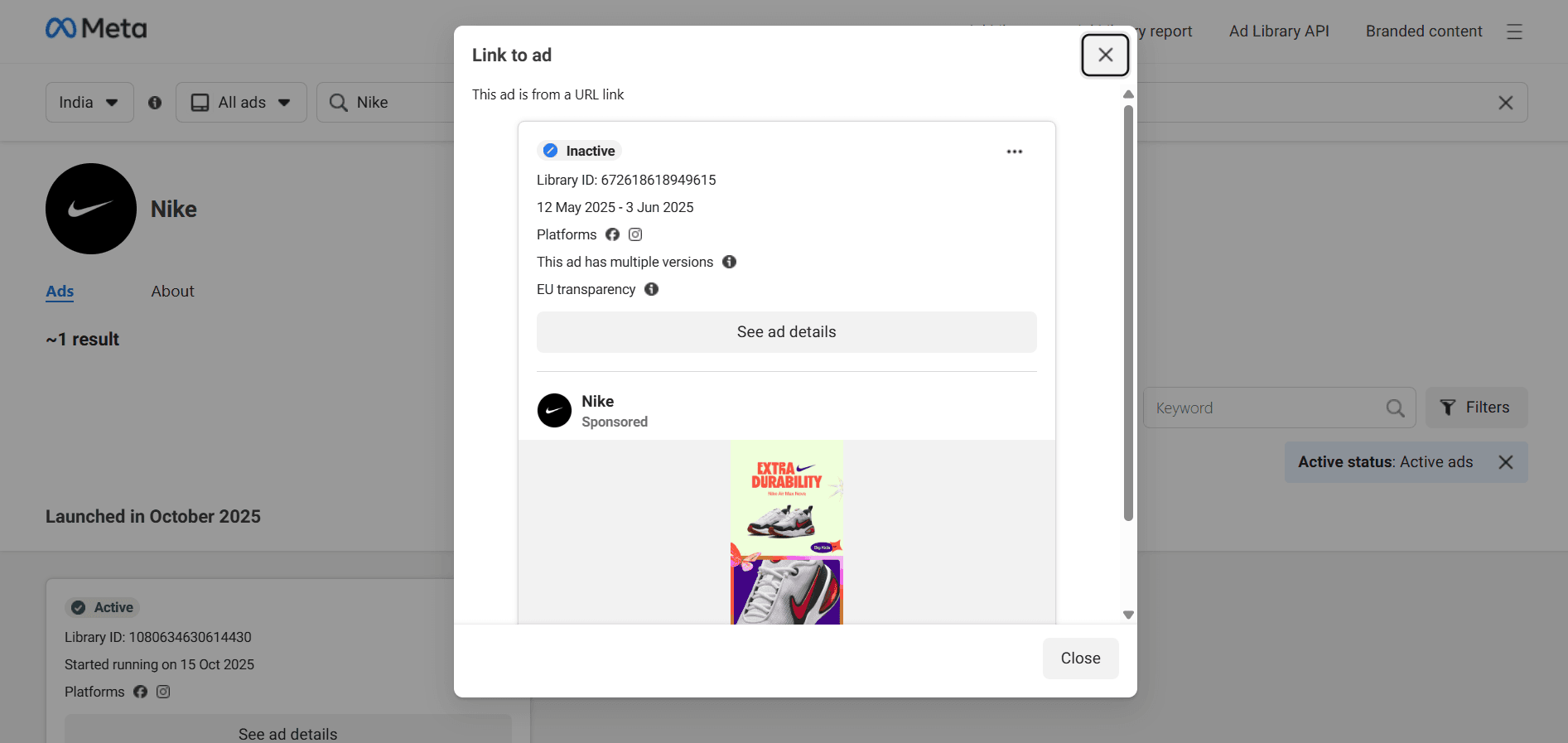
Now that you know what’s inside the Facebook (Meta) Ads Library, let’s explore how to use it to build smarter ad strategies and drive user growth.
Key ways to use Facebook Library for ad success
The Facebook Ad Library isn't just for browsing; it's a powerful tool for successful ads. Here are the most effective ways to use the library for user acquisition campaigns:
1. Do in-depth, creative competitive research
You use the Meta Ads Library to dig into what your direct competitors are running in terms of visuals, messaging, formats, and offer angles. This gives you a front-row seat to strategies that are likely working for them now. For UA-driven teams, this is gold because every idea you borrow or avoid saves you testing capital.
How to do
Search for competitor brand names in the library (in the “All Ads” category).
Use filters (country, platform, media type) to isolate relevant campaigns.
Sort by how long an ad has been running. Longer-running ones often indicate good traction.
Collect and compare multiple creatives, messaging angles, and formats across competitors.
Example
Suppose you're a UA Manager for a mobile gaming startup. You pull up the ads for “Clash Royale” or “Candy Crush” in the library and uncover that they’re testing a “1v1 challenge” hook across video and carousel formats. You spot your competitor repeating that angle in multiple variations.
Why it matters
By seeing what’s already proven in your space, you reduce guesswork. You can prioritize testing similar formats or hooks first, rather than starting blind. This gives you faster learning, fewer wasted impressions, and more reliable user acquisition.
2. Get creative & messaging inspiration
Here, the aim is to scan the library not just for direct competitors, but for adjacent brands and verticals to spark fresh creative ideas. You’re looking for novel visuals, hooks, storytelling elements, or copy angles that aren’t obvious but could translate to your domain.
How to do
Search by keywords relevant to your vertical (e.g., “home gym,” “skincare routine,” “puzzle challenge”).
Browse creative-heavy industries or brands outside your vertical to see bold visuals or layouts.
Save or screenshot elements that catch your eye (tone, color, framing, narrative).
Map which pieces of inspiration could be adapted to your audience’s language.
Example
If you run a DTC skincare brand, you might search for “glowing skin before & after” ads in the library. You find a brand doing split-screen video comparisons with a minimal voiceover. You adapt that visual style to your product, showing before/after with a “30-day glow” theme for your next UA creative.
Why it matters
Fresh inspiration helps your creatives stand out and break the “noise barrier.” For UA, that often means better CTRs and improved early funnel engagement, which ultimately helps acquire users more efficiently.
3. Benchmarking & market gap analysis
Here, you evaluate your competitive landscape to see what’s common and what’s missing. By analyzing ads in the Facebook Ad Library, you can identify overused creative patterns, messaging angles, or formats and uncover untapped opportunities your brand can own. This helps you position your campaigns uniquely and test fresh concepts that stand out in a crowded ad space.
How to do
Scan the same keywords or competitor sets repeatedly and map recurring themes.
Identify angles or hooks your competitors aren’t using.
Note formats or placements underutilized in your niche (e.g., Reels, Messenger ads).
Use that insight to chart your own creative gaps vs. overplayed tropes.
Example
You’re handling UA for a subscription fitness app. You notice many competitors are using “30-day challenges” with static images. But very few use short vertical video UGC with social proof. That gap suggests an opportunity: you test a user testimonial video in Reels format, playing on that untapped angle.
Why it matters
If you just replicate what everyone else is doing, you’re in a race to the bottom. However, if you identify a gap in format or angle that nobody is pursuing, you can test with a unique angle. By doing this, you can outperform others and acquire users more cost-effectively.
4. Creative testing & iteration
Here, the library acts as a dynamic source of test ideas. You see how top brands are iterating small changes in copy, format, visuals, and you build your own test roadmaps using those cues, then measure in your UA funnel.
Segwise steps in to supercharge your creative tests. With Tag‑Level Performance Optimization, you can instantly see which creative elements, themes, and formats drive results across all your campaigns and apps. Moreover, by doing so, you can make data-backed creative iterations based on actual performance data from ad networks to scale winners and avoid losers.
How to do
Focus on creatives that have multiple variants in the library (A/B tests).
Note differences in elements (CTA, hook, layout) across those variants.
Recreate similar variants for your own ads and run head-to-head tests.
Monitor which variation drives better results.
Example
A clothing brand runs a campaign with three text variants in the library: “Free shipping,” “Limited stock,” and “Style alert.” You use the same variants in your campaign testing and find “Style alert” pulls best in your audience. You then spin that into further creative expansions.
Why it matters
Creative iteration is often where scale lies in UA. A small uplift in install conversion compounds dramatically when volumes are high. Using tested variations from others helps you leapfrog straight into high-potential creative roads rather than starting blind.
5. Use filters for targeted ad research
Filters let you narrow your search to highly relevant ads by country, media type, platform, and date, so you don’t drown in noise. This helps you find the ad examples that truly match your target market, format, or stage.
How to do
After searching for a brand or keyword, apply filters: country, platform (Instagram, Facebook, Messenger), media type (video, image, carousel), and “active status.”
Sort by launch date to see what’s fresh vs. what’s sustained.
Use date filters to focus on recent campaigns (last 30 / 90 days).
Combine filters (e.g., U.S. + Reels video + active) to find high-signal ads for your market.
Example
You filter a beauty brand’s ads to include the U.S., video, and active status. You discover they’ve started testing 6-second Reels with “trial offer” hooks, a format you hadn’t prioritized yet. You decide to test that too in your user acquisition funnel.
Why it matters
Without filters, you might waste time reviewing irrelevant ads (wrong country, outdated, inactive). Filters zero in on what’s contextually useful for your campaigns, increasing speed, relevance, and actionable insights for your UA efforts.
Once you know how to use the Ad Library effectively, it’s just as important to follow best practices to get consistent, high-impact results.
Also Read: Unlocking Facebook’s Ad Library: How to Analyze Competitor Ads Like a Pro
Facebook Ad Library Best Practices for Ad Success
The Facebook Ad Library is a tool for understanding what kind of ads actually drive user growth. By searching, filtering, and analyzing competitor campaigns, you can uncover winning creative patterns and make smarter UA decisions faster.
To turn insights into consistent performance gains, follow these Ad Library best practices.
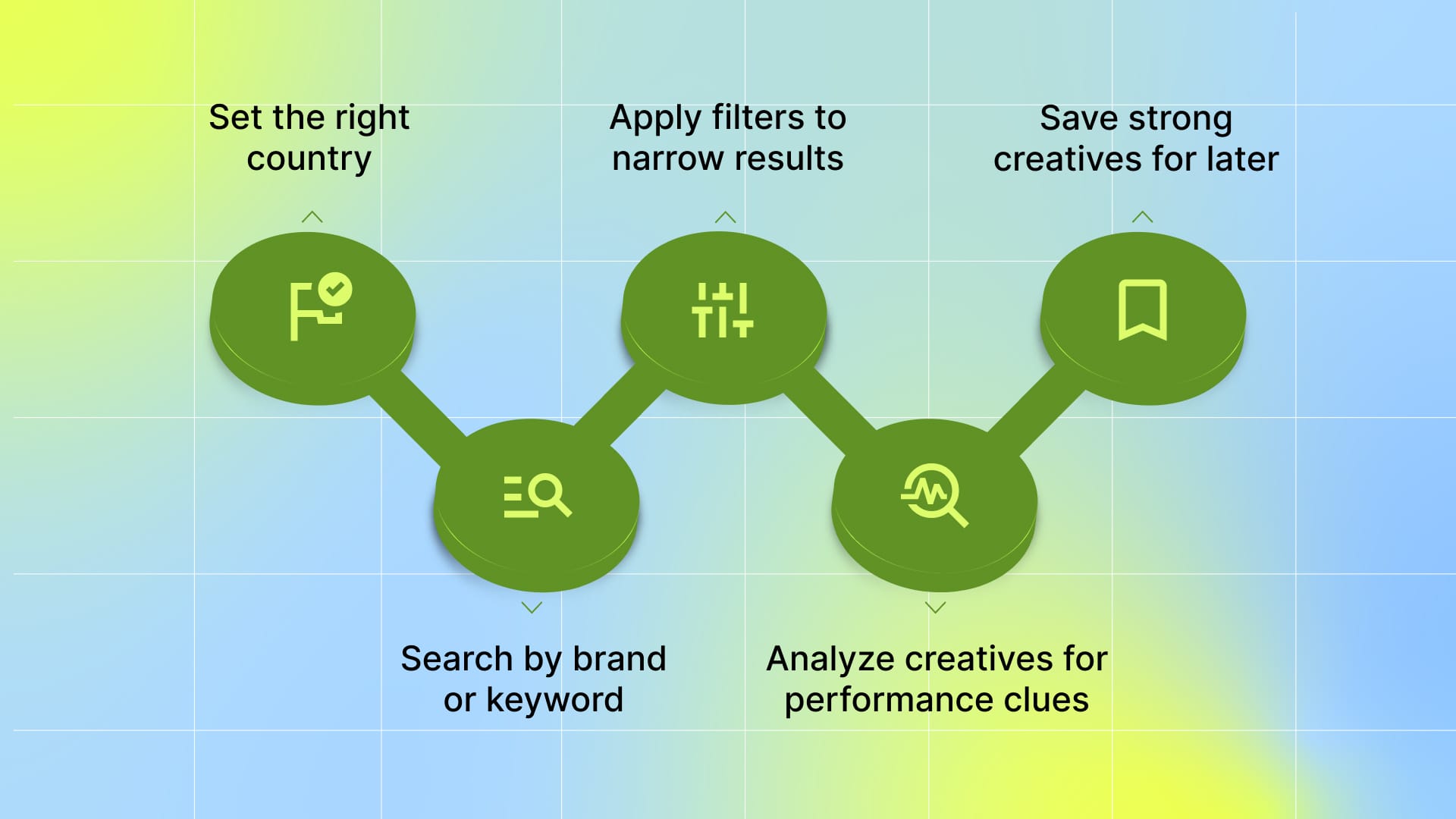
Set the right country & category: Start with a specific country or use "All" to cast a wide net. Set the ad category to “All Ads” for maximum visibility.
Search by brand or keyword: Use brand names to study direct competitors or keywords to find broader trends. Exact phrase search (using quotes) gives more focused results.
Apply filters to narrow results: Use filters like media type, platform, active status, and date to surface high-performing creatives. This helps you avoid irrelevant noise and find actionable insights.
Analyze creatives for performance clues: Examine the ad's duration, the platforms on which it appears, and whether it utilizes dynamic elements.
Save strong creatives for later: Because ads aren’t available forever, make saving part of your routine. Bookmark, organize, and share ad examples easily with your creative or UA team for ongoing inspiration.
While the Facebook Ad Library offers powerful insights, it’s not without its limitations.
Common Challenges with the Facebook Ad Library
Using the Facebook Ad Library gives you visibility into ads. But you’ll face limitations in data, organizational burden, and filter constraints. Here are some of the key challenges:
Limited data on ad performance: You can see creatives and dates, but not metrics like CTR, conversion rate, or ROI.
Staying updated with competitor changes: Ads and creative strategies shift often; keeping up with launches, retirements, or tweaks takes constant monitoring.
Manual organization of saved ads: Since the library doesn’t let you fully archive or tag ads robustly, you’ll need to manage your own swipe files manually.
Limitations of filter options: While filters are helpful, sometimes they’re not enough to reach very specific use‑cases or uncover niche ads you’d want to see.
This is where Segwise comes in. It fills these gaps by automating creative tagging, tracking, and analytics. With seamless Meta integration, you can connect your Facebook pages and ad accounts directly in Segwise to unlock AI-powered creative insights.Additionally, you can view creative-level metrics from all sources in a single, unified view.
Now, let's see how Segwise enhances your ad strategy in detail.
How Segwise Enhances Your Ad Strategy
Segwise supercharges your Facebook Ad Library research by automating creative tagging, tracking, and identifying winning patterns, turning raw ad inspiration into clear, actionable insights. Instead of just seeing what ads are running, Segwise helps you understand which creative elements actually drive performance.
Imagine you discover 20 new ad trends in Meta’s Ad Library this month. Instead of tracking them manually, Segwise automatically tags each creative element (from hook to tone) and shows which ones drive installs or ROAS growth. That’s hours of manual analysis turned into real growth decisions.
With automated tagging and simplified creative analytics, you can save hours of manual work and focus on launching high-impact campaigns faster. Segwise gives you unified creative analytics and performance insights across all major ad networks, helping you scale what works and cut what doesn’t.
Here’s how Segwise ties into your Ad Library workflow:
Seamless Meta integration: In your Segwise dashboard, go to Settings → Ad Networks → Connect Meta. Then, “Sign in with Meta,” choose your Facebook pages, business accounts, and ad accounts to enable analysis.
Competitor tracking (Coming Soon): With this feature, you can monitor competitor creatives across Facebook with automated tagging. Identify the creative elements your competitors use most and discern patterns in their creative strategy.
Creative Tagging: Our powerful,multi-modal AI automatically identifies and tags creative elements like hooks, characters, colors, and audio components across images, videos, text, and playable ads to reveal their impact on performance metrics like IPM, CTR, and ROAS.
Tag-Level Creative Element Mapping: See which specific creative elements drive performance. Discover patterns like "this hook appears in 80% of our top-performing creatives" with complete MMP attribution integration.
One Place for All Your Creative Data: Stop jumping between Facebook Ads Manager, Google Ads, TikTok, and your MMP dashboard. See creative-level ROAS, CPA, LTV, and conversion rates from all sources in one unified view.
Custom Dashboards and Reporting: Build dashboards around your specific KPIs and stakeholder needs. Create automated reports that show how creative decisions impact ROAS across all your apps and campaigns.
Conclusion
The Facebook (Meta) Ad Library helps UA and growth teams move faster by removing guesswork from creative strategy. Whether you’re looking for hooks that convert, gaps in the market, or trend signals early on, the Ad Library helps you shape data-backed creative strategies to acquire more users efficiently.
While the Ad Library offers visibility, Segwise takes it a step further by turning that visibility into performance-driven action. Integrated with Meta, Segwise automatically tags creative elements, tracks winning patterns, and unifies your creative performance across Meta platforms. With AI-powered insights, it helps you understand exactly what’s working and why.
So are you ready to turn ad inspiration into real results? Start your free trial of Segwise today and turn creative insights into scalable user acquisition.
FAQs
1. Do launched ads always stay visible in the Ad Library?
No ads can be removed or expire. Especially non‑political ads may disappear once they’re inactive. That’s why saving or monitoring is important.
2. Do ad creatives in the library include variants like A/B tests or dynamic versions?
Yes, when an ad has multiple variants (copy, visuals, formats), you’ll often see them grouped together so you can compare how different versions are being tested.
3. Why does the Ad Library sometimes say “No ads match your search criteria” even for active brands?
This may happen if your filters are too restrictive, or the brand is running ads in regions or categories you didn’t select.

Comments
Your comment has been submitted