Implement and Optimize Facebook Ad Tools for 2025
Marketers today juggle dozens of platforms, spreadsheets, and manual processes just to keep campaigns running, yet results too often fall short. Many struggle with the sheer complexity of Facebook Ads Manager, from intricate targeting settings to constant feature updates, making hands-on optimization a time sink rather than a performance driver. Meanwhile, as more advertisers flood the platform, competition for ad space drives costs higher, and organic reach continues declining, forcing apps to spend more to maintain visibility.
These inefficiencies sap budgets and slow down decision-making. Every extra hour spent toggling between dashboards is an opportunity lost to refine audiences, refresh creative, or catch a performance dip before it balloons. Without the proper tooling, campaigns become reactive, brittle, and costly.
Fortunately, Facebook now offers a suite of Ad Tools designed to automate routine tasks, centralize data, and surface actionable insights. By selecting and integrating solutions like rule-based budget pacing, AI-driven creative testing, and real-time reporting APIs, teams can reclaim time, eliminate manual errors, and focus on strategy and growth.
In this blog, you’ll follow a clear, step-by-step plan for choosing and deploying the right Facebook Ad Tools with their best practices. You'll also learn to identify common pitfalls and techniques to avoid them so your campaigns stay efficient and effective.
What Is the Facebook Ad Tool and How Can It Improve Your Campaigns?
The Facebook Ad Tool is a suite of automation features that simplify campaign management, reduce costs, and improve ad performance. It handles budget pacing, AI-powered creative testing, and real-time reporting, freeing teams from manual tasks.
Which tools to use? Score options by cost, Meta integration, support, and API access. Start with a baseline audit, run a pilot, then scale what performs. Regular creative audits and unified metrics help avoid wasted spend. For marketers overwhelmed by complexity, this tool turns Facebook Ads from a time sink into a growth engine.
Facebook Ad Tool Implementation & Best Practices
To build a future-ready, high-performing ad tech stack, you need a structured plan that balances tool selection, seamless integration, and continuous optimization across campaigns:
1. Tool Selection Matrix (2025 Update)
To choose the right mix of marketing tools in 2025, score each option across four dimensions. This will help you build a consistent, data-driven stack that scales.
Budget and Scale
Compare free tiers versus paid plans. Many AI marketing platforms offer a basic free plan, but ramp up quickly: entry-level paid tiers often start around $19 /month and can exceed $259 /month for mid-range “Pro” packages, while enterprise licensing may run into the thousands annually.
Consider payment frequency. Pay-as-you-go models let you ramp spend up or down as campaigns shift, whereas annual contracts lock in volume discounts but require commitment.
Feature Fit
Verify native integration with Meta’s advertising suite. As of mid-2025, Meta is rolling out AI-driven ad creation, automating campaign build-out from a single image and budget input by late 2026.
Check for built-in compliance checks (e.g., Meta’s Creative Compliance API) and automation flexibility, such as rule-based budget pacing or adaptive bidding.
Learning Curve and Support
Assess available onboarding resources: look for step-by-step guides, video tutorials, and sample API quickstarts (for example, Google Analytics 4 provides a clear “enable API → install SDK → run a report” workflow).
Confirm service-level agreements (SLAs) and access to dedicated account managers, as these can cut troubleshooting time when scaling campaigns.
Integration Capability
Prioritize tools with open APIs and common export formats (CSV, JSON). Leading marketing analytics platforms in 2025 connect directly to Google Analytics 4, Facebook Ads, and BI tools like Looker or Tableau.
Ensure support for real-time data sync: Improvado, for example, ingests 100 + ad and analytics endpoints into a unified dashboard, minimizing manual exports.
By rating each candidate tool against these criteria using a simple 1–5 scale, you can build a matrix that highlights the best fit for your team’s budget, technical expertise, and reporting needs. This objective approach lays the foundation for an integration roadmap that keeps optimization loops tight and transparent.
Also Read: Facebook Ad Hooks That Actually Work: A Breakdown of 2024’s Most Engaging Approaches
2. Step-by-Step Integration Workflow
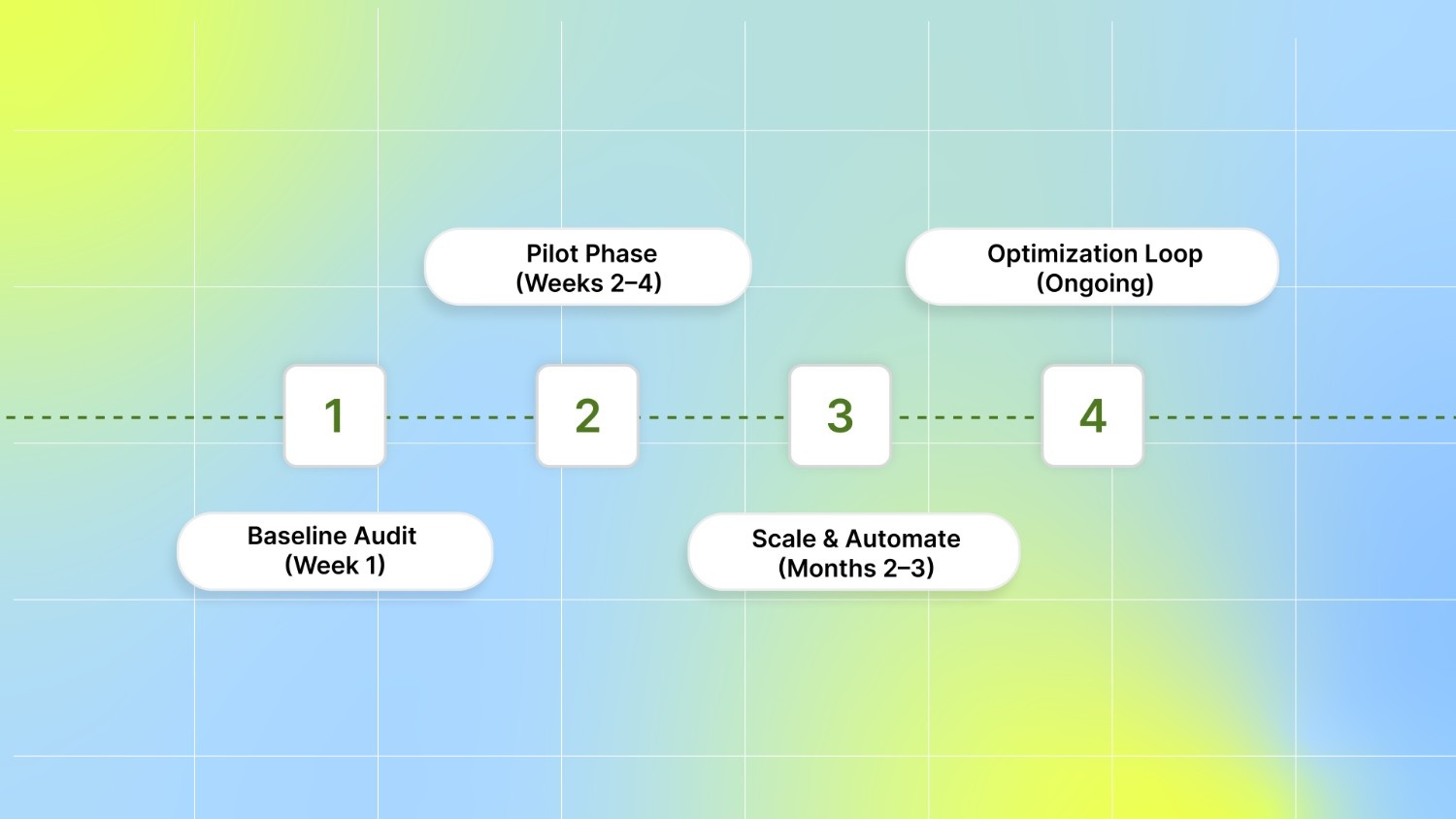
Follow this four-stage plan to integrate your ad tools seamlessly and keep refining performance over time:
Step 1: Baseline Audit (Week 1)
Kick off with a thorough snapshot of where you stand today:
Extract core Meta metrics. In Meta Business Suite, pull your current cost per acquisition (CPA), return on ad spend (ROAS), click-through rate (CTR), and customer lifetime value (LTV). As of April 2025, the median Facebook CPA is $18.68, average ROAS 2.87:1, and average CTR 0.90%.
Run a CreativeX audit. Identify ads scoring below the industry norm: the average Creative Quality Score (CQS) among Fortune 500 campaigns is 28%. Flag any assets under that threshold for immediate improvement.
Step 2: Pilot Phase (Weeks 2–4)
Test integrations on a single campaign to see what really moves the needle:
Parallel campaign test. Launch two identical ad sets: one managed purely in Ads Manager, the other orchestrated through Hootsuite or Revealbot. Compare CPA, ROAS, and CTR over 14 days to quantify lift.
Creative A/B testing. Use Madgicx and Liftoff AI-generated variants side by side. Track daily CQS and engagement; every 10 ppt CQS gain yields a 6.3% drop in cost per completed view. Stop under-performers and double down on winners.
Step 3: Scale & Automate (Months 2–3)
Once the pilot proves ROI, roll out across your entire account:
Smartly.io templates & rules. Deploy Smartly’s dynamic creative templates across all high-volume SKUs. Brands like Foot Locker saw a 28% CPAdrop and a 32% CTRuplift from Smartly video templates. Configure their Predictive Budget Allocation to funnel spend to top performers in real time.
Revealbot rule engine. Across every ad account, set thresholds—for example, automatically pause ad spending >$50/day without conversions, then reallocate budget to top performers. Enable daily Slack alerts so your team sees key metric shifts the moment they happen.
Step 4: Optimization Loop (Ongoing)
Keep your finger on the pulse and refresh tactics quarterly:
Monthly performance mash-up. Combine Hootsuite Analytics, Smartly Insight dashboards, and Revealbot reports to spot new pockets of wasted spend or creative inefficiencies.
Quarterly creative audit. Run another CreativeX audit every three months. Update your Liftoff brand guidelines to include emerging formats like immersive video or interactive carousels.
Biannual training. Host team workshops in AdEspresso University and Hootsuite Academy so everyone masters the latest feature releases and best-practice modules.
By following this roadmap, you’ll stitch together multiple platforms into a unified, data-driven machine and keep improving it with regular audits, rule-based automation, and targeted upskilling. With a clear, step-by-step integration and optimization plan in place, the next critical layer is to stay vigilant for the missteps that can derail your progress. Let’s explore the most common pitfalls and how to sidestep them.
Also Read: Creating a Converting Facebook Ad: Practices and Examples
Common Pitfalls & How to Avoid Them
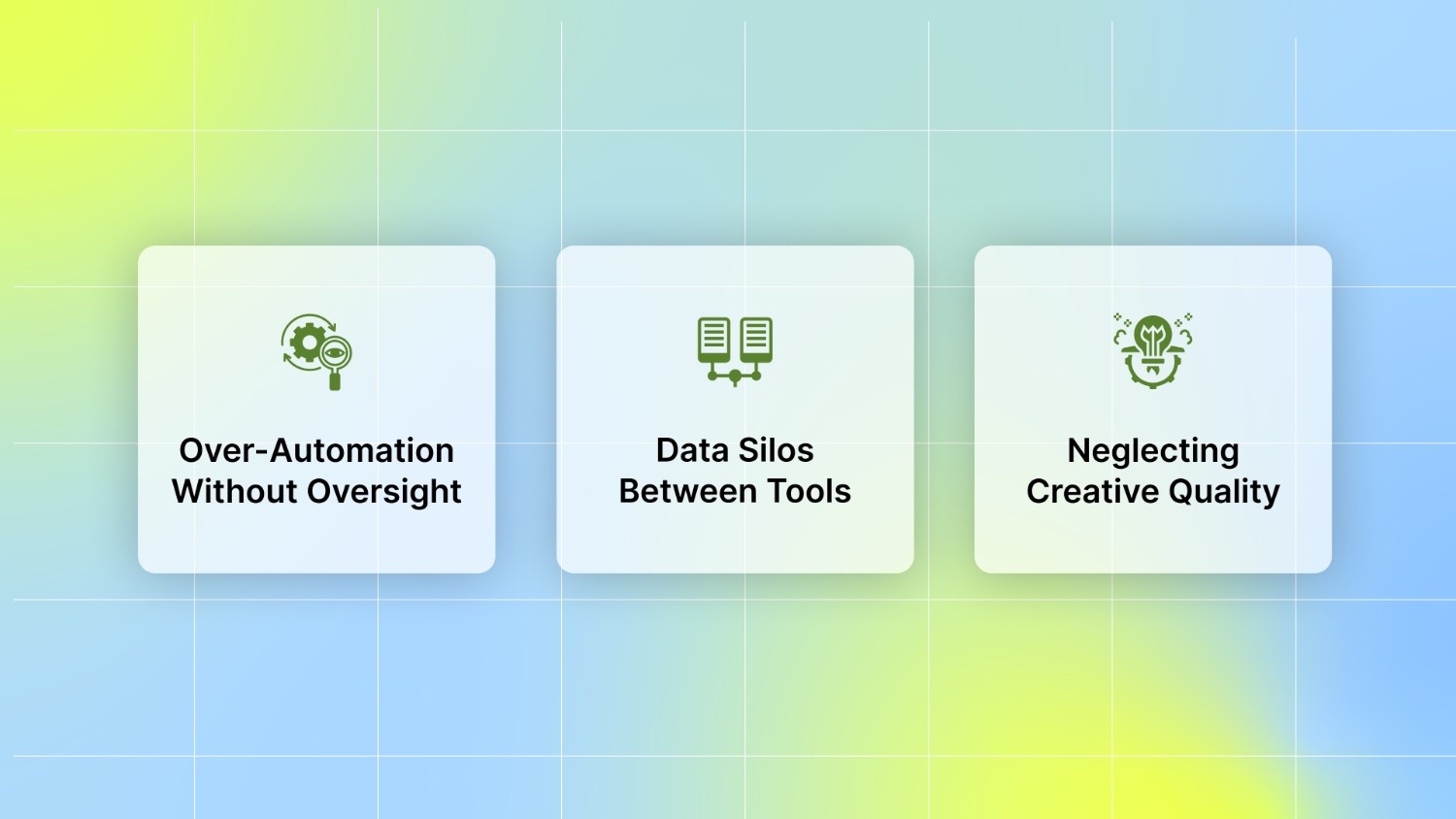
When rolling out automation, keep an eye out for these common pitfalls and apply targeted fixes to maintain performance:
1. Over-Automation Without Oversight
A single-rule pause can halt all ads during short-term dips (e.g., weekend lulls), causing lost momentum and wasted setup time. Configure your rule to trigger only after three consecutive days below the threshold. For instance, set “Pause ad if CPA > $25 for 3 days in a row” rather than pausing immediately upon one off-day.
2. Data Silos Between Tools
Disparate platforms (e.g., Facebook Ads Manager vs. Madgicx) report different ROI figures, leading to analysis paralysis. Define a single source of truth: use Google Analytics 4 for all conversion tracking and Hootsuite Analytics for social engagement metrics. Map each metric, like clicks, conversions, and spending, consistently across platforms so every report speaks the same language.
3. Neglecting Creative Quality
Scaling budgets on creatives that fall below platform best practices leads to wasted ad spend and reduced engagement. Schedule automated weekly CreativeX scans for all live ads, and enforce a minimum Creative Quality Score (CQS).
By proactively addressing these issues, you’ll fine-tune your automation and drive consistent, scalable results.
Also Read: How AI Revolutionizes Marketing Strategies
Conclusion
By scoring tools based on cost, native Meta integration, support resources, and API access, you can build a stack that fits your budget and technical needs. Start with a four-step rollout process. Begin by auditing your baseline metrics, such as CPA, ROAS, and CTR. Then, run a controlled pilot to compare rule-based automation with manual campaigns. Once successful, scale the proven automation.
Finally, conduct quarterly reviews of creative assets and performance to keep your campaigns on track. Automated alerts and rule-based pauses help focus your spend on top-performing ads, while regular creative checks ensure consistent quality.
Put your user acquisition on autopilot with Segwise. Start your 14-day free trial today, no credit card or engineers required.
FAQs
1. Why do cost metrics sometimes differ between Facebook Ads and external analytics platforms?
Third-party tools often use different attribution windows and data‐aggregation methods than Facebook’s dashboard, leading to discrepancies in reported spend and conversions.
2. What are the Marketing API rate limits, and how can I avoid being throttled?
Facebook generally enforces around 600 calls per 600 seconds per access token (roughly one call per second to stay safely under limits); you can also batch requests and use subscriptions to minimize direct calls.
3. What permissions are required for apps to read and manage Facebook ad accounts?
Integrations must request the ads_read and/or ads_management scopes during the OAuth flow, and your app must have Standard or Advanced Access granted in the App Dashboard.
4. How can I reduce API rate-limit errors and optimize data syncs?
Avoid scheduling heavy syncs during Facebook’s peak-throttling window at 4:00 AM UTC, switch to system-user OAuth tokens to leverage higher shared rate limits, and exclude non-essential metadata tables or lower your sync frequency.
5. How long is user-level ad data retained, and what sharing restrictions apply?
Meta requires user-level ad data to be deleted six months after install, and prohibits sharing raw user-level data with third parties, ensuring only aggregated metrics remain available beyond that period.
Comments
Your comment has been submitted