Understanding Creative Automation for Ad Creatives
Producing effective ad creatives at speed can be exhausting. The demand for fresh, personalized content, paired with shorter turnaround times, often leaves marketing teams stretched thin. This pace can lead to burnout and result in uneven campaign outcomes.
Creative automation offers a way out of this cycle. Streamlining the production process enables teams to scale quickly, maintain quality consistency, and allocate more time to strategy rather than manual tasks.
The shift is already well underway. The creative automation AI market is projected to reach USD 34.8 billion by 2033, highlighting the growing number of businesses that are turning to these tools to stay ahead.
In this blog, you will learn how to implement creative automation for your ad creatives, simplify production, and boost performance across platforms.
What is Creative Automation?
Creative automation is a collection of tools and AI-powered workflows that automatically generate, assemble, and update ad assets, such as images, short videos, headlines, captions, and calls-to-action, into multiple testable variations. These systems include classic dynamic creative optimization (DCO) and newer generative-AI pipelines that take brand inputs (assets, templates, rules) and produce ready-to-run creative permutations.
Creative automation links creative building blocks with performance signals and decision rules, allowing asset combinations to be tested and promoted automatically. For mobile app campaigns, this means that many ad versions can be created and continuously evaluated, freeing teams from repetitive swaps and enabling faster creative experiments.
By analyzing engagement and conversion signals, creative automation identifies which visuals, messages, and formats perform best and surfaces those combinations more often. This reduces guesswork and helps teams keep creatives fresh and relevant to different audience segments.
The Real Value of Automating Ad Creative Workflows
Ad creative has shifted from a one-off production task to the main performance lever in digital advertising. With more formats to cover, fewer targeting signals to rely on, and growing pressure to connect every asset to outcomes like ROAS and retention, manual workflows can’t keep up.
Automation is now the only way to align creative output with performance feedback. Here’s why:
Faster production and iteration: Teams can generate multiple variants simultaneously, test quickly across channels, and reduce the time from idea to measurable signal.
Personalization at scale: Templates, combined with audience or contextual inputs, enable different user groups to see tailored messaging without manually creating each ad.
Improved consistency across campaigns: Reusable templates and brand guidelines ensure consistent messaging and visual identity across social, display, and in-app placements.
Optimized ad performance: AI continuously evaluates headlines, visuals, and CTAs, proactively adjusting campaigns to enhance performance. This dynamic optimization enhances effectiveness and ROI without requiring manual changes.
Lower production overhead: Fewer manual swaps and simpler asset management enable smaller teams to run larger test volumes, allowing them to focus on creative strategy.
Better Insights and Analytics: Automation tools track performance in detail, showing what resonates and what doesn’t. These insights refine future strategies, making campaigns smarter and more impactful.
Understanding the benefits is only half the picture. The next step is seeing how automation delivers them.
Also Watch: Connect Your MMP in Under 2 Minutes
How Creative Automation Works for Ad Creatives?
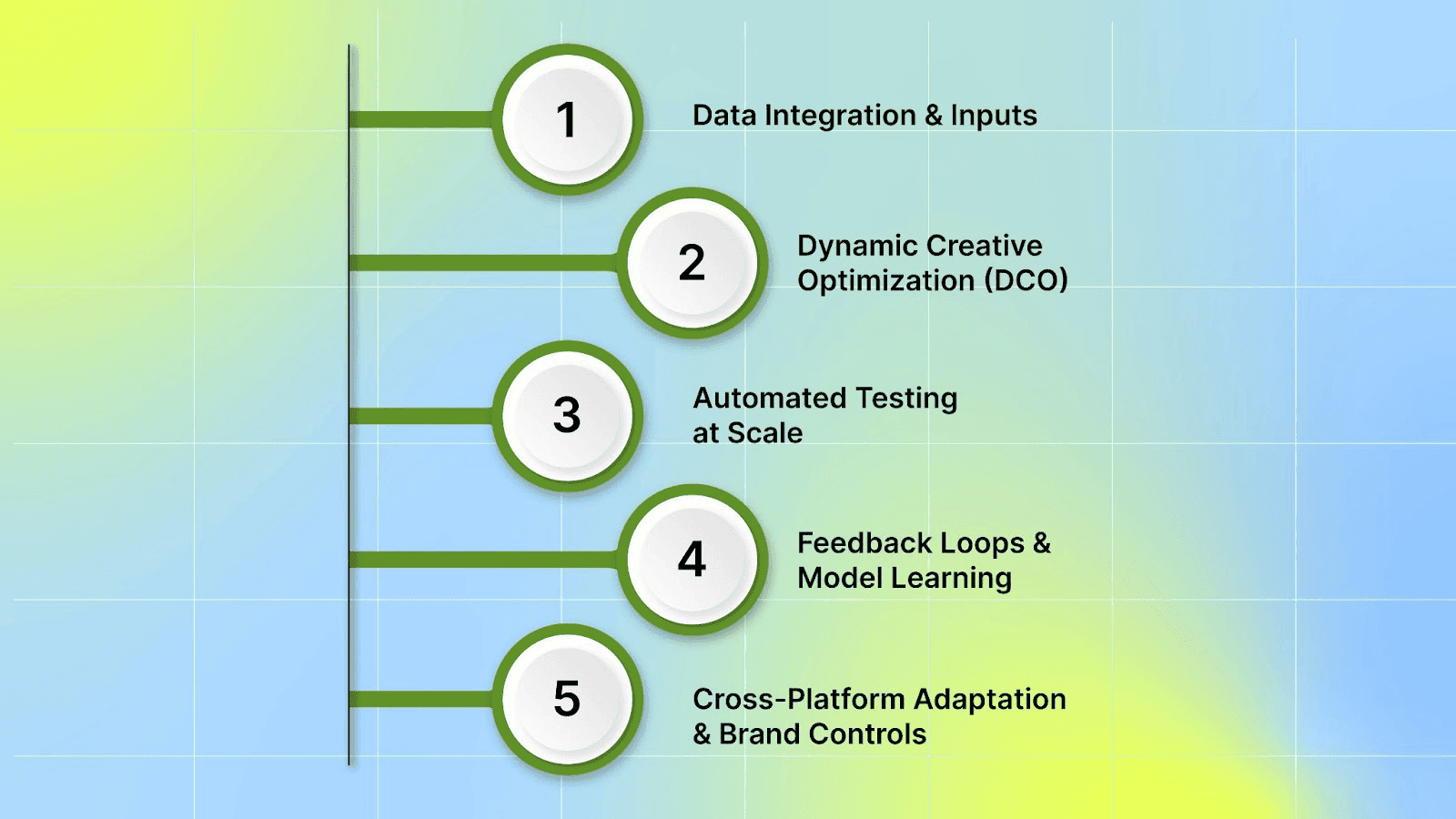
Creative automation for ad creatives uses AI and ML to simplify and improve creating, optimizing, and testing ads. Here’s how it works for ad creatives:
1. Data Integration and Input
Start by feeding the automation system clean, event-level signals and a structured asset library. The core inputs are:
Audience signals: First-party event data (installs, purchases, app events), in-app behavior, device and OS, geography, and recent engagement windows. These signals enable the system to match creative variants with user segments.
Context signals: time of day, placement (feed, story, in-app), and contextual signals such as app category or publisher.
Asset library: high-quality creatives (video, short clips, images), modular copy blocks, and templates tagged by use case (install, retarget, onboarding). Keep metadata on each asset, including length, aspect ratio, target audience, and KPI history, so the system can automatically combine assets.
Feeding event-level data and rich metadata into creative automation is now standard in mobile UA workflows.
2. Dynamic Creative Optimization (DCO)
DCO is the engine that assembles many micro-variations from your inputs and selects what to show in real-time. The platform swaps headlines, thumbnails, short clips, CTAs, badges (e.g., “20% off”), or product overlays based on live signals and past performance.
Over time, the model favors combinations that improve your target KPI, such as installs, ROAS, or LTV, while keeping designs within brand rules. DCO is widely used across programmatic and social channels to run personalization at scale.
For example, Telenor, one of the world’s largest telecom providers, found traditional paid social advertising too limiting. With a wide range of products to promote, the challenge was to market them efficiently while maintaining a consistent brand message.
By adopting creative automation, Telenor was able to design and deliver personalized customer journeys, resulting in a 3x return on paid social. Today, they use DCO to move beyond generic ads, matching each customer with the right phone and the right plan at the right time.
Also Read: Creative Optimization in 2025: Dynamic Creative Optimization (DCO) Playbook for Mobile UA
3. Automated testing at scale (A/B and multi-armed experiments)
Automation creates and tests thousands of micro-variants without manual design work. Practical notes you can apply right away:
Run hypothesis-driven tests: pick one variable family to test (headline tone, creative hook, end-frame CTA).
Use staged controls and holdouts: keep a stable control group or reserved inventory to measure lift and avoid chasing noise.
Treat tests as continuous: the platform should promote top performers and de-prioritize low performers, but you should still enforce minimum sample sizes and statistical thresholds before making broad rollout decisions.
Platforms and toolsets for creative analytics now enable you to compare large sets of creatives and identify which visual or motion cues correlate with installs and retention.
Also Read: Creative Testing Strategies for Mobile UA Campaigns in 2025
4. Feedback Loops and Model Learning
When campaigns run, automation systems collect performance signals (CTR, install rate, cost per install, post-install events) and feed them back into the model. That loop powers two things you care about:
Faster scaling: winning creative variants get more impressions automatically, reducing the time from discovery to scale.
Smarter creative planning: patterns from many campaigns help you prioritize which shots, hooks, or scenes to produce next.
5. Cross-Platform Adaptation and Brand Controls
Creative automation saves time by automatically reformatting assets for placements with varying aspect ratios and length limits. At a minimum, set rules and constraints in the platform:
Aspect and length rules: Provide master files, along with cut points or vertical crops, so the system can produce 1:1, 4:5, 9:16, and landscape cuts that meet platform specifications. Major platforms publish placement specs you can follow when building templates.
Brand guardrails: Limit font, logo placement, color palettes, and minimum clear space so every auto-generated variant stays on-brand.
Placement-aware creative: Allow the system to swap copy length and visual emphasis based on placement context (short hook for Reels/Stories, fuller story for in-feed video).
Once you understand how it works, the next step is learning how to implement creative automation in your campaigns.
How to Implement Creative Automation for Ad Creatives?

Implementing creative automation for ad creatives requires a structured approach to make sure your campaigns are both efficient and impactful. Here’s a step-by-step guide to help you get started:
1. Define Campaign Goals and KPIs
You should pick 2–4 measurable KPIs that match the campaign’s single primary objective (efficiency, quality, or growth). Below is a compact reference for common KPIs:
Pick one primary objective, then choose KPIs that map to it:
If the aim is short-term efficiency, prioritize Cost Per Install (CPI) and Cost Per Action (CPA).
If the aim is to achieve sustainable revenue, prioritize Return on Ad Spend (ROAS) and Lifetime Value (LTV).
If the aim is engagement and product fit, prioritize Day-7 retention and install-to-purchase conversion rate (I2P).
KPIs:
Cost Per Install (CPI): Use your ad platform and MMP reports for Android. On iOS, expect installs to be reported via SKAdNetwork postbacks or through the ad platform’s aggregated dashboards. Combine SKAdNetwork data with MMP-modeled estimates for more granular views.
Install-to-Purchase Conversion Rate (I2P): Track in-app purchase events server-side or via the SDK, and attribute purchases through your MMP where possible. On iOS, correlate SKAdNetwork conversion values or platform-aggregated revenue with cohort-based purchase data.
7-Day Retention: Compute retention by cohorting installs by day and checking DAU or event activity at day seven. For iOS, use aggregated cohort reports from MMPs or internal analytics and supplement with modeled estimates where SKAdNetwork granularity is limited.
ROAS (Return on Ad Spend): Collect in-app revenue events (server-side receipts or SDK), attribute them via the MMP, then calculate campaign-level ROAS. On iOS, combine SKAdNetwork postbacks (conversion values) with modeled revenue attribution from your MMP to estimate ROAS.
LTV (Customer Lifetime Value): Calculate LTV from historical cohorts, use predictive models (LTV models), and feed those models with product events. Privacy constraints make exact per-user linking more difficult on iOS, so rely on aggregated cohorts, server-side events, and MMP modeling.
If you set clear KPI ownership, measure coherently across platforms, and connect creative tests to cohort downstream value (not just installs), creative automation can be evaluated and scaled with confidence.
2. Design Flexible Templates for Every Placement
Build modular templates that cover standard sizes and lengths, including vertical video (9:16), feed video (4:5), square (1:1), and widescreen (16:9). Each template should accept variable text, images, icons, and overlays, allowing teams to swap elements without redoing layouts. Keep brand assets (logo, color, font scale) fixed and allow modular content swaps for feature highlights, short social hooks, or soft offers.
Include short cuts: 3–6 second hooks, 15-second versions, and 30-second cuts for longer messaging.
Practical touch: Export templates with names that link to data fields (e.g., {offer_text}, {feature_clip}, {audience_segment}) so automation tools can populate them automatically.
3. Connect the Right Data Sources
Feed first-party data (in-app behavior, user cohorts, LTV models) into the creative system. Add campaign history (past creative winners), audience segments from MMPs, and any CRM signals used for re-engagement. Use these inputs to decide which creative variant should reach which segment.
Apple’s ATT and aggregated attribution methods, such as SKAdNetwork, are standard considerations for iOS targeting and measurement. Plan creative experiments with those constraints in mind.
4. Automate Production and Set Up Controlled Experiments
Use a creative automation platform to generate batches of variations from templates and data rules. Let the system swap headlines, icons, short clips, and CTAs to produce many testable combinations. Run experiments that include holdout or control groups so results show real creative lift, not only shifts from targeting or budget changes.
Use AI features for faster creative iteration, as large ad platforms aim for more automation in creatives and targeting. Plan to integrate creative tools with ad platforms as this trend advances.
5. Optimize and Scale
Analyze A/B testing results to see which combinations of creative elements drive the strongest results. Use these insights to fine-tune your creatives and highlight the winning components.
Once you’ve identified top-performing ads, scale them across platforms and audience segments. Creative automation enables the replication of these successes at scale, eliminating the need for manual adjustments to each campaign.
While implementation can simplify ad creation, it’s important to be aware of potential challenges and key considerations to ensure success.
Challenges and Considerations in Creative Automation for Ad Creatives
Creative automation offers numerous advantages, but it also presents its own set of challenges. Here are some of the key challenges, considerations, and their solutions:
Challenge | Impact | Quick fix |
Measurement & attribution (SKAdNetwork) | Aggregated, delayed postbacks limit per-user signals and cohort detail | Map SKAN conversion values to priority post-install events; use cohort analysis, MMP modeling, and Android deterministic data |
Data privacy & regulation (CCPA/CPRA, GDPR) | Restricts usable personal data and raises legal risk | Use only consented signals, hashed/aggregated joins, record data flows, and DPAs |
AI-generated content & IP risk | Possible copyright/provenance exposure for generated assets | Keep provenance logs, use licensed inputs, and run legal review before paid use |
Brand safety | Automated creatives can produce off-message or sensitive content | Auto-scan assets, require human approval gates, run small pilots, and monitor sentiment |
Platform & format fragmentation | Wrong specs cause rejections or poor performance | Use template libraries that export platform-ready files and an automated QA step |
Over-automation / creative drift | Repetitive, low-differentiation ads reduce long-term performance | Keep human-in-the-loop for concepts and final approval; schedule regular refreshes |
Cost & technical integration | Engineering and tooling overhead for pipelines and APIs | Run a small pilot with clear success metrics; reuse modular templates and open APIs |
Record data provenance and consent, map SKAN conversion values to campaign KPIs, add legal/IP review for AI assets, enforce human approval for brand-sensitive creatives, and validate final files against platform specs before scaling.
Wrapping Up
Creative automation provides significant advantages for ad creatives, enabling faster and more efficient production of high-quality ads at scale. It helps you accelerate production, improve scalability, and deliver personalized experiences to your audience.
Start with a small pilot that has defined success criteria, then scale the pieces that show repeatable, cross-network wins. Use creative analytics to turn winning patterns into repeatable briefs and to guide future asset production.
Segwise can speed up that process by automatically tagging creative elements across images, videos, and playables, then linking those tags to performance, so teams can spot what works faster. It offers unified dashboards, cross-network integrations, and fatigue tracking, along with a free creative audit to get started.
Start your 14-day free trial with Segwise and optimize your creative performance.
FAQs
1. How do I get started with creative automation?
Define your campaign objectives and create adaptable ad templates that can easily be adjusted for different audiences and platforms. Next, integrate key data sources such as CRM systems and behavioral insights. Then, use creative automation tools to generate, test, and optimize your ad creatives across channels.
2. Can creative automation be used across multiple platforms?
Yes. Creative automation tools work smoothly across different platforms, including social media, display ads, and search engines. This ensures your creatives stay consistent while being optimized for each platform’s unique requirements.
3. Can I use creative automation for video ads?
Yes. Creative automation can generate and optimize video ads by combining elements like intros, visuals, and CTAs. The system then adjusts these elements in real time based on performance data, helping your videos drive better engagement.
4. How do creative automation tools handle seasonal or trend-based adjustments?
Automation systems can be programmed to account for seasonal shifts and trends. By using historical data and AI-driven predictions, the tools automatically adjust or swap in relevant creatives during peak seasons or trending moments.

Comments
Your comment has been submitted