TikTok Smart+ Upgrade 2025: New Controls, Creative & Budgeting
You are spending too much time guessing which creatives, audiences, and budgets will actually work, and that costs you money and slows results. TikTok Smart+ now packages AI-driven testing and delivery into a single flow, so the platform can run many creative combos and bid rules for you while you keep the controls you care about.
The 2025 upgrade gives you a single setup where you choose how much automation to use for targeting, creative, and budgets, rather than an all-or-nothing mode. That means you can let the system test creative ideas while you hold budget or audience guardrails.
You also get clearer creative tools and reporting: Smart+ now supports 30 unique asset groups per ad group, numerous landing URLs per campaign, and creative-level insights so you can tie which clips or messages drive real actions. Use those signals to move winners into scale without scaling the wrong ads.
In this blog, we'll walk through what changed in the 2025 Smart+ upgrade, how to set up tests that learn fast, how to pick the right budget approach, and the reporting checks you need to scale with confidence.
What Is TikTok Smart+?
TikTok Smart+ is an AI-powered campaign type that automates targeting, creative testing, bidding, and delivery to help reach performance goals. Rather than running many manual experiments, you can launch a single Smart+ campaign and let the system test combinations and optimize delivery toward conversions TikTok thinks will meet your goal.
Why the 2025 Upgrade Matters for Your Campaigns
The 2025 upgrade moves Smart+ from a “black box” auto mode to a single, unified setup where you decide how much automation to use per module. That means you can:
Let the platform run creative testing while you lock down audience segments you trust,
Let the platform manage budgets with CBO or keep budgets per ad group, or
Require specific placements or brand-safety rules while still using Smart+ optimization.
Note: Locking too many segments reduces Smart+ learning efficiency, as managers risk overconstraining.
These choices reduce the usual trade-off between scale and control, so you can scale faster without losing visibility or wasting spend on audiences that don’t match your main users. The update also adds creative reporting, multi-URL support, and a higher asset group limit to help large creative sets perform better in testing.
Once you understand the shift toward modular automation, it’s easier to see how the individual feature upgrades support that flexibility.
Also Read: How to Create and Optimize TikTok Playable Ads?
What’s New in TikTok Smart+?

Here’s a clear look at what’s new in the 2025 TikTok Smart+ upgrade and how each update improves the way you build and scale campaigns:
1. Unified Creation Flow
You no longer need separate manual and Smart+ experiences. Creation, ad group setup, and asset grouping happen in one screen. That means fewer clicks and fewer duplicated campaigns when you want to test different levels of automation.
2. Targeting & Placement
You can set how much automation controls audience selection and placements. Pick fully automated targeting, pick manual audiences, or use a mix. The platform supports per-module choices, so you aren’t forced into a single mode. This is helpful when you have first-party signals to protect, or when you want the system to find new pockets of users.
3. Creative Controls
TikTok added control over creative combinations. You can upload more asset groups (TikTok’s docs list up to 50 asset groups per ad group in the upgraded Smart+ docs (Nov 2025). Each asset group can hold up to 50 creatives (video/image/carousel) and up to 5 text options), run multi-URL tests to compare landing experiences, and get combo-level signals so you know which creative elements actually drive CVR. Set up asset groups with focused variations (hook, CTA, first 3 seconds) so the system can find winning combos faster.
4. Budgeting & CBO
At campaign creation, you decide whether to use campaign-level budgeting (CBO) or ad-group-level budgets. If you pick CBO, the system can reallocate spend across ad groups to help meet the campaign objective. If you want fine-grained control, use ad group budgets so each ad group gets its own spend and bidding rules. That choice lives in the unified flow.
5. Campaign Structure
Smart+ encourages modular builds: campaigns > ad groups > asset groups (ads). This structure is built to scale multi-product, multi-URL, or multi-creative tests inside a single campaign rather than cloning many campaigns. The platform’s limits (campaigns per account, ad groups per campaign, ads per ad group) still apply.
Use a short hybrid test that hands creative testing and bid optimization to Smart+, while you keep control of audience slices and placements for the first 7–14 days. Track CPA and ROAS in your analytics, then switch the winning ad groups to CBO when you scale. The new Smart+ flow makes that shift simple and reduces manual rebuilds.
After outlining how Smart+ organizes campaigns and assets, it’s worth checking which goals the system currently supports and how they behave in the upgraded setup.
Availability and Objectives
TikTok lists Smart+ as available for lower-funnel performance goals, and it provides focused documentation for the main objectives below. Availability can vary by account and region; if you don’t see features, reach out to your TikTok rep or support.
App Promotion: Smart+ supports app install and app-event optimization. The system will optimize delivery toward installs or in-app conversions once you connect app events or SDK signals. Use asset groups and multiple creatives that demonstrate the app experience to speed learning.
Sales: For website sales or catalog-driven commerce, Smart+ can optimize toward purchases. If you use catalog integration or pixel + Events API, the platform can surface product-level winners within the same campaign. This is useful when you have many SKUs and want the platform to test product/creative pairs.
Lead Generation: Smart+ supports lead forms and lead-gen flows. The platform automates form delivery and optimizes for form completions while letting you keep control over creative and budget modules. If you need to collect richer lead fields, use TikTok’s native instant forms.
Each of these objectives gives you a different path to performance, but they all share one idea: Smart+ uses automation where it counts and keeps control where you need it. Choosing the right objective sets the foundation for how your campaigns learn, optimize, and scale.
Now that the main features and objectives are clear, the next step is translating those changes into measurable campaign outcomes.
Also Read: TikTok Creative Center: A Practical Guide for Advertisers
How This Helps Your Campaigns
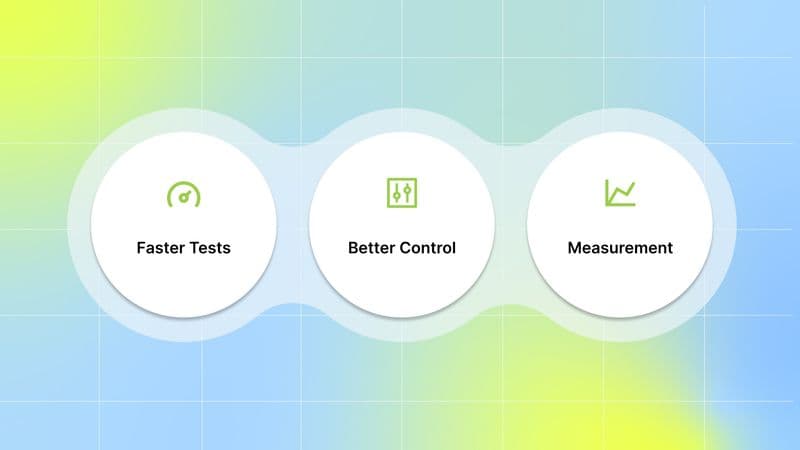
The 2025 Smart+ upgrade is built to speed testing, give you clearer controls, and improve what the system learns from your data. Below are the practical ways those changes help your work.
1. Faster Tests
What it does: Smart+ automatically creates and evaluates creative combinations, watches early performance, and shifts spend toward higher-performing assets so you can move winners into scale faster. The platform’s creative-optimization layer and auto-explore logic are what make that possible.
Action steps you can take today:
Upload 4–6 high-quality creative assets at campaign start (video or image + short caption). That meets Smart+ best practices for fast iteration.
Let the campaign run without major edits for at least 7 days to pass the learning phase. Shorter runs hide real performance.
Expect the platform to test combinations over the first few days and reallocate a share of the budget to new creatives as it finds winners. Monitor results after day 5–7 and act on clear patterns (pause creative fatigue, double down on top clips).
2. Better Control
What it does: The upgraded flow exposes module-by-module levers for targeting, creative, and budget, while keeping Smart+ automation available so you can run experiments automatically while maintaining spend and audience guardrails. You can also choose between campaign-level budgets or ad-group budgets, depending on how you want spending to be allocated.
Action steps you can take today:
Pick budget scope: choose Campaign Budget Optimization (CBO) for platform-level distribution, or use ad-group budgets when you need different bids or targets inside one campaign. Note: When using a campaign budget (CBO), all ad groups must use the same budget/bid strategy, and bid adjustments apply account-wide.
For Smart+ app flows, TikTok recommends Cost Cap (Android) and suggests using your historical 7-day CPA as the target. They also recommend larger budgets for stable learning (examples: ≥3× your usual daily budget or ≥30× your target CPA for Smart+ Android app campaigns; other bidding modes have their own budget-to-CPA guidance).
Add automated rules to pause or scale ad groups when CPA thresholds are crossed. Smart+ now supports campaign-level automation, so you can keep experiments running within your guardrails.
3. Measurement
What it does: Reporting now shows assisted conversion data and richer attribution links, so you can capture both direct and indirect value from TikTok, which is useful when users see an ad on TikTok and convert later on another channel. Smart+ also offers creative-level reporting so you can tie creative performance to downstream metrics.
Action steps you can take today:
In Ads Manager, go to Analytics → Attribution Analytics → Assisted Conversion to see TikTok-assisted vs. TikTok-referred conversions.
Connect a third-party analytics source (GA4 / your MMP) to cross-check lift and long-term value. Use an independent analytics view as a reality check for multi-channel impact.
Export creative-level reports (Creative Hub/creative reporting) and map top creatives to metrics such as LTV or repeat purchase rate, so you pick creatives that drive real business KPIs, not just short-term CPA.
TikTok enforces dynamic Smart+ quotas tied to account spend tier and will notify you in Ads Manager when you approach your limit (for example, an in-product notification appears when you hit ~80% of your quota). If you need more headroom, pause low-spend Smart+ campaigns or discuss account tier upgrades with your rep.
Note: If your reporting doesn’t clearly show which creative actually drove installs or revenue, you risk scaling the wrong ads. Segwise fixes that by auto-tagging every video and image element and linking your TikTok Ads (read-only access) with your MMP, so tags map to real installs, CPA, ROAS, and LTV. Use Segwise’s tag-level insights to select 1–2 proven assets for TikTok Smart+ campaigns, set Cost Caps in Ads Manager based on your ROAS/LTV targets, and refresh or pause creatives when Segwise fatigue alerts fire. Hence, your Smart+ budget follows what actually makes money.
Conclusion
Treat TikTok Smart+ as an experiment engine, let its automation test combinations, but only scale when creative-element performance is tied to real revenue outcomes (ROAS/LTV) rather than surface metrics. Use tag-level evidence to decide which assets deserve more spend and enforce budget or placement guardrails while you validate winners. That way, you turn Smart+ testing into predictable, revenue-backed decisions instead of guesswork.
Start a Free Trial on Segwise.ai to connect your TikTok Ads (read-only), surface revenue-driving creative signals, and stop scaling the wrong ads.
FAQs
1. What changed in the 2025 upgrade to TikTok Smart+?
The upgrade adds a single, unified creation flow plus module-by-module controls so you choose how much automation to use for targeting, creative, placements, and budgets.
2. How does TikTok Smart+ handle creative testing and URLs?
You can add multiple asset groups (multi-URL support) and run large creative mixes. Each asset group supports up to ~50 creatives, and combo-level signals help find which element drives conversions.
3. When should I pick campaign-level (CBO) vs ad group budgets in TikTok Smart+?
Pick CBO to let the system reallocate spend for scale and consistent objectives; choose ad group budgets when you need strict per-group spend or different bids within a campaign.
4. Will TikTok Smart+ reporting surface multi-touch or assisted conversions?
Yes, the upgrade expands attribution and creative-level reporting and supports integrations to capture assisted conversions and cross-check results with GA4 / MMPs.
5. What to prepare before starting your first Smart+ test?
Start with 4–6 creatives per ad group, allow the campaign to run through the learning phase (about 7 days or until sufficient conversions), and avoid major edits while the system learns.

Comments
Your comment has been submitted