How to Create and Optimize TikTok Playable Ads?
Playable ads are changing the way users engage with mobile games, and TikTok is leading the charge. Research shows that people spend 47% more time on playable ads, find them 32% more memorable, and are more likely to remember the brand later.
TikTok’s version takes this further by allowing users to try your game before downloading. This turns curiosity into genuine interest. If you’re looking to boost installs and create more engaging ad experiences, TikTok playable ads might be just what you need.
As a result, you attract users who are more likely to stay and enjoy your game in the long term. This blog covers what Playable ads on TikTok are, how they work, setup, tracking, and strategies to create effective campaigns that drive real results.
What Are Playable Ads on TikTok?
Playable ads on TikTok are interactive, full-screen HTML5 video ads that allow users to try out a mobile game directly from their feed. Instead of watching a standard video, viewers get to tap, swipe, and explore a mini version of your game before they decide to download. It’s a hands-on, immersive preview designed to boost engagement and drive high-quality installs.
These interactive ads do more than just grab attention; they invite users to experience your game in action. But what happens behind the scenes when someone taps on a playable ad?
How Do Playable Ads on TikTok Work?
Playable ads on TikTok closely mimic the in-game experience, allowing users to interact with your product in real-time. Whether it’s finishing a quick level in a game or sampling a key feature, the goal is to help users feel what your game has to offer before they leave TikTok.
A built-in call-to-action (like a swipe-up or tap button) appears seamlessly within the experience. Once users are hooked, they’re just one quick gesture away from the download page.
Understanding how playable ads function is just one piece of the puzzle. To get the most out of them, it also matters how you set them up, starting with the right campaign objective and ad format.
Campaign Objective and Format
To maximise the effectiveness of playable ads on TikTok, it’s crucial to understand their place within TikTok’s ad ecosystem. These ads are purpose-built for performance, and currently serve a very specific campaign goal. Here’s how they break down:
Supported Objective: Playable ads on TikTok are currently available only under the gamePromotion objective, which is specifically designed to drive installs. This means they’re ideal when your primary goal is to get users to download and start using your app.
Ad Format: Playable ads on TikTok are typically delivered as Video Traffic ads, blending TikTok’s engaging short-form video style with interactive elements. As a result, it provides a more immersive and action-driven experience that keeps users engaged and ready to convert.
Once the campaign objective and format are in place, it's essential to understand who is already using playable ads to their advantage and what makes them successful.
Who’s Using Playable Ads?
Playable ads have shown a 123% increase in conversion rates and an 11% drop in cost per install (CPI), making them a strong choice for performance-driven campaigns. They work particularly well for game categories where hands-on experience is key to winning users over. Common adopters include:
Mobile Games: Giving users a feel for gameplay encourages more qualified installs.
Manga & Comic Apps: Interactive story previews help users get invested early.
Streaming & Utility Apps: Highlighting key features helps users understand value before they download.
Also Read: Expert Tips for Analyzing Competitors with TikTok Ad Library.
Seeing who’s successfully using playable ads highlights the strategies that work best. Exploring these examples reveals the most effective ways to utilise playable ads.
Best Use Cases for Playable Ads
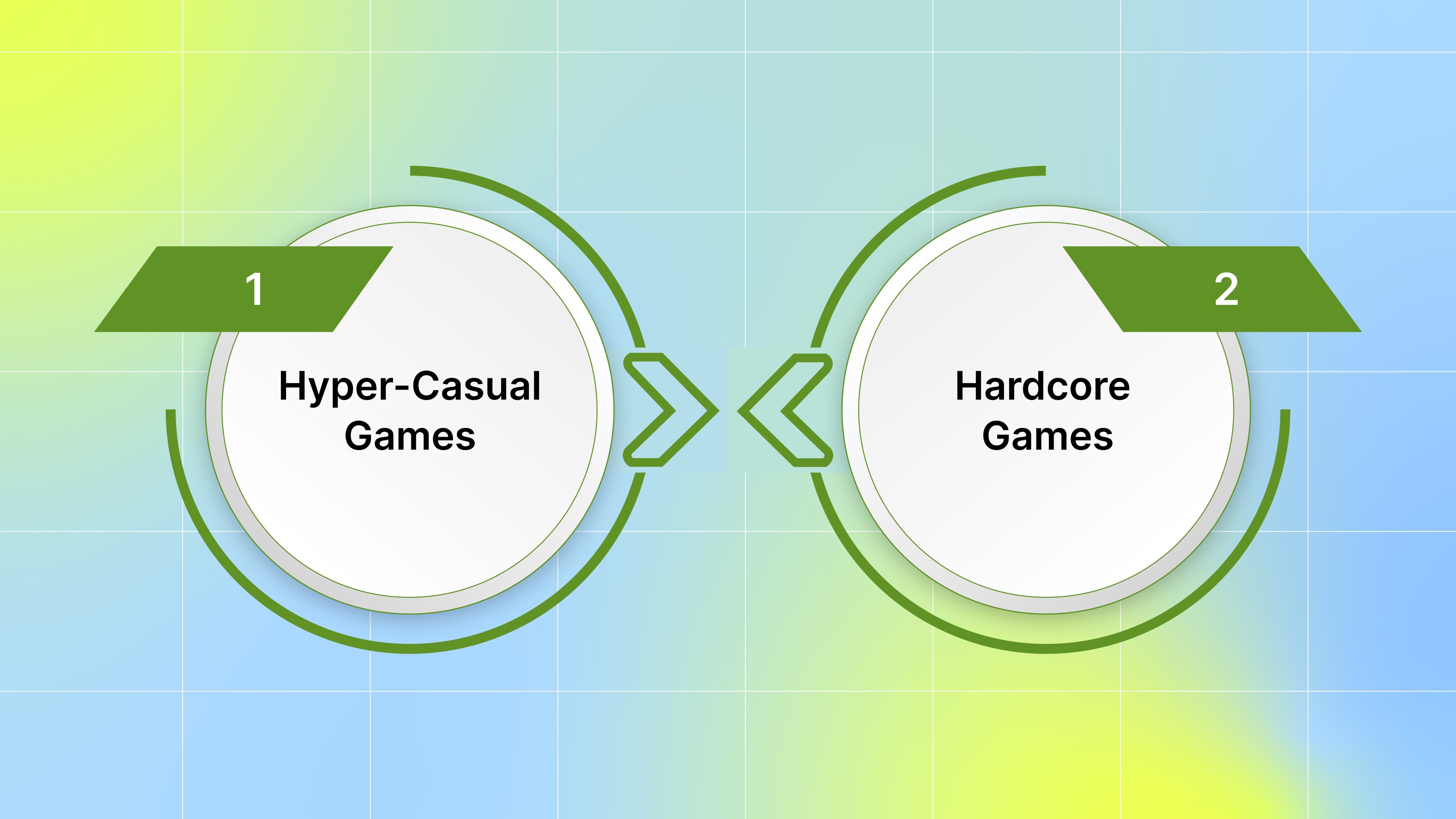
Playable ads on TikTok are most effective when they align naturally with both user behavior and the app’s core experience. While they can be applied across various verticals, they truly stand out in the mobile gaming world, especially when customized to match the game type.
Here are two key use cases where Playable ads on TikTok consistently drive strong results:
1. Casual and Hyper-Casual Games
These types of games are fast, fun, and easy to grasp, which makes them a perfect fit for playable ad formats. The gameplay typically involves simple mechanics, such as swiping, tapping, or dragging, which can be recreated effortlessly within a short, interactive ad.
Casual and Hyper-Casual games are beneficial as:
Users get an instant feel for the core gameplay loop.
They can try out a mini challenge or quick level with zero commitment.
The experience is smooth, intuitive, and well-suited to short attention spans.
The example interactions include:
Swipe to dodge obstacles
Tap to jump or shoot
Drag to solve a quick puzzle
2. Hardcore Games
Hardcore games are more complex by design, but they can also benefit from playable ads when simplified strategically. Instead of replicating the full gameplay, these ads zoom in on compelling moments or features that hook users right away.
Hardcore games are beneficial as:
You can spotlight story elements, power-ups, or reward systems without overwhelming the user.
Even a glimpse into the game’s world or mechanics is often enough to spark curiosity and attract high-intent players.
The example interactions include:
Tap to explore a narrative path
Click to unlock a reward or gacha box
Draw to reveal a character or weapon
By adjusting the playable experience to match the game’s complexity, you give users a preview that feels natural, engaging, and true to the actual gameplay. It doesn’t matter whether it’s a 15-second arcade burst or a cinematic RPG moment.
Creating the right playable experience requires more than just gameplay ideas. It demands attention to TikTok’s specific creative guidelines to ensure your ad performs smoothly and effectively.
Creative Requirements for Playable Ads on TikTok
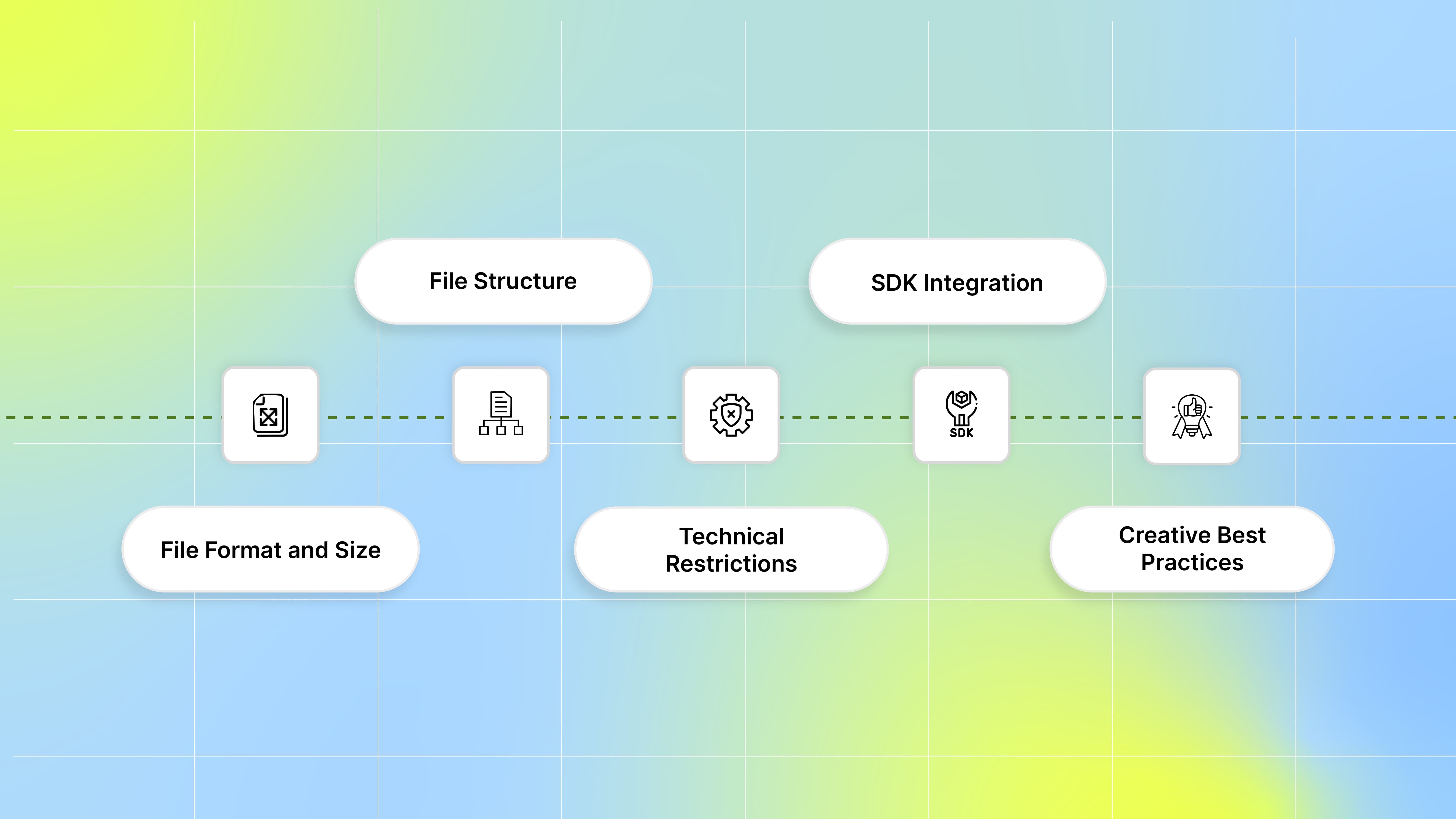
If you want to build effective playable ads on TikTok, it’s essential to follow specific technical and creative guidelines. These requirements ensure smooth performance, device compatibility, and a great user experience, helping your ad not only run well but also convert efficiently.
Below is a complete breakdown of what you need to know:
1. File Format and Size
All playable ads must be submitted as a .zip file. The total compressed file size must not exceed 5MB to ensure quick loading and smooth playback on TikTok.
2. File Structure
To ensure proper rendering and compatibility, your zipped package must include index.html and config.json. Index.html is the main HTML file at the root level, and config.json is a configuration file at the root that defines the ad’s screen orientation. This configuration file is as follows:
0 = Supports both landscape and portrait
1 = Portrait only
2 = Landscape only
3. Technical Restrictions
To comply with TikTok's policies and ensure optimal functionality, you need to avoid:
mraid.js
JavaScript redirects
External HTTP requests, all assets must be embedded and self-contained
Loading of dynamic materials from external networks
4. SDK Integration
If you want to enable app store redirection and interaction tracking, integrate the Pangle JS-SDK. For integration, insert this script before your custom JavaScript in index.html:
<script src="https://sf16-muse-va.ibytedtos.com/obj/union-fe-nc-i18n/playable/sdk/playable-sdk.js"></script>
To trigger the app store prompt, use this method:
window.openAppStore();
5. Creative Best Practices
If you want to enhance engagement and drive conversions, follow these tips:
Video Duration & Orientation: Keep your playable ad between 10–25 seconds (maximum 30 seconds). Experiment with both vertical and horizontal formats to reach a broader audience.
Interactive Guidance: Provide clear, animated instructions (like gestures or text cues) within the first 2 seconds to help users understand how to interact with the ad.
Call-to-Action (CTA): Ensure the download button is always visible and easily accessible. Make other elements, such as the game logo, name, and upgrade buttons, clickable to drive deeper engagement.
Post-Interaction Elements: After interaction, display your game icon, name, and title, including the final CTA button, which should be prominent and clickable for easy access to the app store.
By meeting these technical standards and creative best practices, you’ll be well-positioned to create compelling playable ads. These ads will not only capture attention but also convert interest into installs, right from the TikTok feed.
Also Read: TikTok Creative Center: A Practical Guide for Advertisers.
Once you understand the creative and technical essentials, the next step is bringing your playable ad to life within TikTok’s platform.
How to Create Playable Ads in TikTok Ads Manager?
Creating playable ads on TikTok is a two-step process: first, uploading your interactive asset, and then setting up the campaign in TikTok Ads Manager. Here's a complete walkthrough to help you launch smoothly:
Step 1: Upload Your Playable Asset
Before you can launch a playable ad on TikTok, you need to upload the interactive creative asset that powers the ad experience. Here's how to get started:
1. Log in to TikTok Ads Manager
Start by signing in to your TikTok Ads Manager account, where you manage all your campaigns and creatives.
2. Go to the Creative Library
Navigate to Tools → Creative Library → Playable. This is where you can manage all your playable ad files.
3.Upload Your Asset
Click the Upload button and select your playable ad .zip file. Make sure the file meets TikTok’s technical requirements, including file size, structure, and script compatibility.
4. Complete the Upload Process
Fill in the required fields (such as ad name and orientation), then complete the upload. Once saved, your playable asset will appear in your library and be ready for use in future campaigns.
Step 2: Create Your Playable Ad Campaign
Once your playable asset is uploaded, the next step is to create a campaign that targets the right audience. Here's how to set up your campaign for success:
1. Start a New Campaign
Back in Ads Manager, click Create Campaign to get started.
2. Select the Right Objective
Choose gamePromotion as your campaign objective and select gameInstall as the goal.
3. Set Your Placements
Under Placements, ensure that Pangle (TikTok’s Audience Network) is included, as playable ads are mainly served there.
4. Target the Right Markets
Go to Targeting → Demographics → Location, and select countries or regions where Pangle is supported. This ensures your ad will be eligible to appear in those areas.
5. Choose Ad Format
Under Ad Format, select Single Video. This lets you pair a short lead-in video with your playable asset for a smoother user experience. Then, attach your playable asset in the Playable section.
Select your uploaded asset from the Creative Library, or upload a new one if needed.
You can attach the same playable file to multiple ads, making it ideal for A/B testing different creatives without re-uploading assets.
If you want to use a different playable material, you'll need to create a new Ad Group. Each Ad Group can only link to one playable asset.
By following these steps, you’ll be able to launch a compelling playable ad campaign on TikTok. This provides users with an interactive preview of your game directly within the feed, long before they click “Install.”
Launching your playable ad campaign is just the beginning. To truly understand its impact and fine-tune your approach, you need to know how to access and interpret the performance data TikTok provides.
How to Access Performance Data for Playable Ads?
Understanding how your playable ads are performing is crucial to determining what works, refining your creative, and maximising the return on your ad spend. TikTok Ads Manager simplifies this process with built-in reporting tools adjusted specifically for playable assets.
Here’s how to access performance data for playable ads:
1. Log in to TikTok Ads Manager
Start by signing in to your TikTok Ads Manager account. This is your hub for managing campaigns and creative assets.
2. Go to Creative Library → Playable
Head over to Tools and select Creative Library, then click on Playable. Here, you’ll find all your uploaded playable assets along with performance data.
Accessing your playable ads’ performance data gives you valuable insights, but knowing which metrics truly matter is what drives smarter optimization.
Key Metrics to Watch
TikTok provides a detailed view of how each playable unit is performing across your campaigns. Here are the most important metrics you’ll see:
Number of Ads Using Each Playable: Shows how many ads are currently connected to that specific playable file.
Total Cost: The overall spend across all ads using the selected playable.
CPM (Cost per Mille): The cost for every 1,000 impressions, useful for tracking efficiency at scale.
Impressions: The total number of times your playable ad has been shown to users.
Clicks: The number of users who interacted by clicking on your ad.
Conversions: Actions like installs or sign-ups that happened after someone engaged with your ad.
CTR (Click-through Rate): The percentage of impressions that turned into clicks; an indicator of how engaging your ad is.
CVR (Conversion Rate): The percentage of clicks that led to a conversion, helping you gauge user quality and creative relevance.
Cost per Result: The average amount spent for each completed action, such as an install.
Regularly checking these metrics helps you identify which creatives are delivering, pinpoint areas that need improvement, and spot performance trends over time. Whether you're A/B testing different lead-ins or comparing user responses by region, the Creative Library provides a clear picture of what’s truly driving results.
By staying on top of your data, you’ll be in a stronger position to make smarter creative decisions and ultimately, get more value from your ad campaigns.
Monitoring the right metrics provides a clear picture of what’s working and what’s not, allowing you to refine your approach. Building on this insight, developing a strong creative strategy is key to driving even better results with your playable ads.
Creative Strategy for High-Performing Playable Ads
Creating a playable ad isn’t just about showcasing a game demo; it’s about designing a smooth, engaging experience that motivates users to take action. From the first moment of interaction to the final call-to-action, every touchpoint should be intentional and user-friendly.
Here’s how to structure your playable ad for maximum performance:
Before Interaction: Set Clear Expectations
You have only a few seconds to capture attention and get users into the experience, so make every moment count. Follow these steps:
Guide the User Early: Use visual cues, such as gestures, short text prompts, or animations (e.g., “Swipe to move” or “Tap to shoot”), to instantly show users what to do.
Add a Brief Loading Scene: A short loading screen (under 2 seconds) helps create a sense of anticipation and mimics the feel of a real game.
Use Auto-Transition for Inactivity: If there’s no user action within 10 seconds, automatically transition into the interactive experience to maintain momentum.
You can also use trending sounds and game-related hashtags to help your ads blend smoothly into the TikTok experience and feel more natural to users.
A successful playable ad doesn’t just rely on eye-catching visuals; it’s about how you guide users through the experience. After setting clear expectations, the real challenge is keeping users engaged and delivering value throughout their interaction.
During Interaction: Make It Fun, Make It Count
Once users are engaged, the focus shifts to keeping them interested and making it easy to convert. Follow these steps:
Persistent Call-to-Action (CTA): Keep the Download button visible at all times. Whether users engage right away or need more time, they should always have a clear path to the app store.
Clickable Interactive Elements: Let users click on the game name, logo, upgrade buttons, or other key visuals. This increases the chances of engagement and conversion beyond just gameplay.
Engaging users throughout the interaction is crucial, but how you conclude the experience can make all the difference in turning interest into action.
After Interaction: End on a High Note
When the playable ends, your final screen should do the heavy lifting to convert interest into action. Follow these steps:
Show Key Visuals Clearly: Display the game icon, name, and download button prominently. Keep the branding consistent and memorable.
Make Everything Clickable: Ensure that every element, the icon, title, and CTA, leads directly to the app store. Don’t leave any clicks on the table.
A successful playable ad isn’t just a preview; it’s a guided experience. By thoughtfully designing each phase of the journey, you’ll increase installs and attract high-intent users who are more likely to engage and stay.
Conclusion
Playable ads on TikTok offer a powerful way for users to try your game before downloading, increasing engagement and attracting higher-quality users. These full-screen, interactive previews replicate the in-game experience, leading to better installs and stronger retention.
To get the best results, follow TikTok’s guidelines, upload your assets through Ads Manager, and target the right audience. Monitor key metrics, such as clicks, conversions, and cost per install, to fine-tune your campaigns.
By focusing on clear instructions, compelling calls-to-action, and an engaging experience, you can effectively convert users. Playable ads enable you to connect with motivated, high-intent users and enhance your campaign performance.
Ready to create engaging TikTok Playable Ads that truly connect with your audience? Start your 14-day free Trial and see how Segwise AI can improve attribution, simplify your ad workflows, and increase ROAS.
FAQs
1. How do TikTok Playable Ads work?
When a user sees a Playable Ad on TikTok, they can tap and instantly try a simplified version of your game without leaving the platform. At the end of the interaction, a call-to-action (CTA) encourages them to install the game.
2. What are the benefits of utilizing Playable Ads on TikTok?
Playable ads on TikTok include higher user engagement, better quality installs, lower cost-per-install (CPI), improved retention rates, and a fun, immersive user experience.
3. What are the creative requirements for TikTok Playable Ads?
Playable Ads must follow TikTok’s specifications. Common requirements include:
File format: HTML5
Max file size: ~2MB to 5MB
Fast loading speed (under 3 seconds)
Clear CTA button
TikTok also recommends keeping the user interaction simple and intuitive.
4. Do TikTok Playable Ads support third-party tracking?
Yes, TikTok supports third-party tracking with Mobile Measurement Partners (MMPs) to help advertisers measure performance and optimize campaigns.
5. Can I track performance for TikTok Playable Ads?
Yes, you can track metrics for playable ads on TikTok such as impressions, Click-through rate (CTR), engagement rate, play time, install conversions, and Cost per result.

Comments
Your comment has been submitted