TikTok Creative Center: A Practical Guide for Advertisers
TikTok isn’t just a social platform; it’s a goldmine for mobile game advertisers looking to drive installs and in-game engagement. With millions of players discovering new games daily through short-form content, standing out takes more than flashy visuals. You need insights to create ads that grab attention and convince users to download.
That’s where the TikTok Creative Center comes in. It’s not just a showcase of viral ads; it’s a powerful toolkit packed with insights, trends, and creative strategies designed to boost ad performance. Whether you're promoting a hyper-casual game or a strategy RPG, this platform lets you refine your creatives to maximize user acquisition by providing valuable insights, trends, and tools tailored to your game.
But how do you use it effectively? Which features matter most for mobile game advertisers? This guide breaks down the TikTok Creative Center, showing you how to leverage it for better engagement, lower CPIs (cost per install), and higher ROAS (return on ad spend). Let’s start!
What is the TikTok Creative Center?
The TikTok Creative Center is a comprehensive resource that offers insights, trends, and tools to elevate your ad campaigns. It provides access to top-performing ads, trending hashtags, popular songs, and creative tools, all tailored to crafting engaging content.
This tool is invaluable for mobile games. It analyzes top-performing gaming ads, tracks trends, and discovers what works across different game genres. Whether you're optimizing for installs or engagement, the Creative Center fine-tunes your strategy based on what’s driving the best results.
Key features include:
Top Ads Dashboard: Explore the best-performing gaming ads and analyze their success.
Trending Hashtags & Sounds: Stay ahead of what’s capturing player interest.
Creative Tools: Use script generation to enhance your ads.
By using these insights, you can create compelling mobile game ads that drive user acquisition and maximize return on ad spend (ROAS).
Now that we’ve understood the brief about TikTok Creative Center let’s explore why it’s essential for mobile game advertisers.
Also Read: Benchmark ROAS For Mobile Games In Different Countries And Across Different Ad-Networks
Why Use the TikTok Creative Center?
Advertising on TikTok isn’t just about making eye-catching videos—it’s about understanding what works and why. Here’s why TikTok Creative Center is a game-changer for your user acquisition strategy:
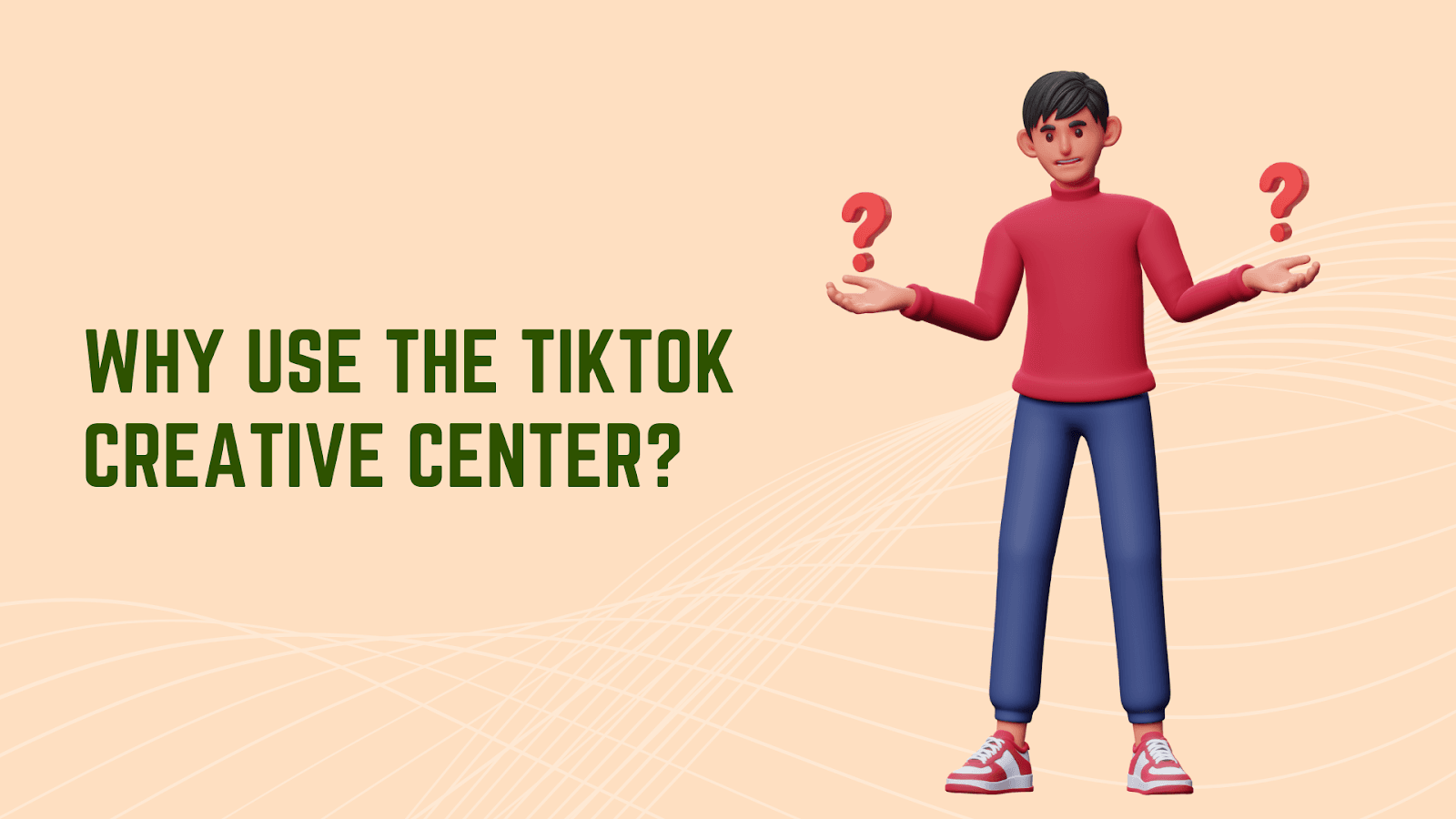
Find Winning Creative Strategies
The Top Ads Dashboard gives you access to the best-performing gaming ads across different genres, regions, and campaign objectives. You can analyze what’s working—whether it’s a specific game mechanic showcase or a storytelling format, and apply similar strategies to your ads.
Stay Ahead of Gaming Trends
TikTok trends change fast, and keeping up with popular hashtags, sounds, and ad formats can mean the difference between an ad that flops and one that goes viral. The Creative Center’s Trending Section keeps you updated on what’s capturing players’ attention so you can align your ads with what’s currently driving engagement.
Pro Tip: Integrate trending sounds and game-related hashtags to make your ads feel native to the TikTok experience.
Leverage Creative Tools
Creating high-quality video ads can be time-consuming, but TikTok’s Creative Tools make the process easier. From script generators to video templates optimized for engagement, you can produce professional-looking ads without needing advanced editing skills.
Improve Ad Performance with Data-Driven Insights
The Creative Center not only shows you what works, but it also understands why certain ads perform better. By analyzing engagement rates, click-through rates (CTR), and conversion data, you can refine your creative strategy to improve campaign efficiency and lower cost per install (CPI).
Pro Tip: Review the Creative Insights section to spot patterns in high-performing mobile game ads and adjust your creatives accordingly.
Optimize User Acquisition with Proven Frameworks
TikTok provides advertising guides, case studies, and expert tips to craft ads that increase downloads and retention. Whether you’re launching a new game or scaling an existing one, these resources refine your approach based on proven frameworks.
With a clear understanding of why the TikTok Creative Center is essential, the next step is knowing how to access and navigate this powerful tool.
How To Access The TikTok Creative Center
To start optimizing your mobile game ads, you first need to access the TikTok Creative Center. Follow these steps to log in and explore its powerful features.
Step 1: Access the TikTok Creative Center
Visit the Official Website:
Open your web browser and go to the TikTok Creative Center.
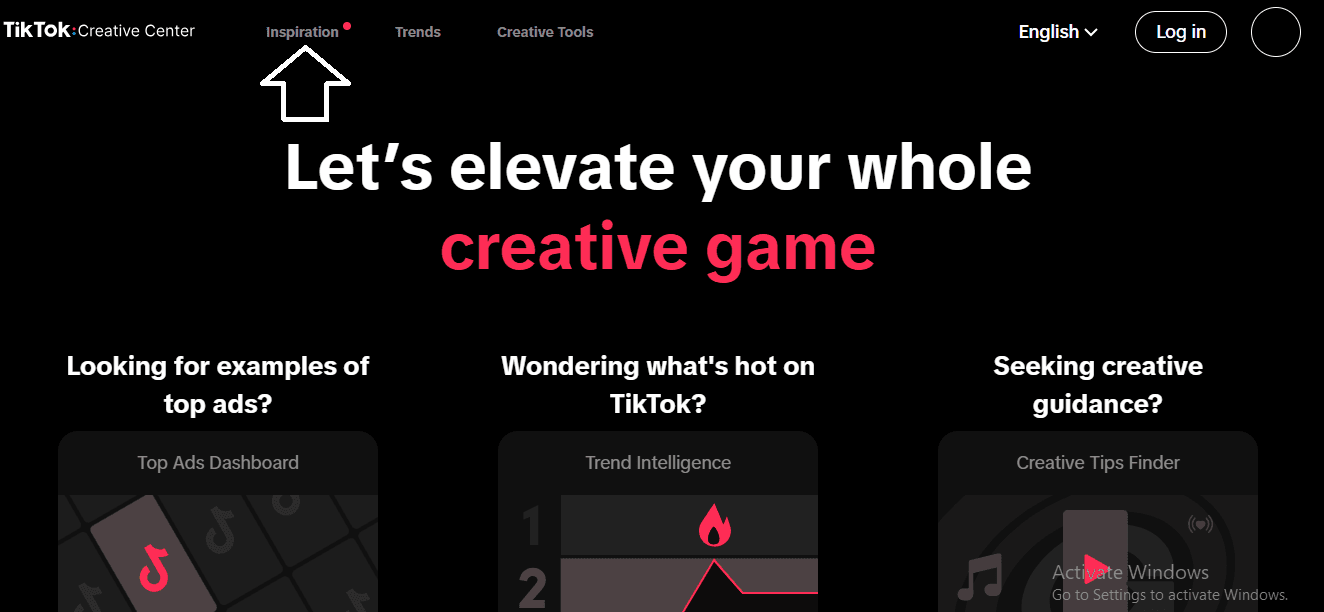
Log In or Sign Up:
Click on the "Log In" button at the top right corner.
- Enter your TikTok Business Account credentials. If you don't have an account, select "Sign Up" to create one.
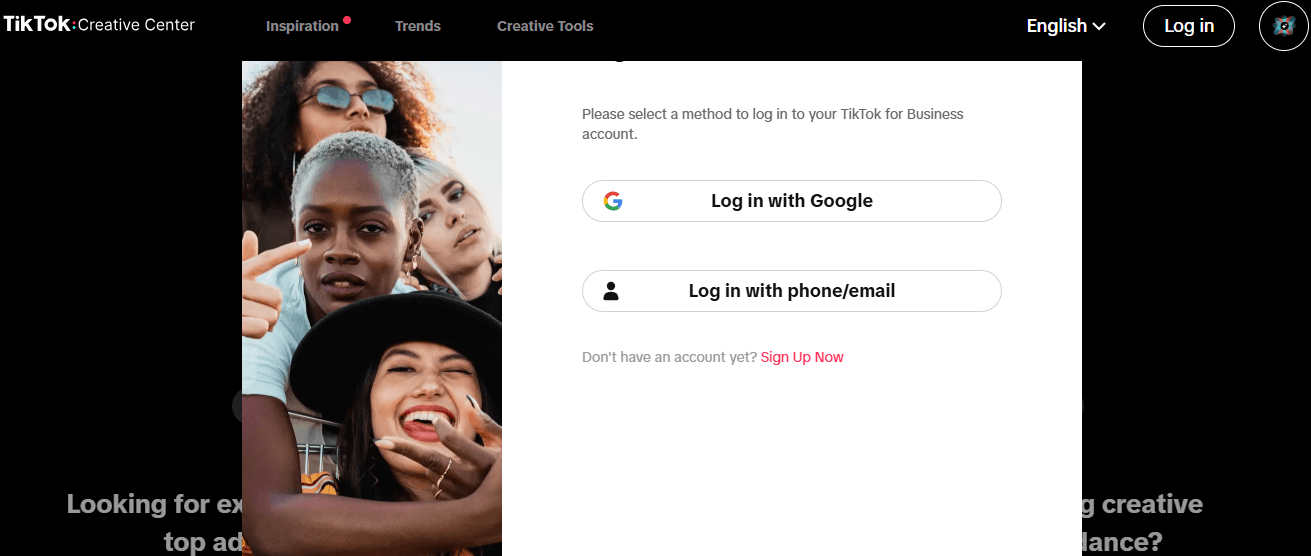
Step 2: Explore the 'Inspiration' Section
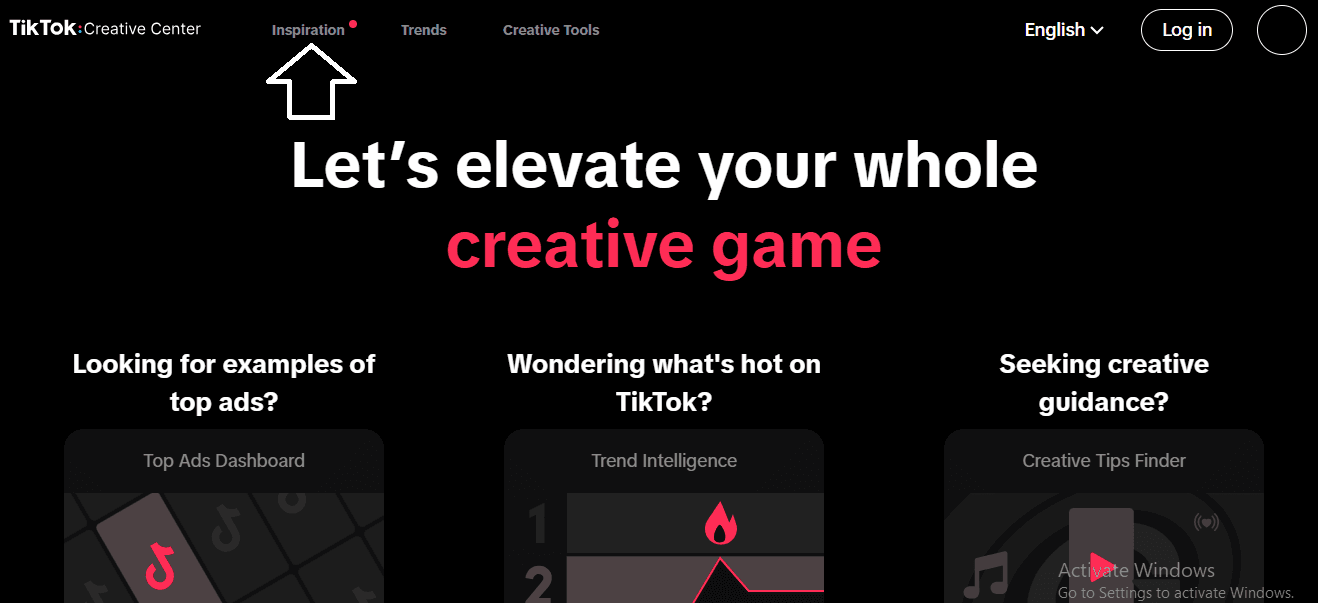
- On the Creative Center homepage, click on the 'Inspiration' tab. Select 'Top Ads' to view high-performing advertisements.
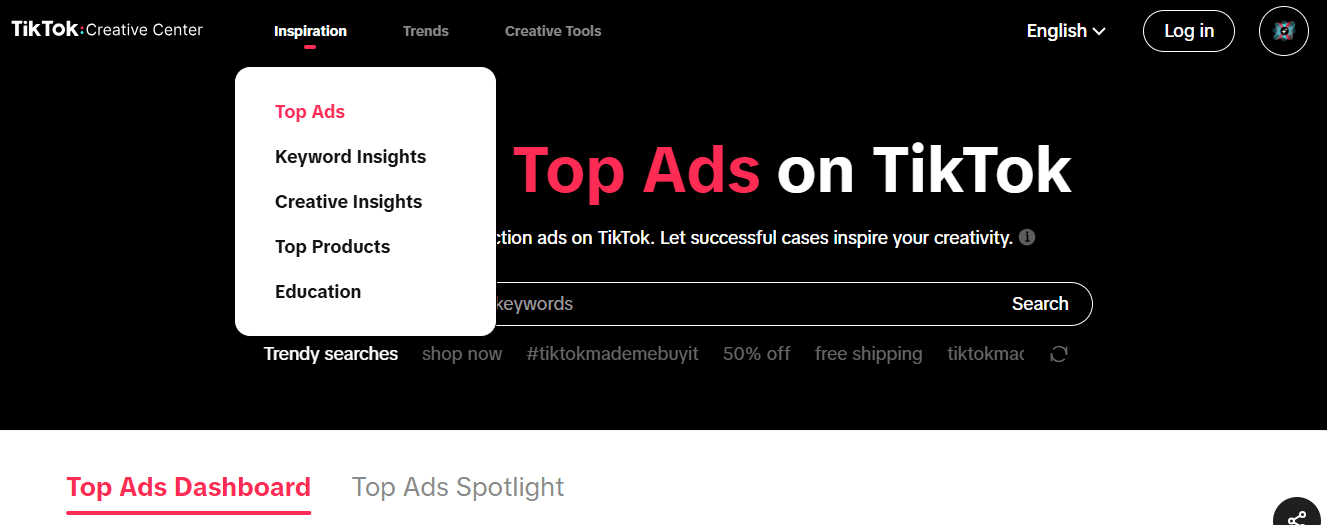
Filter for Mobile Gaming Ads:
Use the filtering options to select the 'Gaming' industry or just add a keyword on the search bar.
You can also adjust the region and time frame to match your target audience.
- You find a list of trending gaming ads.
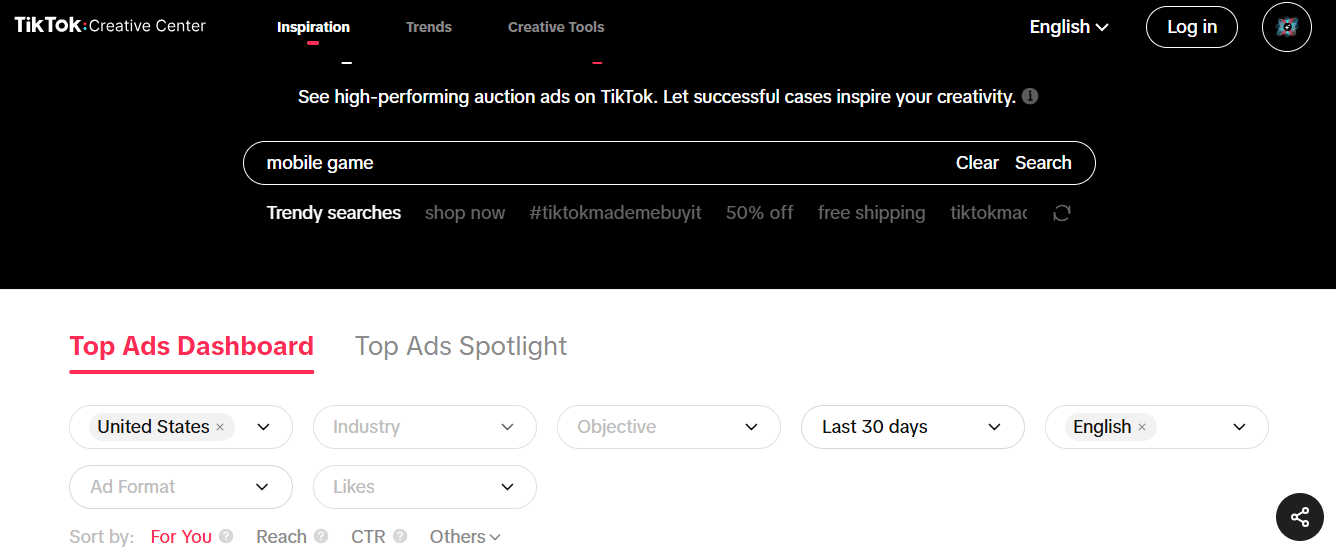
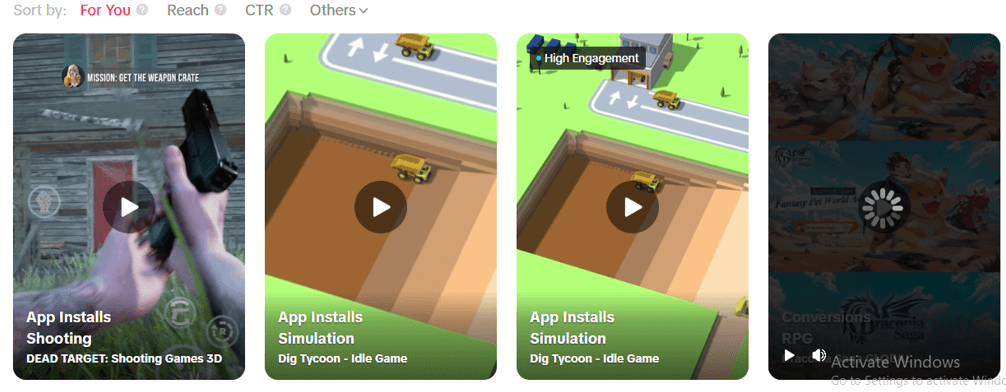
Analyze Ad Performance:
Review the top ads and click on see analytics.
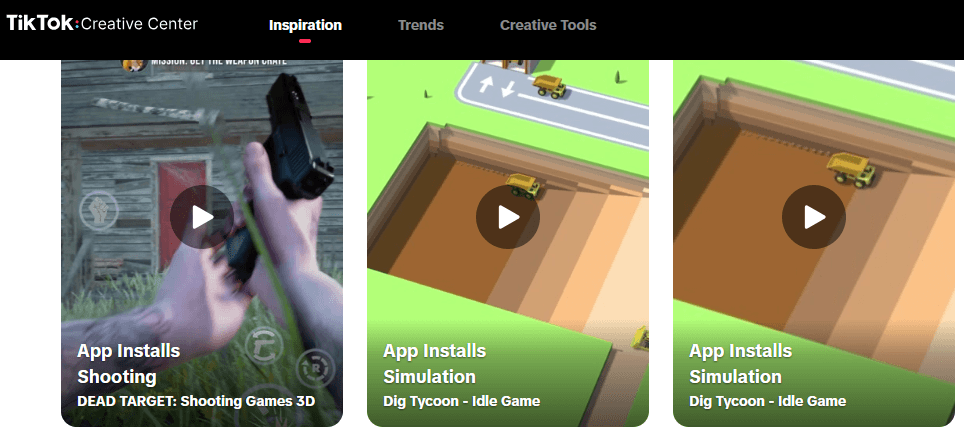
- Focus on metrics like impressions and click-through rates (CTR). This analysis provides insights into successful creative strategies.
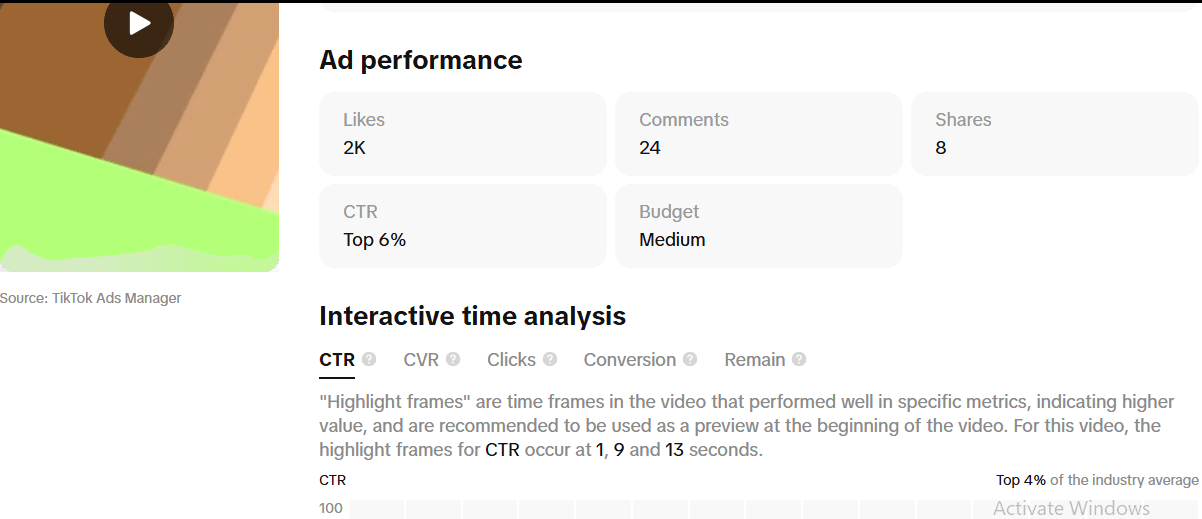
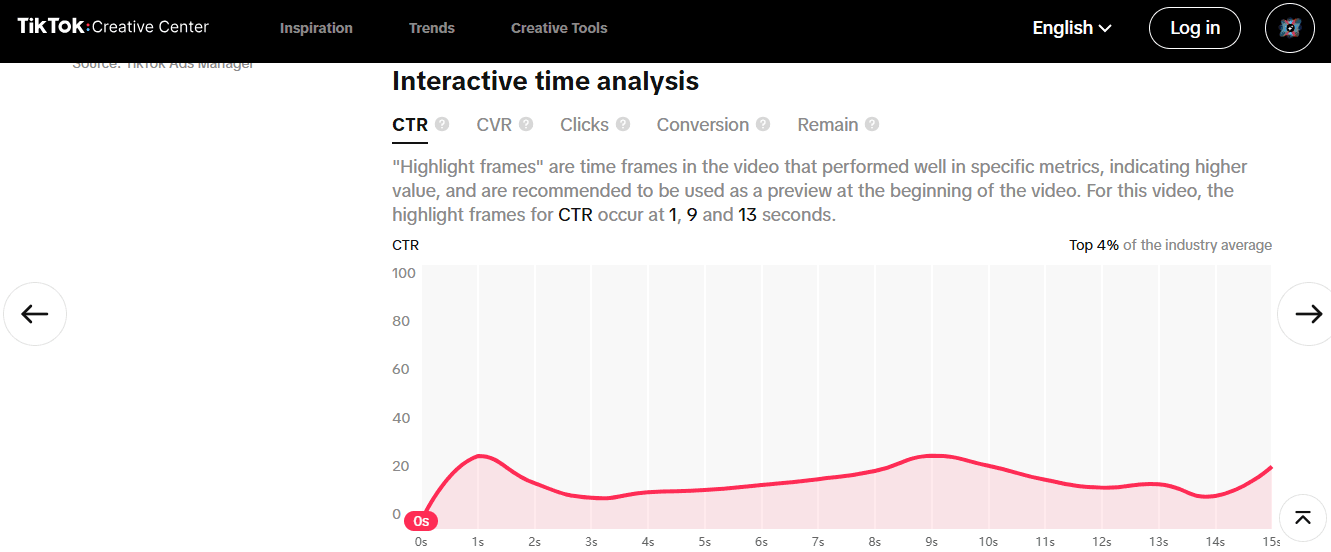
Step 3: Utilize the 'Trends' Section
TikTok trends evolve rapidly, and staying ahead is crucial for mobile game user acquisition. The 'Trends' section in the Creative Center provides insights into trending hashtags, sounds, and ad formats to craft engaging and relevant game ads
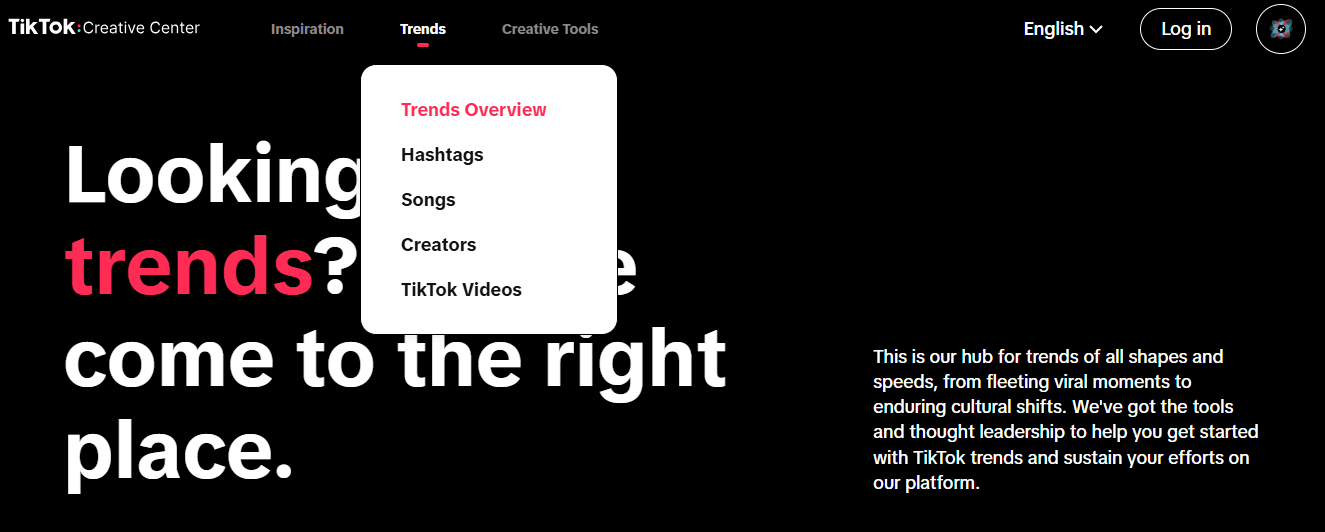
Filter trends by region and industry to find those pertinent to mobile gaming. Incorporating these trends can enhance the relevance and appeal of your game ads.
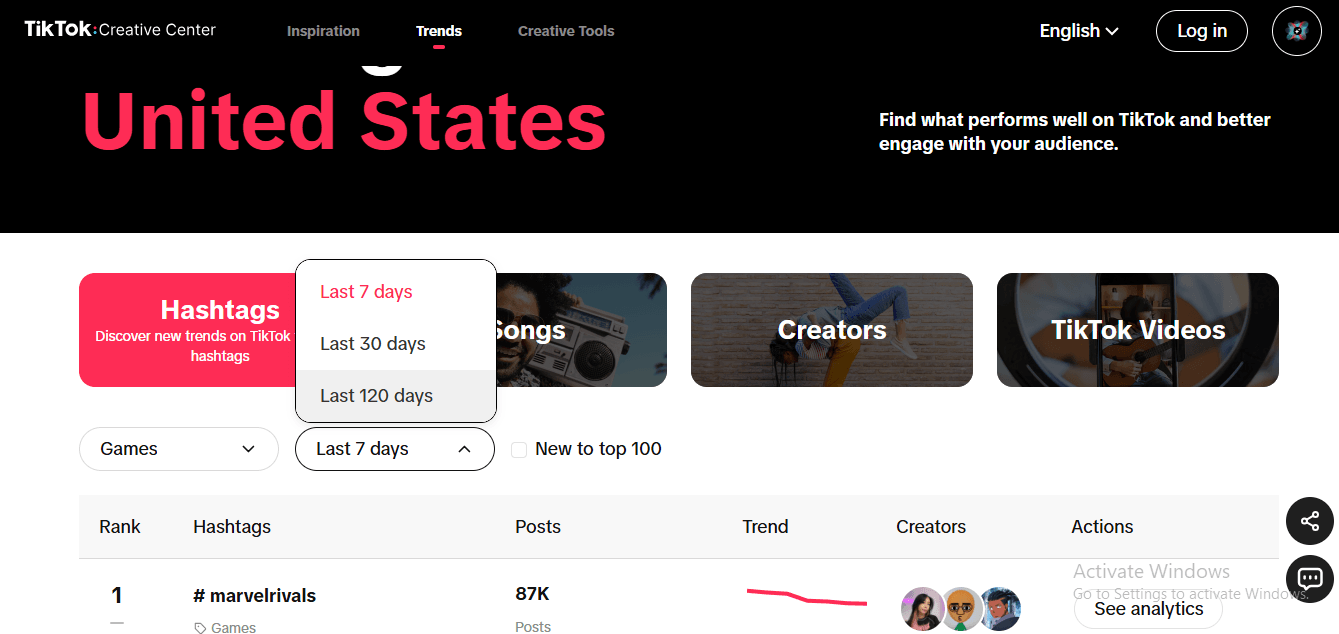
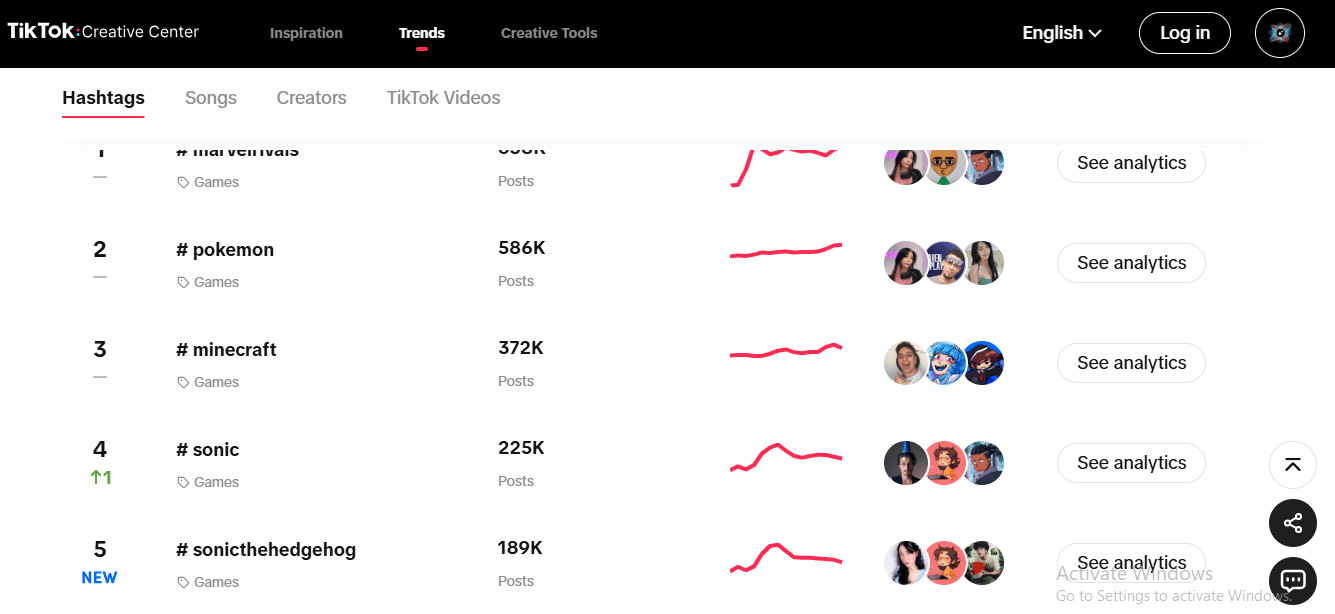
Track Competitor Trends and Adjust Your Ads Accordingly
Find trending hooks and themes in mobile gaming ads: If a competitor’s game is capitalizing on a trending hook, challenge or meme, you can create ads that tap into the same viral moment.
Analyze popular music or audio used in successful gaming ads: Matching your ad creative to trending TikTok sounds can boost visibility and engagement.
Spot evolving ad formats: See if competitors are shifting towards gameplay, UGC, or story-driven ads and adapt your campaigns accordingly.
Pro Tip: Competitor monitoring isn't just about imitation, it's about differentiation. Use the insights from the TikTok Creative Center to spot gaps in the market and craft unique mobile game ads that set your game apart.
Step 4: Use Creative Tools
Under the Creative Tools tab, select 'Script Generator, enter the information for your game, and generate a script.
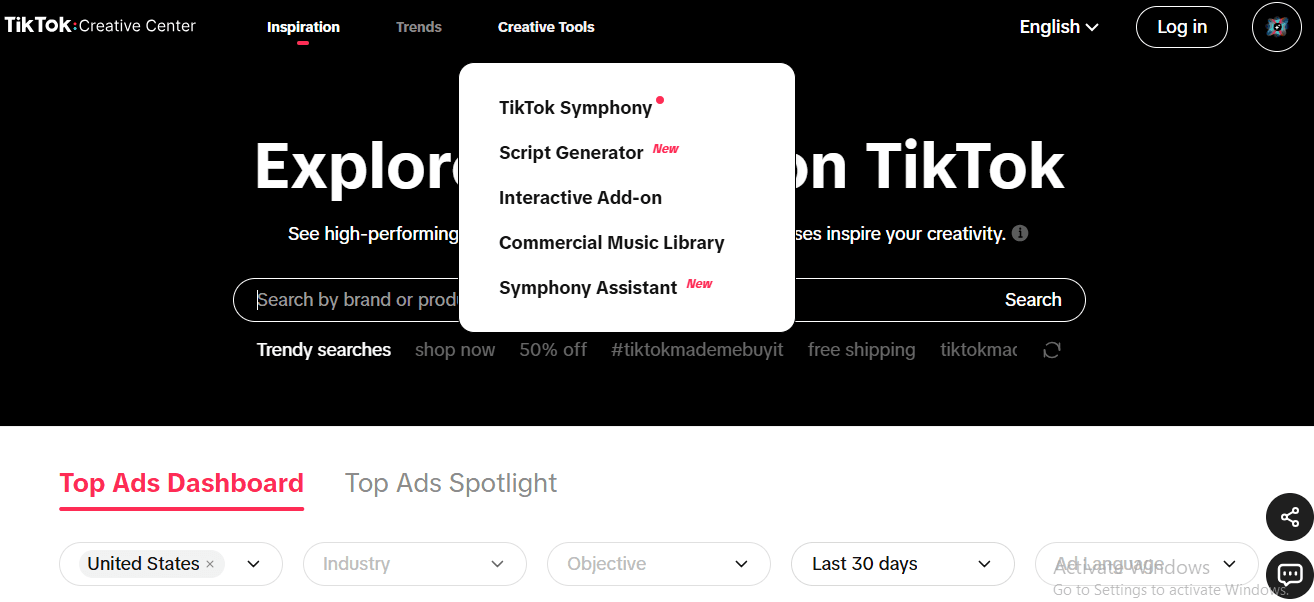
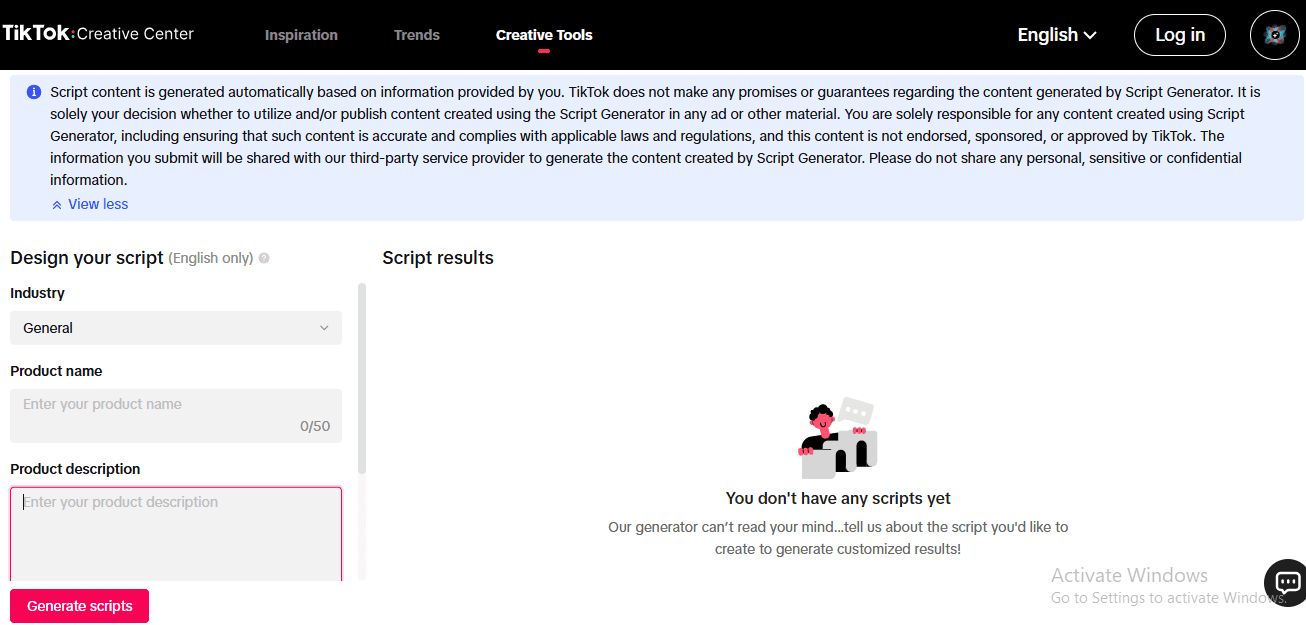
You can enhance your ads with trending sounds and music from TikTok's extensive library. This ensures your game ad aligns with platform trends and resonates with the audience.
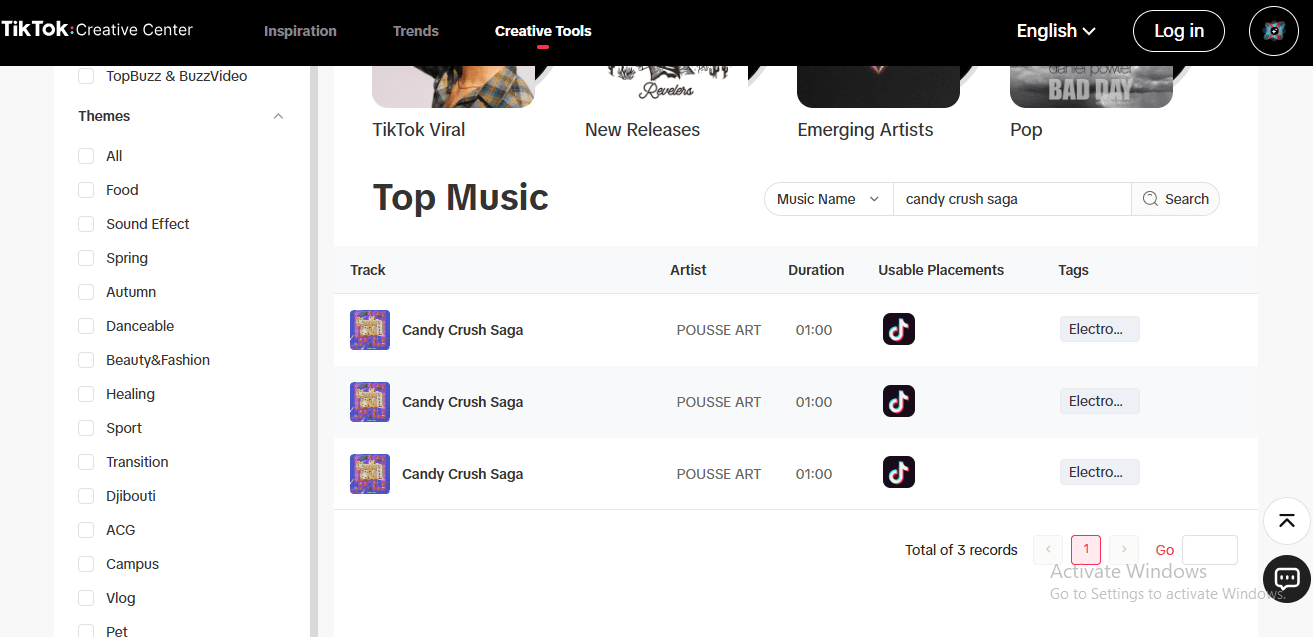
Step 5: Implement Insights And Review Campaigns
Utilize the insights and tools from the Creative Center to develop engaging and effective ad creatives tailored to your target audience.
Regularly review the performance of the ads.
Adjust your strategies based on analytics and emerging trends to ensure continuous improvement.
By following these steps and utilizing the resources available in the TikTok Creative Center, you can enhance your mobile gaming advertising efforts, leading to increased user acquisition and engagement.
To make the most of the TikTok Creative Center and enhance your ad strategies, it's crucial to ensure your ads are featured for broader visibility and analysis. Next, let's dive into how to enable Ad Authorization for your mobile gaming ads.
How to Enable Ad Authorization for Mobile Gaming Ads
To maximize the reach of your mobile game ads and improve user acquisition, you need to enable the Ad Authorization setting during the ad creation process. This allows TikTok to feature your ads in the Creative Center, making them visible to other advertisers. This puts your game in front of a wider audience and lets you track trends and see how top-performing mobile game ads are structured. Follow the steps to enable Ad Authorization and ensure your ads are showcased in the Creative Center for maximum visibility and insight.
For New Ads in TikTok Ads Manager
During ad setup, go to the Identity section in TikTok Ads Manager.
Toggle on the option labeled "Use TikTok account to deliver Spark Ads."
Under Ad Details, click +TikTok Post to select the ad you want to authorize.
For Existing Mobile Game Ad Posts
Open the TikTok app and find the ad post you want to authorize.
Tap the three dots (...) to access Ad settings.
Agree to the Advertising Content Terms of Service and toggle on Ad Authorization.
Generate a video code and share it with the advertiser or ad manager handling your campaign.
Advantages of Enabling Ad Authorization
By allowing your ads to be featured in the Creative Center, your mobile game gets additional exposure beyond just paid placements. Other advertisers and marketers in the gaming industry can discover your ad strategy, potentially leading to collaborations and increased interest in your game.
Disadvantages to Consider
Competitors can analyze your creatives, copy elements, and ad format if you're running high-performing game ads. Other game studios may adopt similar strategies, which could increase competition for player attention.
Enabling Ad Authorization increases visibility and provides a way to monitor competitor strategies. Tracking top-performing mobile game ads allows you to adapt your creatives to stay competitive and maximize installs at a lower CPI (cost per install).
To boost ad performance, here are some top tips to maximize your mobile game’s reach on TikTok.
Top Tips To Maximize TikTok Ads Performance
You need more than creativity to maximize your TikTok ad performance and drive more installs for your mobile game. Here are the top tips for optimizing your ads effectively.
1. Use Filters to Find the Right Ads
Not every high-performing ad fits your game. Use the Top Ads Dashboard to filter ads by:
Industry: Select "Gaming" for relevant insights.
Objective: Choose "App Install" or "Engagement" to match your goals.
Region: Focus on your target market for better trend analysis.
Pro Tip: Compare different ad creatives in your niche to find winning hooks, CTAs, and visuals.
2. Focus on Engagement, Not Just Views
A high view count doesn’t always mean success. Instead, track:
CTR (Click-Through Rate): Measures ad effectiveness.
CVR (Conversion Rate): Shows how well clicks turn into installs.
Watch Time & Completion Rate: Indicates if your ad keeps viewers engaged.
Pro Tip: Ads with high CTR and CVR are the best at driving real action—study them closely.
Track Trends & Refresh Creatives
Trending ads perform better. Stay ahead by monitoring:
Hashtags: Align with gaming-related trends.
Popular Sounds & Music: Use TikTok-approved tracks to boost reach.
Pro Tip: Update your ad creatives regularly to stay relevant and avoid creative fatigue.
By leveraging these tips, you can improve conversions, lower CPIs, and maximize ROAS. Keep analyzing and optimizing to stay ahead in mobile gaming.
Also Read: A Guide for Creating High-Converting UGC Ads for Mobile Games
To enhance your ad strategy further, combining TikTok Ads with Segwise is the key to unlocking deeper insights, automating performance tracking, and optimizing creatives for maximum user acquisition.
How To Integrate Tiktok Ads With Segwise
By Integrating your TikTok Ads account with Segwise, you can track, analyze, and optimize your mobile game advertising performance. Follow these simple steps to connect your TikTok account:
Step 1: Sign in to Segwise and Navigate to Ad Networks
Log in to your Segwise dashboard.
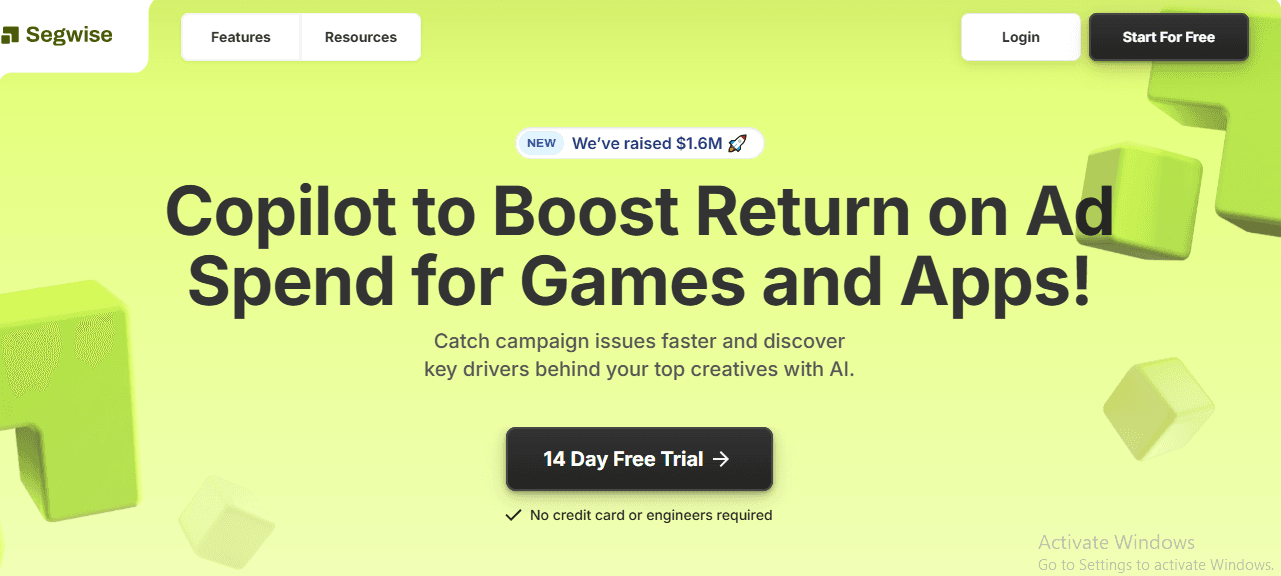
Click on "Settings" in the left-side menu and select "Ad Networks."
Locate TikTok under the available ad networks and click "Connect."
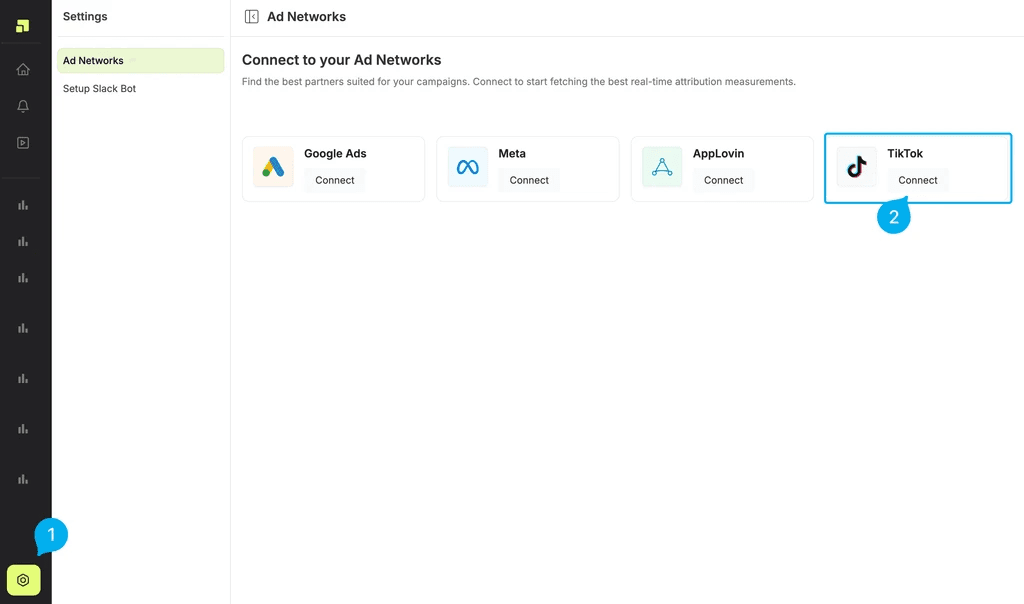
This step allows Segwise to start syncing your TikTok Ads data.
Step 2: Authenticate Your TikTok Ads Account
Once redirected, click "Sign in with TikTok."
Enter your TikTok Business Account credentials to proceed.
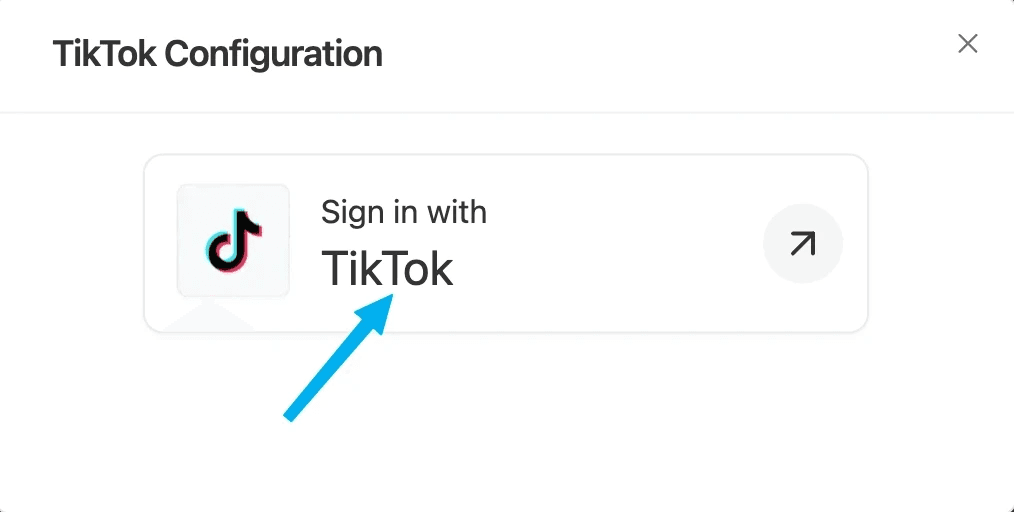
Ensure that you are using the correct TikTok Ads Manager account to manage your game advertising campaigns.
Step 3: Grant Access Permissions
TikTok will request permission for Segwise to access your advertising data.
Check the boxes for the following required permissions:
Ad Account Management
Ads Management
Reporting
Creative Management
Click "Confirm" to grant read-only access.
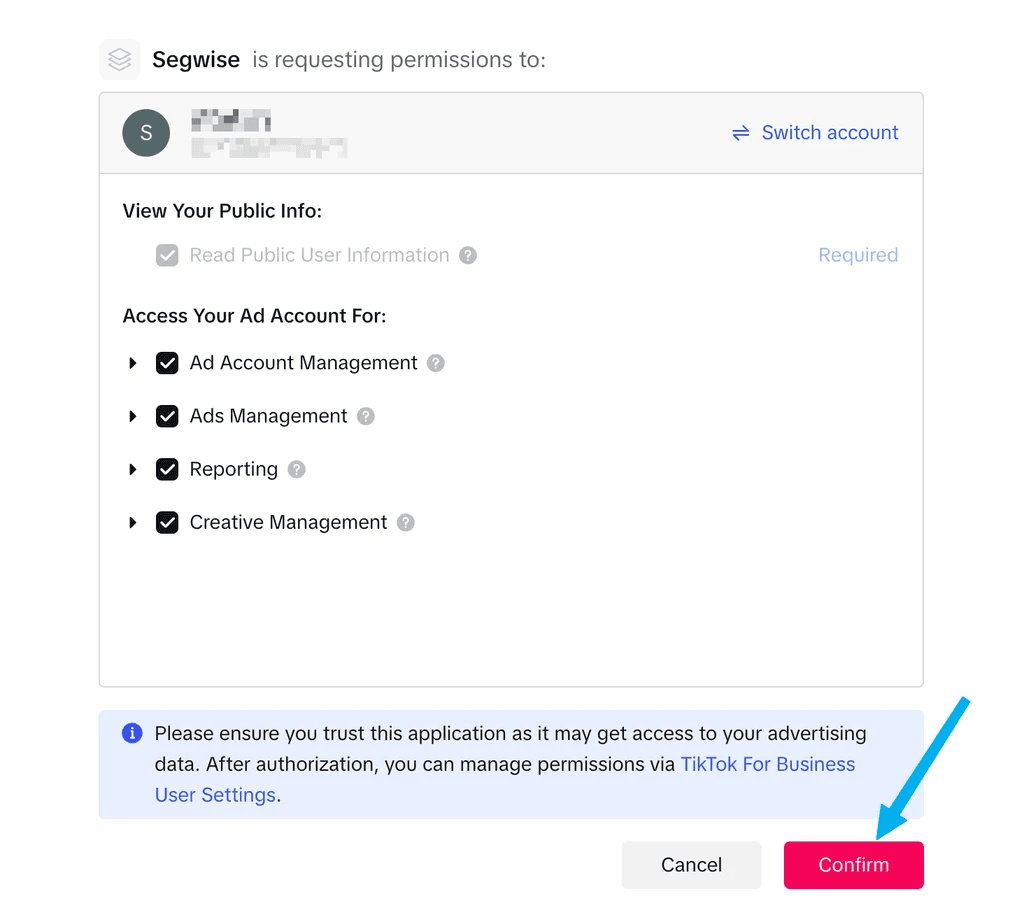
This step allows Segwise to pull campaign data while ensuring account security.
Step 4: Select Your TikTok Ad Account
Once authorized, you will see available TikTok ad accounts.
Select the Ad Account that you use for running mobile game campaigns.
Click "Enable" to finalize the integration.
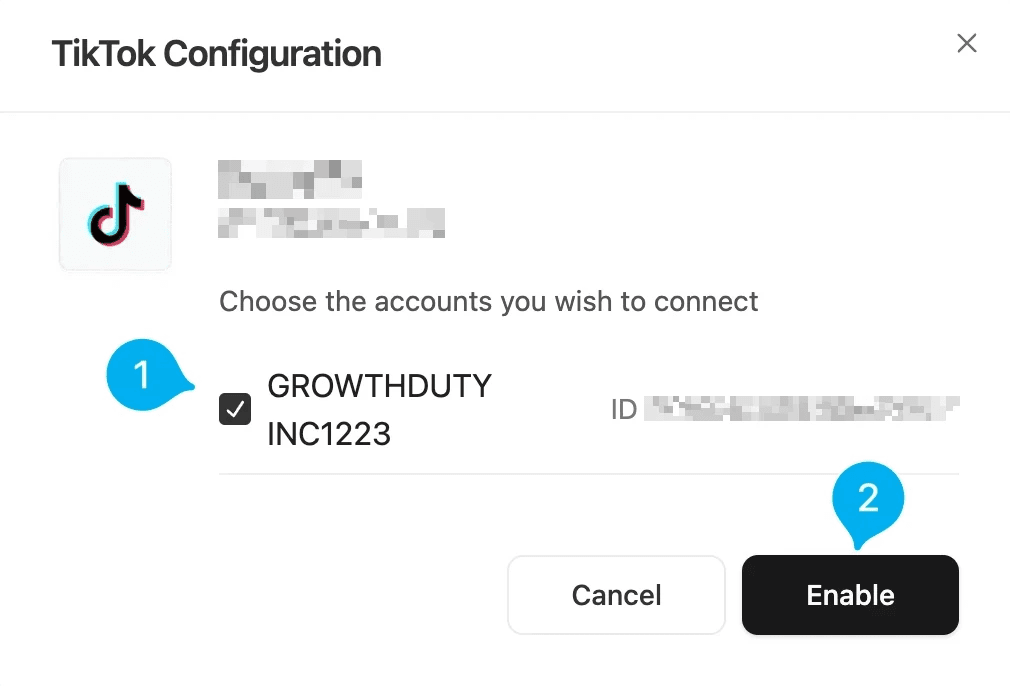
Conclusion
Mastering TikTok advertising for mobile games requires more than just creativity. It demands a data-driven approach. The TikTok Creative Center equips advertisers with powerful insights, from top-performing ads to emerging trends, to craft compelling creatives that drive user acquisition.
To optimize your ads even further, consider how Segwise can enhance TikTok ads with advanced capabilities that provide deeper insights and AI-driven optimization. By integrating directly with TikTok Ads, Segwise seamlessly pulls in campaign data, analyzes performance metrics, and applies AI-driven insights to optimize your ads.
Combining insights from both tools to analyze, optimize, and scale your mobile game ads with precision.
Ready to supercharge your TikTok ad strategy? Try your 14-day free trial today and optimize your mobile game ads!
Comments
Your comment has been submitted