How to Prevent Audience Overlap in Your Ad Campaigns (2025)
Ever felt like your ads are fighting for the same users instead of finding new ones? Audience overlap occurs when your campaigns target the same people across multiple platforms, such as Facebook, Google, or TikTok. The more your audiences overlap, the more often you bid against yourself. This not only drains your budget but also limits your ability to reach new users.
For UA teams, preventing audience overlap is key to smarter user acquisition. By organizing your targeting and creatives strategically, you can reduce wasted impressions, expand your reach, and ensure each campaign attracts new, unique users instead of targeting the same audience.
This blog explores how to identify and address audience overlap, structure your campaigns for precise targeting, and utilize creative-level insights to test, scale, and acquire new users efficiently across all your ad channels.
Key Takeaways
For UA teams, audience overlap occurs when the same users are targeted by multiple ad sets or campaigns, leading to internal bidding, increased CPMs, and reduced new user acquisition.
It hinders performance by inflating costs, delaying optimization, and accelerating ad fatigue, especially when identical creatives or messages are reused across campaigns.
You can spot overlap using tools like Meta’s Audience Overlap, custom segment analysis, and frequency monitoring, helping you identify where your reach is being wasted.
Fixing overlap requires structured exclusions, audience segmentation by funnel stage, diverse creatives, and smart CBO use to make every impression count.
What Is Audience Overlap?
Audience overlap occurs when the same people fall into multiple audience segments that your ad campaigns target. In other words, you end up making multiple ad sets eligible for the same auction instead of reaching fresh users. When this overlap occurs, your campaigns compete internally, raising costs, confusing optimization signals, and burning out your audiences.
For example, suppose a skincare brand runs one campaign for “Skincare Enthusiasts (25–45)” and another for "Anti‑aging Concerned (35–55)." Many users fall into both groups, so the same person may see both ads. As a result, you bid against yourself and limit your reach to new customers.
Understanding what audience overlap is only the first stage; what really matters is how it affects your campaign performance.
How Audience Overlap Impacts Ad Performance
When your campaigns target the same users, it creates internal competition, confuses platform algorithms, and slows down user acquisition. You end up spending more to get less.
Here are the key ways audience overlap drags down performance:

1. Drives up CPM due to internal competition
When multiple ad sets target overlapping audiences, platforms like Meta or Google make your campaigns bid against each other. This increases your cost per thousand impressions (CPM), even before anyone clicks or converts. This ultimately wastes your budget that could have been used to reach new users.
2. Slows down optimization and extends the learning phase
Ad platforms rely on clean audience signals to learn which users respond to which creatives. Overlap mixes those signals and slows down the learning process. As a result, your campaigns take longer to stabilize and may not reach their full potential.
3. Causes fatigue
When a user sees the same or similar creatives across different campaigns, fatigue sets in quickly. They tune out, engagement drops, and performance declines. Overlap amplifies this by increasing the number of touchpoints without expanding reach to new users.
Segwise's Creative Fatigue Detection and automated monitoring detects a continuous decline in performance metrics and spend share using internal logic. Catch fatigue before it impacts your budget allocation and campaign results.
Spotting the warning signs early is key to preventing wasted spend and underperformance. Now, let's explore how to spot audience overlap.
Also Read: Creative Fatigue: Understanding and Managing Ad Performance
How to Spot Audience Overlap
Audience overlap can quietly impact your ad performance if left unchecked. If you're seeing unusual spikes in CPM, a sudden drop in conversions, or your frequency climbing faster than expected, it's time to investigate. With the right tools and a few smart checks, you can spot overlap before it starts hurting your user acquisition efforts.
Here's how to find audience overlap:
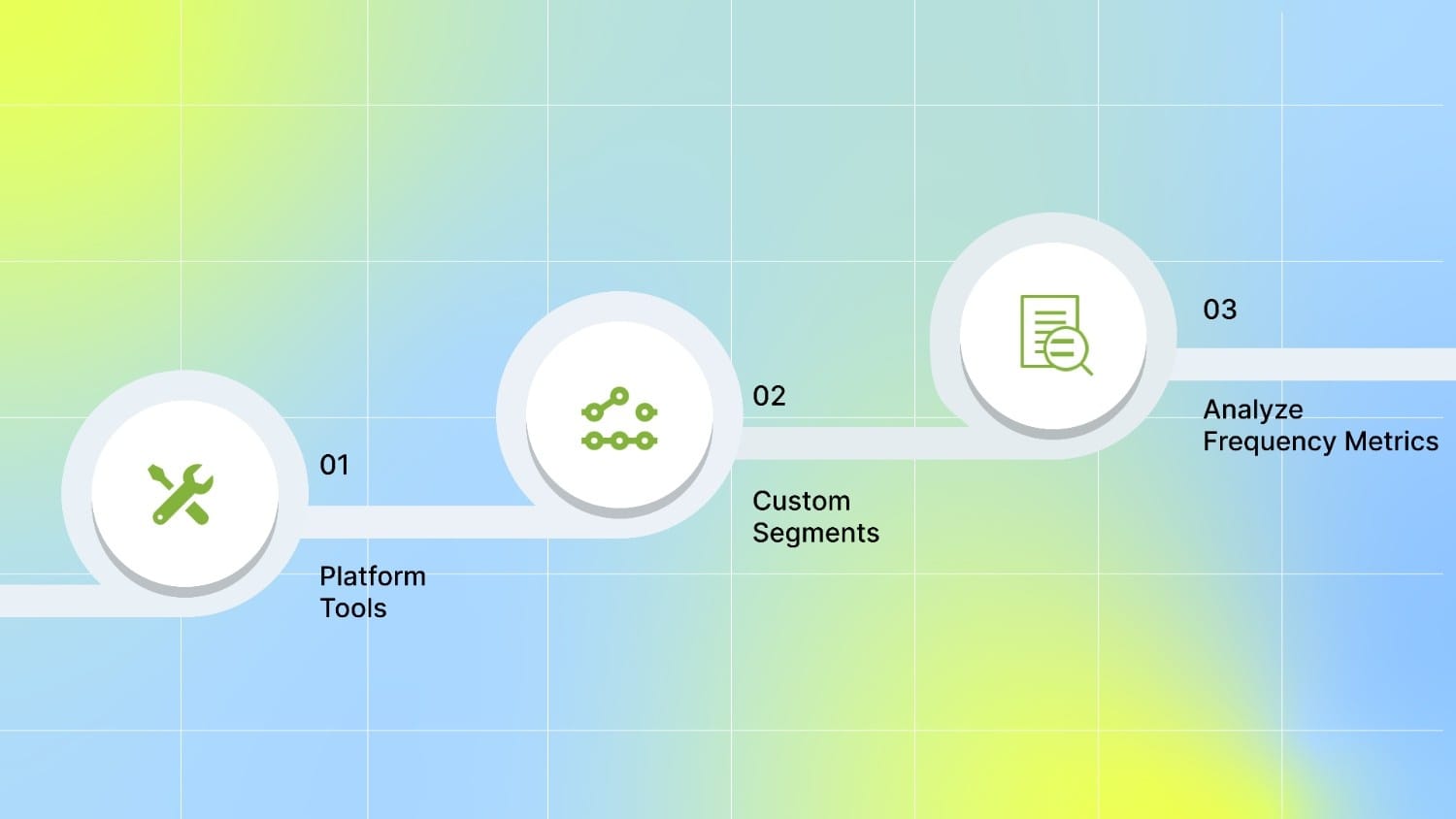
1. Platform Tools
If you're using Facebook (Meta), the Audience Overlap tool in Ads Manager is a quick way to visualize which saved or custom audiences are targeting the same users. Select up to five audiences, click "Show Audience Overlap", and you'll see a Venn diagram showing the percentage of overlap between them. This helps you identify which audience pairs are competing for the same people.
General Guideline (NOT A RULE): Audiences need sufficient size (≈1,000+) to compute overlap. If overlap > ~30% between key prospecting groups, consider merging or excluding to preserve unique reach.
2. Custom Segments
Create and compare custom audience segments based on user behaviors or acquisition sources. If you notice the same users appearing in multiple segments, it's a clear sign of audience overlap. Segmenting this way provides more granular control, especially when managing campaigns across mobile games, DTC products, or subscription funnels.
3. Analyze Frequency Metrics
Keep a close eye on how many times each user sees your ads. If your frequency is climbing but new user acquisition is flat, your campaigns may be over-serving ads to the same people. This often indicates overlapping audiences across campaigns or ad sets, and can be a sign that your reach is limited.
One of the most effective ways to detect overlap early is by leveraging Meta's built-in tools designed specifically for audience analysis.
How to Use the Facebook Audience Overlap Tool
Facebook's (Meta's) audience overlap tool enables you to compare up to five saved or custom audiences and view the number of users they have in common. You get a visual Venn diagram and overlap percentages so you can detect if your targeting is colliding.
Step by Step Instructions:
Go to Facebook Ads Manager → Audiences (your saved, lookalike, or custom audiences).
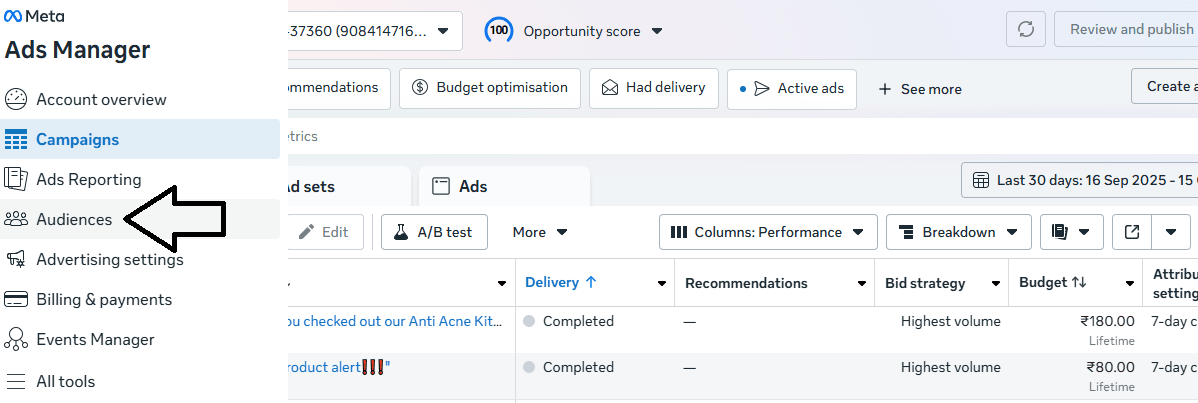
Select up to five audiences you want to compare.
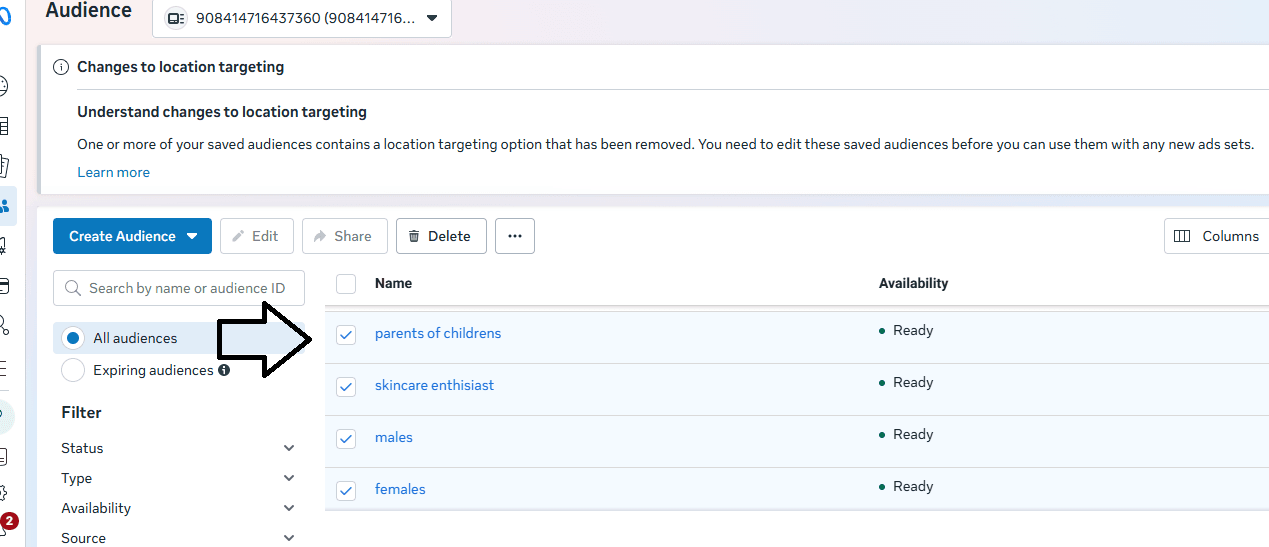
Click the three-dot menu / "Actions" → Show Audience Overlap.
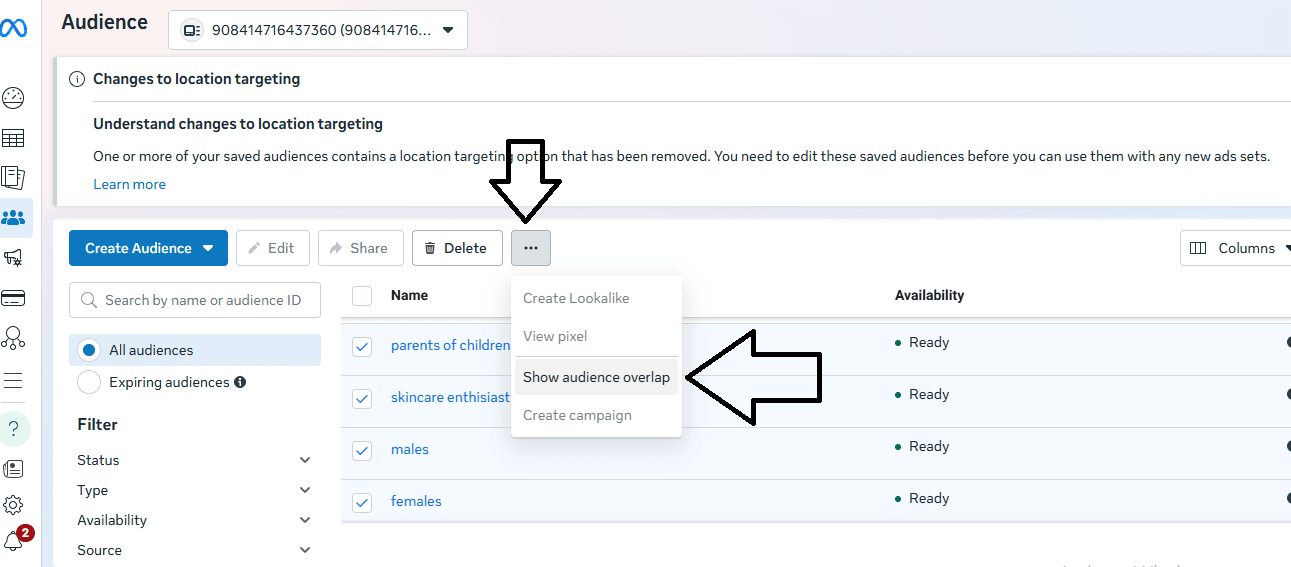
Facebook will generate a Venn diagram and overlap percentages for each pair. For each audience pair, determine the number of users that overlap and the percentage of overlap that represents relative to each audience. Use that insight to adjust targeting to minimize cannibalization.
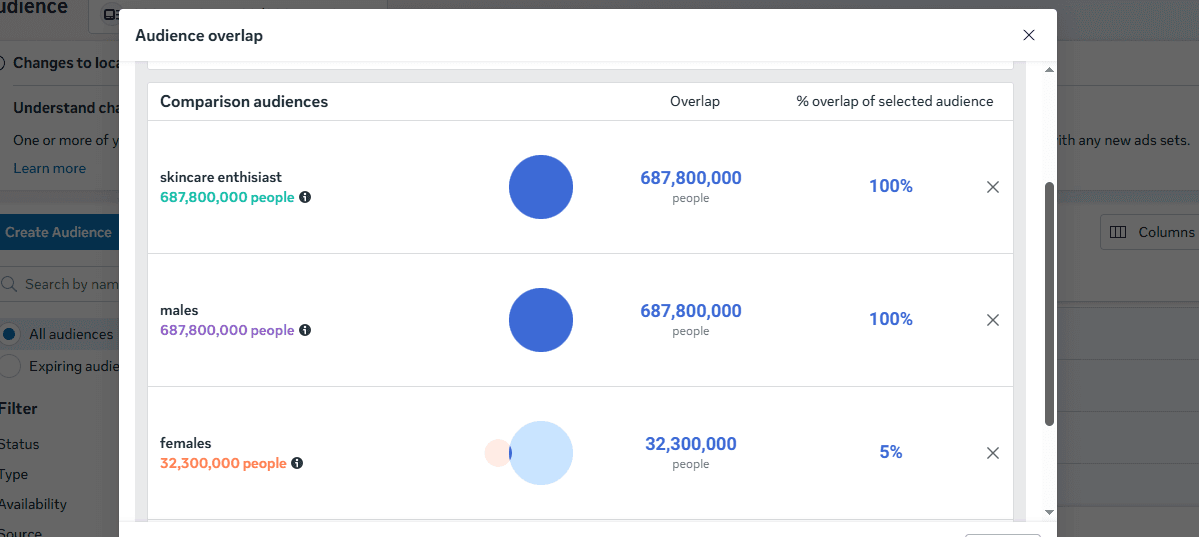
Once you've identified your overlap audience, the next step is to take action and refine your targeting.
How to Fix Audience Overlap
When campaigns compete for the same users, it limits new user acquisition and weakens creative performance. Fixing overlap involves clarifying who sees which creative, isolating audiences properly, and ensuring every impression counts.
Here's how to tackle it:
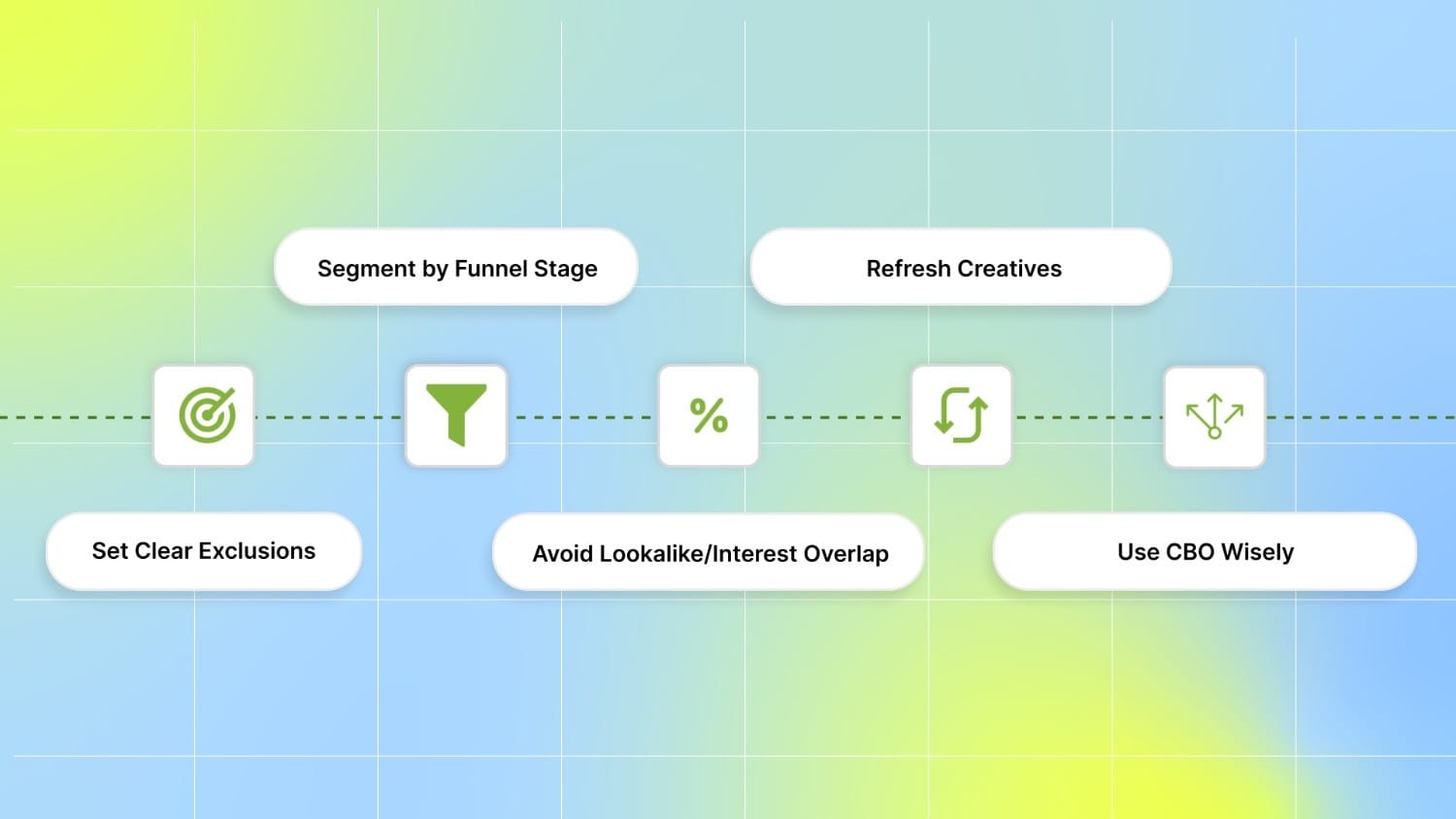
1. Set Clear Exclusions
For each campaign, exclude users who are already being targeted in other campaigns (e.g., exclude past converters or retargeting audiences). That way, your "new user" campaigns don't fight for existing segments.
For example, if you run a skincare brand, exclude "site visitors in the last 30 days" from your prospecting campaign. This way, your cold ads (like "Try our vitamin C serum") aren't shown to users already in your retargeting journey, ensuring your new creative reaches fresh eyes.
2. Segment by Funnel Stage
Use separate campaigns for cold, warm, and retargeting audiences. Keep them mutually exclusive. Don't mix targeting of first-time users and repeat or engaged users in the same set.
For example, for a mobile game studio, run separate campaigns like:
Cold: "Play our new puzzle game. Free to download!"
Warm: Target users who viewed the app store page but didn't install
3. Avoid Lookalike/Interest Overlap
Don't run multiple lookalike audiences or interest stacks without differentiation or exclusion. If two lookalikes draw from the same source, they'll overlap. If seeds are similar (installs vs site visitors), combine or exclude one from the other.
For example, you run a subscription fitness app and create two lookalikes, one based on website visitors and another on app installs. If both are 1% lookalikes from similar seed audiences, they likely share a large portion of users. Running separate campaigns without exclusions means that Meta or Google may show both ads to the same people, thereby inflating your costs and reducing your unique reach.
4. Refresh Creatives
Even with clear targets, if the same creative (or messaging style) runs across campaigns, users can feel bombarded. Use varied hooks, angles, or visuals by campaign to reduce perceived overlap.
For example, you're a growth agency running performance ads for a fashion client. If your cold and retargeting campaigns use the same creative ("New Fall Collection Now Live"), users who've seen the ad once may ignore it the second time. Instead, use a product teaser for cold users, and for retargeting, highlight urgency like "Almost Gone: Your Size in Stock."
5. Use CBO Wisely
When you need to run multiple ad sets under a campaign, CBO helps allocate the budget to the best performers, reducing internal bidding wars. But it doesn't solve overlap across separate campaigns, so you still need clean audience segmentation.
For example, you're running a campaign for a subscription wellness app with multiple creative angles: "Better Sleep," "Boost Focus," and "Reduce Stress." Each ad set targets a different benefit. Facebook will automatically allocate budget to whichever angle is converting best. However, if another campaign is also running similar creatives with overlapping audiences, both campaigns could compete for the same users, undermining the CBO benefit.
By fixing audience overlap, you make every impression count and ensure your creatives reach the right users. Make overlap detection a recurring task. Use Facebook's overlap tool, compare audience lists, and monitor frequency or odd CPM spikes to catch overlap early.
Even with precise targeting, overlap can still sneak in through your creatives. Let's explore how?
How Creatives Cause Audience Overlap and Cannibalization
Audience overlap isn't just a targeting problem; it can show up in your creative, too. Even if your audiences are set up correctly, using the same visuals or messaging across different ad sets can still lead to significant cannibalization.
Here's how creative overlap sneaks in:

1. Same ad in different sets
Running identical visuals, headlines, or CTAs across multiple campaigns makes your ads compete against each other. Users can't tell the difference, so your campaigns start cannibalizing each other.
2. Overlap in creative experience, not just the audience
Even if your targeting is unique, using the same tone, narrative, or structure across creatives makes the experience feel repetitive. For example, if every ad starts with a similar hook or testimonial style, users may tune out more quickly, thereby reducing overall ad effectiveness.
3. Creative fatigue speeds up with repeated touchpoints
When a user sees the same creative or slight variations across campaigns, their engagement naturally declines. This overlap accelerates creative fatigue, leading to lower CTRs and weaker performance across all campaigns.
Detecting and resolving creative-level overlap manually can be time-consuming; this is where AI-powered tools step in.
Also Read: How to Combat Creative Fatigue with AI Solutions
How Segwise Can Fix Overlap at the Creative Level
Segwise.ai is an AI-powered creative analytics platform that automates creative tagging, surfaces underperforming ads, and connects creative insights directly to ROAS.
Its AI agents tag, analyze, and link creative elements across campaigns and platforms, helping you see which visuals, hooks, or messages are being reused (even inadvertently). That means you can catch overlap at the asset level.
Here's how Segwise supports you in preventing overlap:
Automatic Creative Tagging & Analytics: Segwise's multi‑modal AI tags images, videos, text, colors, audio, dialogues, hooks, and more across all your ad networks. This helps you pinpoint when the same creative elements are used in multiple campaigns.
Cross-Platform Performance Reports: Track your creatives across platforms in unified reports. Track performance for individual platforms or get consolidated cross-network insights. Because Segwise aggregates creative performance across platforms, you can see which creative variants overlap in different campaigns.
Fatigue Detection: Segwise detects a continuous decline in performance metrics and spend share using internal logic. When the same creative is overused across overlapping campaigns, you'll see early alerts and can rotate sooner.
In short, with Segwise, you get creative‑level visibility. So, you catch overlap where it hides in your visuals, messaging, and test variants, and ensure each campaign speaks freshly to its intended users.
Conclusion
Preventing audience overlap is essential if you want to scale your ad campaigns efficiently in 2025. From spotting early warning signs in frequency spikes to segmenting audiences by funnel stage and avoiding creative cannibalization, small improvements can lead to major gains. Fixing overlap helps you reach more new users with less wasted spend, faster testing, and clearer performance signals.
Segwise.ai simplifies this entire process with creative analytics, AI-powered tagging, and fatigue detection. Segwise gives you deep visibility into how your creatives are performing across apps and campaigns. So, you can quickly identify which elements are being reused and optimize your creative strategy before it starts working against you.
Whether you're running mobile game ads, DTC video campaigns, or subscription app funnels, Segwise helps your team take action with confidence and scale what works for your audience by turning your creative data into actionable insights.
Try Segwise free trial today to start eliminating creative cannibalization and scaling your user acquisition with clarity and control.
FAQs
1. What is a "healthy" overlap percentage to target?
There's no one-size-fits-all rule, but many experts suggest keeping audience overlap below ~30% (not an official rule) between your key segments before it starts hurting performance. Beyond that, costs and inefficiencies tend to rise.
2. How often should I audit for audience overlap?
Overlap should be checked regularly, ideally on a weekly basis or with every major campaign launch. Watch for frequency trends and CPM spikes, and use built-in tools to spot emerging overlap early.
3. Does Meta prevent my overlapping ads from actually competing in the auction?
Yes, Meta uses auction overlap control. If the same user is eligible for multiple ad sets from your account, Meta generally allows only one ad to enter the auction. This helps avoid direct bidding conflicts.

Comments
Your comment has been submitted