Mobile App Analytics 2025: SKAN, AAK & IDFA Metrics & Tools
According to Business of Apps, SKAdNetwork accounted for over 40% of all iOS attribution by January 22, 2025, showing just how quickly privacy‑first measurement has taken hold. Since Apple’s rollout of AppTrackingTransparency in iOS 14.5, deterministic install tracking has become fragmented. Fewer than one in three users now share their IDFA, so without that data, your cost-per-install, cost-per-action, and lifetime-value numbers feel uncertain.
This uncertainty makes it challenging to identify which campaigns attract high-quality players. You could be overspending on ads with poor retention or underspending on ads that could attract big spenders. Without reliable data, every bid is a shot in the dark.
SKAdNetwork helps by providing privacy-safe tracking. It automatically confirms installs and sends up to three postbacks over 35 days, each with a conversion value linked to key in-app events. By combining limited IDFA opt-ins with SKAN postbacks, you get a clearer view of installs, early engagement, and long-term retention without exposing user data.
In this blog, you’ll get a clear walkthrough of the must‑track app analytics metrics via SKAdNetwork, see which tools lead in 2025 for SKAN‑first attribution, and learn step‑by‑step how to set up and fine‑tune your conversion value mappings so you can keep scaling your mobile gaming campaigns even after IDFA.
Post IDFA App Analytics With SKAdNetwork and AdAttributionKit
At WWDC 2025, Apple introduced AdAttributionKit (AAK) in iOS 18.4, bringing five major upgrades over SKAdNetwork: overlapping re-engagement windows, configurable attribution and cooldown intervals, country codes in postbacks, and a new developer testing tool in Settings.
When ATT launched, IDFA became an opt-in only feature by Q2 2025, with about 35% of users providing consent. In many gaming apps, opt-in rates can be even lower, disrupting full-funnel insights.
SKAdNetwork fills that gap with anonymous install attribution. After a user clicks an ad, installs, and opens your app, SKAdNetwork validates and sends a postback containing:
A conversion value (0–63) mapping key events (purchase, level complete, tutorial finish).
Metadata (campaign ID, source app ID).
With SKAdNetwork 4.0 (iOS 16.1+), you now get up to three time‑staggered postbacks covering a 35‑day window:
Postback 1 (0–2 days): Captures early onboarding signals.
Postback 2 (3–7 days): Tracks deeper engagement milestones.
Postback 3 (8–35 days): Measures longer‑term retention or revenue events.
Each window closes after its period ends, and then a random timer, ranging from 24 to 144 hours, delays the actual postback delivery. These staggered signals help you understand how users progress over time while keeping every install anonymous.
As you adopt AAK, you can continue using SKAdNetwork while gaining enhanced measurement capabilities through conversion tags, geo-coded postbacks, and flexible testing, all without exposing user-level data.
By combining limited IDFA, SKAdNetwork postbacks, and AAK’s new features, you’ll get clearer, more adaptable campaign analytics.
Also Read: Post Back Events & Creative Optimization: Connecting Ad Performance to User Actions
Essential App Analytics Metrics via SKAdNetwork
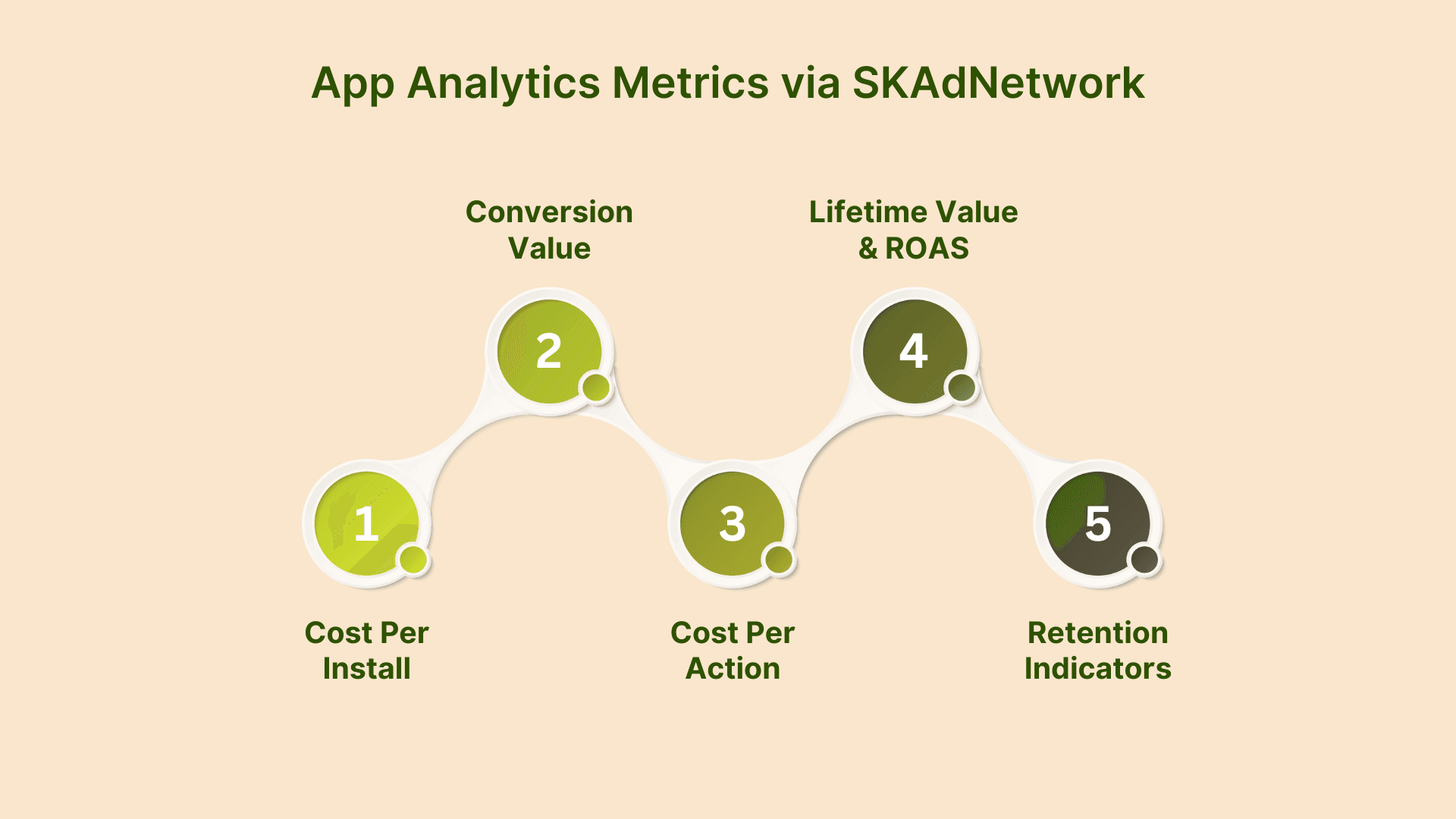
When IDFA isn’t available, SKAdNetwork handles attribution and metric calculations for you. Most of these numbers are generated automatically by your ad network or mobile measurement partner (MMP), so you don’t need to crunch the data manually. You can link your SKAdNetwork postbacks to your dashboard and review the results.
1. Cost Per Install (CPI)
Automatically reported in your ad network or MMP dashboard. It’s simply total spend divided by installs; your tool performs this calculation proactively, so you always see an updated CPI without manual effort.
2. Conversion Value (CV)
You map in‑app events (like tutorial completion or first purchase) to one of 64 possible buckets in your app code. SKAdNetwork sends back the final CV in each postback window, and your analytics tool decodes those buckets into the events you chose.
3. Cost Per Action (CPA)
Your platform infers CPA by analyzing the distribution of conversion values alongside spending data to estimate the average cost for each user action. Instead of you dividing dollars by actions, the tool shows CPA for each event (for example, cost per first purchase) in your reporting interface.
4. Lifetime Value (LTV) & ROAS
Your MMP or analytics suite handles cohort analysis across postback windows. They model user revenue versus ad spend over Day 0–2, Day 3–7, and Day 8–35 windows, allowing you to see projected LTV and effective ROAS without building complex cohort exports yourself.
5. Retention Indicators
SKAdNetwork’s three postbacks (0–2 days, 3–9 days, 10–35 days) roughly correspond to Day 1, Day 7, and Day 30 retention. Your analytics dashboard turns those postback flags into clear retention reports. Open the retention tab to track the percentage of installs that remain active.
With these metrics easily available and automatically updated, you can confidently optimize bids, creatives, and budget allocation in a post-IDFA world.
Also Read: SKAN 4 Implementation and Measurement Guide
Top App Analytics Tools for SKAN First Attribution
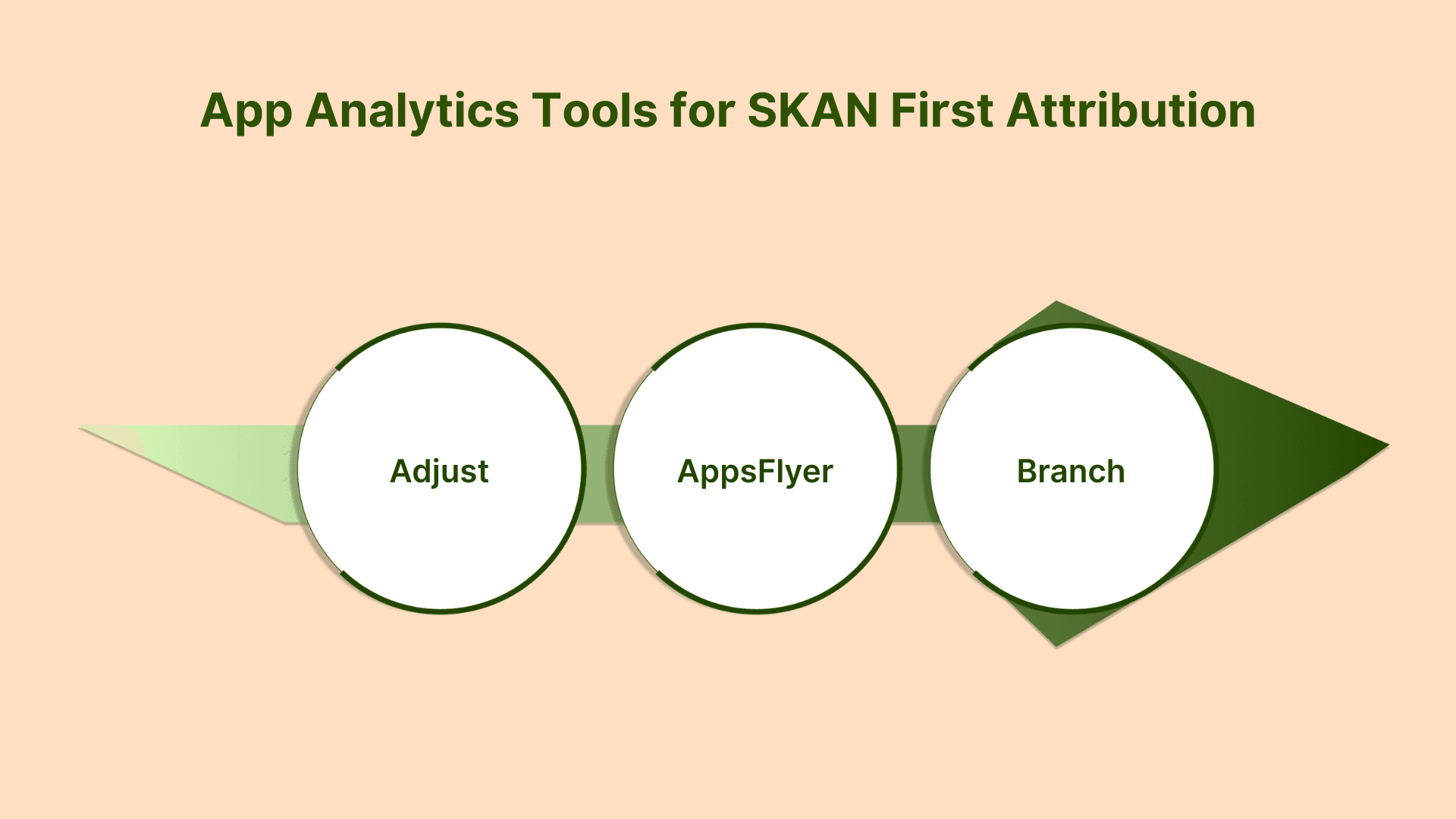
When you rely on SKAdNetwork for measuring user acquisition without IDFA, it’s crucial to select a tool that provides clear insights into installs and quality. Here are three leading options for 2025:
1. Adjust
Adjust’s SKAN User Acquisition Analysis widget breaks down installs by conversion value status:
Conversion value > 0: Installs where mapped in‑app events were met.
Conversion value = 0: Installs without any mapped event.
Null conversion value: Installs that fell below Apple’s privacy threshold.
You can view pure SKAN installs versus those tied to events, and filter by app, channel, campaign, or ad group for a full picture of your SKAN performance.
2. AppsFlyer
AppsFlyer’s SKAN solution guide covers every step of integration, from SDK setup to postback handling. You’ll find:
ATT‑prompt best practices: Guidance on when and how to present Apple’s AppTrackingTransparency dialog for optimal opt‑in rates.
Postback validation checks: By forwarding SKAN postback copies to AppsFlyer (iOS 15+), you ensure conversion values haven’t been tampered with and catch any invalid or missing data.
Additionally, AppsFlyer provides a SKAN Conversion Studio to map in-app events to conversion values, enhancing attribution accuracy.
3. Branch
Branch's Custom Exports API includes a +match_guaranteed field, which indicates whether an app session was attributed with 100% accuracy. This field is particularly relevant in the context of Apple's App Tracking Transparency (ATT) framework introduced in iOS 14.5. When a user opts out of IDFA access, deterministic attribution methods are limited, resulting in a fallback to SKAdNetwork (SKAN) for attribution. In such cases, the +match_guaranteed field may be set to false, signaling that the attribution is not guaranteed and is based on SKAN data.
This visibility into the +match_guaranteed field allows developers and marketers to identify instances where deterministic attribution is not possible due to ATT opt-outs, highlighting the reliance on SKAN metrics for those sessions.
By picking one of these platforms, you’ll have the detailed SKAN‑first attribution data you need to optimize campaigns in 2025 and beyond. Choose the tool that best matches your reporting needs and team workflows.
Configuring SKAdNetwork for App Analytics
To keep measuring your ad campaigns after IDFA changes, you’ll use SKAdNetwork. Here’s how to set it up in 2025 with a focus on SKAN 4 and Apple’s guidelines:
1. Map Conversion Values to Key Events
First, select the 3–5 in‑app actions that matter most, such as first launch, tutorial completion, or first purchase, and assign each to a separate range within the 0–63 fine‑conversion value space. Also define corresponding coarse tiers (low, medium, high) per Apple’s privacy thresholds for fallback scenarios when fine values aren’t available. By keeping these mappings non‑overlapping and including coarse mappings, you make it clear which action a postback refers to, even under varying data-tier conditions.
In your app code, call Apple’s update ConversionValue(_:) method immediately after each event, supplying both the selected fine value and its coarse tier, and optionally locking the conversion window if you want to trigger an earlier postback. This ensures the conversion value updates correctly within the SKAN timer window and aligns with SKAdNetwork 4’s new privacy‑tier logic.
2. Enable All Three SKAN 4 Postbacks
SKAdNetwork 4 supports up to three postbacks over a 35‑day window: an initial postback around day 1, a mid‑period postback, and a final postback at day 35. Where possible, forward SKAN postbacks directly to your MMP via authenticated server‑to‑server endpoints. This ensures lower latency and improved reliability. Make sure your Info.plist file includes the SKAdNetworkItems array with network IDs and specifies SKAdNetworkVersion 4.0. Also include NSAdvertisingAttributionReportEndpoint for postback routing.
3. Integrate Postbacks Server‑to‑Server
If your mobile measurement partner (MMP) supports direct ingestion, send SKAN postbacks straight to their API. This removes manual steps and cuts latency. Share endpoint details and credentials with your MMP, then run test payloads to verify delivery and parsing.
4. Test Your SKAdNetwork Integration with StoreKit Test
Use Apple’s StoreKit Test framework to simulate installs and postbacks. In your Xcode test target, create an SKAdTestSession instance to trigger conversion‑value updates and postback versions. Run the session and watch the console to confirm each conversion value and postback arrives as expected.
5. Example Conversion‑Value Table
Adapt this template for your needs:
CV Range | Event Description |
0–9 | Tutorial Complete |
10–19 | First Purchase < $5 |
20–29 | First Purchase ≥ $5 |
30–39 | Reached Level 10 |
40–49 | Shared on Social |
6. Quick Troubleshooting Checklist
Info.plist registers SKAdNetwork version 4.
- updateConversionValue(_:) fires before 24 hours.
StoreKit Test shows three postback versions in the console.
The server-to-server endpoint responds and authenticates.
7. Review and Refine Weekly
Once live, encourage a simple weekly check of how installs are distributing across CV ranges. If you notice that almost all users cluster in one range, consider refining your event definitions or adjusting the ranges to capture more nuance.
8. Link to Official SKAdNetwork Guide
Drop in a line like, “For the full spec and troubleshooting tips straight from Apple, see the SKAdNetwork technical documentation.” Pointing to the primary source helps readers trust your advice and allows them to dive deeper as needed.
Once you map conversion values, enable all three SKAN 4 windows, and set up the server-to-server link, you'll have a solid foundation to measure campaign success and scale mobile user acquisition without IDFA.
Also Read: Receiving Ad Attribution and Postbacks in SKAN 4.0
Effective Strategies for Optimizing App Analytics
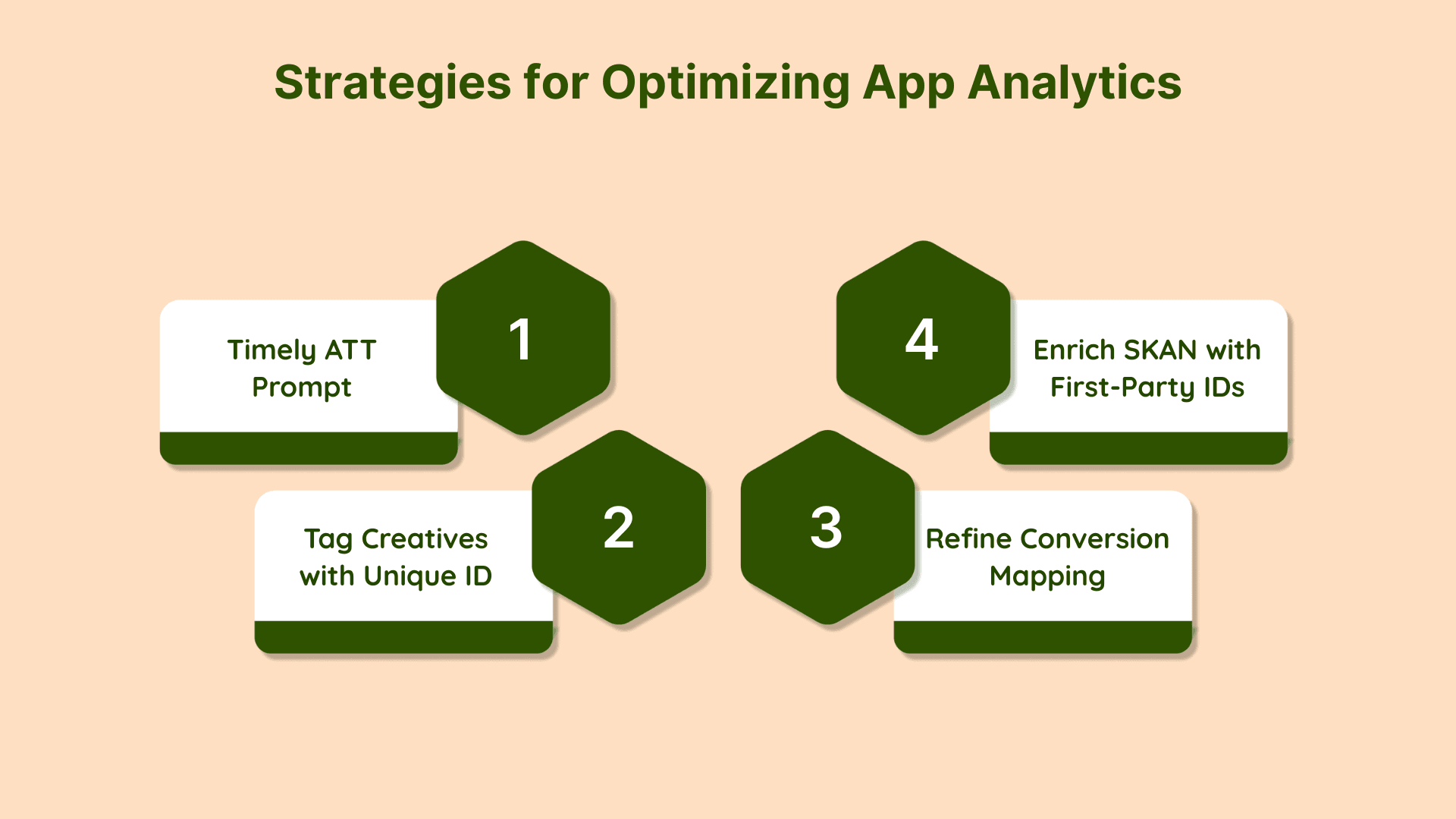
In 2025, working within Apple’s privacy frameworks means leaning on SKAdNetwork (SKAN) and the AppTrackingTransparency (ATT) system to understand which ads bring you valuable players. Below are four clear strategies you can use right away:
1. Show the ATT Prompt at the Right Moment
Asking too early can scare users away, while asking too late shrinks your pool of consenters. Most gaming apps achieve the best opt‑in rates when they present the ATT prompt not on first launch, but after a player completes Level 1 or wins a reward. Timing the prompt to follow a meaningful event after a small victory helps users see the value in sharing data. A/B testing at this time (e.g., Level 1 vs. Level 3 or win-event) will help you find your optimal moment.
2. Tag Every Creative with a Unique ID
SKAN 4.0 allows you to use up to four digits in the source identifier to separately track dimensions, such as campaign, placement, geo, and creative assets. To ensure clarity:
Dedicate at least one of the four SKAN 4 source ID digits specifically to a creative_id (or equivalent).
When you tag each ad visual, the SKAN postback will tell you which particular image or video drove installs, down to that creative asset.
Ensure that your ad-network integration forwards the creative_id field (or equivalent) in the SKAN postback, so your dashboard or analytics can link installs back to the exact creative asset.
These changes ensure you use one of the four SKAN 4 source ID digits to uniquely tag creative assets, and confirm that creative_id (or equivalent) is forwarded to your dashboard or analytics.
3. Regularly Refine Your Conversion‑Value Mapping
Your initial mapping of conversion values (CVs) to in-app events serves as a starting point for further analysis. With only 64 possible values (0–63), split and swap your CV assignments over time, and focus on the events that best predict long‑term spend or retention. Pull weekly reports to see which CVs correlate with high ROAS. Refactor CV allocations to reflect better signal quality, e.g., splitting high-spend users into separate tiers.
4. Collect First‑Party IDs to Enrich SKAN Data
SKAN provides aggregate installs and conversion values, but you can layer on your own consented and hashed login IDs or emails to tie post‑install behavior back to individual users. With user consent, collect hashed login IDs or emails to enable CRM segmentation and support longer‑term LTV modeling. Store these IDs securely and respect Apple’s Data Use guidelines when linking them to in‑app events. That hybrid view helps you see who’s really engaging and spending, beyond what SKAN alone delivers.
Focus first on timing your ATT prompts effectively. Then, tag your creatives uniquely to track their performance more effectively. Regularly tune your conversion value settings (CVs) and add first-party IDs to enrich your data. These steps, taken together, help you establish a streamlined and privacy-friendly analytics setup. With this clarity, you can identify your highest-value gamers and better scale your ads and features.
Also Read: Understanding the Future and Basics of Creative Analytics in Gaming Apps
Conclusion
With SKAN 4.0, fine‑tuned CV mapping, and creative‑level tagging, you can build reliable attribution systems even with limited IDFA visibility. The move to SKAdNetwork–based attribution means you no longer need to depend on limited IDFA data to assess campaign health. By mapping conversion values to your most important in-app events and enabling SKAN 4’s three staggered postbacks, you regain visibility into early engagement, mid-term milestones, and long-term retention without exposing user identifiers.
Automated dashboards now handle calculations for CPI, CPA, LTV, and retention, freeing you from manual data crunching. And with clear strategies like testing ATT‑prompt timing, tagging creatives uniquely at the source‑ID level, and refining CV mappings dynamically, as well as layering first‑party IDs, you can continuously fine‑tune bids, budget allocation, and creative direction to find and scale your highest‑value players.
Try Segwise with a 14-day free trial and see how it makes privacy-focused attribution, creative optimization, and campaign tracking easier with AI.
FAQs
1. What is mobile app analytics?
Mobile app analytics is the practice of collecting and analyzing data from your app, such as user actions, session length, and crashes, to understand how people use it and identify areas for improvement.
2. What should I consider when choosing an app analytics tool?
Compare the SDK footprint, support for cohort analysis, built-in A/B testing, pricing tiers, cross-platform coverage, and the responsiveness of customer support to find the best app analytics solution for your needs.
3. How do I ensure my app analytics data is accurate?
Verify that your analytics SDK is properly integrated, filter out bot or QA traffic, and periodically reconcile in-app event logs against server-side records for reliable app analytics insights.
4. Which app analytics metrics matter beyond installs and revenue?
Focus on Day 1/7/30 retention rates, average session length, crash or error rates, and feature‑usage trends to get a fuller view of user engagement and app stability in your app analytics reports.
5. How do I use A/B testing in app analytics to boost engagement?
Run experiments through an analytics platform that supports A/B tests, compare different onboarding flows or UI variants, then use your app analytics results to deploy the highest‑performing experience.

Comments
Your comment has been submitted