Receiving Postbacks in Different Conversion Windows with SKAN 4.0
SKAdNetwork (SKAN) 4.0 brings important updates to how mobile app install attribution works, introducing the new idea of multiple conversion windows. These updates aim to give more detailed information about user engagement and app performance over time.
In this blog post, we'll explain these changes and go through how to correctly receive and understand postbacks in these different windows.
Understanding conversion windows
SKAN 4.0 supports three different conversion windows, which can give up to three postbacks for every successful ad attribution. These conversion windows begin when the user opens the app for the first time following the installation:
- Window 1: Starting with day 0 to 2
- Window 2: Is for days 3-7
- Window 3: Including days 8-35
This tracking capability allows advertisers to monitor user engagement and app value over a more prolonged period, offering better and more comprehensive insights compared to previous SKAN versions.
Additionally, for your app to qualify for all three postbacks, there must be active updating of conversion values within each specific window. This can be achieved by using <updateConversionValue(_:coarseConversionValue:lockPostback:) or updateConversionValue(_:lockPostback:)>. By updating these values accurately, advertisers can extract maximal insight and make data-driven decisions.
Postback data tiers & impact
Apple has been a user privacy advocate for quite some time and in SKAN 4.0 they have implemented a system that assigns a postback data tier, ranging from 0 to 3, to each app download. Several variables influence this assignment, including the source of the promotion and the size of the app's target audience.
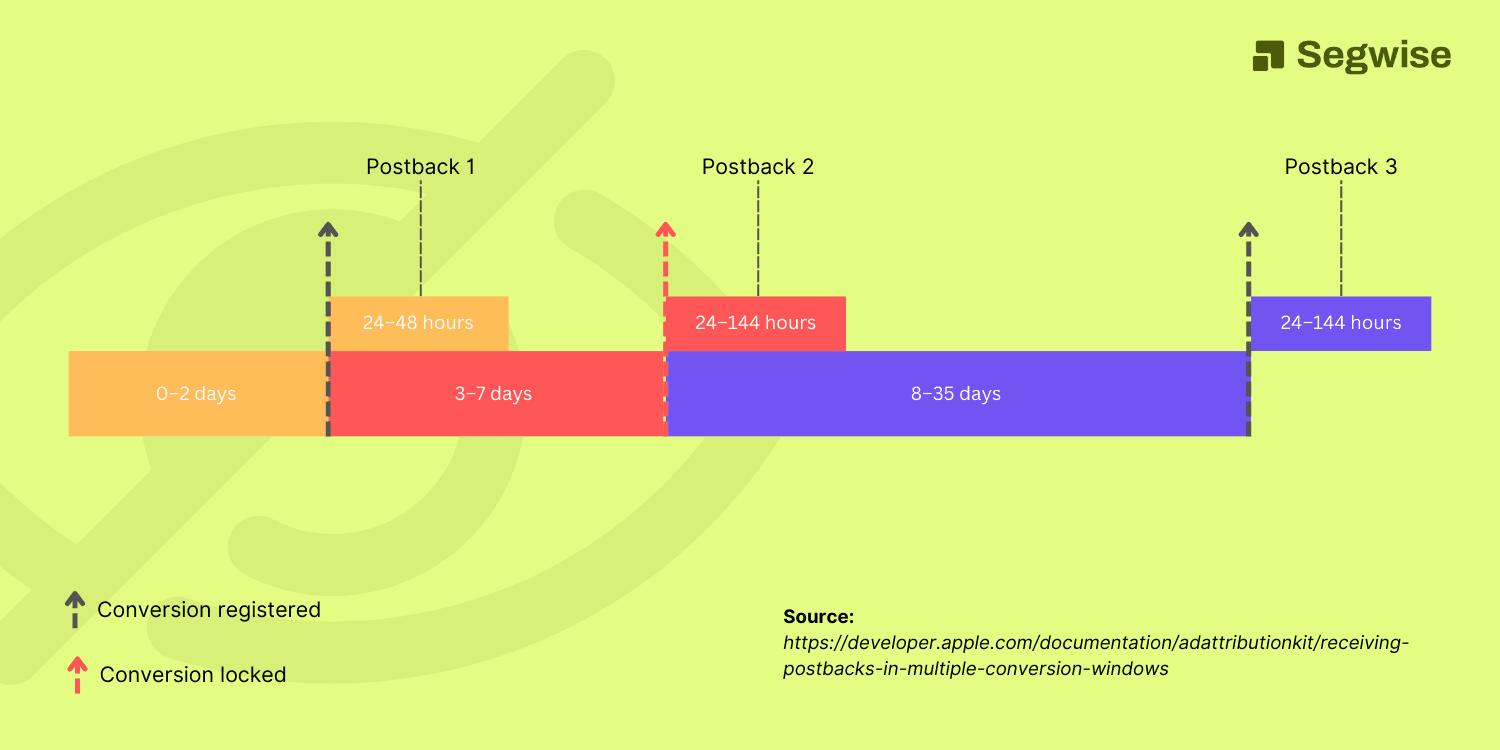
The idea of this tier system is that higher tiers have larger audiences and provide more detailed data.
Here is a simplified view of how data tiers work in SKAN 4.0:
- Tier 0 (Low Fidelity): Provides only one postback from Window 1, which includes very limited data, thus ensuring maximal privacy.
- Tier 1 (Medium Fidelity): Allows for postbacks from all windows. However, the conversion values remain coarser, and the details regarding the source identifier are still limited, striking a balance between data visibility and privacy.
- Tier 2 & 3 (High Fidelity): These tiers furnish more detailed postbacks and include finer conversion values in the first window. Moreover, they may offer potentially longer source identifiers, enabling a deeper understanding of ad effectiveness while still adhering to privacy norms.
Receiving Postbacks
First postback
The first postback is executed after a user first launches an app. The default conversion window for the first postback ends two days after this initial interaction. Once the conversion window closes, the system prepares the postback data, unless a lock is used. With a lock, preparation begins when the app calls the <updatePostbackConversionValue()> method, with the lock enabled. The postback is then sent with a random delay of 24 to 48 hours.
The content of the first postback is determined by the ad's data tier:
- Tier 3 Ads: Includes source-identifier, fine-grained conversion value, and either source-app-id or source-domain.
- Tier 2 Ads: Contains source-identifier and fine-grained conversion value.
- Tier 1 Ads: Offers source-identifier and a coarse conversion value.
- Tier 0 Ads: Provides only the source-identifier.
Second and third postbacks
The second conversion window is executed seven days after app launch, followed by a third window ending on the 35th day. Second and third postbacks are prepared post-window and sent with a random delay ranging from 24 to 144 hours.
For ads where a lock is applied, the system prepares these postbacks when <updatePostbackConversionValue()> is called with an enabled lock state. Data in the second and third postbacks includes:
- Tier 1, 2, and 3 Ads: Each contains a source-identifier and a coarse conversion value.
- Tier 0 Ads: Do not receive a second or third postback.
Eligibility for postbacks
Ads signed with version SKAN 4.0 or later are eligible for second and third postbacks after a successful impression, whereas earlier versions (versions 3 and lower) are only eligible for one successful impression.
It is essential for advertisers to understand and optimize postback management in order to enhance their ad campaign's accuracy and effectiveness.
Understanding postbacks
Understanding the data within each postback is key to optimizing your campaigns. The fields included, and their detail level, depend on the postback data tier:
- <source-identifier>: Helps identify the ad source. Higher tiers might provide more digits for better granularity.
- <conversion-value>: Fine-grained value, only available in the first postback for Tier 2 and 3.
- <coarse-conversion-value>: A less precise value used in lower tiers and subsequent postbacks.
- <publisher-item-identifier>: Identifies the app where the ad was shown (for ads displayed within other apps).
- <marketplace-identifier>: Identifies the app store the conversion originated from (not included in Tier 0).
By effectively leveraging the multiple conversion windows and understanding the data tier limitations, advertisers can gain more valuable insights into user behavior and improve their campaign performance with SKAN 4. Remember to consult Apple's official documentation for the most up-to-date information and best practices.
SKAN 4.0 <> Segwise
SKAN 4.0 is great, but to get the most out of your campaigns, you need in-depth analysis and always on monitoring of your campaign data. That's where Segwise helps.
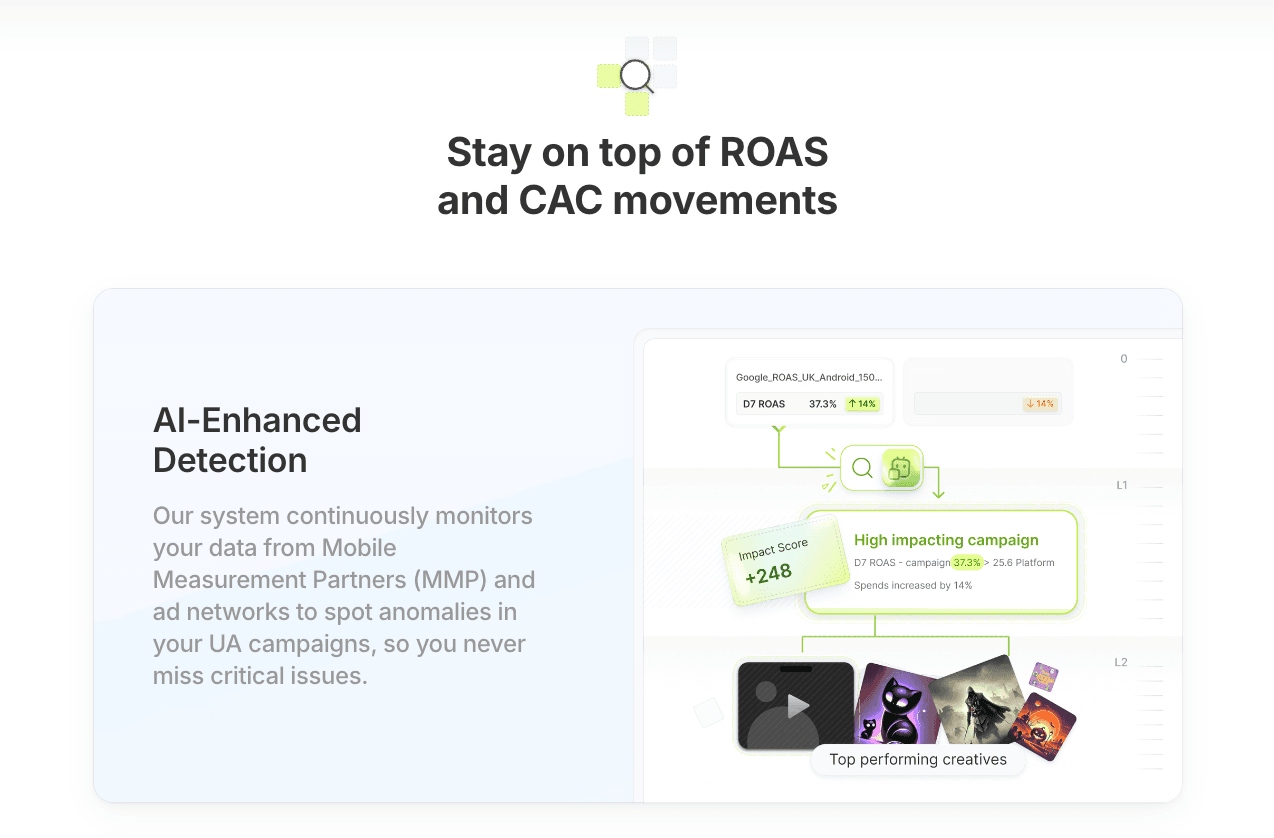
Segwise is an AI-driven tool that watches your mobile ad data and provides useful insights that help you optimize your ROAS. It's like having a partner to guide you through SKAN 4.0. By analyzing your data, Segwise alerts you to problems and chances to improve, helping you optimize campaigns and increase your ad spend returns. With Segwise, you can:
- Spot performance issues: Quickly find underperforming campaigns and figure out why.
- Automate anomaly alerts: Get notifications on unusual data patterns, saving time and preventing wasted ad spend.
- Access detailed insights: Discover more than just basic SKAN data to understand trends affecting your campaign performance.

Comments
Your comment has been submitted