Receiving Ad Attribution and Postbacks in SKAN 4.0
Apple's SKAdNetwork (SKAN) framework is now the go-to tool for measuring mobile ad campaigns while keeping user privacy protected. SKAN 4.0 is a big update that gives advertisers more information and helps them improve their campaigns.
Most of the changes in SKAN 4.0 were around attribution and postbacks. In this blog, we will look into the same.

Ad attributions and postbacks in SKAN 4.0
SKAN 4.0 was introduced in 2022 to track app installs from ad campaigns. Earlier SKAN versions had limited data, making detailed analysis hard. SKAN 4.0 solves this with features that give more detailed and useful information.
Mobile app advertisers and publishers need SKAN 4.0, especially after Apple's iOS 14 update, which requires it and limits other tracking methods. It helps them track campaigns and measure performance accurately on iOS devices.
Compared to earlier versions, SKAN 4.0 brings important changes to attribution and postbacks, providing more flexibility and detail. Here are the main features of SKAN 4.0:
Key changes and features:
- Three postbacks (more possible with conversion values): SKAN 4.0 can send up to three postbacks, offering more data about the user's journey. The timing depends on how much time has passed since the install and conversion values.
- Coarse conversion values: SKAN 4.0 uses coarse conversion values to track up to three conversions per app install without using a timer. These values fit into pre-set ranges to maintain user privacy:
- Low: Matches a range of conversion values.
- Medium: Matches a slightly higher range.
- High: Matches the highest range.
- Low: Matches a range of conversion values.
- Fine conversion value: A precise conversion value can be sent in the first postback. This provides a detailed measure of a specific event, like a purchase amount. It's subject to privacy rules and may be null if those aren't met.
- Locking conversion values: SKAN 4.0 lets you “lock” a conversion value so that following postbacks send the same value, giving a consistent view of user activity. The fine conversion value is sent first, independent of locking. Coarse and fine values are separate, so the first postback always contains one of each.
How attributions and postbacks work together:
- App Install: A user clicks an ad and installs the app.
- Postback 1 (0-2 Days): Sent within 0–2 days of install, includes a fine and coarse value. If a conversion value is locked during this time, all later postbacks will have the same coarse value.
- Postback 2 (3-7 Days): Sent if a new, higher coarse conversion value is recorded between days 3 and 7, if the value wasn't locked during the first postback period.
- Postback 3 (8-35 Days): Sent if a new, higher coarse conversion value is recorded between days 8 and 35, if the value wasn't locked during the first or second postback periods.
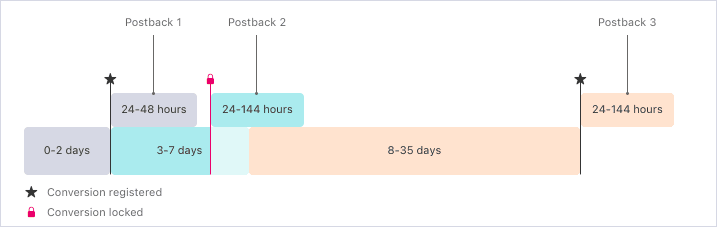
Receiving ad attributions and postbacks
When a user installs an app after clicking on an ad, the attribution process begins. SKAN attributes the install to the ad network that served the last ad impression, preserving user privacy by not revealing any personally identifiable information. The attribution information is packaged into a postback, which is then sent to the ad network.
Ad networks receive install-validation postbacks only after certain events happen within specific time limits:
- Ad networks show ads through StoreKit-rendered ads, view-through ads, or web ads. StoreKit tracks these ad views.
- Users must install the advertised app.
- Users open the app.
- When the app launches, it updates the conversion values.
If all the above happens within the right time limits, the ad impression gets a postback. Here are the time limits:
Event | Time-limit |
|---|---|
StoreKit ad is shown | User has 30 days to install the app. |
View-through ad is shown | User has 24 hours to install the app. |
Web ad clicked | User has 30 days to install the app. |
App installed | User has 60 days to open the app. |
App launched and updates conversion value | Device has 60 days to send the first update after the app is installed. |
App launched and updates conversion value (old method) | 24–48 hours delay from final update to postback receipt if using version 3 or earlier. |
The shortest time from ad view to postback receipt is 24–48 hours. For quicker testing, see instructions for ad attribution testing.
Devices send postbacks based on SKAdNetwork and iOS versions:
- For SKAdNetwork 1 to 2.2, one winning postback is sent.
- From iOS 14.6, one winning and up to five nonwinning postbacks can be sent for version 3.0 or later.
- From iOS 15, developers can receive a copy of the winning postback.
- From iOS 16.1 for SKAdNetwork 4, up to three postbacks for the winning ad can be sent in three conversion windows.
Rules for winning postbacks:
- In versions 1 to 2.1, the latest ad impression wins.
- From version 2.2, the latest ad impression with the highest <fidelityType> (refer doc for more info) wins.
<fidelityType> values:
- StoreKit-rendered ads have a <fidelityType>of <1>(highest).
- View-through ads have a <fidelityType> of <0>.
Indicate <fidelityType> when creating the ad signature. StoreKit-rendered ads take precedence over view-through ads if both are viewed for the same app.
For nonwinning postbacks:
- In iOS 14.6 and later, nonwinning postbacks are indicated by <didWin: false>.
- Only one postback is sent per ad network, either winning or not.
- Up to five ad networks can get a nonwinning postback, prioritized by ad view recency and <fidelityType>.
Understanding SKAN 4.0 Postback:
Key information about conversion attribution is held in the postback. Here’s a simplified overview of the main components:
Conversion Value: This shows the user's actions within the app. SKAN 4.0 supports hierarchical conversion values, letting you encode more detailed info about the user's journey. You create a hierarchy of in-app events and assign values for a deeper understanding of user engagement.
Source Identifier: This identifies the ad campaign that led to the install, helping you see which campaigns work best and optimize ad spending.
Attribution Signature: This security feature checks the authenticity and integrity of the postback using cryptographic methods. It ensures data hasn't been changed and relies on private keys from Apple and the ad network.
Coarse Conversion Value: While the conversion value offers detailed insights, the coarse version provides a broader, privacy-focused measure. It sorts conversion values into large categories to protect individual privacy while still offering a general idea of user engagement.
Source App ID (for Web-to-App): SKAN 4.0 also covers web-to-app attribution. This field identifies the app that displayed the web ad, linking web ads to app installations.
Lock Window: SKAN 4.0 introduces a lock window that sets the period for updating conversion values. Once it closes, the postback is sent, even if the max conversions haven't been met. This ensures timely reporting and valuable data collection.
SKAN 4.0 <> Segwise
SKAN 4.0 is great, but to get the most out of your campaigns, you need constant monitoring of your mobile marketing data with insights . That's where Segwise helps.
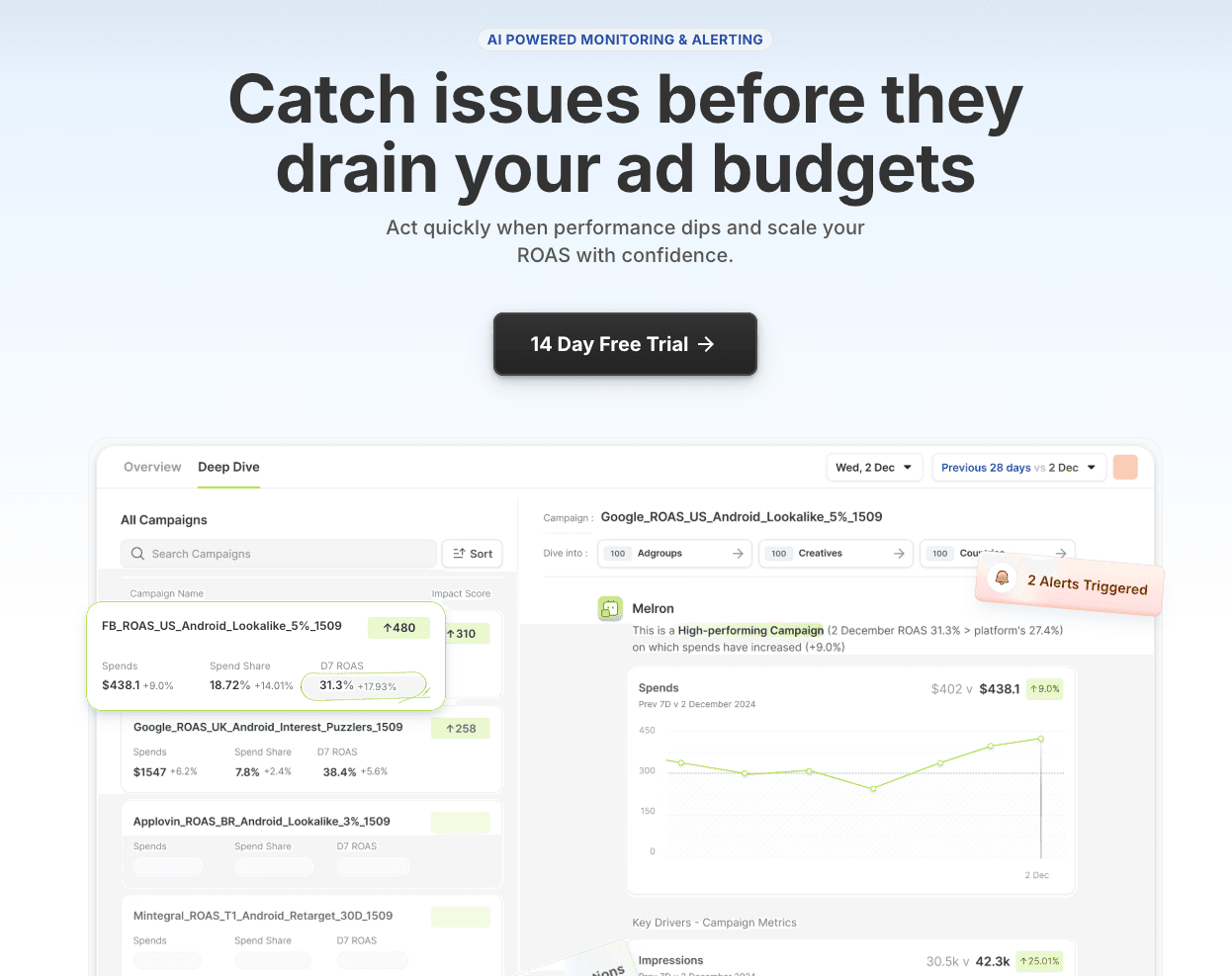
Segwise is an AI-driven tool that monitors and analyzes your mobile ad data to provides useful insights. It's like having a copilot to guide you through SKAN 4.0. By monitoring your data nonstop, Segwise is able to alert you when metric thresholds are breached, helping you optimize campaigns and increase your ad spend returns. With Segwise, you can:
- Spot performance issues: Quickly find underperforming campaigns, ad fatigue and figure out why.
- Automate anomaly alerts: Get notifications on unusual data patterns, saving time and preventing wasted ad spend.
- Access detailed insights: Discover more than just basic SKAN data to understand trends affecting your campaign performance.
Catch campaign issues before they drain your ad budgetsAct quickly when performance dips and scale your return on ad spend (ROAS) with confidence.
Comments
Your comment has been submitted