What is SKAN 4: Definition, Changes and Implementation Tips

Introduction
The advertising landscape is constantly changing, and with a greater concern for user privacy, measuring ad campaign effectiveness is even more crucial.
Apple's SKAdNetwork (SKAN) has become essential for measuring mobile apps while focusing on privacy. The new SKAN 4.0 brings major changes and options for advertisers. This blog will explain what SKAN 4.0 is, its main updates, how to implement it, and what advertisers can expect from its improved measurement features.
What is SKAN 4.0?
The advertising landscape is constantly changing, and with a greater concern for user privacy, measuring ad campaign effectiveness is even more crucial.
Apple's SKAdNetwork (SKAN) has become essential for measuring mobile apps while focusing on privacy. The new SKAN 4.0 brings major changes and options for advertisers. This blog will explain what SKAN 4.0 is, its main updates, how to implement it, and what advertisers can expect from its improved measurement features.
Key Changes and Updates in SKAN 4.0
SKAN 4.0 introduced several significant changes compared to its predecessors, primarily focused on providing more granular data and flexibility while upholding user privacy.
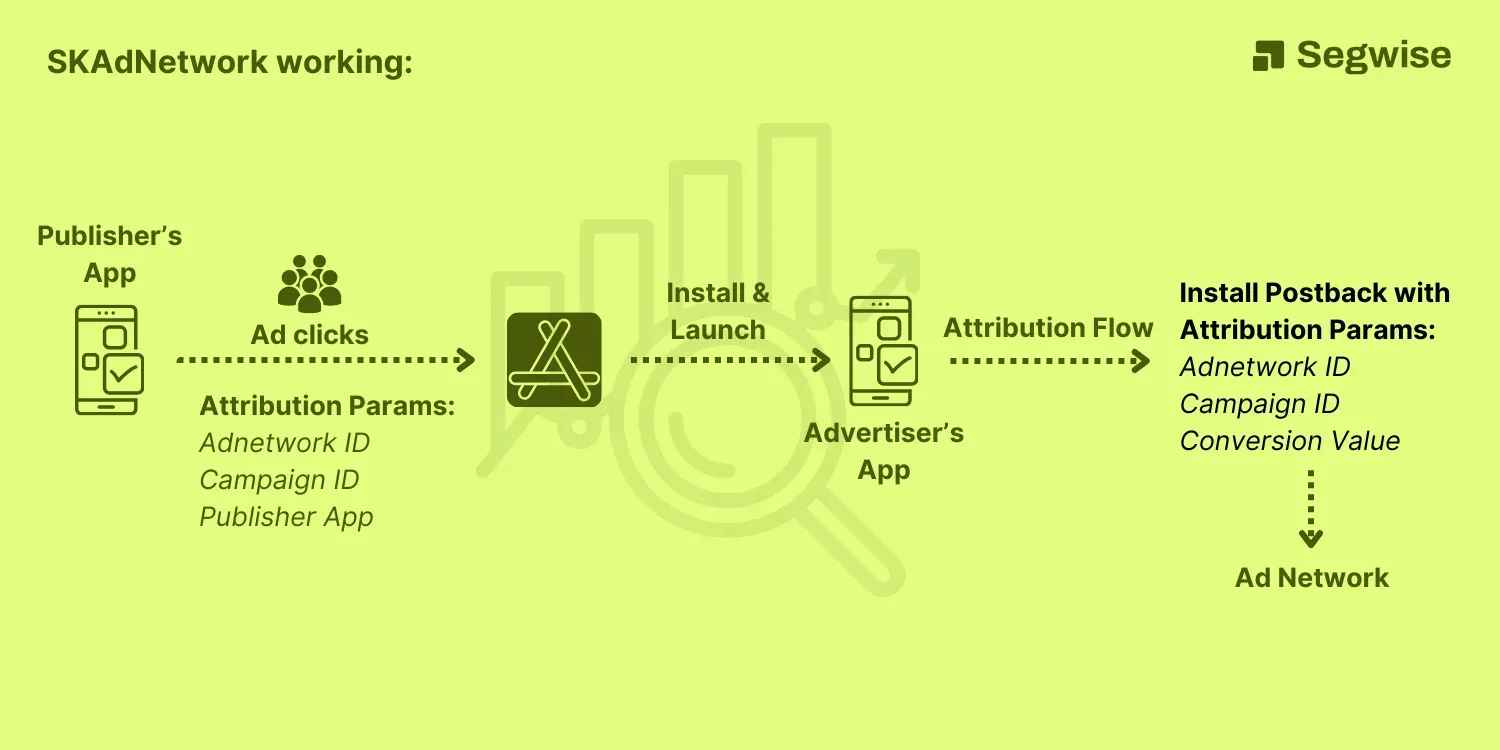
Unlike older tracking methods that used device identifiers and could expose personal information, SKAN 4.0 uses aggregated data to give advertisers useful insights through anonymous information, keeping user privacy and security intact.
It is now necessary for mobile app advertisers and publishers because Apple's iOS 14 update mandates its use for tracking and limits other methods. Advertisers and publishers will need it to accurately track their campaigns and measure performance on iOS devices.
Changes in SKAN 4.0
SKAdNetwork (SKAN) 4.0 introduces significant changes compared to SKAN 3.0. These changes improve privacy while providing more flexibility for ad measurement. Here's a table summarizing the key differences:
Key differences:
- More flexibility: SKAN 4.0 allows for more flexibility in setting conversion values and attribution windows, aligning measurement better with marketing objectives.
- Multiple conversions: You can now track up to three post-install conversion events, giving a deeper understanding of user behavior beyond the initial install. This helps track advanced in-app events, like registrations, purchases, and subscriptions.
- Hierarchical conversion values: Advertisers can prioritize important conversion events. This helps optimize campaigns for specific goals, even with multiple conversions.
- Web-to-App measurement: SKAN 4.0 includes web advertising, allowing app installs to be tracked from web campaigns. This provides a complete view of campaign performance across channels.
- Improved granularity: Tracking multiple conversion values and hierarchical conversions gives better insights into user behavior after installation.
- Enhanced privacy: Privacy is ensured through privacy thresholds and coarse conversion values, allowing for meaningful measurement while maintaining user privacy.
- More complex implementation: SKAN 4.0 offers many benefits but is more complex to set up, requiring careful planning and execution.
It's important to note that this is a high-level overview, and a deeper understanding of each feature is essential for successful implementation. Apple's official documentation is the best resource for comprehensive details.
Implementing SKAN 4.0
Implementing SKAdNetwork (SKAN) 4.0 involves several main steps for both advertisers and publishers. Here's a simplified overview:
For Advertisers:
- Revise your attribution logic: SKAN 4.0 sends three postbacks, with each potentially delayed up to 72 hours. Adjust your systems to manage these postbacks and handle the coarse conversion values with added randomness for privacy. This likely means updating your data processing and modeling techniques.
- Set up conversion value mapping: Develop a detailed conversion value plan. With three chances to send conversion data, you can track more types of events. Consider a strategy that starts broad (like app install) in the first postback and gets more specific (like purchases) in later ones.
- Use coarse conversion values: Learn to interpret the less precise conversion values that indicate user behavior while protecting privacy. Analyze these values statistically to understand trends.
- Handle the privacy threshold: Be mindful of the privacy threshold. If your app doesn't hit a required number of installs, you might miss out on some or all postbacks. This situation demands strong statistical modeling and data aggregation.
- Update ad network SDK: Make sure your ad network partners support SKAN 4.0 and you are using their latest SDK versions.
- Conduct thorough testing: Rigorously test your SKAN 4.0 setup. Run test campaigns to confirm your conversion values and attribution logic are functioning correctly.
For Publishers (App Developers):
- Use the latest iOS SDK: Ensure you're on the latest iOS SDK version for SKAN 4.0 support.
- Revise <registerAppForAdNetworkAttribution()> call: This call remains essential, though its role has slightly changed with automatic attribution in SKAN 4.0.
- Implement <updateConversionValue(_:)> : Still crucial, this method updates the conversion value based on user actions, triggering postbacks up to three times.
- Understand and share the new process: Be familiar with SKAN 4.0 changes and communicate them clearly to your advertising partners, particularly concerning your conversion value strategy.
For the latest information, search for “SKAdNetwork 4.0” or “measuring advertising effectiveness” on developer.apple.com. Keep up with new documentation and best practices as Apple updates them.
SKAN 4.0 Measurements
With SKAN 4.0, you'll receive aggregated and anonymous data that shows how your campaigns perform while keeping user privacy safe. You can expect insights into:
- Measurement windows: SKAN 4 has three time frames, each with its own report:
- Window 1: Lasts 0–2 days, with a report sent after 24–48 hours
- Window 2: Lasts 3–7 days, with a report that might be delayed by 24–144 hours
- Window 3: Lasts 8–35 days, with a report that might be delayed by 24–144 hours
- Window 1: Lasts 0–2 days, with a report sent after 24–48 hours
- Postbacks: SKAN 4 sends a report for each time window
- Conversion values: SKAN 4 may return empty conversion values, both detailed and general
- In-app events: Shows the number of unique users doing an event, or how often an event happens
- Funnel: Tracks the order of in-app events as per a set sequence
- Priority: Includes revenue, in-app events, or both
- Measurement window 1: A crucial time to decide whether to stop or expand a campaign
SKAN 4.0 is a major upgrade in mobile app measurement, giving advertisers better insights while protecting user privacy. By learning about these changes and updating their strategies, advertisers can use SKAN 4.0 to improve their campaigns and increase their ROI in today's privacy-conscious world.
SKAN 4.0 and Segwise (for efficient tracking)
SKAN 4.0 focuses on measuring app marketing and advertising. It works well, but you'll still need to track your performance metrics to know what works and what doesn't. This is where Segwise helps.
Segwise is an AI tool that monitors and alerts you about mobile ad data. It helps identify problems quickly and saves you money on ads. Think of it as a copilot that analyzes all your advertising data and provides detailed metrics to help you improve your ad campaigns and optimize your return on ad spend.
In conclusion, SKAN 4 represents a significant step forward in privacy-preserving mobile app measurement. By understanding the key changes and adapting your measurement and implementation strategies accordingly, you can continue to effectively optimize your iOS campaigns while respecting user privacy. As the mobile advertising landscape evolves, staying informed about the latest developments in SKAN and utilizing tools like Segwise will be essential for continued success.

Comments
Your comment has been submitted