8 AI Tools Every Marketer Needs for Creative Analytics in 2025
You handle many ad variations at once, and it’s hard to tell which image, clip, or headline is actually driving installs or lowering cost. Campaign dashboards only show which campaign performed better overall, not the exact creative elements that influenced the outcome. This leads to waste and slow decisions.
AI marketing tools for creative analytics tag the elements within each asset and link them to performance data. They show which hook, color, product shot, or line of text is helping results. Some tools provide early performance signals before a full test run, allowing you to allocate budget where it matters. Others convert live performance trends into quick refresh ideas so you can avoid creative fatigue before it impacts spend.
In this blog, we’ll walk through eight AI marketing tools for creative analytics in 2025, what they are best used for, and a simple checklist to help you choose the one that fits your workflow.
What Are Marketing Tools for Creative Analytics?
Marketing tools for creative analytics help you understand how your ad visuals, videos, and copy drive performance. They analyze each creative element, such as design, messaging, and format, and connect them to campaign metrics to show which versions attract attention and generate conversions. In short, these tools interpret your ad content and link it with performance data so you can see which creative decisions deliver the best results.
Three Quick Things These Tools Do for You:
Tag and classify creative elements (visuals, copy, format) so you can compare apples to apples.
Score or rank creatives by likely performance so you can spot strong ideas before you spend heavily.
Turn insights into test ideas and production guidance to deliver focused experiments and clearer briefs.
If you are juggling many ad versions, these tools let you measure which exact image, headline, or clip drove results, not just which campaign did better.
Why It Matters
Creative choices drive costs and outcomes. When the creative is stronger for the right audience, you spend less for the same or better results. Platforms and vendors now tie creative-level signals to outcomes so you can reduce wasted media spend. You’ll notice these benefits most clearly in cost and efficiency metrics. Here are a few examples teams often see:
Concrete points to keep in mind:
Better creative quality lowers cost-per-completed-view and similar delivery metrics. That changes how much you pay to get attention or installs.
Several vendors report measured uplifts when teams use creative-level signals rather than relying solely on campaign-level numbers. Examples include higher ROAS and lower CPA in case studies.
Predictive creative scoring is now standard: Some platforms score likely winners before a single impression runs, which helps you prioritize tests and allocate budget faster.
In short, treating creative as measurable data, not just “creative intuition,” lets you test smarter, cut wasted spend, and scale the ad ideas that actually move metrics. Next, you’ll see the top tools that deliver these capabilities in 2025 and what each one is best at.
Top 8 AI Marketing Tools for Creative Analytics 2025
If you are comparing platforms, it can be confusing because each one seems to promise something different. The focus here is on how these tools actually work in daily use, how they read creative signals, where they fit in your workflow, and which types of teams benefit most. As you go through the list, keep your current creative process in mind and notice where each tool naturally fits:
1. Segwise
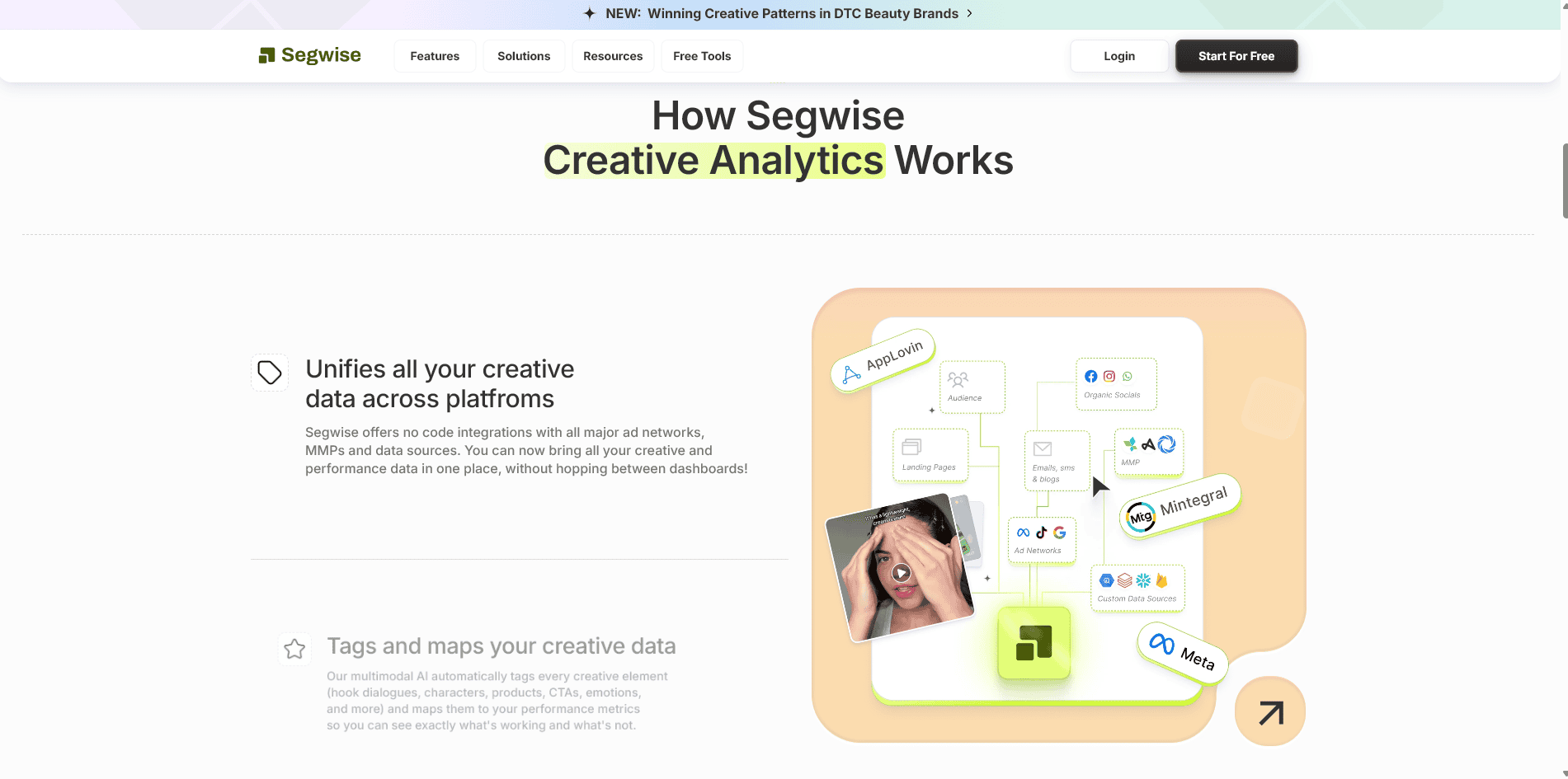
Segwise is an AI-powered creative analytics platform that connects creative signals to measurable ad outcomes. Instead of giving a single score to an entire ad, it uses multimodal AI to tag specific creative elements such as hook lines, characters, product shots, CTAs, on-screen text, and audio cues. Each of these tags is then mapped to performance metrics like ROAS, IPM, CTR, and CPA. This element-to-KPI approach helps teams understand which visuals, messages, or sound cues are actually driving performance across publishers and campaigns.
Its project and brand “studio” view brings creatives and performance together in one place, allowing teams to manage multiple brands or apps, track trends over time, and detect creative fatigue before it impacts results. The multimodal analysis blends visual, text, and audio data to give a fuller picture of what makes an ad work. Segwise also integrates directly with major mobile measurement partners and ad networks, so creative and performance data are automatically synced without manual exports or complex setup.
Key features:
Multimodal auto-tagging: Tags hooks, characters, CTAs, product shots, audio cues, and on-screen text at the element level.
Element → KPI mapping: Links every tagged element to key performance indicators so teams can focus on creative aspects that actually drive ROI.
Studio/multi-project view: centralizes multiple apps and brands, along with their creative catalogs, in a single workspace so teams don’t jump between dashboards.
Integrations: Built-in connections with leading MMPs such as AppsFlyer, Adjust, and Singular, along with ad networks like Meta, Google, and TikTok, allowing campaign and creative data to sync seamlessly.
Fatigue monitoring: Flags creatives that are losing effectiveness so they can be refreshed before spend drains.
Reports & exports: Automated reports, Slack and email alerts, plus CSV exports for deeper analysis or sharing with data teams.
When you should try it:
Give Segwise a look if you manage a large or growing catalog of creatives across networks and need automated, element-level signals rather than coarse campaign-level verdicts. It’s built for teams that want to cut wasted test spend by focusing experiments on the parts of creative that actually influence KPIs, and for teams that prefer to bring attribution and creative data together without building custom pipelines.
Limitations:
Pricing and enterprise terms are usually delivered via demo and custom quote, which adds procurement steps for teams looking for a simple, self-serve sign-up.
For very small advertisers with only a handful of creatives, the platform’s scale and workflow may feel heavier than necessary and less cost-efficient.
Pricing:
Segwise offers a free trial followed by custom-tiered subscription plans. Enterprise pricing is provided through demo-based quotes.
2. AdSkate
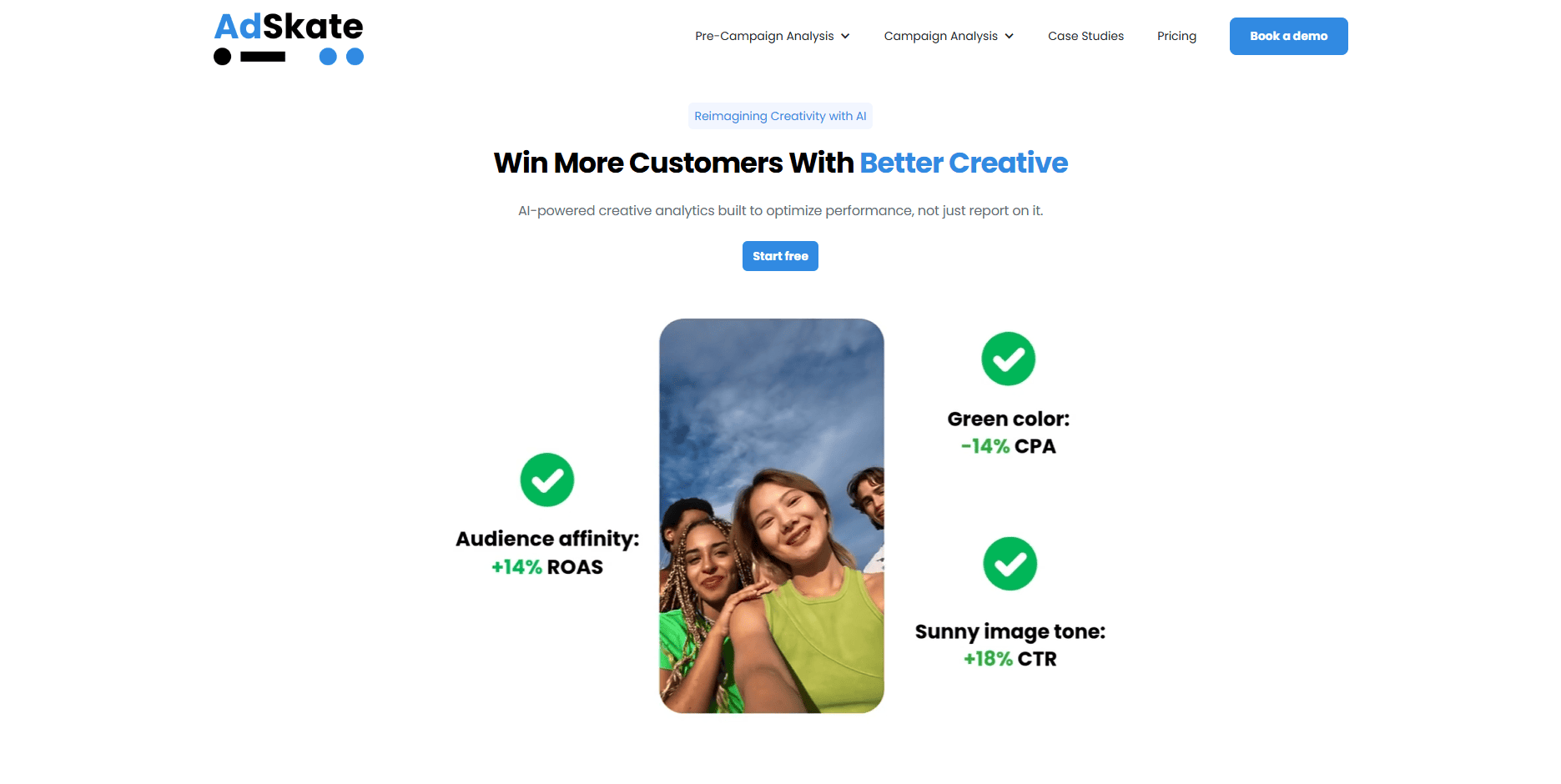
AdSkate breaks creatives into visual and messaging attributes (colors, objects, tone, layout), compares those attributes to historical performance, and offers pre-campaign checks and a conversational analyst (AdSkate GPT) for natural-language queries against your creative data.
Key features:
Visual attribute analysis that correlates attributes with engagement or conversions.
Audience analysis and persona testing for pre-launch resonance checks.
Pre-campaign checks that highlight weak creative elements before impressions buy.
Natural-language analyst (AdSkate GPT) for quick, human-format queries.
When you should try it:
Pick AdSkate if you often brief creative teams and want attribute-level evidence to guide shot choice, overlays, or color palettes before launch.
Limitations:
Its emphasis on pre-launch simulation and persona-style predictions means it’s less focused on continuous element→KPI mapping across live campaigns.
Full paid-tier details are typically delivered by sales, which can slow evaluation for teams expecting transparent self-serve pricing.
Pricing:
AdSkate’s site and FAQ state that pricing is subscription-based and typically provided via sales conversations for tailored plans; the company recently announced a Free plan and an early-access Lite plan at $29/month (early access). If you need a public self-serve tier, contact sales or try the Lite entry.
3. Motion
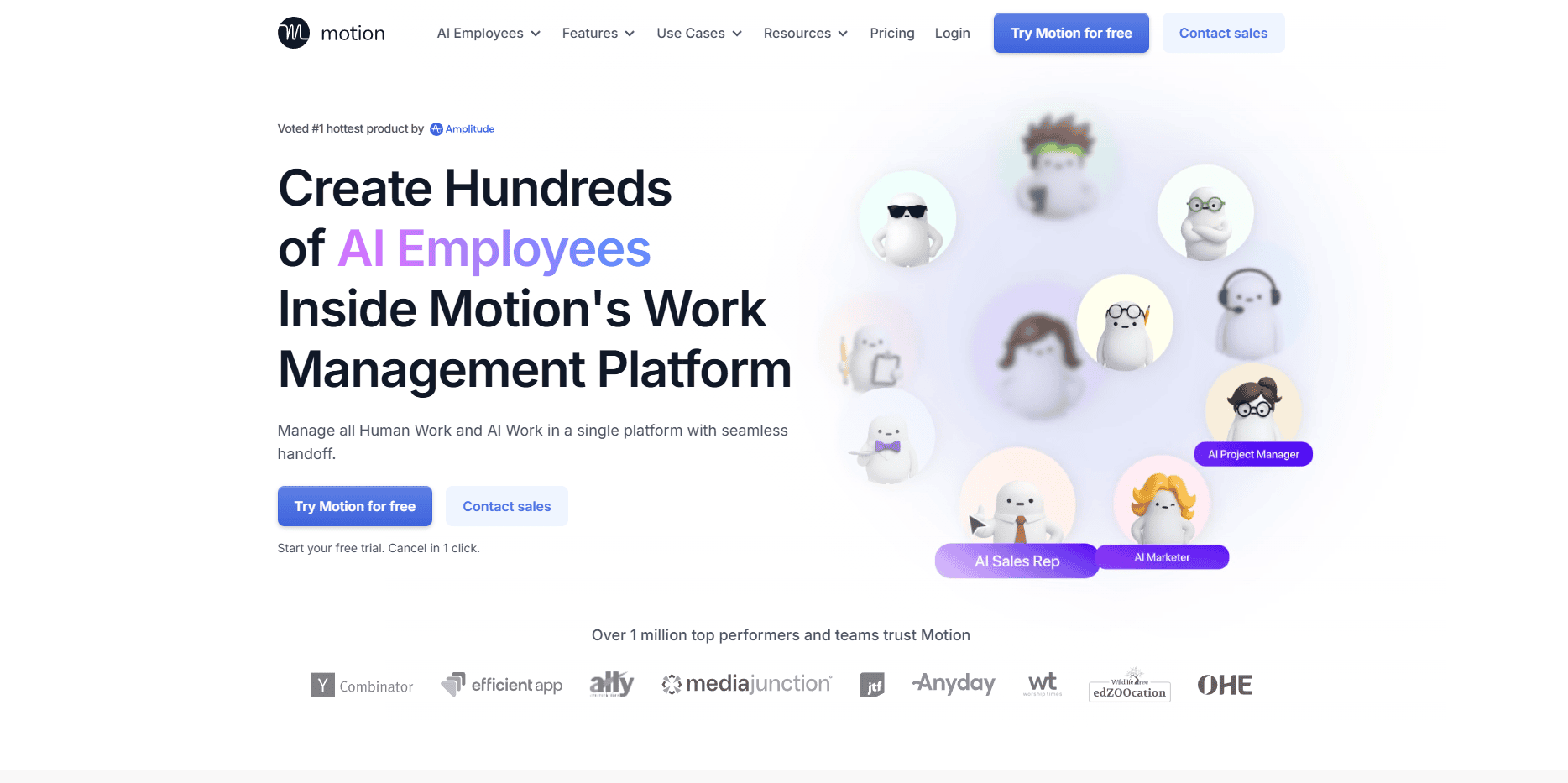
Motion positions itself as a creative command center for paid social teams. It combines visual analysis of top-performing ads, competitor tracking, and actionable recommendations so you can see “what’s working, why it’s working, and the exact ads to make next.” Motion emphasizes leaderboards and scoring to prioritize creative tests, plus research tools that surface recent competitor winners and the elements those ads use.
Key features:
Creative scoring and leaderboards for prioritizing ads.
Competitor & market research to surface recent winners and tested elements.
Automated recommendations that suggest briefs or variants based on winning patterns.
Team & collaboration workspaces with unlimited seats on some tiers.
When you should try it:
Use Motion when you want a hub for comparing creatives, keeping an eye on competitor moves, and getting prioritized next steps to scale or pause.
Limitations:
Starter tiers and usage bands can make the platform less cost-effective for very small teams or one-person shops.
The leaderboard and recommendation focus prioritizes ranking and tactical briefs over long-running fatigue analysis at the element level.
Pricing:
Motion posts a Starter plan at $250/month (for up to $50k monthly ad spend) and shows “Pro”/enterprise tiers that require a demo or sales conversation for pricing; the Starter plan is the only fully self-serve published price.
4. AdCreative.ai
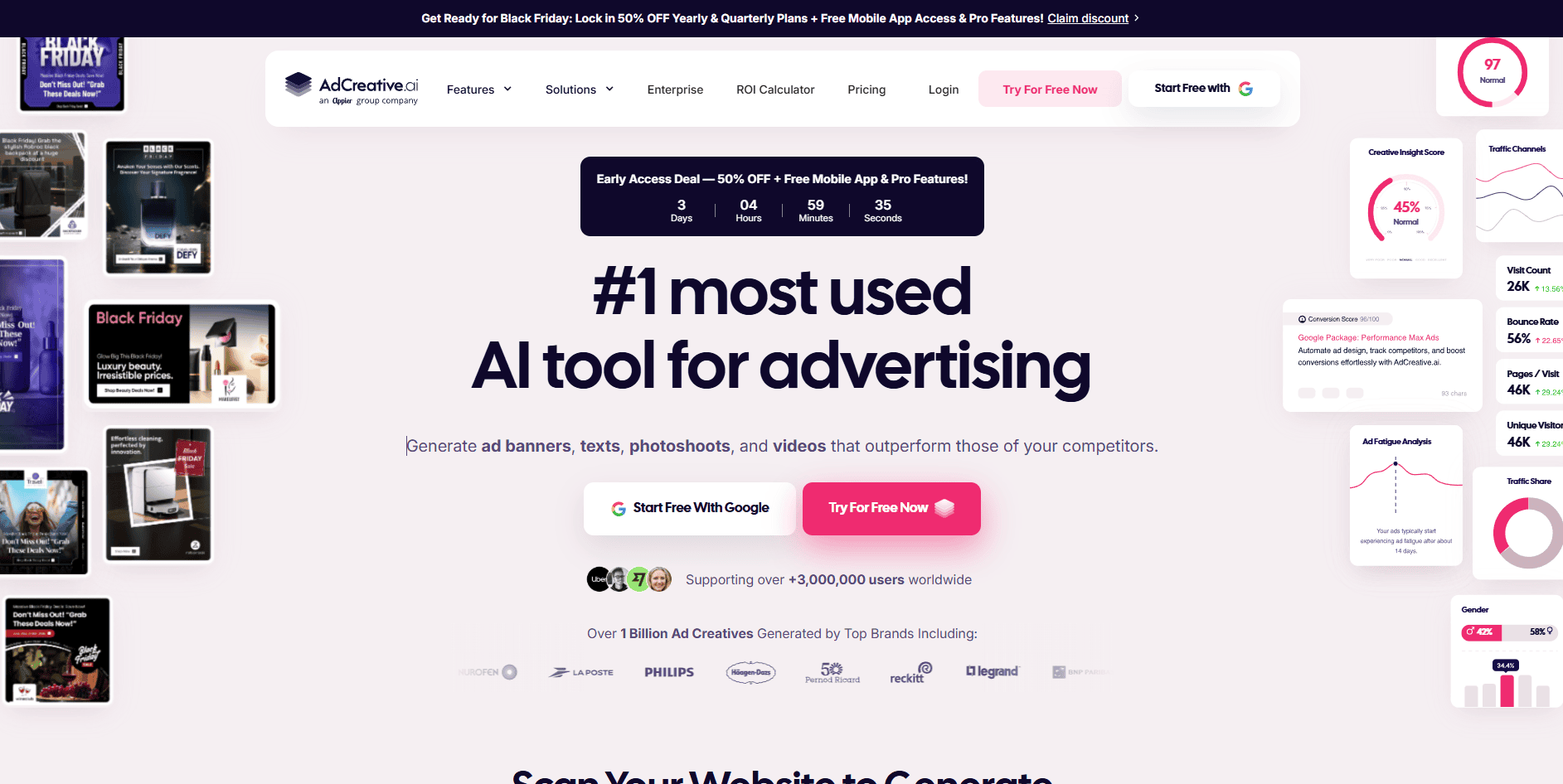
AdCreative.ai is built around rapid asset generation plus a predictive creative-scoring layer. You can bulk-generate static and short video assets from templates and product inputs, then use the platform’s scoring to prioritize which variations to test first. The site positions its Creative Scoring AI as a pre-flight signal with high predictive accuracy for likely performance, and it bundles production helpers (background removal, upscaling, formatting) so teams can push many platform-sized variants quickly.
Key features:
Bulk creative generation from templates and product inputs.
Predictive creative scoring that gives an initial performance signal.
Ad-focused copy generator and template-based brand controls.
When you should try it:
Choose AdCreative.ai when you need fast, high-volume creative production and initial performance signals to triage which variants to test.
Limitations:
The main value lies in production and scoring, rather than exhaustive multimodal element→KPI attribution or fatigue tracking across very large catalogs.
Predictive scores are a useful signal but must be confirmed with live A/B tests; they do not replace real-world measurement.
Pricing:
AdCreative.ai advertises a free trial on its site; independent pricing listings show self-serve starter plans in the $20–$39/month range and higher professional/agency plans above that (annual discounts are commonly offered). For exact, current tier details, it routes users through its pricing/signup flows.
5. CreativeX
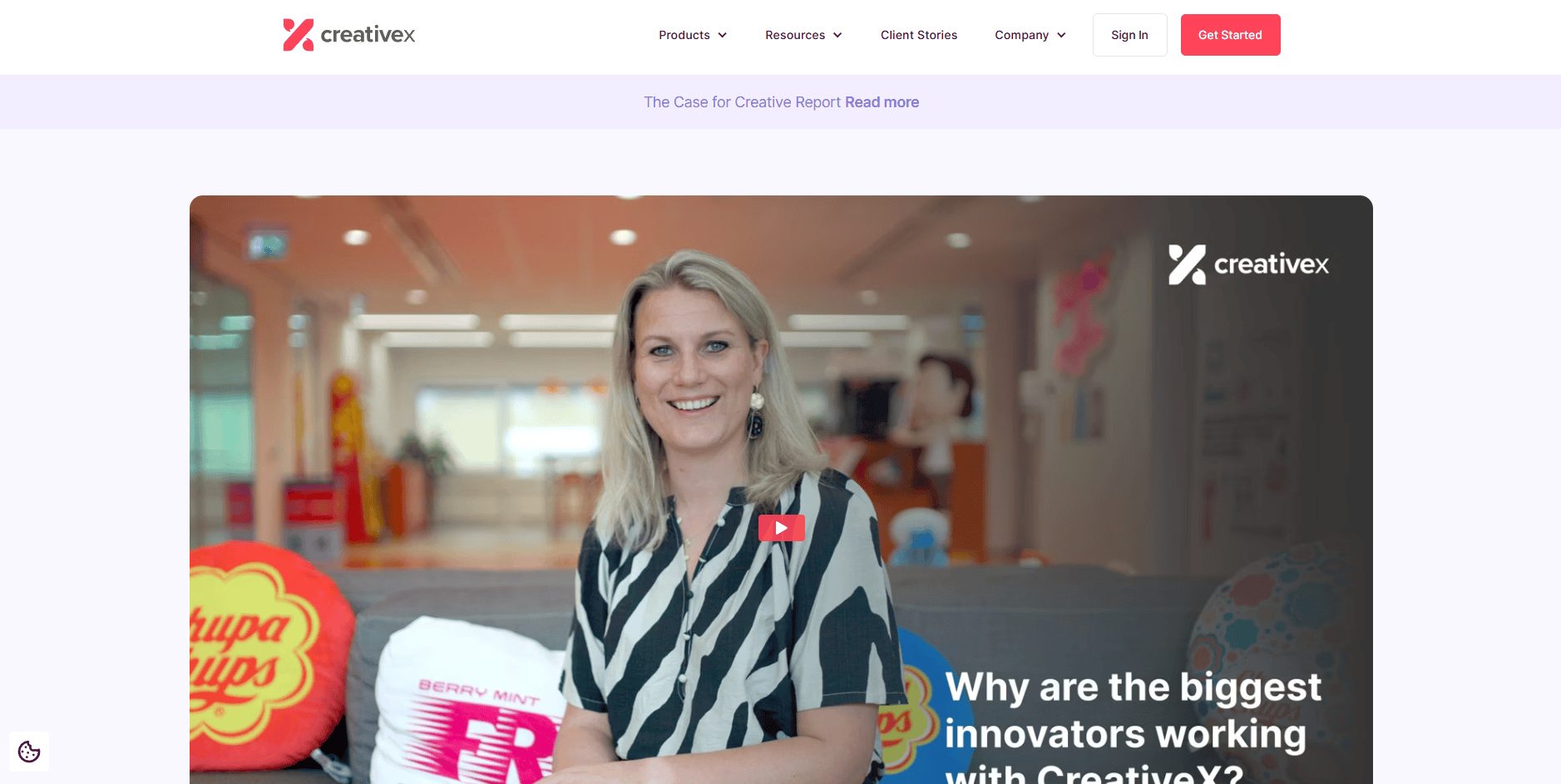
CreativeX centers on a single Creative Quality Score (CQS) that measures digital suitability against best practices and links creative quality to business outcomes. It’s aimed at mid-market and enterprise programs where a unified score is helpful for executive reporting and media planning.
Key features:
Creative Quality Score (CQS) to benchmark creative health and predict media efficiency gains.
Cataloging, benchmarking, and planning tools for large cross-market creative programs.
Enterprise reporting and integrations to map creative signals to KPIs.
When you should try it:
Use CreativeX when you manage large, cross-market creative programs and need a single measurable score to guide media/creative planning and show exec-level ROI.
Limitations:
The solution is typically sold as an enterprise engagement, which can make setup and onboarding comparatively heavier.
A single-score approach gives a high-level picture but may not surface fine-grained element-level causal links that some performance teams require.
Pricing:
CreativeX positions itself for mid-market and enterprise customers and does not publish standard monthly tiers; pricing and onboarding are handled through sales and demos rather than a public self-serve price list.
6. Alison.ai
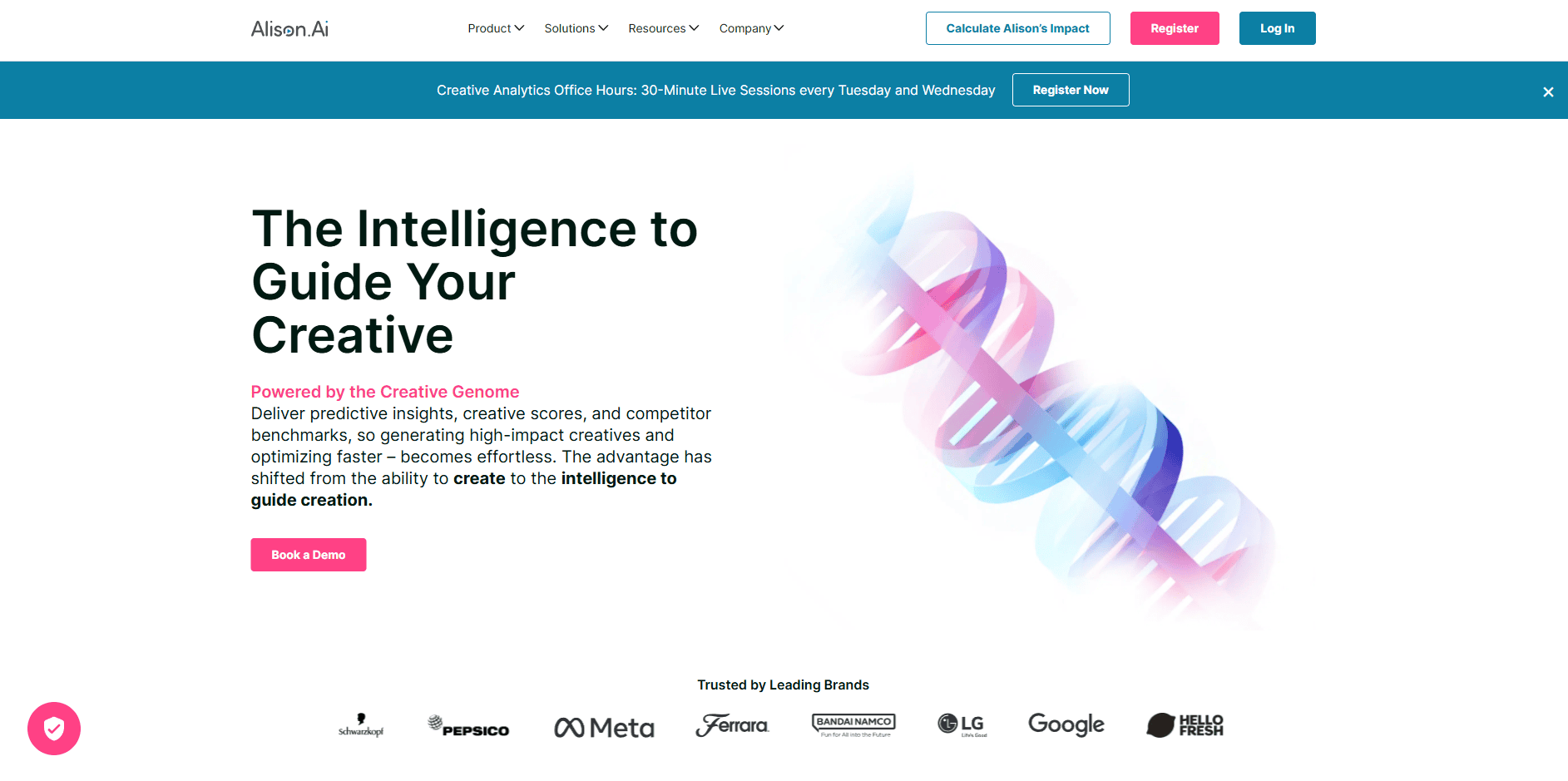
Alison acts as a creative co-pilot, converting live campaign signals into prioritized briefs and storyboards. It breaks down creatives, scores elements against KPIs, and produces Smart Brief™ outputs that align media and creative teams around data-backed direction. Instead of one-off audits, Alison delivers continuous refresh suggestions and integrates via API so insights feed directly into existing workflows, helping teams maintain a steady flow of testable, performance-tied ideas.
Key features:
Creative decomposition and element scoring vs. KPIs.
Agent-driven briefs and prioritized refresh ideas derived from live campaign signals.
API and MMP integrations to plug recommendations into workflows.
When you should try it:
Try Alison.ai if you want a continuous stream of prioritized creative ideas and automated briefs rather than occasional manual audits.
Limitations:
Pricing and detailed feature bundles are commonly packaged as demo/pilot engagements, so you may not see self-serve tiered pricing upfront.
The emphasis on briefs and ideation can mean less focus on long-term fatigue dashboards and catalog-wide historical trend exports.
Pricing:
Alison.ai’s site and marketplace listings describe product tiers and free/demo options, but do not publish a full public price table; most buyers receive pricing through demo/pilot discussions with Alison’s team.
7. VidMob
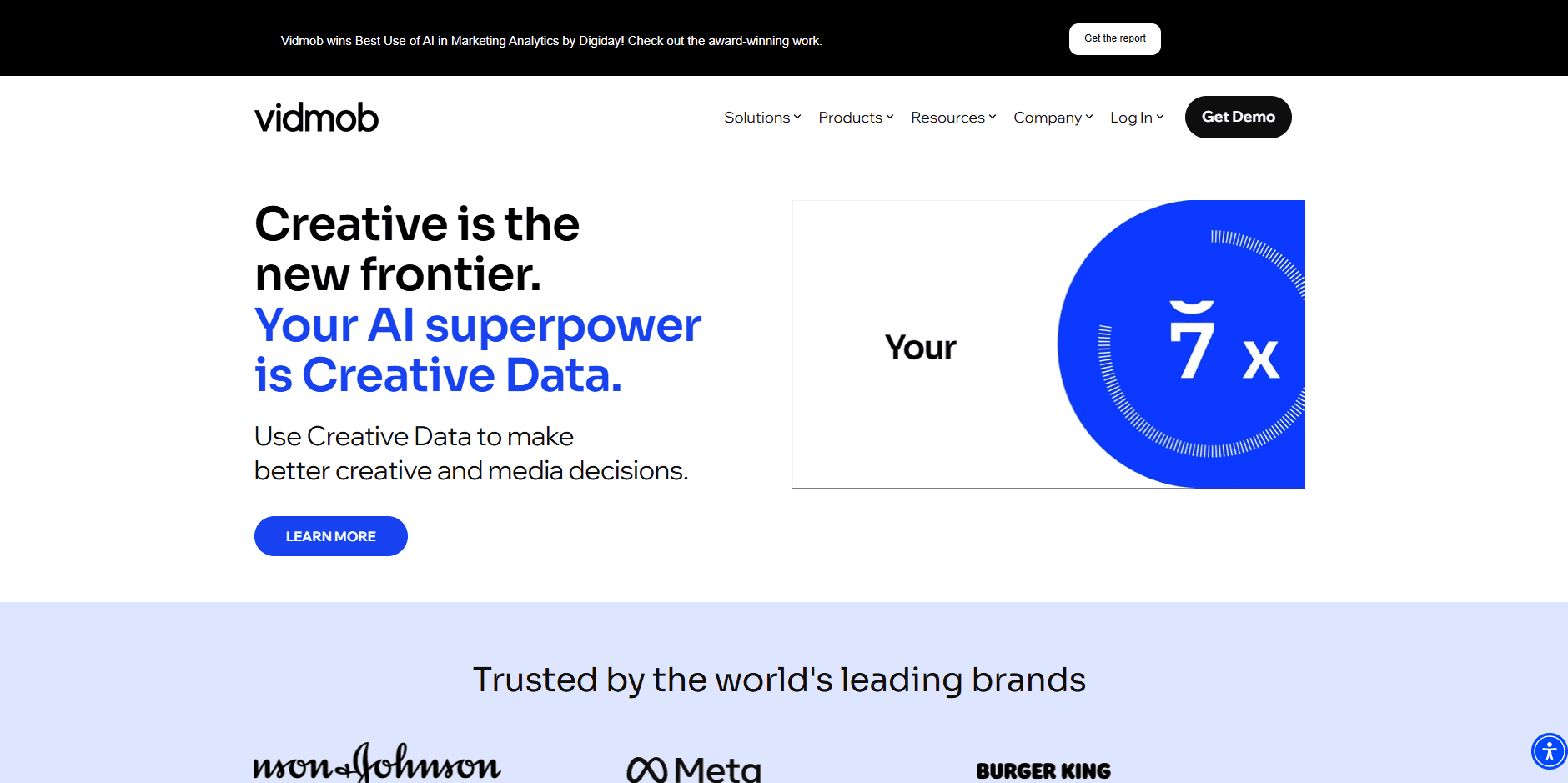
VidMob combines proprietary AI models to score creative assets, measure brand fit and diversity, and feed creative signals back into media decisions. It mixes creative scoring, analytics dashboards, GenAI workflows, and production guidance for teams that need an end-to-end creative-data partner.
Key features:
Creative scoring and predictive analytics tied to business metrics.
Creative analytics dashboards, exports, and APIs for integration into media decision flows.
GenAI + creative-data workflows and brand-fit/diversity measurement.
When you should try it:
Use VidMob when you need a proven, enterprise-grade partner that links creative quality to media decisions and can support production and measurement at scale.
Limitations:
VidMob’s consultative enterprise model typically involves custom pricing and negotiations, which can be less appealing to small and mid-sized teams seeking clear self-serve tiers.
Its broader focus on brand-fit and production guidance may include features that performance-only teams won’t need if they’re narrowly focused on element→KPI attribution.
Pricing:
VidMob’s terms and site show that costs are defined per project or via an additional agreement (project prices and creator fees are set in-platform or by contract), so public self-serve tiers are not available; contact VidMob for a tailored quote.
8. Hunch
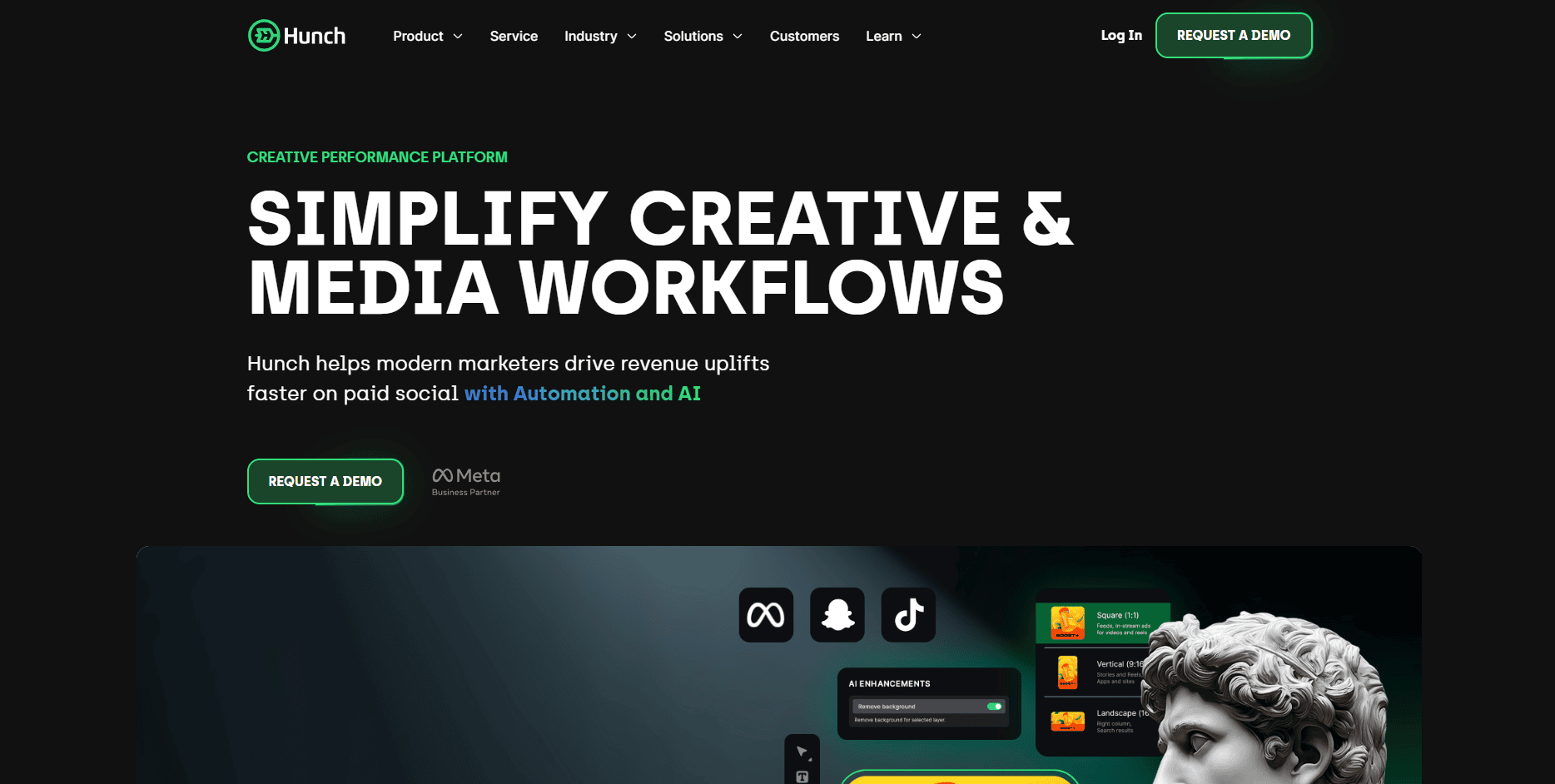
Hunch uses AI-driven creative automation and campaign automation to build, test, and scale personalized ads for paid social and search. It combines template-based creative generation, automated ad-build rules, and performance-driven delivery, enabling teams to produce many creative variants and connect them to campaign outcomes.
Key features:
Creative automation and template-driven production at scale (generate thousands of personalized assets).
Creative optimization that ranks and prioritizes assets by performance, helping you surface the best variants.
Analytics dashboard with comparisons by creative, template, product group, and campaign, plus reporting/exports and integration options.
Campaign automation and budget pacing across platforms (Meta, TikTok, Google) so creatives and media actions run in sync.
AI-assisted creative tools and workflows (background removal, color discovery, personalization rules) to speed production.
When you should try it:
Use Hunch if your priority is automating large-scale creative production and running performance-focused experiments across markets and channels, for example, e-commerce teams or agencies that want to link creative variants directly to campaign delivery and ROI.
Limitations:
Hunch is positioned toward mid-market and enterprise customers, and reviewers note its pricing and contract terms can be a barrier for very small teams.
It emphasizes creative automation and performance optimization rather than explicit brand-fit or diversity-scoring features offered by some other vendors.
Pricing:
Hunch’s website states that pricing starts at €2,500 per month, including up to €50K in ad spend through the platform.
Now that you’ve seen how each tool works, the next step is choosing the one that fits your needs. The questions below can help you narrow it down quickly.
Also Read: Top Creative Analytics Tools for Successful Ad Campaigns 2025
How to Choose the Best Marketing Tool for Creative Analytics?
Choosing the right tool depends on how your team works and the stage of your creative process. Here’s a quick way to decide.
1. Quick Decision Flow (3 Clear Questions You Can Answer in Minutes):
Ask yourself these three simple questions. Your answers point to the set of features you really need:
Do you need automated tagging across large volumes or a score-based generator? If you must label hundreds or thousands of assets automatically (hooks, scenes, text, audio), pick a tool that auto-tags creative elements and exports those tags for your reports. Platforms today offer auto-tagging and creative scoring that turn raw assets into structured data.
Do you need brand-level measurement and planning at scale? If leadership expects a single KPI for creative quality, pre-flight checks against brand rules, and portfolio-level planning, choose a vendor that measures creative quality across campaigns and links it to media efficiency.
Do you want a hands-off agent that continuously suggests refreshes? If you need the tool to run rules, surface fatigue, and recommend new variants on its own, look for platforms that provide automation/AI agents and continuous creative optimization (not just reports). These act like an always-on assistant for creative refreshes.
2. Short Demo Checklist (What to Test in a Single Demo)
When a vendor shows you a demo, run this short checklist. Ask to see each item working with your data or a realistic sample:
Connects to your ad accounts: Can it pull creative-level metrics from the platforms you use? (Meta, Google, TikTok, programmatic).
Can export raw tags/metrics: Does it let you export creative tags, scores, and raw metrics to your BI or data lake (CSV or API)? This is key if you feed creative signals into models or MMM.
Shows a sample dashboard on your data: Ask for a dashboard built from a small sample of your live assets so you can see tagging accuracy, suggested actions, and latency.
Trial or pilot available: Can you run a short pilot (2 weeks) on a small set of ad groups or campaigns before committing? Prefer platforms that offer timeboxed pilots or a free trial.
Clear billing for production services: Confirm how production charges work (per asset, per seat, % of ad spend, or API calls). Request example invoices or TCO scenarios for scaling up to full production.
When vendors give a demo, ask to watch (not just hear) a live tag being created from one of your assets, and request a short export so your BI team can verify lineage.
3. Quick Budgeting Guide
Use this three-step guide to size a sensible pilot and identify the threshold at which an enterprise plan makes sense.
Pilot (2 weeks): Connect accounts, tag 100–1,000 assets, run a small test. Typical pilot budget: $500–$2,000 (tooling + ad test).
Test spend: Begin with a small daily budget per variant (commonly $10–$20 per ad set) to gather early signals in low-volume tests. As programs scale, testing budgets are often set as a percentage of total monthly spend, with experts suggesting a 10–50% split between testing and scaling. Adjust your range based on your median CPA and the speed at which you need statistically meaningful results.
When to go enterprise: Move up when monthly ad spend is large, your creative catalog is big, or you need reliable exports, SLAs, and integrations for production reporting.
During the demo, ask to see one concrete decision the tool recommended and what happened after the team followed it (a real case: tag → pause → reallocate). Evidence of actual decision-to-action and saved ad spend is what separates dashboards from tools you’ll rely on.
Also Read: Why Creative Tagging Matters for Mobile Game Marketers in 2025
Conclusion
Choosing AI marketing tools for creative analytics in 2025 comes down to knowing what you need most: structured insight into which parts of an ad drive results, or faster ways to test and refresh creative before performance declines. A short pilot with your real campaigns usually shows whether the tagging works, the insights drive action, and the workflow fits your daily pace. The goal is not more dashboards but clearer creative decisions that cut wasted spend and help your team act with confidence.
A practical next step is trying a platform that reads creative at the element level and connects those signals directly to KPIs across your active channels. Segwise stands out as the only platform that unifies the full creative intelligence loop: Tag → Analyze → Predict → Refresh — in one system. Its multimodal AI reads visuals, hooks, text, audio cues, and CTAs, linking each element directly to ROAS, CTR, and CPA. Real-time fatigue detection and trend tracking flag performance dips early, while native integrations with Meta, Google, TikTok, and major MMPs keep data unified and actionable.
Built for both performance marketers and creative teams, Segwise combines precision, speed, and scalability, making it the most complete, future-ready solution for creative analytics in 2025.
If you want to try this approach with your own creative library, you can sign up and start a free trial to test it on your live campaigns before making any commitment.
FAQs
1. How do these tools tell which image, line, or clip actually drove performance?
They auto-tag visual, text, and audio elements, then link those tags to campaign metrics via ad-account and MMP connections so that you can see element → KPI associations.
2. Can predictive creative scores replace live A/B tests?
No, predictive scores help pick promising variants to test first, but live experiments and measurement are still needed to prove causation.
3. What data and connections does a tool need to give valuable creative insights?
At minimum, it needs your creative files, ad-account access, and performance metrics, plus attribution or MMP data; API or CSV exports let teams link raw tags back into BI systems.
4. Which features are more suited to small teams versus large teams?
Small teams often look for self-serve tools that are affordable, quick to set up, and focused on fast creative generation and scoring. Larger teams and agencies usually need enterprise platforms with broader capabilities, such as catalog management, cross-market reporting, API-based data exports, and dedicated support.
5. How should I budget a pilot to test an AI creative analytics tool?
Run a short pilot (about 1–2 weeks), tagging a sample of creatives and using modest daily test budgets (many experts suggest roughly $10–$20 per ad set) plus a small tooling/pilot spend to confirm element→KPI signals before scaling.
Comments
Your comment has been submitted