Top Creative Analytics Tools for Successful Ad Campaigns 2025
You run ads but find it hard to identify which element of the ad works best. This makes it challenging to identify top performers and can result in wasting your budget on underperforming assets.
You might end up pausing the wrong ads, keeping low-performing ones, or spending hours testing ideas that don’t drive results. Manual checks are ineffective when you have a large number of creatives or tight deadlines.
Top creative analytics tools link each ad creative to real campaign data, so you can see what drives clicks, installs, or purchases. Many of these tools automatically tag images, video scenes, and text, pulling data from ad platforms to provide a single, clear view.
In this blog, you’ll find a simple list of the top creative analytics tools for 2025, a brief explanation of what each tool excels at, and a checklist to help you choose the best one for your ads.
What are Creative Analytics Tools?
Creative analytics tools link ad creatives (images, video, copy) to performance data, revealing what drives results. These tools shift analysis from guesses to measurable insights about visuals, messaging, and formats. They help identify which elements drive clicks, installs, purchases, or other key goals, enabling fast changes, testing, and spending on effective ads.
Platforms now connect directly to ad networks and measurement partners, ensuring alignment between creative and campaign metrics.
Key Benefits
Make data-driven creative decisions by identifying which visuals or lines perform best, allowing you to swap or rework weaker assets.
Faster iterations and near-real-time signals enable you to test and replace assets during a live campaign, allowing for seamless updates.
Cross-channel visibility, one platform displays creative performance across networks, enabling fair channel comparisons.
Also Read: How to Create Ads That Stop the Scroll: Top Tips for Success in 2025
Key Features of Top Creative Analytics Tools
Each feature listed below is common on leading platforms as of 2025. A short note on why it matters is included.
Unified dashboard for multi-network data: Your ad accounts and measurement partners feed into one view so that you can compare apples to apples. This reduces manual joins and reporting errors.
AI-powered tagging and breakdowns: Automated image/text tagging, scene detection, and element-level scoring enable the system to group creatives by features (e.g., product close-up, smiling person, CTA text). That speeds up analysis at scale. Vendors introduced dedicated AI agents to auto-tag and score assets in 2025.
Customizable visual reports and dashboards: build simple scorecards and visual charts that map creative features to KPIs so stakeholders can act without digging into raw tables.
Automated insights and recommendations: systems flag top and low-performing elements and suggest tests or reallocation steps so you don’t miss quick wins.
Scalability and integration: Look for a tool that connects to major ad platforms, MMPs, and asset libraries, allowing it to handle hundreds or thousands of creatives without requiring manual tagging.
How Creative Analytics Works: Step by Step

- Data ingestion: the tool pulls creative assets, campaign metadata, spend, impressions, clicks, and conversions from ad platforms and measurement partners. That gives a single data record for each creative.
- AI/ML processing: models tag images and video frames, extract text and voice lines, and cluster similar assets. They then run performance models to estimate which elements correlate with the KPI you care about. This is where automated tagging and clustering happen.
- Visualization: dashboards and tables show element-level performance, trend lines, and top/bottom creatives. Filters let you slice by country, placement, audience, or creative trait.
- Action: you use those signals to edit creatives, launch A/B tests, or move budget toward winning formats and audiences. The best tools provide clear suggestions and allow you to track the results of the changes.
Also Read: AI in Mobile Game Marketing and Advertisement: Key Stats & Insights
Quick checklist when you evaluate tools in 2025
Can it connect directly to your ad accounts and your MMP?
Does it auto-tag elements and let you override tags?
Are reports easy to share with non-technical people?
Can it handle the number of creatives you run weekly?
Use the capability list and checklist above to compare options. Select a tool that provides clear, element-level signals and enables fast actions, allowing you to test smarter and scale what works.
With the criteria in mind, here’s a closer look at the leading platforms that meet these standards.
Top 5 Creative Analytics Tools in 2025
1. Segwise
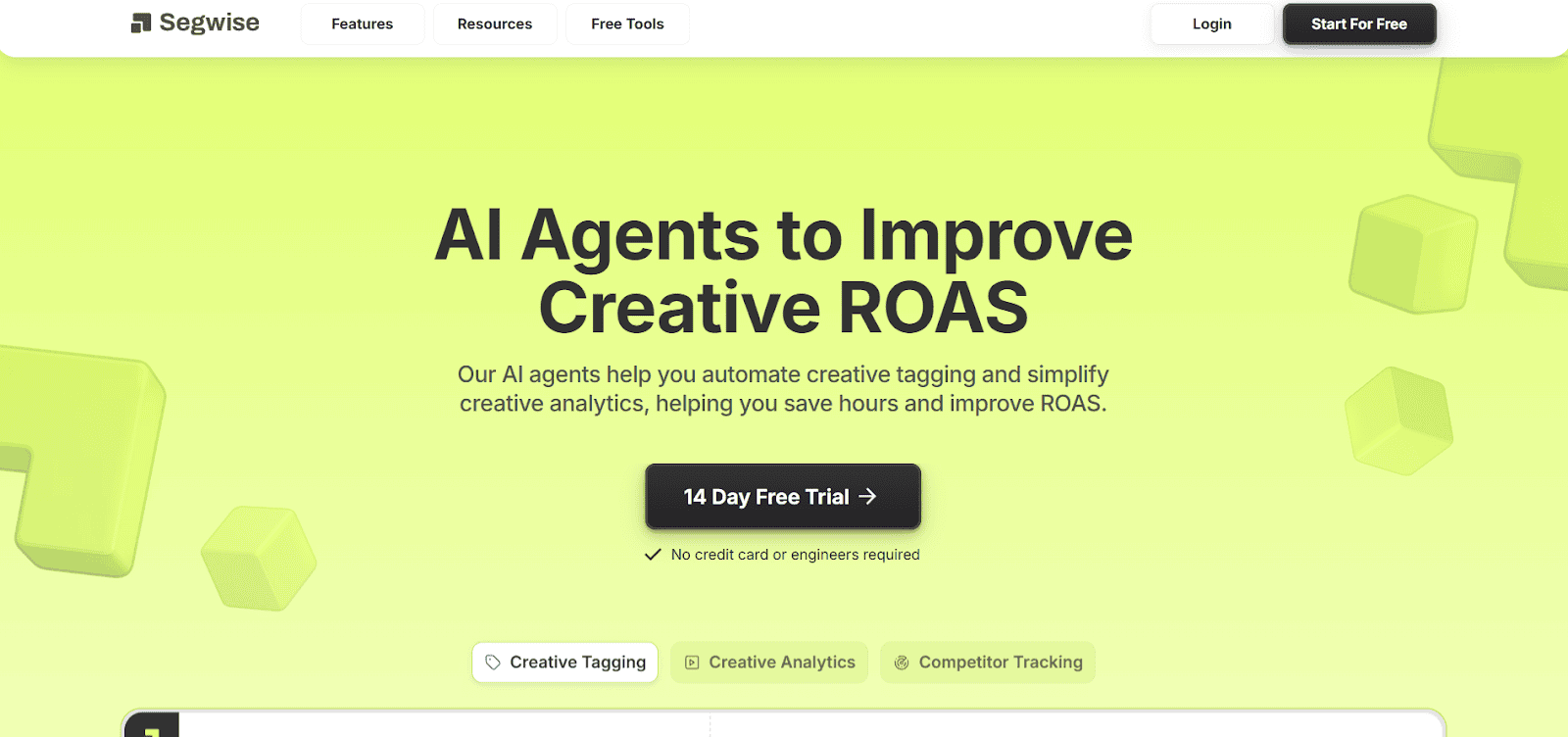
Segwise is an AI-first platform that utilizes “AI Agents” to automate creative tagging, track creative performance, and surface insights that you can act on to improve ROAS.
Key features
Creative analytics: Dashboards that link creative elements to performance so you can find which assets drive installs or conversions.
Creative tagging: Automatic, multimodal tagging for images, video, audio, and playables. The system can also learn your naming rules and extract tags from creative names.
Creative tracking: Connects creative tags to campaign data, ensuring performance is tied back to specific creative elements.
Competitor tracking: Listed on the product pages as a capability they’re building; the site shows competitor creative tracking as “coming soon” (so check availability when you evaluate).
How you’d use it
If you run ad creative or oversee ad buys, you can use Segwise to stop guessing which creative pieces work. Upload your creative library or connect your ad accounts, let the AI tag every asset, and then open a dashboard to see which hooks, characters, or formats correlate with better cost-per-install or conversion rates. That helps you brief creative teams with concrete tags instead of vague opinions.
Set up, integrations, and data safety
Segwise promotes no-code integrations across standard ad and analytics sources, which means you can usually connect without engineering work. The company also advertises SOC-level certification for data protection and offers a 14-day free trial with no credit card required.
Strengths that push it into the top 5
Fast tagging that cuts manual work and speeds iteration.
Multimodal tagging (visual, audio, text) makes it useful for video-first ads.
Dashboards are designed to map creative elements directly to ROAS signals, so you can prioritize tests that matter.
Known caveats
Competitor creative tracking is marked as 'coming soon' on the site. If this feature is a dealbreaker for you, please confirm its live status before making a decision.
As with any AI tagging system, validate a sample of tags against your own taxonomy before fully automating decisions.
Segwise is a strong pick if you want faster, AI-driven tagging and clearer links from creative elements to performance.
2. Alison
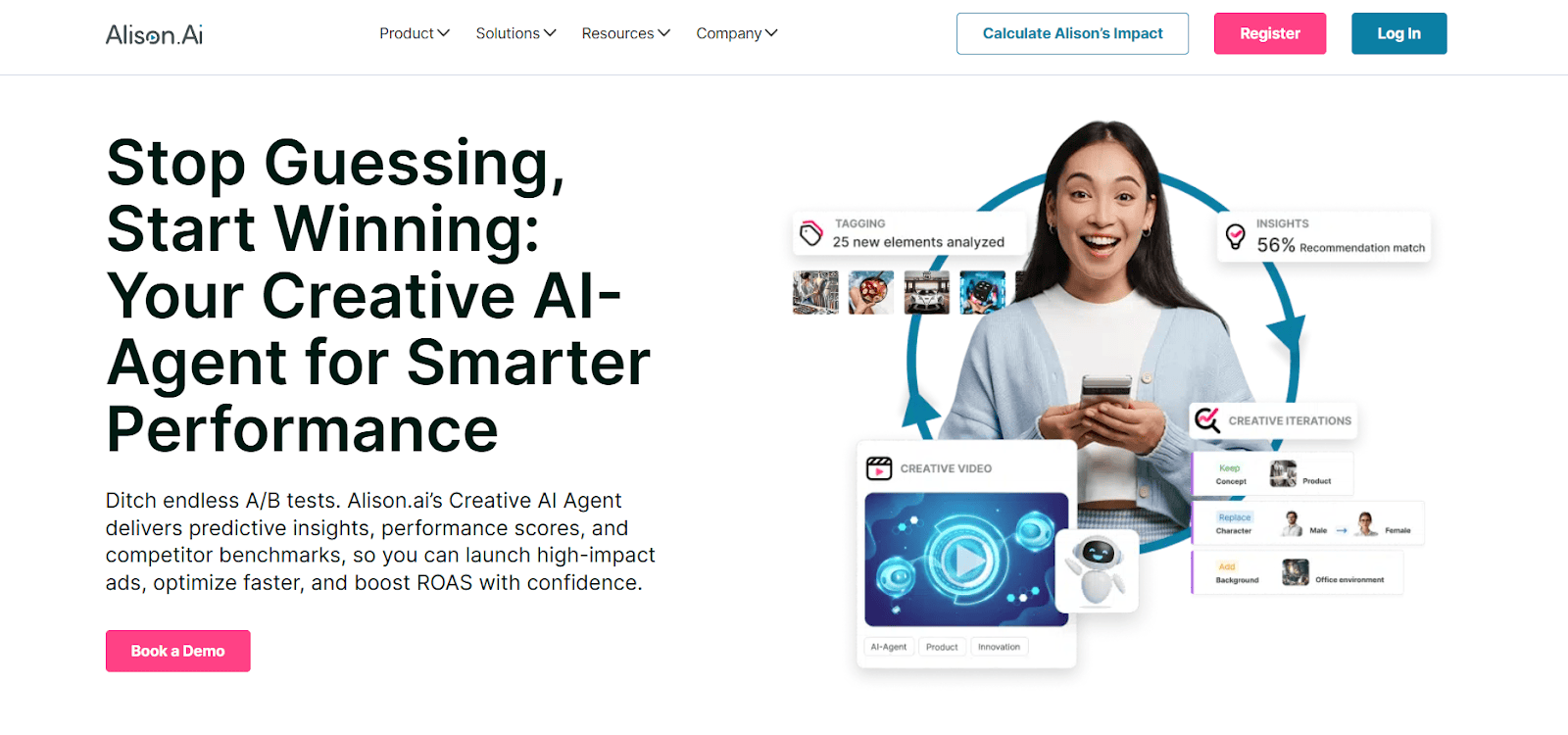
Alison is an AI-powered creative analytics platform that provides predictive insights, element-level performance scores, and competitor benchmarks, enabling you to launch higher-impact ads and iterate faster.
Key features
Competitor analysis: Compares your creatives to competitors and highlights winning formats and trends.
Automated recommendations: Suggests design, copy, and format changes based on which elements drive campaign results.
AI-generated asset drafts: Produce quick drafts for headlines, scripts, storyboards, and visual concepts to speed ideation.
Performance scoring by element: Breaks a creative into parts (text, imagery, tone, characters, sound) and rates how each part contributes to KPI outcomes.
How you’d use it
You upload or connect your ad library and set the KPI you care about (CPI, CPA, conversion rate). Alison analyzes each creative element and identifies which elements enhance or detract from performance. Use the platform’s recommendations and AI drafts to run a smaller set of experiments with a higher chance of success. The competitor view helps you copy tested formats, rather than relying on guesswork.
Set up, integrations, and data notes
Alison offers product flows for creative teams and data teams, integrating with common ad and analytics workflows to allow you to feed campaign results back into the model. Check the product pages or request a demo to confirm the specific ad platforms and data connectors that are relevant to your stack.
Strengths that push it into the top 5
Element-level scoring makes it simple to translate insights into clear creative briefs.
Built-in ideation tools let you move from insight to creative draft without waiting for separate design cycles.
Public case studies and partner pages report measurable uplifts when teams used Alison’s analysis and recommendations.
Known caveats
Automated recommendations are only as good as the data you feed. Always validate suggested changes with a controlled test.
If your creative formats are highly unusual, element scoring may need a short calibration period before it matches your internal taxonomy.
Alison is a solid choice when you want predictive scoring and fast ideation tied to creative analytics.
3. Motion
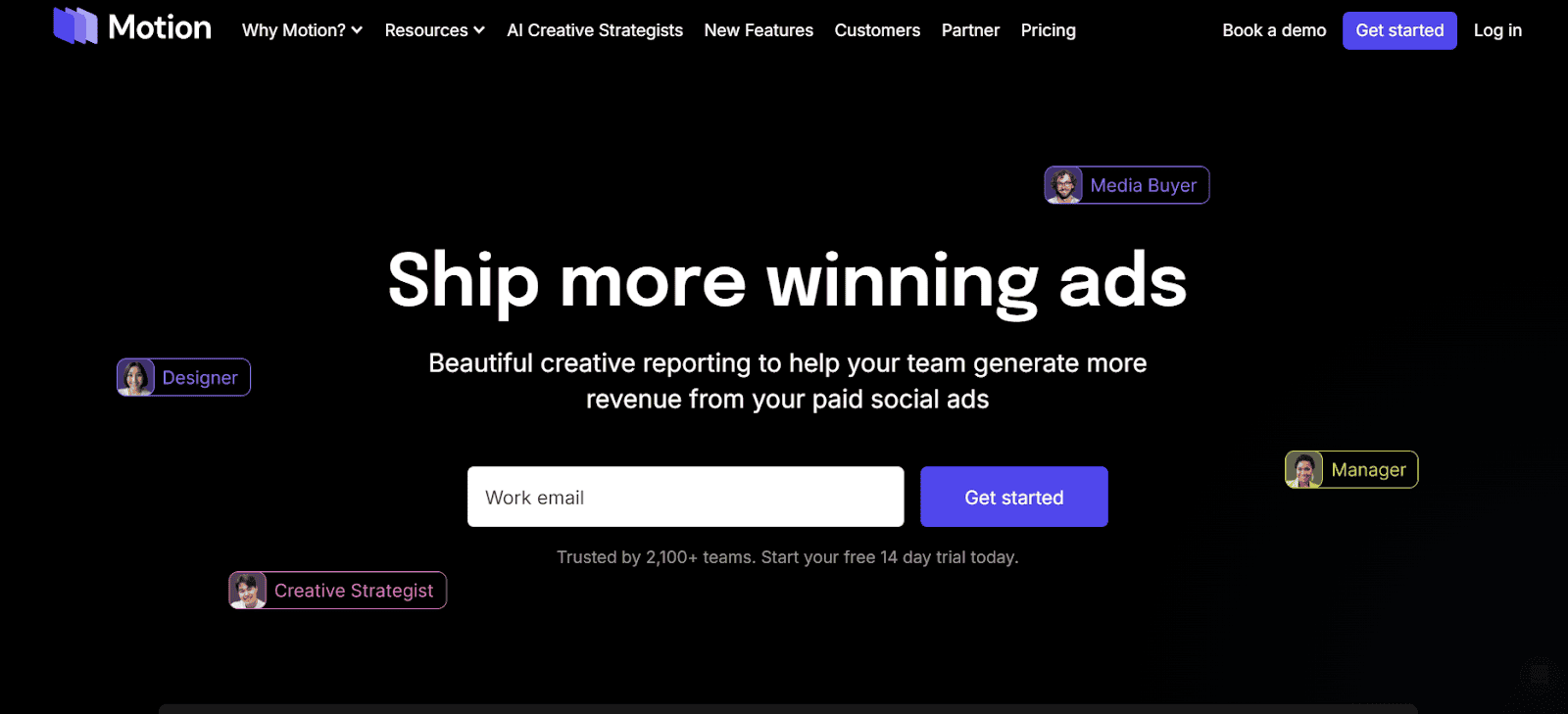
Motion is an AI creative analyst that connects to your ad accounts, reads real creative and performance data, and gives concrete creative ideas and reports you can act on. It uses AI “creative strategists” (pre-built agents) to spot patterns and recommend next steps.
Key features
In-account ad analysis & competitor research: pulls ads from Meta, TikTok, YouTube, and surfaces what competitors are running.
AI tagging and creative recommendations & trend spotting: automatically tags assets with attributes; AI agents generate playbooks, scripts, and iteration ideas from your data.
Intuitive visual dashboards: single dashboards that show winning formats, top creatives, and easy-to-read charts.
Automated weekly leaderboards and trend reports: a weekly ads leaderboard ranks top creatives and shows week-over-week shifts so your weekly reviews take less prep.
How you’d use it
You connect Motion to your ad accounts, let it pull creative and performance data, and open the dashboard to see which ad formats, hooks, or thumbnails are working. Utilize the AI creative strategists to generate test ideas and refer to the weekly leaderboard to select winners to scale or ads to pause. The competitor view helps you see what other brands are testing.
Set up, integrations, and notes on access
Motion supports major paid social platforms and offers no-code connections, allowing you to get started without requiring engineering time. The leaderboard and some advanced features are listed as available on paid plans; therefore, check the plan details when evaluating.
Strengths that put it in the Top 5
Good at turning raw ad data into clear, visual insights you can act on.
The AI agents accelerate ideation, enabling you to produce more thoroughly tested variations each week.
Weekly leaderboards reduce manual reporting and enable faster review cycles.
Known caveats
Some rival tools focus more on element-level scoring (frame-by-frame or emotion scoring), so if you need very deep creative scoring, you may want to compare feature depth.
Advanced features and leaderboard exports are tied to paid plans; confirm what’s included during demos.
Motion works well when you want fast, visual creative insights tied directly to real ad accounts and a weekly rhythm for decisions.
4. Singular (Creative IQ)
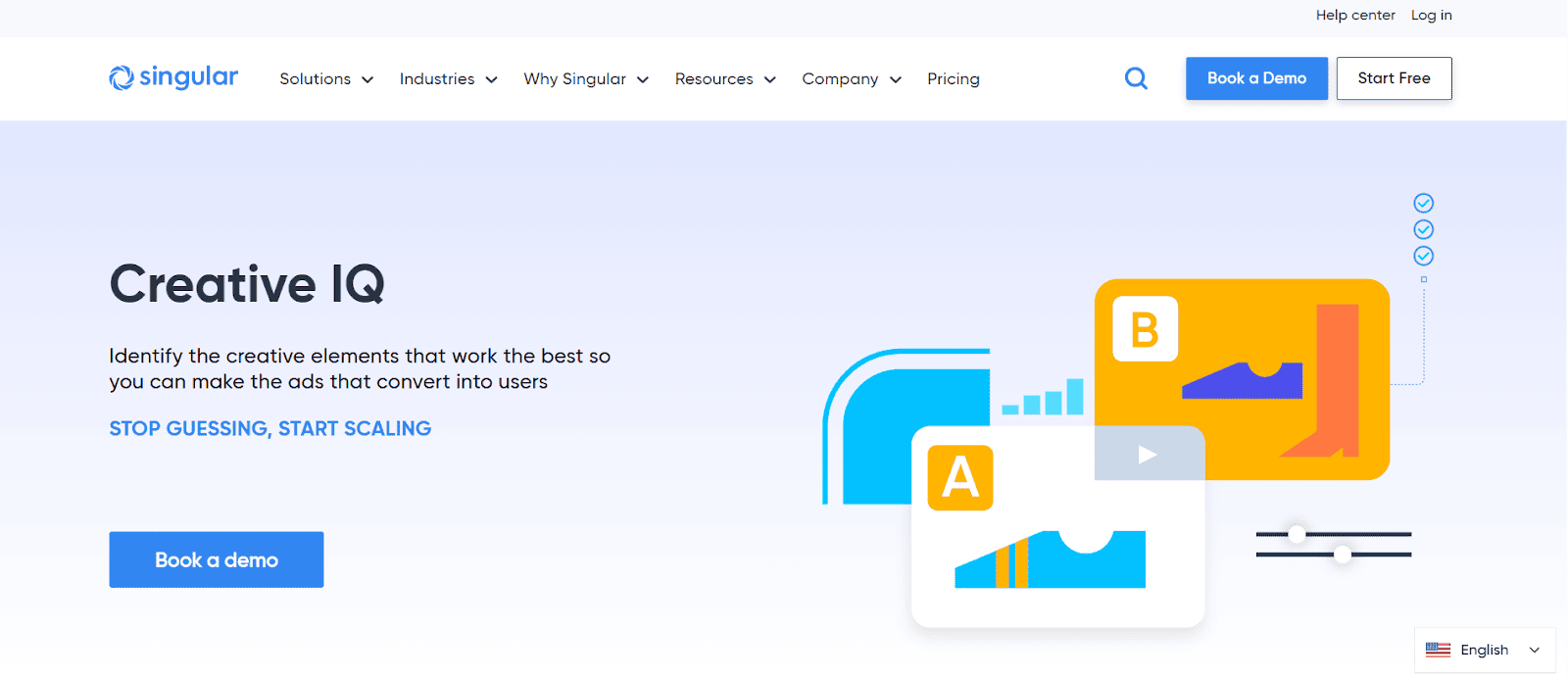
Singular creative IQ links every creative element to real ROI across channels using AI tagging and automatic clustering, so you can see what works at a glance and act on it.
Key features
AI-powered tagging: Out-of-the-box tags automatically label visuals, text, characters, audio cues, and more. Singular ships 17 standard tags to speed setup.
Creative Gallery: A side-by-side visual library that shows each creative next to performance metrics like ROI, installs, and impressions.
Automatic clustering: The product groups similar creatives (by image, text, or tags) so you can find winning patterns without manual sorting.
Slice-and-dice reporting: Filter by audience, theme, format, or campaign to compare the exact creative elements you care about.
Accurate ROI view: Creative metrics are tied back to revenue and installs, so your decisions align with business outcomes, not just surface-level statistics.
How you’d use it
Connect your ad accounts and let Creative IQ import your ads and performance data. Then, open the gallery, select a creative cluster, and you’ll see which elements (headline, visual, emotion, or format) impact your KPIs. Use that view to create short tests or to brief designers with the exact changes that data shows work best.
Set up, integrations, and data notes
Singular builds Creative IQ on top of its attribution and measurement stack, so it works across platforms you already use. The setup is designed to be low-code, allowing users to connect accounts, map KPIs, and have the system automatically begin tagging and clustering. If you require strict privacy or compliance details, please review their documentation or request a security brief during the evaluation process.
Strengths that push it into the top 5
Fast, reliable tagging and ready-made tags cut manual work.
Visual gallery makes cross-channel comparisons simple.
A direct tie between creative assets and ROI reduces wasted spend by showing what truly scales.
Known caveats
Any automated tag system requires a short validation period to ensure that tags and your internal naming align.
If you rely on highly customized creative formats, check whether the default tags meet your needs or if custom tags are required.
If you want quick, visual answers about which creative elements drive real business results, Creative IQ is built to give you that view and help you act fast.
5. AppsFlyer (Creative Optimization)
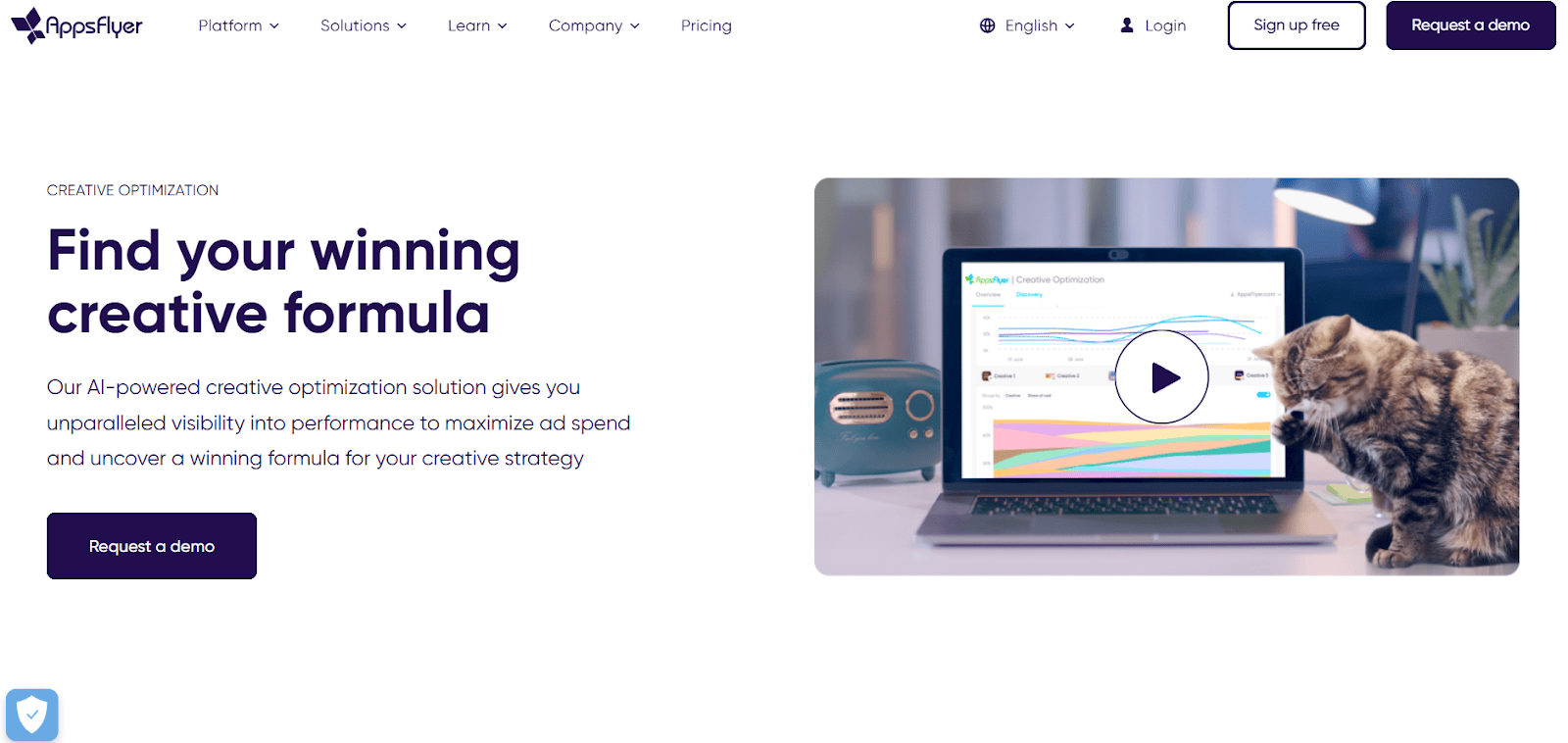
AppsFlyer’s Creative Optimization is an AI-driven solution that analyzes creative-level attribution data, breaks creatives into scenes and elements, and highlights which combinations lift performance and ROI. It combines dashboards, element analysis, and exportable ETL reports, allowing you to act from both product and data teams.
Key features
Detailed creative-level reporting: Full asset-level metrics from upper to lower funnel so you see how each creative performs across touchpoints.
Creative Packs: Testable bundles for end-card and creative combos that help you experiment with how assets work together.
Scene- and element-level analysis: The platform parses videos and images into scenes and tags elements (text, objects, emotion) for element-level performance scoring.
Automatic or custom tagging rules: Use built-in tagging and add rules to match your taxonomy.
Creative level ETL for BI: Export raw creative performance and attribution data to cloud storage or warehouses (AWS, GCS, BigQuery, Snowflake) for deeper analysis.
How you’d use it
You connect your ad partners and let AppsFlyer import creatives and performance data. Open the Creative Optimization dashboard to spot top-performing scenes, or pull ETL exports into your BI tool to join creative signals with lifetime value and cohort data. Use Creative Packs to run structured tests on combinations, such as end-card + hook, to see what scales.
Set up, integrations, and data handling
AppsFlyer supports partner integrations that automatically import creatives from supported partners, reducing the need for manual uploads. If you want the raw data, use the Creative Optimization ETL (Data Locker) to send reports to AppsFlyer-owned or your own cloud storage and then load them into your warehouse. The docs describe destinations including AWS, GCS, BigQuery, and Snowflake.
Strengths that put it in the top 5
Strong linkage between creative elements and attribution data so that you can move from creative signal to business metric.
Built for scale: large advertisers can feed many creatives and export complete ETL reports for custom BI.
Backed by a 2025 creative report that analyzed 1.1M creative variations and $2.4B in ad spend, giving you data-driven benchmarks to compare against.
Known caveats
You’ll get the most value if you can combine the platform signals with your own LTV or retention data in a warehouse. The ETL flow is designed for that, but it requires BI or analytics work.
Some partner integrations are marked premium; confirm which ad partners are continuously synced for your account during evaluation.
AppsFlyer is a fit when you want creative-level measurement that links directly to attribution, and when your team can act on exported data or use the built-in dashboards to identify winning creative combinations.
Each of these tools brings a unique AI-powered angle to dissecting and optimizing your creatives. Select the one whose integration, depth of insight, and user fit align best with your team’s workflow.
How to Select the Right Creative Analytics Tool
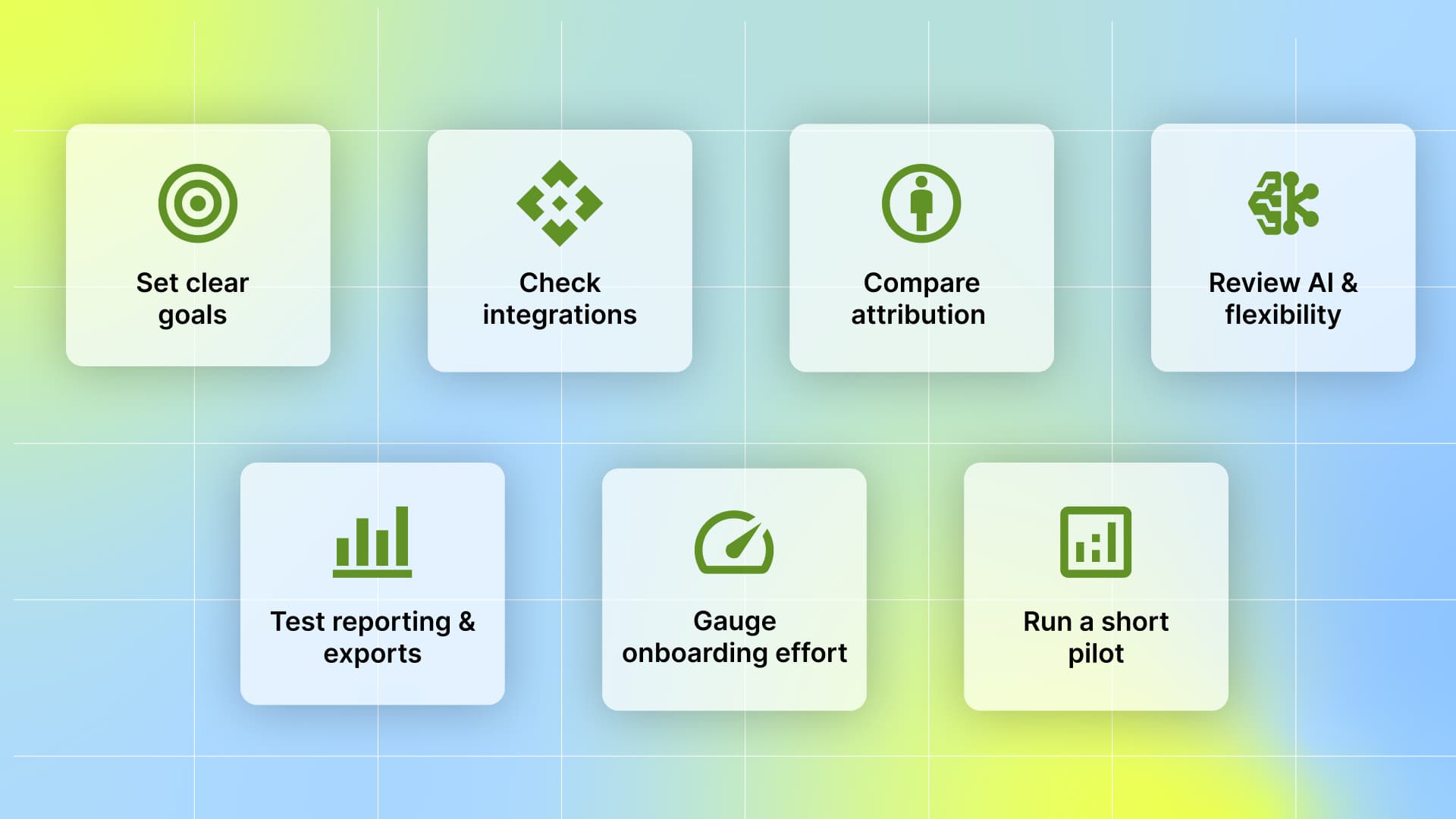
Select a tool that meets your current needs and can also support your campaign's growth. Here are straightforward steps you can follow:
Set clear goals & metrics: One or two targets (e.g., lift installs, improve video CTR) and the KPIs that prove progress (impressions, VTR, installs, retention).
Check integrations: Look for native connectors or APIs for Google Ads, Meta, TikTok, MMPs, and your BI. Verify how creative assets and asset IDs are imported.
Compare attribution & accuracy: Know the vendor’s attribution model, lookback windows, and cross-device handling. Ask if raw events or exports are available to reconcile with GA4 or your in-house models.
Review AI & flexibility: Does the AI explain how it scores elements? Can you add custom tags, rules, or export model outputs for further analysis?
Test reporting & exports: Open sample dashboards, check breakdowns by creative element/audience/time, and confirm export formats (CSV/JSON/BigQuery/S3) and API limits.
Gauge onboarding effort: Estimate setup time, required engineering work, and support level (self-serve vs. assigned specialist).
Run a short pilot: Demo or trial with 2–6 weeks of live data. Validate asset-level imports and ensure attribution alignment, and verify that AI tags align with your brand's needs.
By applying these selection steps, you’ll move from a broad list of options to the one platform that delivers the best mix of accuracy, speed, and actionable insights for your campaigns.
Also Read: Creative Optimization in 2025: Actionable Insights Report
Conclusion
The primary objective of this blog is to select the right creative analytics tool that can transform ad performance from guesswork into a data-driven process. The top creative analytics tools in 2025 go beyond basic reporting; they analyze every creative element, link it to actual results, and provide clear guidance on what to keep, change, or test next.
Success comes from choosing a tool that aligns with your goals, integrates well with your ad and analytics stack, and supports quick experiments that can scale once proven. By defining KPIs, validating AI tags, testing on live data, and acting on verified insights, marketing teams can reduce waste and focus on creative ideas that truly impact their metrics.
Segwise supports this approach by using multimodal AI to auto-tag images, video, audio, and playables and links those tags to campaign metrics. It offers no-code integrations, free tools (including Meta ad tracker and video-to-playable converter), and a 14-day free trial (with no credit card required) to run quick, data-backed pilots.
FAQs
1. Who should run the tool inside your team?
You should assign one owner, typically a marketing ops or growth lead, who manages data, creative briefs, and actions so that the tool’s output is utilised.
2. Will the tool help if you run low-volume B2B campaigns?
Yes, but you’ll probably combine pooled data, use longer time windows, or manually label signals to prevent them from being misleading due to small sample sizes.
3. How do you check that a tool’s suggestion is reliable?
Treat recommendations as testable ideas: run a controlled experiment or small-budget split to confirm the outcome before scaling spend.
4. What pricing model is easiest to budget for?
Find a plan that suits the number of creatives and accounts you manage per seat, as it is ideal for small teams. Usage-based or volume pricing can be more affordable at scale.
5. What privacy or compliance steps should you expect?
Ask vendors about contract terms, data handling options (e.g., hashed IDs or account-only access), and whether they offer enterprise hosting or documented security controls.

Comments
Your comment has been submitted