Top Facebook Ad Tools for Effective Campaign Management
Are you juggling multiple dashboards and still missing your ROI targets? Many marketers waste hours switching between Ads Manager and the Ads Library, only to see budgets drain with little to show for it.
Without a clear Facebook Ad strategy, you end up reacting to data instead of steering campaigns, overlooking top-performing audiences, underutilizing creative tests, and burning through spend on guesses.
In this blog, you’ll discover the top Facebook Ad Tools starting with Meta’s native Ads Manager and Ads Library, then exploring leading third-party platforms for automation and unified reporting, and finishing with creative production solutions to scale and test assets efficiently.
Native Meta Facebook Ad Tool Essentials
Mastering Meta’s built-in Facebook Ad Tool features lays the groundwork for effective campaigns before you bring in any outside software:
1. Facebook Ads Manager
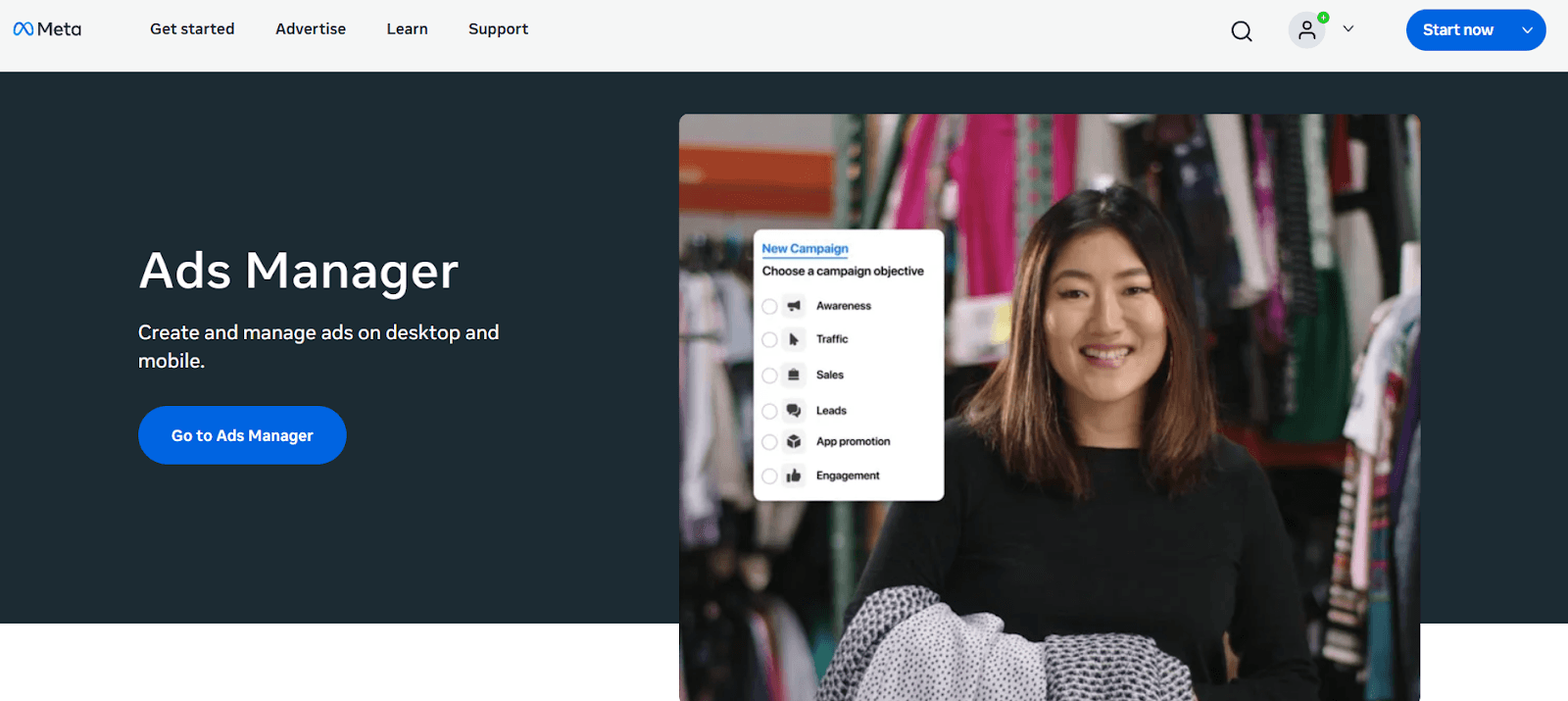
Facebook Ads Manager (within Meta Business Suite) is the central Facebook Ad Tool for building, launching, and reviewing ads across Facebook, Instagram, and Messenger.
Key capabilities:
Unified setup and control: Create ad sets, define audiences, and set budgets in one dashboard.
Performance tracking: View precise reach, impressions, cost-per-click (CPC), click-through rate (CTR), and conversion data captured by the Meta Pixel
Team access: In Meta Business Suite’s Business Settings, assign Admin, Advertiser, or Analyst roles to control who can view or edit campaigns.
Actionable tip: Run a breakdown report by age, gender, placement, or device to find low-performing audience segments, then reallocate budget toward the demographics or placements delivering the best ROI.
2. Facebook Ads Library
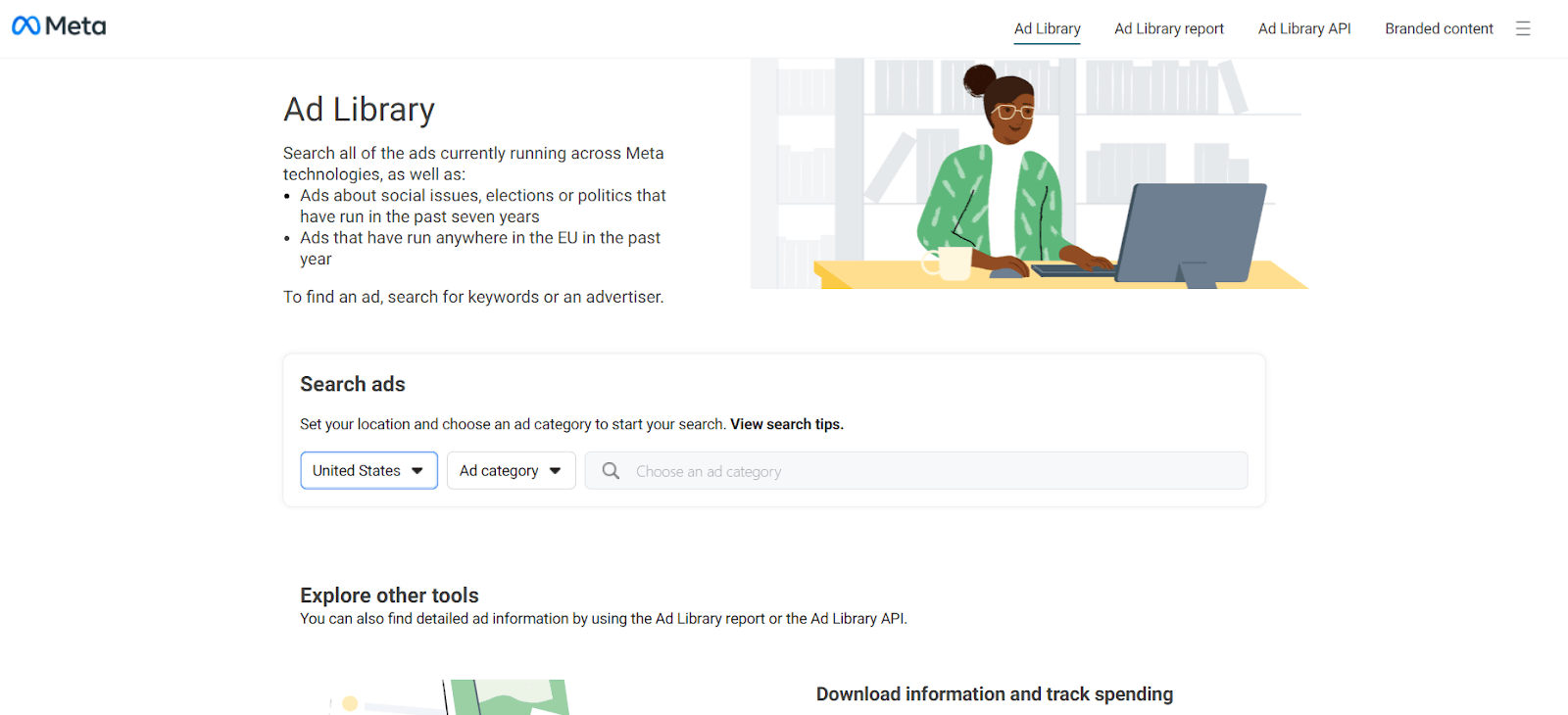
The Meta Ad Library is a public Facebook Ad Tool repository that shows every active ad on Facebook, Instagram, Messenger, and Audience Network.
Key functions:
Competitive intel: Search by brand name, vertical, or geographic area to see live ad copy and creative.
Spend and audience insights: View estimated budgets, target demographics, and run dates for political or issue-based ads.
Actionable tip: Filter the library for ads with high engagement (likes, comments, shares). Pay attention to headline length, image dimensions, and call-to-action phrasing that often appear in top-engaging ads.
With a solid grasp of Meta’s native tools in place, it’s time to explore third-party platforms that amplify automation, analytics, and cross-channel management for even greater campaign efficiency.
Also Read: Meta’s Ad ROAS – Guide for Mobile Gaming UA Managers
Third-Party All-in-One Platforms
These platforms extend Meta’s built-in tooling by bringing automation, deeper analytics, and unified management across multiple ad channels.
1. Hootsuite Social Advertising
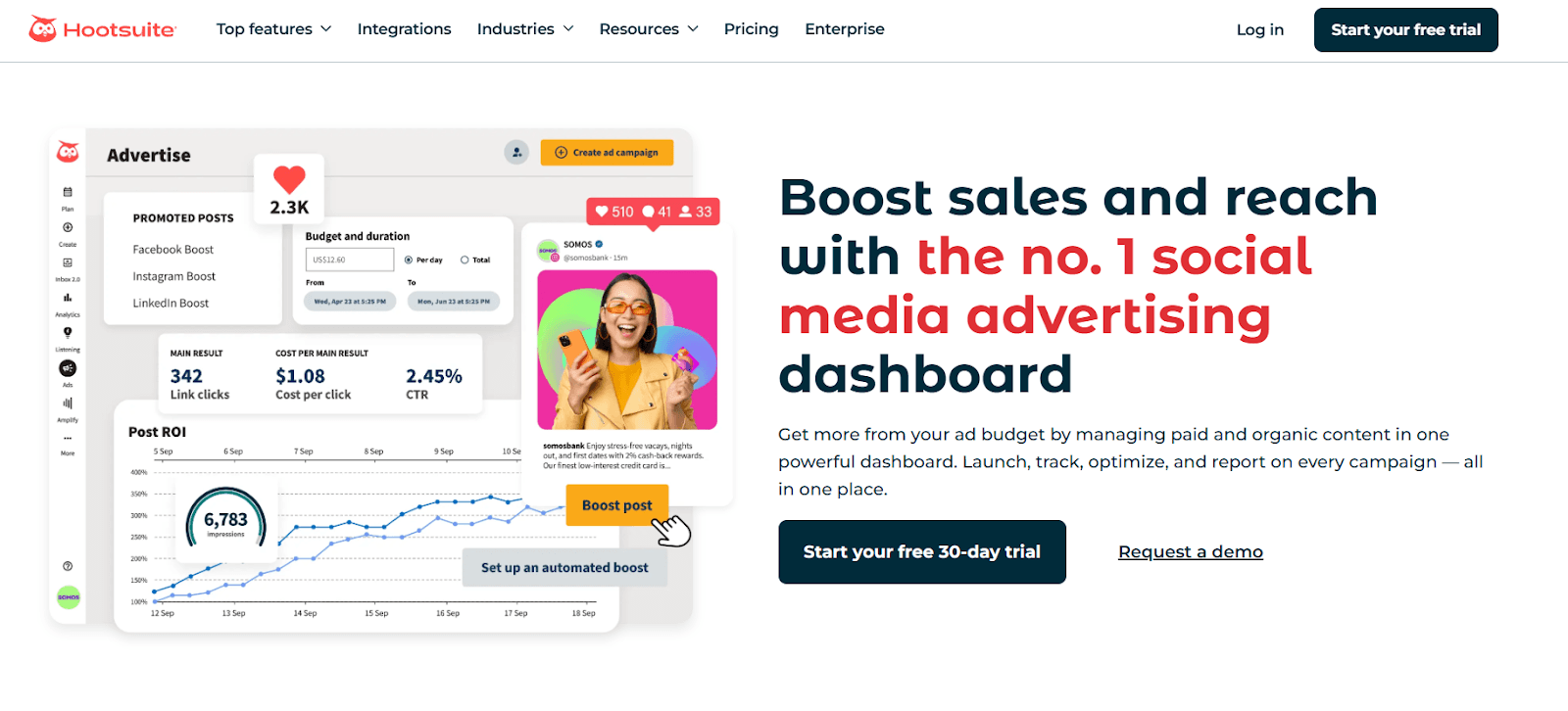
Hootsuite Social Advertising combines paid-social management for Facebook, Instagram, LinkedIn, and X (formerly Twitter) in one unified dashboard. You can schedule both organic posts and paid campaigns at once, view a shared calendar, and route content for team review and approval
Key Features:
Unified Paid + Organic Workflow: Plan, launch, and analyze paid ads alongside your organic posts without switching tools.
Scheduling & Calendar View: Drag-and-drop posts and ads onto a single calendar, then set approval gates for stakeholders.
Collaboration Tools: Assign drafts to teammates, track comments, and lock in approvals before anything goes live.
Performance Reporting: Access prebuilt and custom reports on paid vs. organic performance, with export options for PDF, Excel, or PowerPoint.
Actionable Tips
Compare engagement and cost metrics side by side by adding your top organic posts and paid ads to the same report.
Set up an approval workflow so that any post with sensitive content routes automatically to legal or compliance first.
Use the calendar view to spot content gaps. If your organic feed is light, schedule a paid boost for that day to maintain momentum.
2. Madgicx
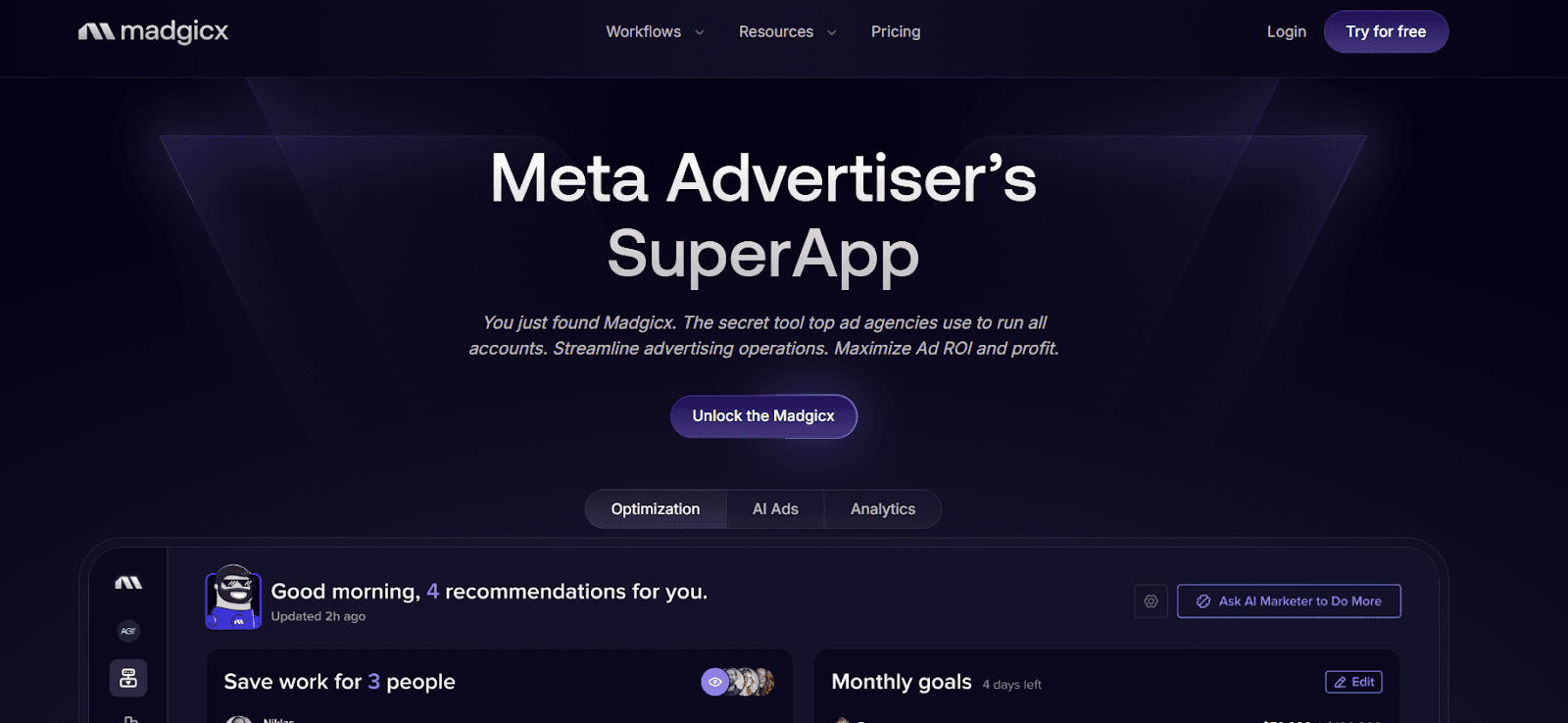
Madgicx is an AI-powered ad management “superapp” focused on automating targeting, budget allocation, and creative testing for Meta campaigns.
Key Features:
Audience Launcher: Launch full-funnel prospecting or retargeting audiences in one click. Madgicx offers 76 prebuilt audience templates that exclude the wrong users automatically (e.g., past purchasers).
Automation Tactics: Get real-time alerts and automated budget shifts when ads hit or miss your performance thresholds.
Dynamic Creative Testing: Upload multiple headlines, images and descriptions; let Madgicx rotate combinations and surface top performers automatically.
Actionable Tips:
Schedule a weekly Automation Tactics review to act on alerts—pause ads that dip below your target CTR and boost spend on ad sets hitting your CPA goals.
Kick off dynamic creative tests by uploading at least three variations per asset. Review results after 48 hours and lock in the winning combinations for your core audiences.
3. AdEspresso
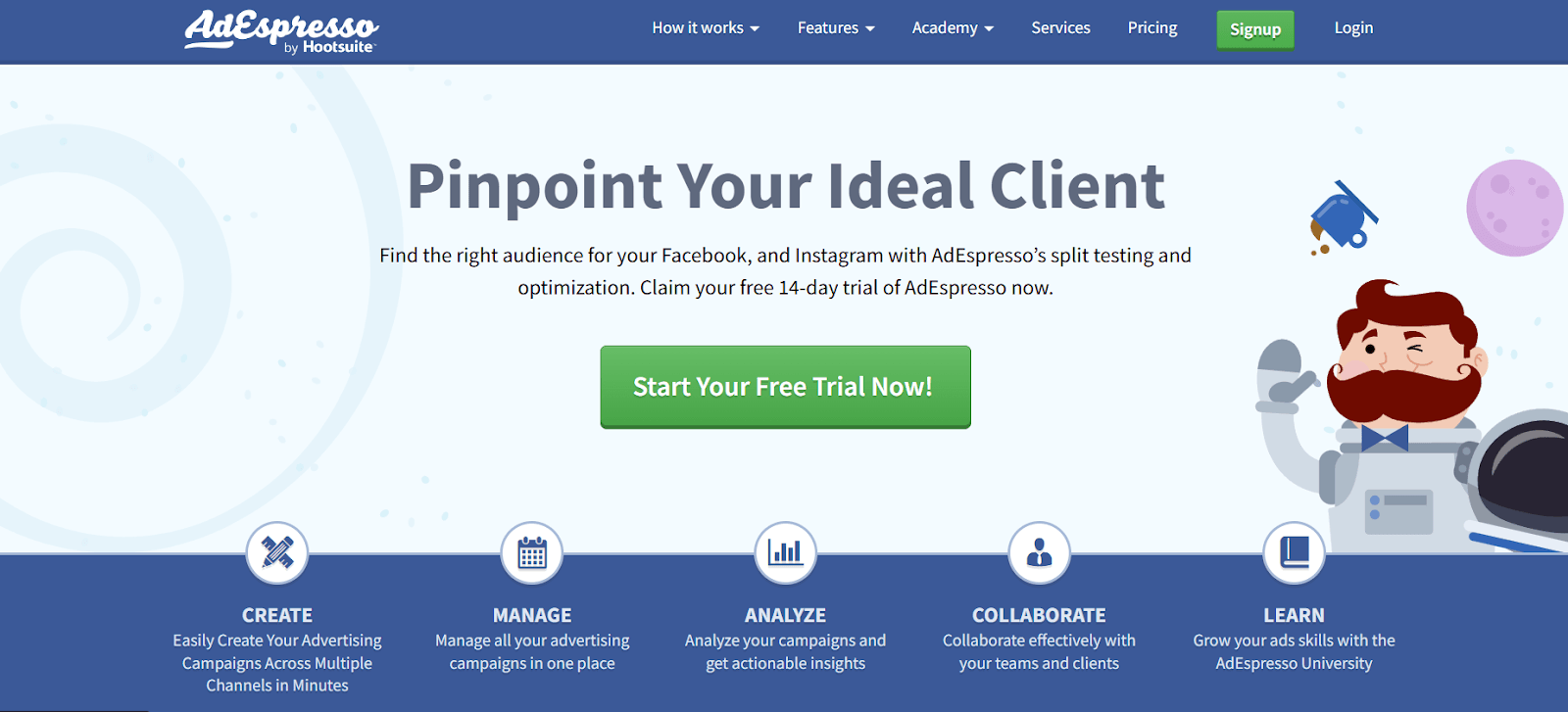
Built for advertisers new to Meta ads or anyone who needs a guided A/B testing workflow, AdEspresso simplifies campaign setup and analysis in a visually intuitive interface.
Key Features:
Educational Hub: Access step-by-step tutorials, live webinars and in-product guidance covering audience segmentation, bidding strategies and Meta policies.
Visual Analytics Dashboard: Monitor CPC, CTR and conversion rate across campaigns at a glance.
Campaign Cloning & Bulk Edits: Duplicate successful setups in seconds and apply changes like targeting tweaks or budget shifts to multiple ad sets at once.
Actionable Tips:
Test Three Variations: Always launch at least three ad variants per ad set (headline, image, CTA). Run tests for seven days, then use AdEspresso’s statistical significance indicator to declare a winner.
Invest 15 Minutes Weekly: Pass through one AdEspresso University lesson each week to stay up to date on the latest Meta ad updates and policy changes.
4. Smartly.io
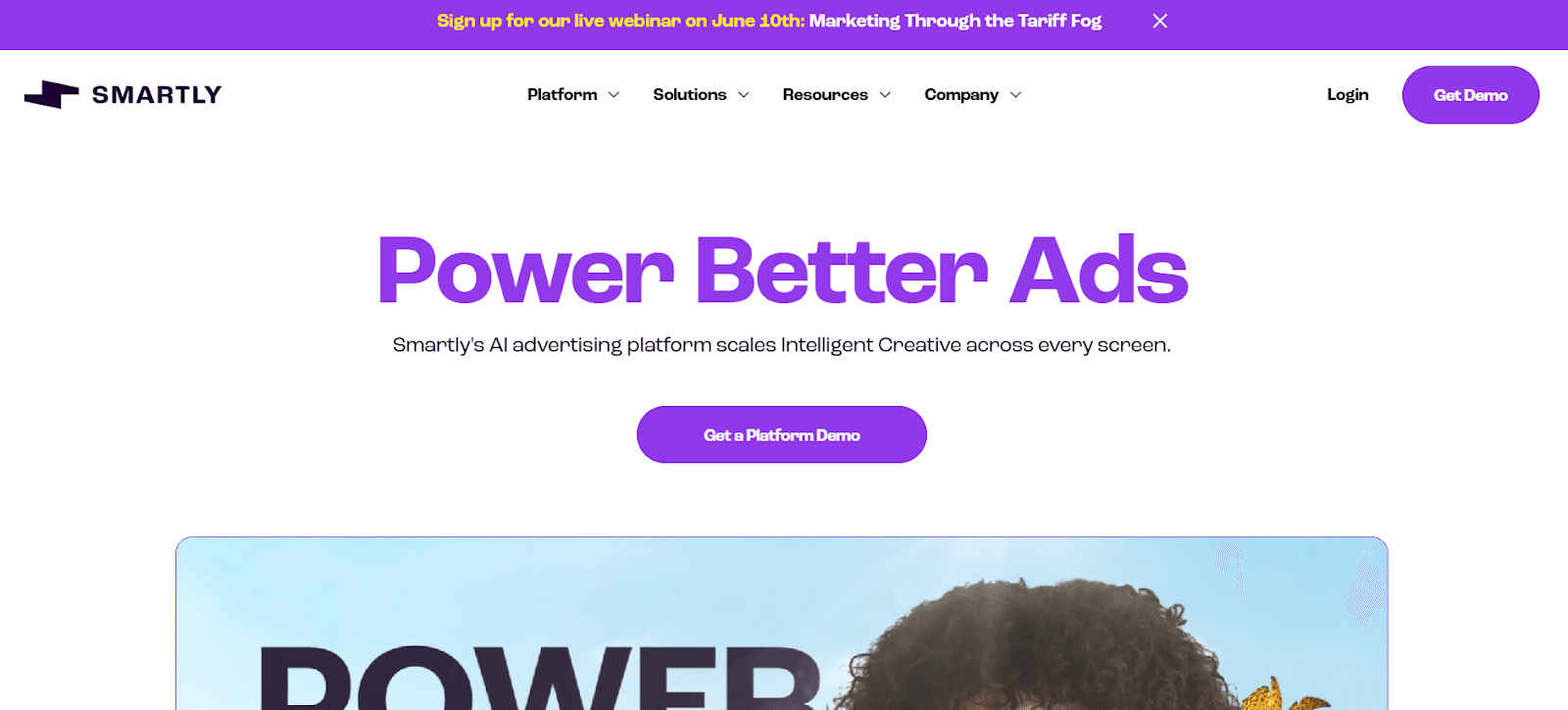
Smartly.io is an enterprise-grade platform that unites creative production, media buying, and custom reporting in a single AI-powered suite.
Key Features:
Creative Suite: Bulk-generate personalized video and image ads at scale using templates and dynamic product feeds. Smartly’s Creative Suite delivers workflows that are 3.3× faster than native Meta tools.
Media Suite: Automate prospecting and retargeting with prebuilt workflows, and manage bids across multiple channels including Facebook, Instagram, Pinterest, and TikTok.
Intelligence Suite: Build custom dashboards with real-time alerts (e.g., CPA above threshold) to keep campaigns on track.
Actionable Tips:
Accelerate Creative Production: Upload your full product catalog and let the Creative Suite spin up hundreds of ad variations, cutting manual design time by over two-thirds.
Run Lift Tests: Use Smartly’s multi-cell experiment feature to compare new creatives against control groups and quantify incremental ROI.
5. Revealbot (Birch)
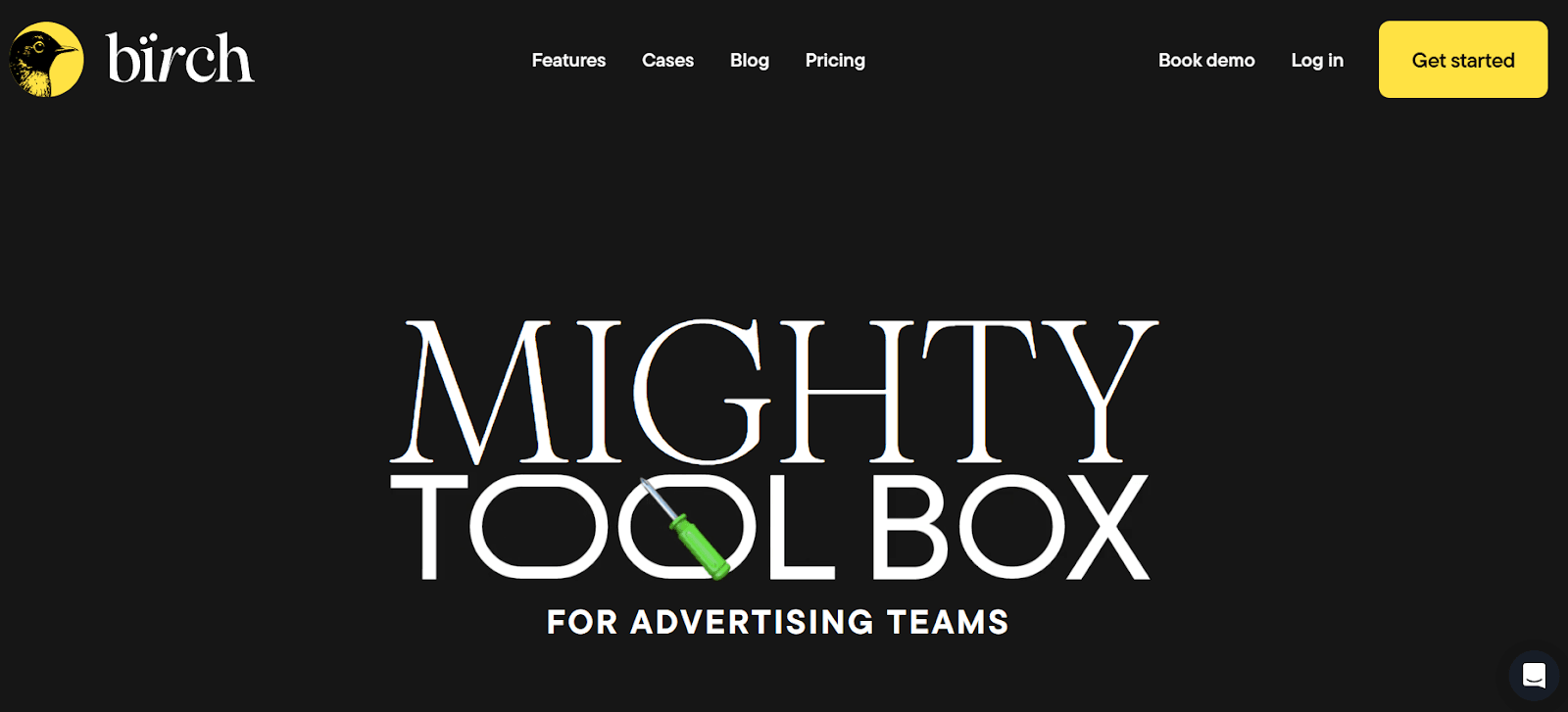
Revealbot (also branded as Birch) is a rules-based automation tool built on Meta’s Ads API. It focuses on bulk ad creation, auto-boosting, and advanced reporting to supercharge large-scale campaigns.
Key Features:
Bulk Ad & Post Boosting: Combine dozens of headlines, images, and audiences to spin up multiple ad variants at once. Auto-boost top organic posts to capture social proof in paid campaigns.
Automation Rules: Leverage nested “if-this-then-that” logic to pause ads that overspend without conversions or reallocate budget to high-performers, sending alerts via Slack or email.
White-Label Dashboards: Create client-ready performance reports that pull data from multiple ad accounts in real time.
Actionable Tips:
Set a rule to pause any ad that spends over $50 in three days without a purchase, then shift that budget to your top-performing ad sets.
Configure a post-boost rule so that when an organic post hits 500 impressions and 50 engagements, it automatically goes live as a paid ad to a lookalike audience.
Now that your ad operations are streamlined, let’s turn to creative production solutions designed to scale asset creation, ensure brand consistency, and supercharge A/B testing at speed.
Creative Production Tools
Powerful solutions to streamline asset creation, enforce brand consistency, and scale creative testing with data-backed insights:
1. CreativeX
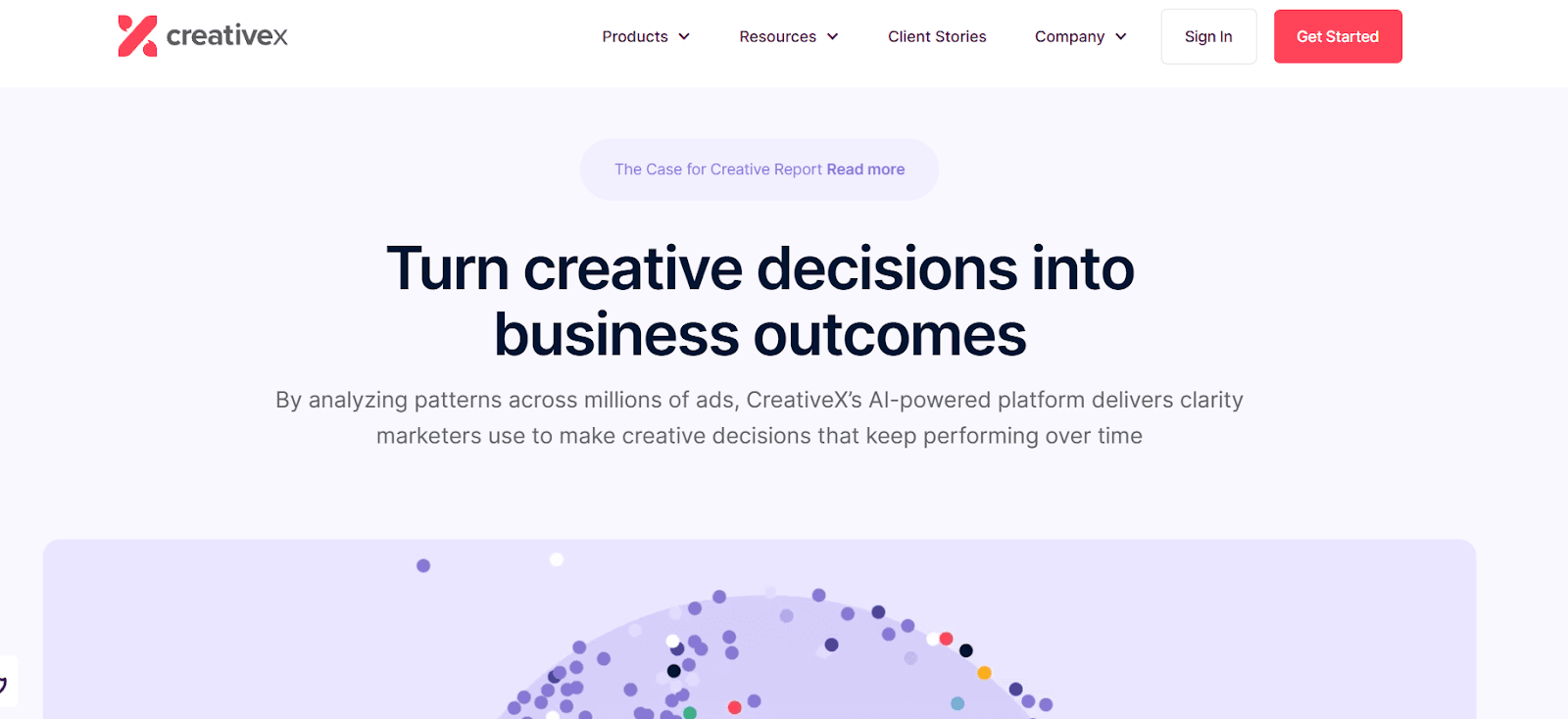
CreativeX’s Creative Quality Score (CQS) evaluates every asset against the “digital suitability fundamentals” published by major platforms (YouTube, Instagram, TikTok, Facebook, and more). By consolidating these platform-specific best practices into one score, you can:
Pre-Flight Validation: Run drafts through CreativeX’s Pre-Flight tool to verify they meet the minimum “creative floor” for their intended platform, reducing wasted spend on ads that underperform structurally.
Real-Time Monitoring: Track CQS across all live and historical content to pinpoint where guideline adoption lags by market, brand, or agency partner and correct issues as they arise.
Brand Compliance Module
The Brand Consistency solution within CreativeX automatically scans each creative for:
Logo Placement & Size
Color Palette Adherence
Typography Usage: By centralizing these compliance checks, you gain instant visibility into any deviations from your brand guidelines across campaigns and regions, preventing off-brand executions before they go live.
Actionable Tip:
Schedule a batch Pre-Flight evaluation for all new creatives 48 hours before launch. This lead time ensures that any quality or compliance issues flagged by CreativeX can be addressed without delaying your media deployment.
2. Liftoff Motion & Creative Studio
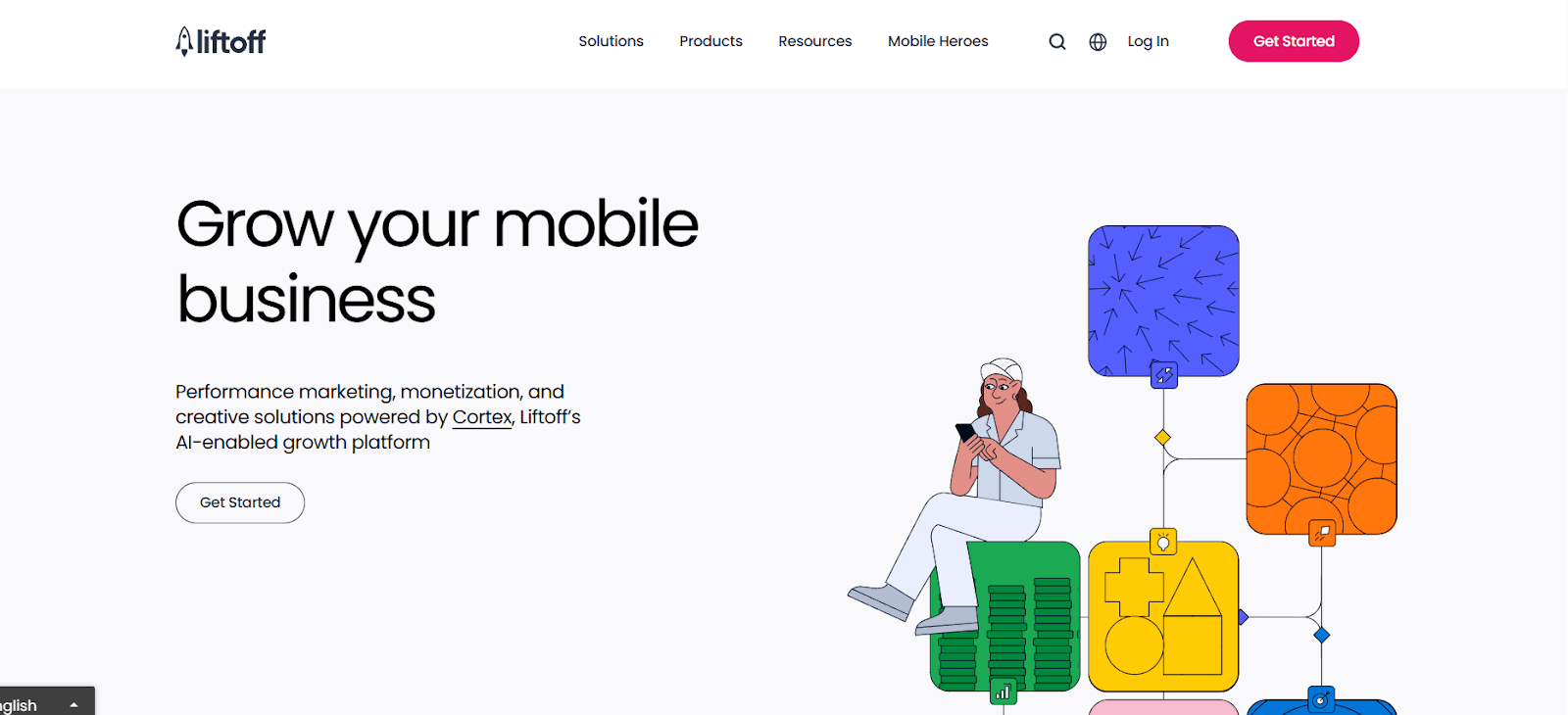
Liftoff’s Creative Studio combines generative AI with localization to produce and adapt ad assets for different markets. The engine can spin up variations swapping text, imagery, or layouts to match local language and cultural norms, all from a single creative brief.
Automated Variations: Generate multiple aspect ratios (e.g., 9:16, 16:9, square) from a single master asset.
Localization Engine: Auto-translate on-screen text, overlay language-specific subtitles, and incorporate regional voiceovers, all powered by AI to maintain brand tone.
Template Library: Tap into performance-validated templates designed for common formats (video loops, carousels, end cards) to streamline production.
Behind the scenes, it feeds data into an AI-driven performance dashboard that reports on cost-per-install (CPI) and lifetime value (LTV) by format like video, static, playable so you see which creative types deliver the best return.
Actionable Tip:
Pull a Creative Pulse report within 24 hours of launch. Identify any assets or formats where CPI exceeds your target or where projected LTV underperforms. Immediately replace low-performing creatives with new variations to optimize budget allocation and maximize ROAS.
Also Read: Creative Optimization in 2025: Dynamic Creative Optimization (DCO) Playbook for Mobile UA
Conclusion
Mastering Meta’s native Facebook Ads Manager and Ads Library gives you a strong foundation: use breakdown reports to reallocate budget toward high-ROI demographics in Ads Manager, and mine the Ads Library for headline lengths, image dimensions, and CTAs that drive engagement.
Once you’ve covered basics, third-party platforms address specific needs, Hootsuite Social Advertising unifies paid and organic workflows, Madgicx automates targeting and budget shifts with its Automation Tactics, AdEspresso guides A/B tests through its Educational Hub, Smartly.io scales creative production via its Creative Suite, and Revealbot’s rules-based logic reallocates spend in real time.
Across all tools, the persistent theme is testing multiple creative variations, leveraging automation to act on performance thresholds, and using platform dashboards or alerts to lock in winning combinations without manual micromanagement.
Ready to optimize your user acquisition? Start your 14-Day Free Trial of Segwise today, no credit card or engineers required.
FAQ’s
1. What integration options does a Facebook Ad Tool offer for syncing leads with my CRM?
Most tools connect via native API or Zapier to automatically push new leads from your Facebook campaigns into popular CRMs like HubSpot or Salesforce.
2. How do I use a Facebook Ad Tool to set up automated budget pacing?
You can define spend thresholds and pacing rules so the tool adjusts daily budgets to meet your overall campaign goals without manual monitoring.
3. Can a Facebook Ad Tool help me test different audience segments simultaneously?
Yes, look for multi-variant testing features that let you launch several audience combinations in parallel and compare performance in one report.
4. Which Facebook Ad Tool has built-in compliance checks for GDPR and CCPA?
Some platforms include data-privacy modules that automatically mask or exclude user data fields to keep your ads compliant with regional regulations.
5. How do I pull custom performance dashboards from a Facebook Ad Tool into Google Data Studio?
Choose a tool with Google Data Studio connectors or export CSVs via API to build real-time, customized reports outside the native interface.

Comments
Your comment has been submitted