Creating a Converting Facebook Ad: Practices and Examples
Ads on Meta platforms are one of the most effective ways to drive user acquisition for mobile games. With billions of active users, Meta platforms provide a massive opportunity to reach the right audience. However, creating an ad that stands out in a crowded feed requires more than just a good design; it demands a strategy backed by data and proven practices.
Ad creatives are the core of successful meta ads, especially for mobile gaming. It’s not just about making something eye-catching; it’s about crafting an ad that resonates with players, drives interest, and encourages action. A well-optimized creative can turn a casual viewer into an engaged user who installs your game and continues interacting with it.
Key Takeaways:
Discover why high-quality, visually compelling creatives are essential for boosting installs and engagement in mobile game campaigns.
Learn how choosing the appropriate format—image, Video, Carousel, Stories, or Playable Ads—can enhance your ad’s performance, depending on your campaign objectives.
Understand key strategies for crafting ads that capture attention and drive action, including the importance of visuals, concise copy, and strong CTAs.
Learn how A/B testing, performance analysis, and regular updates to creatives can boost ad performance and prevent ad fatigue.
Understanding Meta Ads Creative

Meta Ads, including Facebook ads for mobile games, cover every aspect of your ad, including visuals, copy, design, and messaging. These Facebook ad creatives work together to attract and engage potential players.
Ad Formats Overview
Meta platforms offer a variety of ad formats, each tailored to different marketing objectives and audience interactions. Here's a breakdown of popular formats and their specifications:
Image Ads: Single images that showcase your game's visuals.
Specifications: Recommended resolution of at least 1080 x 1080 pixels, with an aspect ratio of 1:1. Supported file types include JPG and PNG.
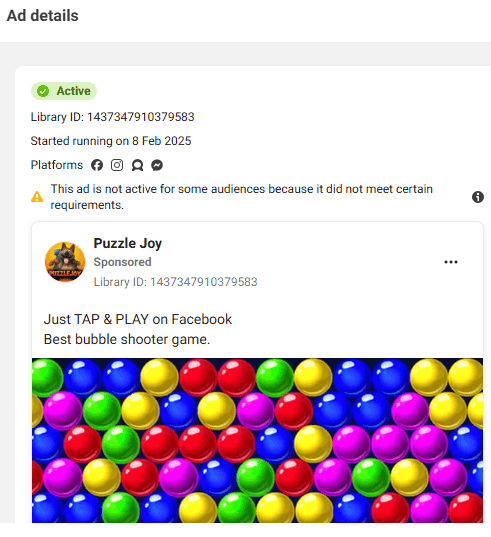
Example: Puzzle Joy, a popular mobile bubble shooter game, uses Image Ads to attract users with vibrant visuals. The ad features colorful bubbles and easy-to-play mechanics, making it appealing to potential users who enjoy casual games.
Video Ads: Short videos that highlight gameplay, features, or trailers.
Specifications: Recommended resolution of at least 1080 x 1080 pixels, with aspect ratios of 1:1 (square) or 4:5 (vertical). Supported file types are MP4, MOV, and GIF.
Example: Township, a popular mobile game, effectively utilizes video ads to attract new players. In their ad, the video presents engaging gameplay footage, showcasing the game's vibrant visuals and immersive city-building mechanics. This dynamic presentation captures attention and provides a glimpse into the engaging experience awaiting new players.
Carousel Ads: These ads feature multiple images or videos that users can swipe through, which is ideal for showcasing different game features or levels.
Specifications: Each card should have a resolution of at least 1080 x 1080 pixels and an aspect ratio of 1:1. A carousel can include between 2 and 10 cards.

Example: Toy Blast uses Carousel Ads to showcase different gameplay features. The ad displays multiple images that highlight various aspects of the game. With each swipe, users get a clear idea of what to expect from the game, increasing engagement and encouraging them to try the game out.
Stories Ads: Full-screen vertical ads that appear between user stories, offering immersive experiences.
Specifications: Recommended resolution of 1080 x 1920 pixels, with an aspect ratio of 9:16.
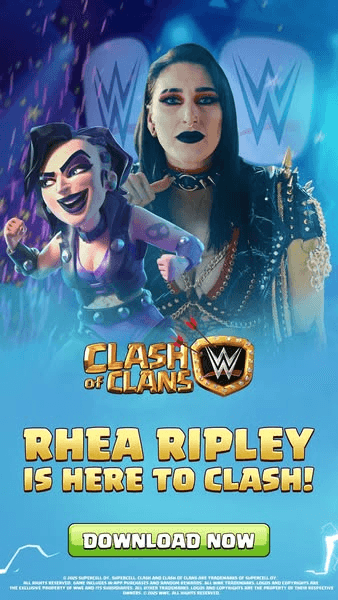
Example: Clash of Clans utilizes Stories Ads to engage players with an immersive, full-screen experience. This ad promotes a collaboration with WWE, using a visually compelling image that highlights the special in-game event, which draws users in with excitement and encourages them to interact with the game.
Playable Ads: Playable ads are interactive advertisements that let users experience a brief, simplified version of an app or game before deciding to download it. With this approach, potential users can engage with key features, letting players make informed installation decisions.
Specifications: The file format is HTML5, using either "html" or "htm" extension. The total size of the uploaded ZIP file must not exceed 5 MB. The playable content should not require mraid.js and must not make any HTTP requests. Additionally, design the ad in portrait mode for optimal display on mobile devices.
Example: The Royal Match game showcases a playable ad for their match-3 puzzle game. The ad presents a simplified version of the game's core mechanics, enabling users to experience a brief, interactive puzzle before installing the full game. This approach effectively demonstrates the game's appeal and engages potential players, leading to higher conversion rates.
Ads Mockup Tool: Meta Creative Hub
The Meta Ads Mockup Tool, known as Meta Creative Hub, is a platform provided by Meta for advertisers to design, preview, and collaborate on ad mockups for Facebook and Instagram. It lets users experiment with various ad formats and see how they will appear across different placements before launching live campaigns. This ensures that ads are visually appealing and meet platform specifications.
Key features
Ad Mockup Creation: Quickly build and visualize ads in different formats.
Collaboration Tools: Share mockups with team members or clients to gather feedback and approvals.
Integration with Ads Manager: Seamlessly transition approved mockups into live campaigns.
Validating Playable Ads with Meta's Playable Preview Tool
Ensuring the quality and functionality of your playable ads is crucial for effective user acquisition in mobile gaming. Meta's Playable Preview Tool offers a streamlined way to test and validate your playable ad assets before deployment.
This tool is particularly beneficial for mobile game advertisers aiming to provide an interactive preview of their game, enhancing user engagement and increasing the likelihood of app installations.
How to Use the Playable Preview Tool
Navigate to the Playable Preview Tool within Meta's developer portal.
Under the "Tools" section, select "Playable Preview."
Upload your HTML asset.
Review the generated preview and address any identified issues.
By utilizing this tool, you can ensure that your playable ads are optimized for performance and user experience, leading to more effective user acquisition campaigns.
To ensure your ads are seen and drive conversions, understanding why meta ads' creative elements play such a vital role is crucial.
Why Creative Meta Ads Matter
Here are the key reasons why creative Meta ads are crucial for success:
Capturing Attention in a Noisy Feed
As you scroll, countless posts compete for your attention. To stand out, your ads need to capture interest instantly. High-quality visuals and engaging video previews showcasing your game’s core features can break through the noise and communicate your game’s value in the first few seconds.
Impact on Conversion Rates
The creativity of your ads directly influences their success. Innovative and engaging creatives have been linked to higher click-through rates, leading to more game installs. For instance, incorporating interactive elements or showcasing compelling game narratives can entice viewers to take action. Moreover, formats like carousel ads enable you to present various game aspects, further boosting user interest and conversions.
To ensure your ads are effective, it's important to understand the key elements that make up a high-converting ad.
The Fundamentals of a Converting Ad
Creating a high-converting ad for your mobile game involves several key elements:
Essential Components
Visuals: Use high-quality graphics and engaging videos that showcase your game's unique features.
Copy: Craft concise, compelling messages highlighting the game's value and appeal.
CTA: To encourage immediate user engagement, include clear and action-driven prompts, such as "Download Now" or "Play Today. "
Psychological Triggers
Incorporate elements like curiosity, urgency, and social proof to boost ad conversion:
Curiosity: Tease exciting game features or storylines to pique interest.
Urgency: Highlight limited-time offers or events to prompt quick action.
Social Proof: Showcase positive reviews, high ratings, or user testimonials to build trust and credibility.
Data-Driven Approach:
Utilize analytics and user insights to inform your creative decisions:
Performance Analysis: Regularly review ad performance metrics to identify what resonates with your audience.
A/B Testing: Experiment with different visuals, copy, and CTAs to determine the most effective combinations.
User Feedback: Pay attention to user comments and feedback to refine your ad content and targeting strategies.
By focusing on these components and continuously optimizing based on data, you can create ads for meta platforms that effectively attract and convert users for your mobile game.
Building on the fundamentals, here are some best practices to create Meta ads that truly convert.
Best Practices for Creating Converting Meta Ads
Creating ads that convert is essential for driving user acquisition in mobile gaming. Here's how you can enhance your ad strategies:
A/B Testing Your Creatives
A/B testing lets you compare different versions of your ads to determine which elements resonate most with your audience. Here's how to implement it:
Test Various Elements: Experiment with different ad formats, visuals, copy variations, and call-to-action (CTA) buttons. For example, test a video ad against a carousel ad to see which garners more engagement.
Monitor Key Metrics: Monitor performance indicators such as Click-Through Rate (CTR), Cost Per Install (CPI), and Return on Ad Spend (ROAS). These metrics will refine your ads for better performance.
Iterate Based on Results: Use the insights gained from your tests to scale up successful creatives and modify or discard those that underperform.
Also Read:Analyzing And Measuring Campaign Performance Metrics And Strategies
Frequency and Refresh
To maintain user interest and prevent ad fatigue, it's crucial to update your ads regularly:
Regular Updates: Rotate your ad creatives frequently to keep the content fresh and engaging. This practice retains user attention and reduces ad fatigue.
Scale Winning Creatives: Identify ads that perform well and allocate more budget to them. Simultaneously, refine or replace ads that aren't delivering the desired results.
Tools & Resources
Leveraging the right tools can significantly enhance your ad creation and analysis process. Here are some tools to consider:
AppMagic
AppMagic is a mobile market intelligence platform designed for mobile game developers and marketers. It provides tools to:
Identify Top-Ranking Creatives: Use AppMagic's Ad Intelligence tool to discover high-performing ad creatives by analyzing impressions across various ad networks. This feature lets you pinpoint successful creatives and replicate their success in your campaigns.
Analyze Competitor Ads: Gain insights into competitors’ ad strategies, creatives, and targeting to refine your campaigns.
Meta Ads Library
The Meta Ads Library is a transparent, searchable database of all active ads running across Meta's platforms. It offers:
Ad Database: Access a wide range of ads to study competitor strategies and gather inspiration.
Advanced Search: Refine searches by country, category, or platform to find ads that match your target audience and analyze their performance.
Also Read: Unlocking Facebook’s Ad Library: How to Analyze Competitor Ads Like a Pro
Incorporating Dynamic Elements in Mobile Game Ads
Enhancing user engagement and optimizing ad performance are crucial in mobile game user acquisition. Meta offers robust tools to dynamically tailor your ads, ensuring they resonate with diverse audiences and platforms.
Dynamic elements can make your ads more interactive and engaging:
Carousel or Video Ads: Utilize these formats to tell a compelling story or showcase multiple features of your game. They let users swipe through images or watch a sequence of clips, providing a richer ad experience.
AI-Driven Animations: Integrate AI tools such as Animaker to add animations to your images or videos. For example, animating a character from your game can make the ad more lively and appealing, increasing the likelihood of user interaction.
Dynamic Creative Optimization (DCO)
Meta's Dynamic Creative feature automates the process of testing and delivering the most effective ad combinations. By uploading multiple creative assets such as images, videos, headlines, and calls to action, Meta's algorithm dynamically assembles and serves the best-performing variations to your target audience.
This approach particularly benefits mobile game advertisers who aim to maximize their Return on Ad Spend (ROAS) through personalized ad experiences.
Meta Ads Manager Creative Tools
Meta's Ads Manager app provides built-in tools for creating and editing ad creatives. This includes features for animating static images and adjusting video borders, letting you enhance your ad visuals without needing external software. For instance, you can transform a still image into a dynamic video by animating elements like characters or backgrounds, making your ads more engaging and tailored to mobile users.
AI-Driven Creative Enhancements
Meta is expanding its suite of generative AI tools, enabling advertisers to create varied ad visuals and overlay text directly within the platform. These tools facilitate the generation of multiple image versions and adaptable ad sizes, ensuring your creatives are optimized for different placements and audience segments.
By leveraging AI, you can efficiently produce diverse ad creatives that align with your campaign objectives and target demographics.
Integrating Playable Ads
Playable ads let users interact with a mini-version of your game before downloading, leading to higher engagement and conversion rates. This interactive format has been shown to boost engagement and conversion rates significantly.
Best Practices for Implementing Playable Ads
Immediate Engagement: Capture attention within the first 3 seconds. Avoid lengthy introductions; instead, introduce gameplay mechanics swiftly to immerse users.
Simplify Gameplay: Focus on core mechanics that are easy to understand and play. Overly complex gameplay can deter potential users.
Highlight Key Features: To entice users, showcase the most engaging aspects of your game, such as exciting levels or unique characters.
By effectively integrating playable ads, you can provide potential users with a compelling reason to download your game, leading to improved user acquisition outcomes.
Conclusion
Creating a high-converting ad for your mobile game is all about choosing the right formats, crafting compelling creatives, and continuously refining your data-based strategies. Whether you use video or playable ads, the key is engaging users and guiding them toward action. Regularly testing your ads and adjusting based on performance metrics ensures that your campaigns stay effective and cost-efficient.
To further enhance your ad performance, consider utilizing Segwise, an AI-driven platform designed to boost mobile game ads by providing deep insights into ad creative performance. It offers features such as Campaign Monitoring Agent and Creative Agent to streamline your campaigns effectively without requiring extensive engineering resources.
Ready to take your ads to the next level? Sign up for the 14-day free trial today and experience how it can transform your user acquisition strategy.
FAQ
1. Which Meta ad format is best for mobile game user acquisition?
Video and playable ads are highly effective for mobile game user acquisition.
2. How often should I update my Meta ad creatives?
It's recommended to refresh your ad creatives every few weeks to a month. This timeframe helps prevent ad fatigue and ensures your content remains engaging for your audience.
3. What metrics should I track to measure Meta ad performance?
Key performance indicators include Click-Through Rate (CTR), Cost Per Install (CPI), Return on Ad Spend (ROAS), and conversion rates. These metrics provide insights into ad effectiveness and user engagement.
4. Can automation tools improve my Meta ad performance?
Yes, automation tools like Meta's Advantage+ App Campaigns can optimize ad delivery and targeting. These tools streamline campaign management, saving time and improving performance
Comments
Your comment has been submitted