Using Cost Caps to Find Winning Ads and Optimize ROI in 2025
Ad costs and auction signals are constantly shifting, and automated bidding can cause results to fluctuate significantly from day to day. This creates noisy data, slow learning, and unclear signals for creative and budget choices.
When an ad set can't get enough optimization events, delivery often slows down. Meta flags "Learning Limited" when an ad set is unlikely to achieve ~50 optimization events in the week after a significant edit. Thus, tight caps, tiny budgets, or narrow audiences can render tests inconclusive and halt growth.
A Cost Cap, applied with a clear test plan, helps teams control average costs without blocking scale. Major ad platforms support cost-targeted bidding (TikTok, Meta, and Google's Target CPA family of strategies), so a controlled approach helps keep average costs predictable while preserving scale.
In this blog, we'll walk through what a Cost Cap is, when to pick it, how to set a realistic cap and budget, a simple testing plan for the first 7–14 days, how to spot common problems (like slow delivery or rising CPA), and safe ways to scale winners without breaking the campaign.
What Is a Cost Cap?
A cost cap is a bidding option where you give the platform a target cost per action (for example, a cost per install or a cost per purchase). The system then bids dynamically so the campaign's average cost stays near that target. It will not promise every single conversion will be cheaper than the cap, but it will aim to keep the campaign average at or below your number.
Cost Cap vs. Target CPA: What's the Difference?
Both strategies aim to control your average cost per conversion, but they work differently depending on the platform.
With a cost cap, the system aims to maintain your campaign's overall average close to your target, allowing some conversions to exceed or fall below that number. This gives you tighter cost control but enough flexibility to maintain steady scale.
Target CPA, primarily used on Google Ads, aims to maintain your desired average cost over time by automatically adjusting bids based on changing performance data.
In simple terms, a cost cap gives you more immediate control, while Target CPA focuses on maintaining performance stability over time.
How Do Cost Caps Work?
Here's a simple breakdown of how cost caps operate in practice:
You set a target cost per action.
The platform uses past data and live auction signals to place bids that match your goal. It can bid above your target on high-probability auctions and below on others, keeping the campaign average near your cap.
Expect a learning phase. The system requires conversion events to determine which opportunities are successful at or under your cap. Avoid rapid edits during this period.
What the system balances while it runs your campaign:
Staying close to your target average.
Getting enough conversions to keep delivery healthy.
Signals it sees for each auction: creative performance, landing page quality, and user behavior.
This balance enables the system to determine where to bid aggressively and where to hold back, resulting in efficient outcomes without compromising cost control.
Cost cap can be valuable to you in certain cases, but so can bid cap or lowest cost. Let's see which to choose when.
When to Choose Cost Cap?
A cost cap strategy is ideal when you need predictable costs while still allowing for flexibility to grow. It's a smart choice if:
You need an average cost per result to plan your budgets around.
Your business can accept some variance (some conversions above the cap, some below) as long as the campaign average holds.
You can provide enough conversion signals or add micro-conversions so the system learns quickly.
When used with quality, creative, and healthy data flow, cost caps can deliver stable costs and consistent results across campaigns.
Cost Cap vs Bid Cap vs Lowest Cost
To see where cost caps fit among other bidding strategies, let's compare them directly with bid caps and lowest-cost bidding:
Goal/behavior | Cost cap | Bid cap | Lowest cost |
What it controls | Average cost per result | Max bid in an auction | No cost target; aim for the most results for the budget |
Best when | You want a predictable average CPA and the ability to scale. | You need strict per-auction ceilings (tight control). | You want max volume, and you're okay with cost swings. |
Delivery tradeoff | May limit delivery if the cap is too low | Can limit delivery significantly | Best delivery, but the cost is less predictable |
Cost caps strike a balance between control and flexibility. They help you stay close to your target costs while still allowing the system to optimize for valuable conversions. When paired with solid creative, accurate tracking, and patience through the learning phase, cost caps can provide reliable cost stability and a better return on spend across 2025 ad platforms.
You have decided by now to go with cost cap. But how to set it up correctly right from the start so you don't have problems later. Next, we will look at the step by step process.
Also Read: Creative Optimization in 2025: Dynamic Creative Optimization (DCO) Playbook for Mobile UA
Step-By-Step: Set a Cost Cap That Works
If you're unsure how to set a cost cap that balances spend and performance, here's a clear step-by-step process to help you do it right:
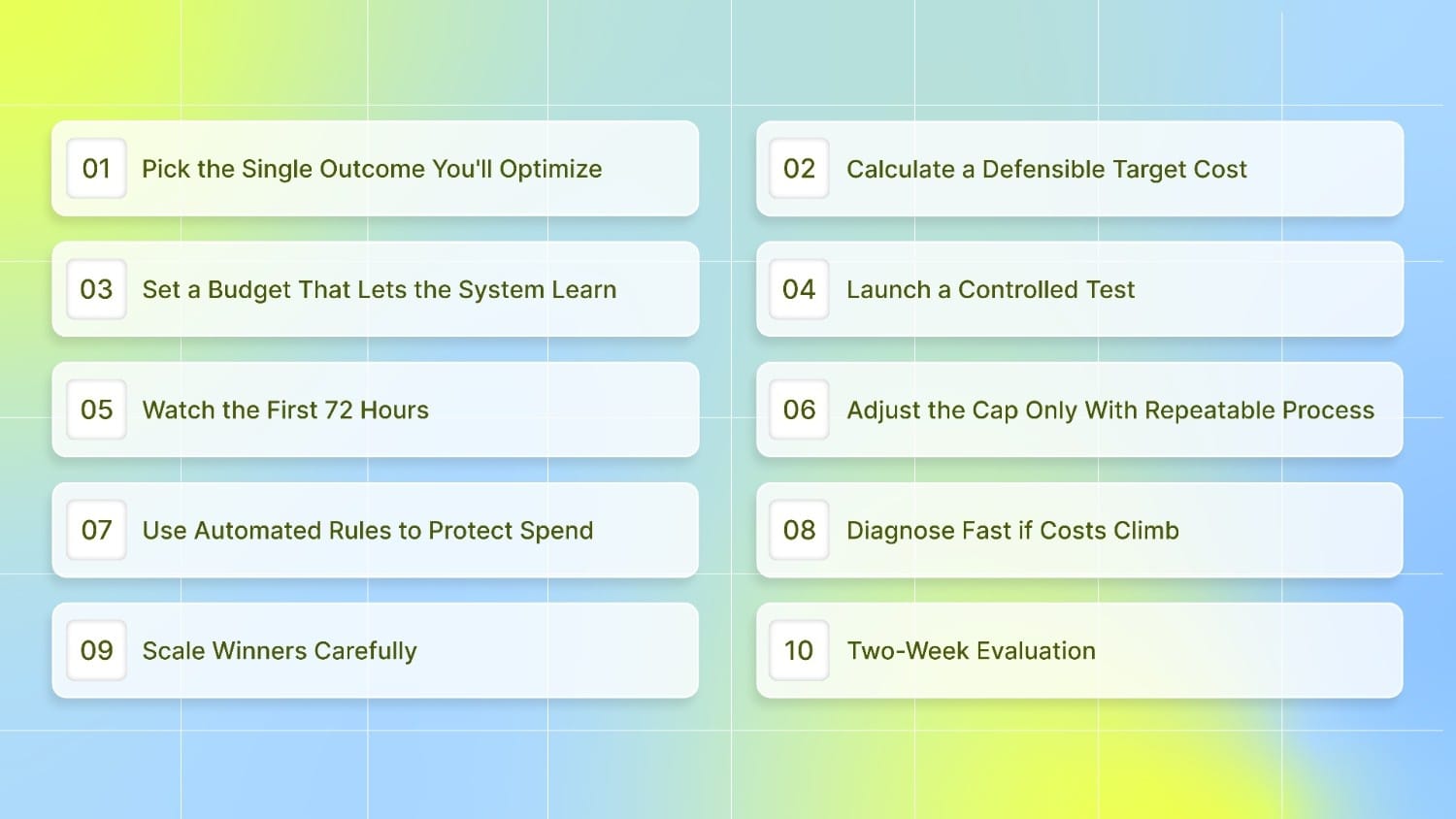
1. Pick the Single Outcome You'll Optimize
Choose the one event you want the platform to optimize for: an install, a purchase, or a signup. That chosen event becomes the measurement anchor for the cap, the budget math, and reporting. On major ad platforms, you must select the conversion event when building the campaign, and this choice is what the delivery system learns to identify.
Short tip: pick the event that most directly links to profit or a step that reliably leads to profit. If that event is rare, you will use a different event for learning (see Step 3).
2. Calculate a Defensible Target Cost
Work from your unit economics. Two simple ways to pick a starting cost cap:
If you know average revenue per user or LTV:
Target CPA = LTV ÷ target ROAS
Example: LTV = $20, target ROAS = 3 → Target CPA = $20 ÷ 3 = $6.67.
If you only know your margin goal:
Target CPA = maximum acquisition cost that still hits your margin. Use your usual CPA formula (spend ÷ conversions) to check if this is realistic after the test.
Write that number down. This is your initial cost cap value, which you will enter in the ad-set bid field. Major platforms offer "cost cap" or "target CPA" style bidding that uses your target as a hard guide while still trying to find volume.
3. Set a Budget That Lets the System Learn
Automated delivery needs conversion events to learn. A practical rule used across platforms is to aim for roughly 50 optimization events in a 7-day window for each ad set so the delivery system can exit the learning phase. If you can't reach that with your primary event, use a reliable micro-conversion for learning and switch back later.
Quick budget math:
Required weekly conversions = 50.
Daily budget ≈ (Target CPA × 50) ÷ 7
Example: Target CPA $7 → weekly cost = $350 → daily budget ≈ $50.
Plan budgets per ad set, not just per campaign. If an ad set can't reach one to two conversions per day, the algorithm may not stabilize.
4. Launch a Controlled Test (7–14 Days)
Create one campaign and keep to 2–5 ad sets. Each ad set should test only one creative idea or one audience slice. Too many ad sets dilute learning and slow decision-making. Put your cost cap exactly into the ad-set bid field. Begin with daily pacing and refrain from edits during the ad set's learning window.
Controlled tests help you tell whether poor results come from the cap itself, the creative, or the funnel.
5. Watch the First 72 Hours, but Don't Overreact
Expect volatility early. If you get conversions but very low delivery, the cap may be too tight. The platform will throttle delivery if it can't find conversions at that price.
Practical actions:
Low delivery but steady conversions → raise cap modestly (see Step 6).
Low CTR, weak landing engagement, or large drop-offs → fix creative or funnel before changing the cap.
Give the system time to sample; the first three days can look noisy, even when things will settle.
6. Adjust the Cap Only With a Repeatable Process
When you change something, change only one lever at a time (cap, budget, or creative). Wait 48–72 hours after a change and observe.
Suggested change size: raise the cap by 10%–20% per step. Bigger jumps can upset optimization and may re-trigger learning-like behavior on many platforms. Keep records of each change so you can reproduce what worked.
7. Use Automated Rules to Protect Spend
Automated rules help you act fast without staring at dashboards. Set a few simple rules in your ad tool to guard the test:
Pause ad sets that exceed your cap by a set percent for a few days (example: >40% over cap for 3 days).
Alert when spend hits a high share of the daily budget but conversions are low (example: 80% spend with <50% expected conversions).
Auto-scale winner: increase budget by a small percent (20% or less) for ad sets that meet CPA target and hit a minimum conversion threshold over seven days.
Most ad managers include automated rules you can use to enforce these conditions.
8. Diagnose Fast if Costs Climb
If CPA rises, run this short checklist in order:
Creative fatigue: check CTR and engagement against baseline. Low CTR is an early sign that the creative is stale. Refresh assets.
Funnel issues: test landing speed, form errors, and tracking mismatches. Fix tracking before making big bid moves.
Audience saturation: watch frequency and audience overlap. If the frequency exceeds ~8–10, refresh the creative or widen the audience.
Market factors: seasonal shifts or competitor bids can raise CPMs; consider a temporary cap loosening while you adapt.
Fix the root cause before widening the cap.
9. Scale Winners Carefully
Two safe ways to scale without losing control of CPA:
Slow budget increases: raise 10%–30% per step, then watch 48–72 hours. Repeat.
Duplicate & expand: copy a winning ad set into a new campaign with the same cap and fresh creative or a slightly broader audience. This keeps learning signals focused.
Avoid doubling budgets or making sudden changes to multiple settings at once. Big moves often reset optimization.
10. Two-Week Evaluation: Decide Next Move
After roughly 14 days or after an ad set has produced ~50 conversions in a seven-day stretch, make a decision:
If CPA is stable and volume is growing → keep the cap and scale slowly.
If CPA is close but volume is too low → loosen the cap a little and retest.
If CPA is consistently above your business limit → pause and rework the creative or funnel, then run another controlled cap test.
Treat this as an iterative loop: test, measure, change one thing, test again.
Even with a carefully set cost cap, issues can arise. Here's how to identify and fix them quickly.
Also Read: How to Implement Programmatic Advertisement
Common Cost Cap Problems and How to Fix Them
Understanding cost cap challenges can help you avoid wasted spend and improve campaign performance. Here are the common issues advertisers face and practical ways to resolve them:
1. When Your Campaign Slows Down After Setting a Tight Cost Cap: What's Really Happening and How to Fix It
If your cap is too strict, the delivery system can't find enough auctions that meet that price. When it can't collect the necessary optimization events, delivery slows or stops, and the ad set may display "Learning Limited." Meta's help pages state that ad sets can be Learning Limited if they are unlikely to receive about 50 optimization events within a week after a significant change.
Quick checks you can run now:
Is the ad set labeled in the learning phase or Learning Limited in the platform UI?
Is your daily budget very small compared with your cap × expected conversions? (Low budget makes it hard to get enough events.)
Are audiences tight or placements limited so the system has too little inventory?
Note: 'Learning Limited' means the ad set isn't receiving enough optimization events to exit the learning phase, causing delivery to slow or stop until sufficient data accumulates.
Step-by-step fixes to try immediately:
Loosen the cap by a modest amount (start with +10–25% of the current cap). That gives the delivery system room to win more auctions; tighten again later if results stay good. This tradeoff between control and scale is how cost caps behave across platforms.
Broaden the audience size or add placements to increase the system's chances of finding the right people. Wider inventory helps the algorithm learn faster.
Increase the daily budget to reach a sufficient number of optimization events. For app campaigns, Google recommends setting budgets that let the system gather tens of events per day (Google's guidance ties daily budget to target CPI/CPA multiples). If you cannot reach that volume for purchases, optimize for a higher-frequency event first (for example: signups or add-to-cart) and switch to purchases later.
How long to wait before judging changes:
After a major edit (budget, cap, audience), give each test time to show results, and avoid making multiple big edits in quick succession because each edit resets learning. A common practice is to wait several days and watch trends rather than single-day swings.
2. When Your CPA Rises While Scaling: How to Keep Cost-Cap Campaigns Efficient as You Grow Spend
When you spend more, the platform starts buying from less efficient pockets of audience, or your creative loses impact. That raises the average CPA. Scale can expose weaker audience segments and creative fatigue.
Quick checks:
Is ad frequency climbing while click-throughs or engagement drop?
Are new audiences overlapping old ones? (Use Audience Overlap or breakdown tools.)
Did CPA rise right after you changed creative, targeting, or budget?
Step-by-step fixes to try immediately:
Pause ad sets with fast frequency increases. Move your best creative into fresh ad sets with slightly higher caps to test scale without poisoning the original test.
Segment audiences instead of blasting one big group. Test smaller clusters (lookalikes, interest mixes) with matching creative that speaks to each group. Segmenting helps keep CPAs stable as you scale.
Refresh creative sooner when CTR or conversion rate drops. Swap in new hooks or formats using controlled A/B tests instead of a full swap. Small, staged creative rotations help prevent learning from being wasted.
Scale in stages by raising the budget in measured steps (many teams use ~20–30% increases every few days), and monitor CPA over 7–14 days to see real trends before the next change. This approach reduces the likelihood of encountering low-quality inventory, which in turn lowers costs.
Practical tip:
If you need to maintain a hard average cost, consider testing a slightly higher cap on a new ad set to determine if scale is possible at an acceptable cost before adjusting the budget.
3. When Delivery Stops or Ads Pause Suddenly: How to Check Rules and Automation Before Blaming Your Cost Cap
Sometimes delivery stops not because of your cost cap, but because account-level rules or automated limits get triggered. These safeguards pause ads when certain metrics spike.
Quick checks to spot this:
Review automated rules or account spending caps for recent triggers.
Check account quality and policy notifications.
Look for overlapping rules (like one pausing at CPA > X and another raising budget).
Simple fixes that bring control back:
Review all automation rules and align them with your cost cap logic trigger only after consistent misses (for example, CPA > cap × 1.3 for 3 days).
Loosen or disable temporary rules while testing to see what's blocking delivery.
Maintain a brief log of rule triggers to identify false positives and prevent frequent resets quickly.
With the right balance between control and flexibility, a cost cap strategy gives you predictable results without losing scale.
Conclusion
A cost cap is a practical way to keep your average acquisition cost near your target while still letting the system find valuable conversions. Choose a cap that fits your business numbers, give the system enough conversion data and budget to learn, and start with small, controlled tests rather than making big changes all at once.
If results fluctuate, look for the cause before adjusting bids. Check your creative, tracking, and funnel, as well as your audience reach and market conditions. Make one change at a time, raise limits slowly, and use basic automation rules to pause or scale ad sets so your spend stays under control as you optimize.
Segwise.ai can speed up the parts of this workflow that matter to cost-cap performance. Its AI automatically tags creative elements, links those tags to performance across major ad networks and MMPs, and monitors creative fatigue. This allows you to identify weakening ads before they lead to increased CPA.
The platform offers unified dashboards and no-code integrations to bring creative and metric data together, and you can try it risk-free with a free trial (no engineering or credit card required).
FAQs
1. What is a Cost Cap, and will every conversion stay below it?
A Cost Cap sets your target average cost per action. The platform aims to maintain the campaign average at or below that number, although some conversions may incur higher or lower costs.
2. Can I use Cost Cap if my campaign has low volume or rare conversions?
Not effectively. The system requires sufficient optimization events to learn effectively. If your main conversion is rare, start with a higher frequency event like signups or add to cart before switching back.
3. How do I set a realistic Cost Cap and budget?
Base your cap on your unit economics. Use your average revenue per user or lifetime value divided by your target ROAS, or use your maximum acceptable CPA. Set a budget that allows around fifty optimization events per week.
4. Why does my ad set slow down or show Learning Limited after setting a Cost Cap?
A cap that is too tight limits the system's ability to win auctions at your price. When this happens, delivery drops. Try slightly increasing the cap, expanding your audience, or raising the budget to restore delivery.
5. What is the best way to scale Cost Cap campaigns without losing efficiency?
Scale gradually by raising budgets in small steps and duplicating successful ad sets with fresh creative or slightly broader audiences. Use automation rules to pause or scale based on performance, keeping CPA stable.

Comments
Your comment has been submitted