Best Ad Creative Management Tools for DTC Brands in 2025
Those late-night exports and rushed file searches lose you clicks and sales. Your branding becomes messy, you miss important launch dates, and your campaigns struggle to meet cost goals. At the same time, competitors using AI workflows are testing more, learning quicker, and moving ahead.
With ad creative management tools for DTC, you’ll automate batch creative generation, sync your product feed in real time, and push updates live across Meta, TikTok, Google, and more. One upload yields endless on‑brand variants. Live data drives smarter creative tests. You launch faster, keep your branding tight, and stay on CPA targets without burning extra hours.
In this blog, we’ll define what ad creative management tools are and why they matter in 2025, break down the core features you should look for, compare the top platforms built for DTC growth teams, and wrap up with a simple checklist to pick the right tool for your workflow.
What are Ad Creative Management Tools?
Ad creative management tools enable you to automate, streamline, and optimize the entire lifecycle of your ads, from draft concepts to live campaigns. Rather than manually designing assets or toggling between dozens of dashboards, you can upload your product catalog and templates once, then let the platform handle batch creative generation, dynamic resizing, and performance tracking. This means faster turnarounds and more reliable creative tests as you scale your DTC growth efforts.
Core Capabilities You’ll Rely On
Automated Creative Production: Upload your game art and copy guidelines, then let the system spin out dozens or even hundreds of on‑brand ad variants in minutes. No more resizing mistakes or late‑night exports.
Direct Network Integrations: Link to Meta, Google, TikTok, and other channels so your new creative versions push live automatically. You can apply bidding rules and pacing settings upfront, then watch the tool adjust budgets and pause underperforming ads.
Product Feed Syncing: Connect your in‑app purchase catalog or Shopify store to keep prices, descriptions, and imagery up to date. When you run a new promotion, every carousel or collection ad automatically reflects the latest data, eliminating the need for manual updates.
Real‑Time Reporting & Attribution: See which headlines, visuals, or calls‑to‑action drive the best CPAs, ROAS, and lifetime value in a unified dashboard. You’ll understand exactly which creative variants move the needle.
Key Ways You’ll Use These Platforms

Creative Scaling: Launch hundreds of ad variants in minutes by swapping headlines, images, and calls‑to‑action across dozens of sizes.
Media Buying Optimization: Leverage AI-driven bidding to achieve the best cost-per-acquisition without manual bid adjustments.
Retargeting & Cross‑Channel Attribution: Re‑serve top‑performing creatives to audiences who have visited your site or viewed a product, then track which channel drove the sale.
Full‑Funnel Campaign Automation: Automate upper‑funnel awareness ads and lower‑funnel conversion ads under one roof, ensuring consistent creative messaging at every stage.
Catalog‑Driven Dynamic Ads: Automatically populate carousel or collection ads with your latest product inventory, ensuring promotions are always up to date.
Start by mapping your essential integrations and performance goals, then test two or three platforms head‑to‑head to find the best fit for your workflows.
By focusing on tools that offer deep catalog integration, reliable automation, and transparent reporting, you’ll be set up to scale your ad creative production and maximize your ROI through 2025 and beyond.
Now that you have a clear sense of how these tools work and where they add value, here’s a look at some of the most effective platforms built for modern eCommerce and DTC teams heading into 2025.
Also Read: Creative Optimization in 2025: Dynamic Creative Optimization (DCO) Playbook for Mobile UA
The Best Ad Management Tools for eCommerce & DTC Brands in 2025
Today’s top tools are purpose-built to handle scale, speed, and complexity, whether you're optimizing creative workflows, retargeting lost visitors, or running cross-platform campaigns with minimal lift. Here’s a breakdown of the most effective platforms leading the charge in 2025:
1. Cropink: Catalog-Based Ad Creatives & Product Feed Automation
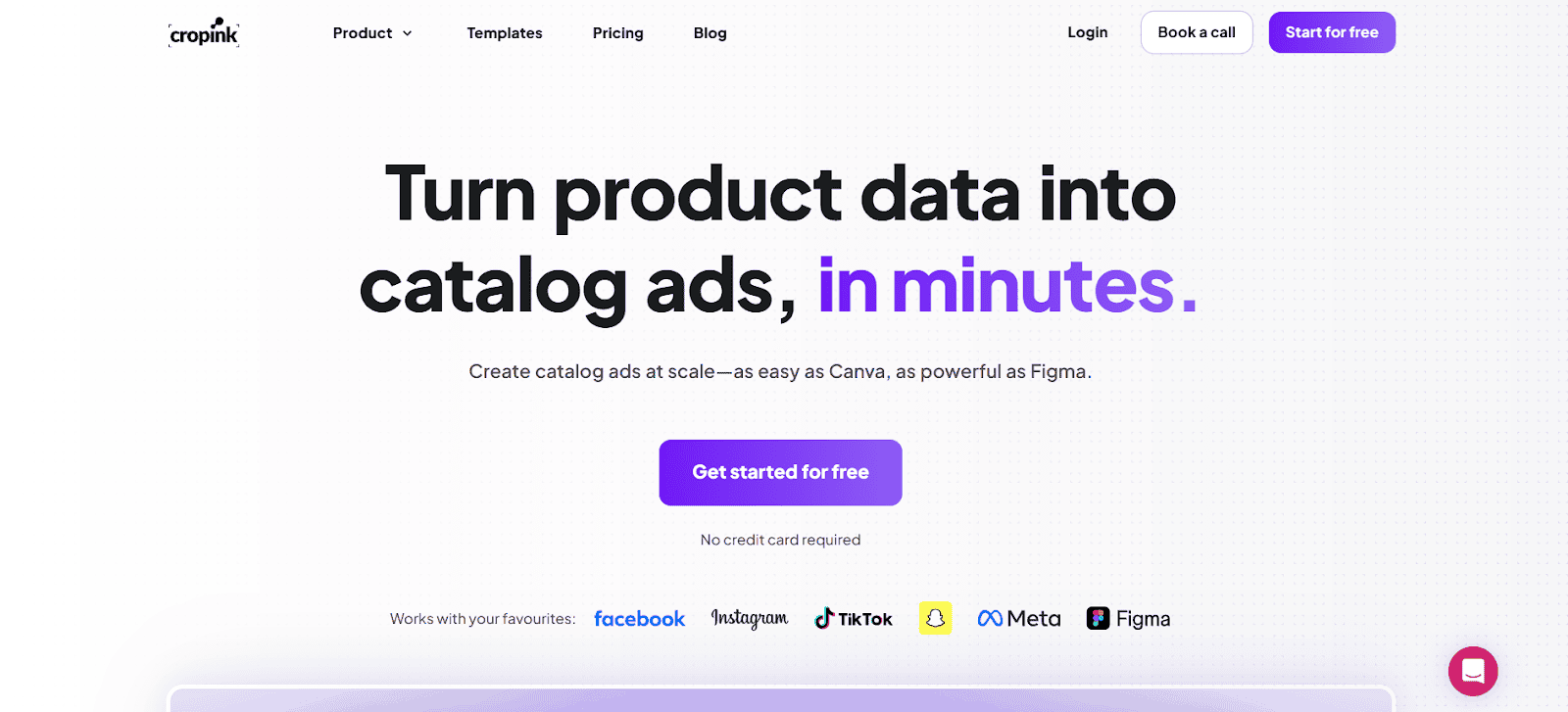
If you’re running ads for a large product catalog, you know how quickly small changes like a price update or a new promotion can lead to dozens of manual adjustments across your campaigns. Cropink aims to remove that busywork by transforming your raw product feed into ready-to-go, dynamic product ads (DPAs) that consistently display the latest information, including current prices, stock status, and even customer reviews.
How it works for you
You connect your store’s product feed to Cropink, set simple rules (for example, only show items on sale or with a discount of over 20%), and choose from clean, brand-safe templates. Cropink then automatically generates image, carousel, or video ads at scale, with no design skills required, and eliminates the need for manual asset copying.
Key features
Real-time feed sync: Hourly updates ensure your active ads reflect any price or availability changes instantly.
Dynamic creative builds: Generate hundreds of on‑brand ad variations using your product data and locked brand elements (fonts, colors, logos).
Figma integration: Collaborate with designers to allow them to tweak templates without disrupting your data connections.
Rule‑based filtering: Only show products that meet your criteria, like in‑stock items or specific categories.
Pros:
Built for catalog-based campaigns
Automatically syncs with product feeds
Efficient for high-volume ad production
Cons:
Limited media buying capabilities
No direct performance tracking within the tool
Pricing & scale
Free plan covers your first 100 products.
Paid plans start at $39/month for up to 500 products.
2. Smartly.io – Multi-Platform Ads Management for Large Teams
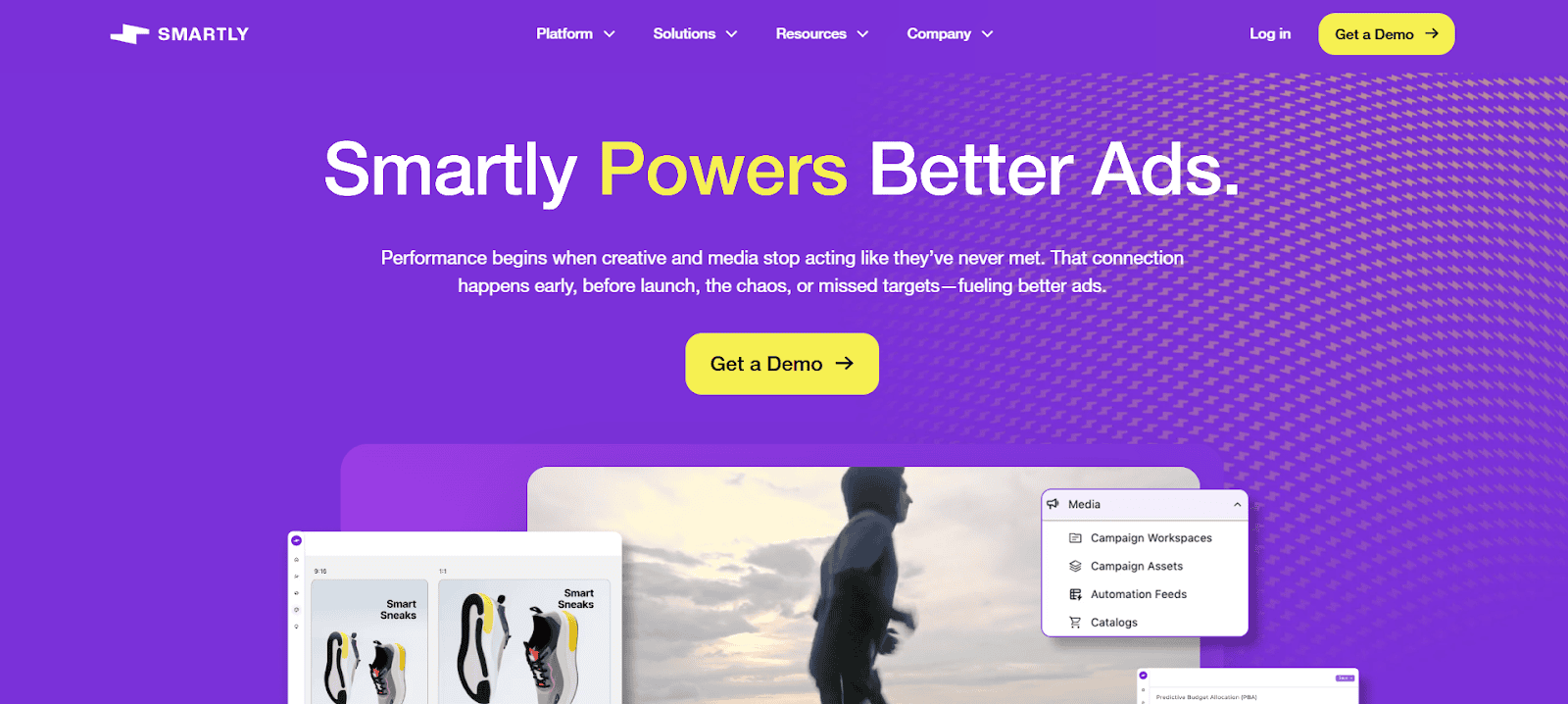
When you need to launch and optimize campaigns across Meta, TikTok, Google, Pinterest, and Snapchat without hopping between tools, Smartly.io brings everything under one roof. You link your ad accounts, pick or build templates, and then let Smartly’s AI assemble, test, and update creatives in real-time, so you spend less time on setup and more time improving performance.
How it works for you
After connecting your ad accounts, you choose dynamic templates for images, carousels, or video. Smartly’s automation feeds pull in product details, headlines, and calls to action. From there, AI‑assisted workflows generate ad variations and distribute them across channels, adjusting bids and budgets based on performance signals.
Key features
AI‑assisted creative automation: Automatically build and swap assets like headlines, images, and videos based on performance data.
Cross‑channel campaign control: Launch, pause, or scale ads on Meta, TikTok, Google, Pinterest, and Snapchat from one dashboard.
Dynamic templates & A/B testing: Use rule-based templates to test multiple creative versions simultaneously and determine which one resonates most.
Centralized reporting & insights: See unified performance metrics and AI‑driven recommendations in one place for faster decision‑making.
Pros
Manages high‑volume, multi‑channel campaigns from a single platform.
AI‑backed tools help you quickly identify top‑performing creatives and budgets.
Suits large teams with complex workflows and frequent campaign updates.
Cons
Setup and onboarding can take time, especially if you have many ad accounts.
Costs add up: there’s no free tier, and pricing is based on a percentage of your ad spend.
Pricing
Reach out to them for pricing information.
3. AdRoll – Retargeting & Programmatic Ads for eCommerce
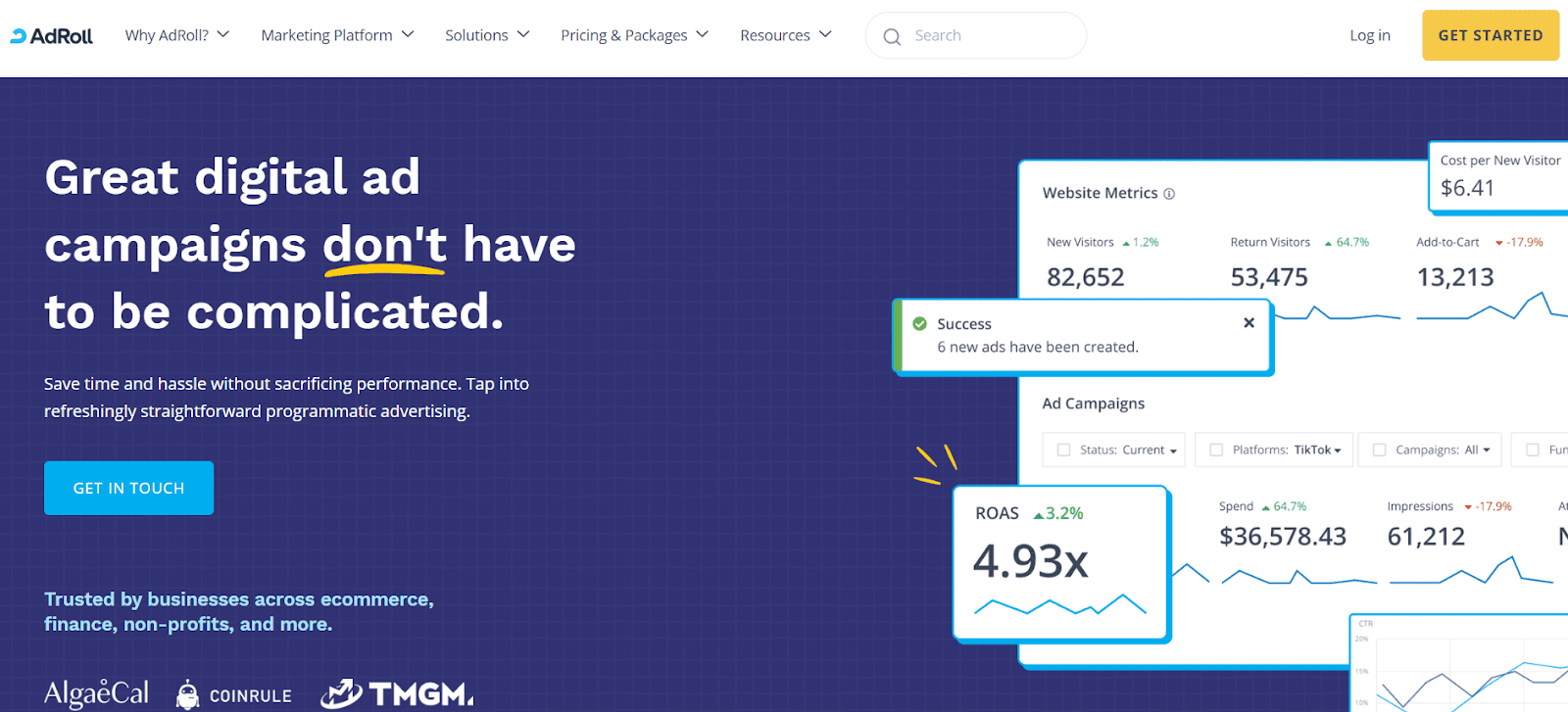
After someone visits your site but leaves without buying, you need a way to bring them back, and that’s where AdRoll shines. This tool builds dynamic ads from your product feed and then retargets visitors across the web, social media, and email to turn interest into sales.
How it works for you
You connect your store (Shopify, WooCommerce, or another platform) and upload your product feed. AdRoll then uses behavioral signals, such as pages viewed and items added to the cart, to generate personalized display, social, and email ads automatically. Those ads follow visitors around the web and social apps, nudging them back to complete their purchase.
Key features
Behavioral and interest targeting: Segment audiences by actions (product views, cart adds) or interests to deliver the most relevant ads.
Dynamic ad creation: Automatically pull product images, prices, and promotions into display and social ads without manual design work.
Abandoned cart automations: Pre-built email and ad workflows remind shoppers of their left-behind carts and offer incentives, such as discounts or free shipping.
Cross‑channel attribution: Track revenue and conversions from every touchpoint, web display, social ads, and email in one dashboard.
Pros
Built specifically for retargeting and programmatic ad campaigns.
Easy plug‑and‑play integrations with major eCommerce platforms.
Automations enable you to recover lost sales without requiring constant manual updates.
Cons
Creative automation focuses on feed-based ads, offering less flexibility than some competitors.
Pricing and CPM‑based billing can be hard to forecast for new users.
Pricing
Reach out to them for pricing information.
4. Celtra – Creative Automation & Ad Delivery at Scale
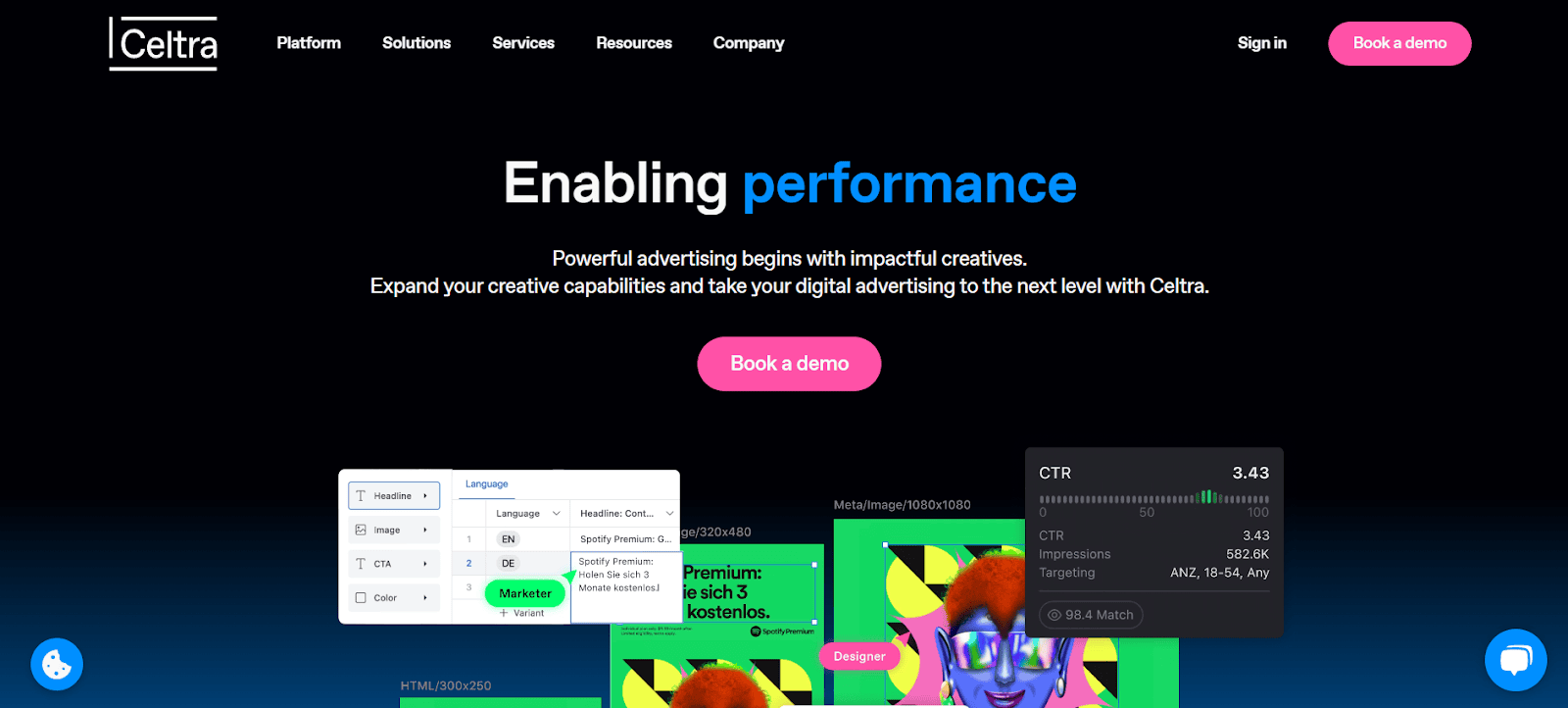
When you’re looking to move beyond one-off ads and deliver thousands of personalized variations without ballooning your team size, Celtra’s Creative Automation platform has you covered. It combines AI-driven templates, dynamic asset management, and built-in optimization, allowing you to produce display, video, HTML5, and connected TV ads at scale without manual bottlenecks.
How it works for you
You need to quickly push out dozens or hundreds of creative variations for different channels. Celtra combines a drag-and-drop interface with automation workflows, allowing you to build display, video, HTML5, or CTV ads in minutes and send them directly to your demand-side platforms and ad servers.
Key Features
Drag‑and‑drop creative builder with dynamic asset management.
Support for display, video, HTML5, and connected TV formats.
Automated versioning and localization across channels.
Direct integrations with major DSPs and ad servers.
Pros
Scale your output with AI‑driven templates and real‑time performance data.
Detailed reporting enables you to identify and replace underperforming assets promptly.
14‑day free trial gives you hands‑on proof of concept before you commit.
Cons
Pricing is based on seats plus the number of exports, which can add up if you push large volumes.
No built‑in media buying or bidding tools, you’ll still need a DSP for campaign delivery.
Pricing
Custom pricing based on business size. Reach out to them for pricing information.
5. Madgicx – AI-Powered Media Buying & Performance Optimization
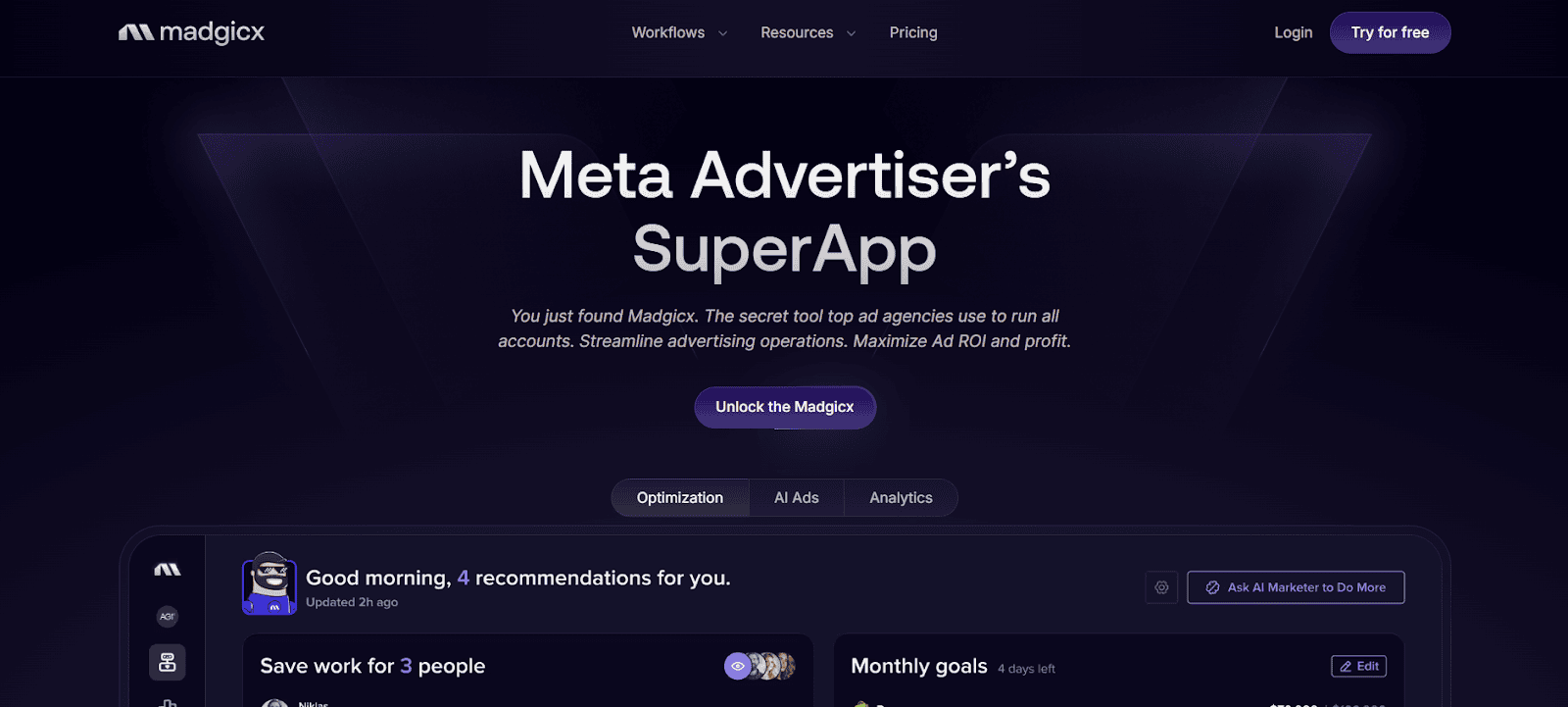
When you’re focused on driving revenue without adding more manual tasks, Madgicx steps in to streamline your ad buying and creative testing. Madgicx uses AI to refine who sees your ads and which creative assets are most effective. You get clear insights into audience performance and instant ideas for fresh ad variations, all in one dashboard.
How it works for you
You can launch, scale, and tweak campaigns across Meta, Google, and TikTok in a few clicks. The AI identifies where your ads underperform and suggests budget adjustments or new audience targeting angles on a daily basis.
Key Features
AI Audience Targeting & Creative Insights: The platform maps out which segments drive the best ROAS and flags high-potential looks or hooks in your visuals.
One-Click Campaign Setup: Spin up new ads or adjust budgets with a single action, so you don’t waste time on routine steps.
Cross-Channel Reporting: Track spend and results from Meta Ads, Google Ads, and TikTok side by side, all in real time.
Generative AI Ad Variations: Automatically create new ad versions based on your top-performing ads, keeping your creatives fresh without additional design work.
Pros
You save hours by letting AI handle bids, budgets, and audience tests.
You get a single view of performance across multiple ad networks.
Cons
The best results are typically achieved on Meta campaigns; other channels receive fewer built-in automations.
Add-ons and advanced features can significantly increase your monthly cost.
Pricing
Plans start at about $29/month with a 7‑day free trial. You only pay for what you use, and you can cancel at any time.
6. Hunch – Creative Automation & Campaign Management for Meta Ads
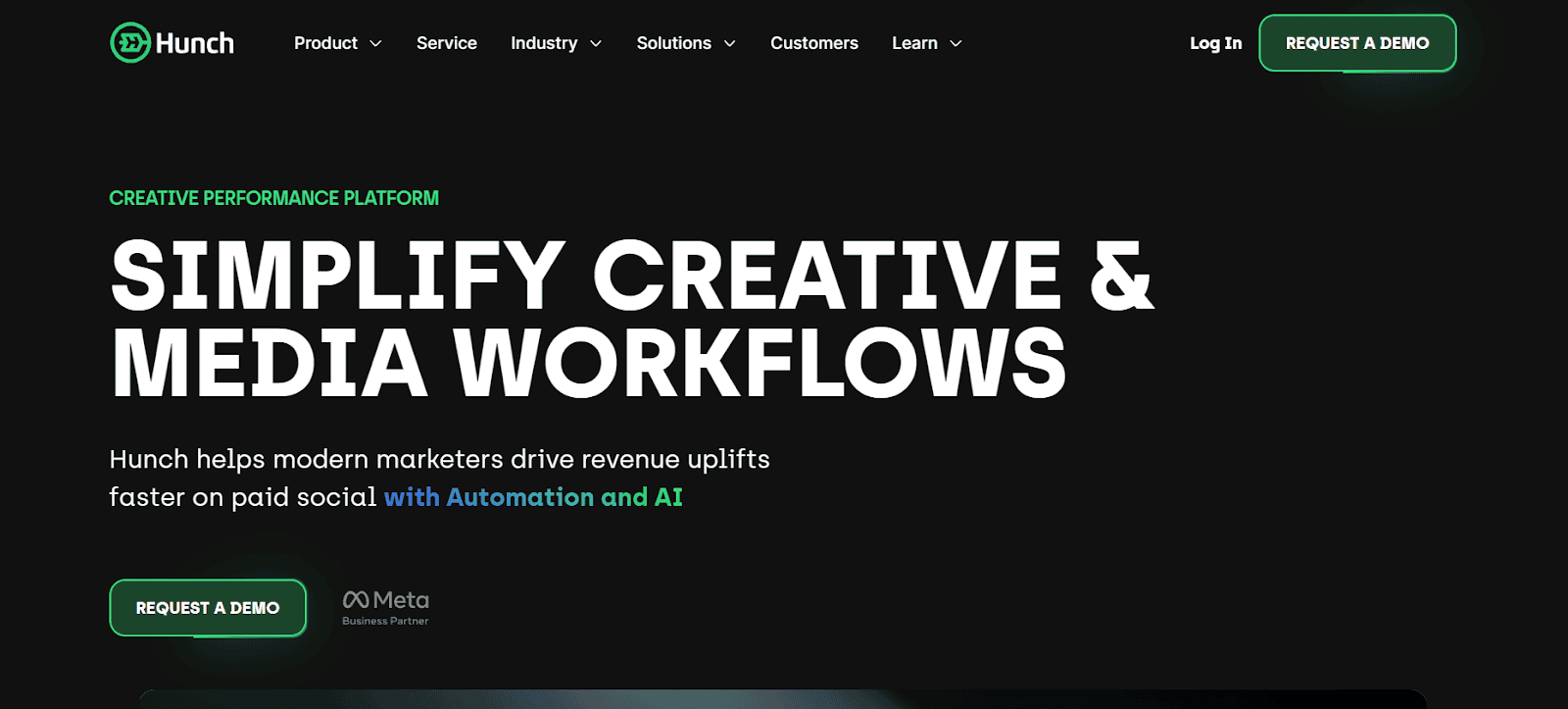
When you run catalog‑based campaigns on Facebook and Instagram, you need a tool that turns hundreds of products into polished ads in minutes. With Hunch, you connect your product feed, apply simple filtering rules, and generate dynamic ads using ready‑to‑use templates. You can build carousels, Stories, Reels, and even product‑level videos all from one dashboard.
How it works for you
Hunch keeps your pricing, stock levels, and promotions in sync with your live feed. Once you set up your rules, Hunch automatically updates any changes in your catalog, eliminating the need for manual uploads. You can schedule campaigns ahead of time, publish directly to Meta, and make instant adjustments as your inventory shifts.
Key Features
Bulk Creative Generation: Turn product feeds into personalized ads at scale.
Drag‑and‑Drop Editor: Lock your brand’s fonts, colors, and logos so every variation stays on point.
Real‑Time Feed Sync: Automatic updates for price, stock, and promotions.
Direct Publishing: Schedule and launch campaigns on Facebook and Instagram without leaving Hunch.
Pros
You need fast, feed‑driven ad builds for a large catalog.
You want to reduce manual work and shorten campaign setup time.
You’re ready to invest in a platform that scales with your Meta spend.
Cons
Hunch focuses on Meta only, with no native support for TikTok, Google, or programmatic channels.
It doesn’t handle bidding or budget automation; you’ll still set those in Ads Manager.
Initial setup takes some time, especially if you’re new to catalog ads.
Pricing
Reach out to them for pricing information.
7. AdCreative.ai – AI-Driven Ad Visuals & Copy Generation
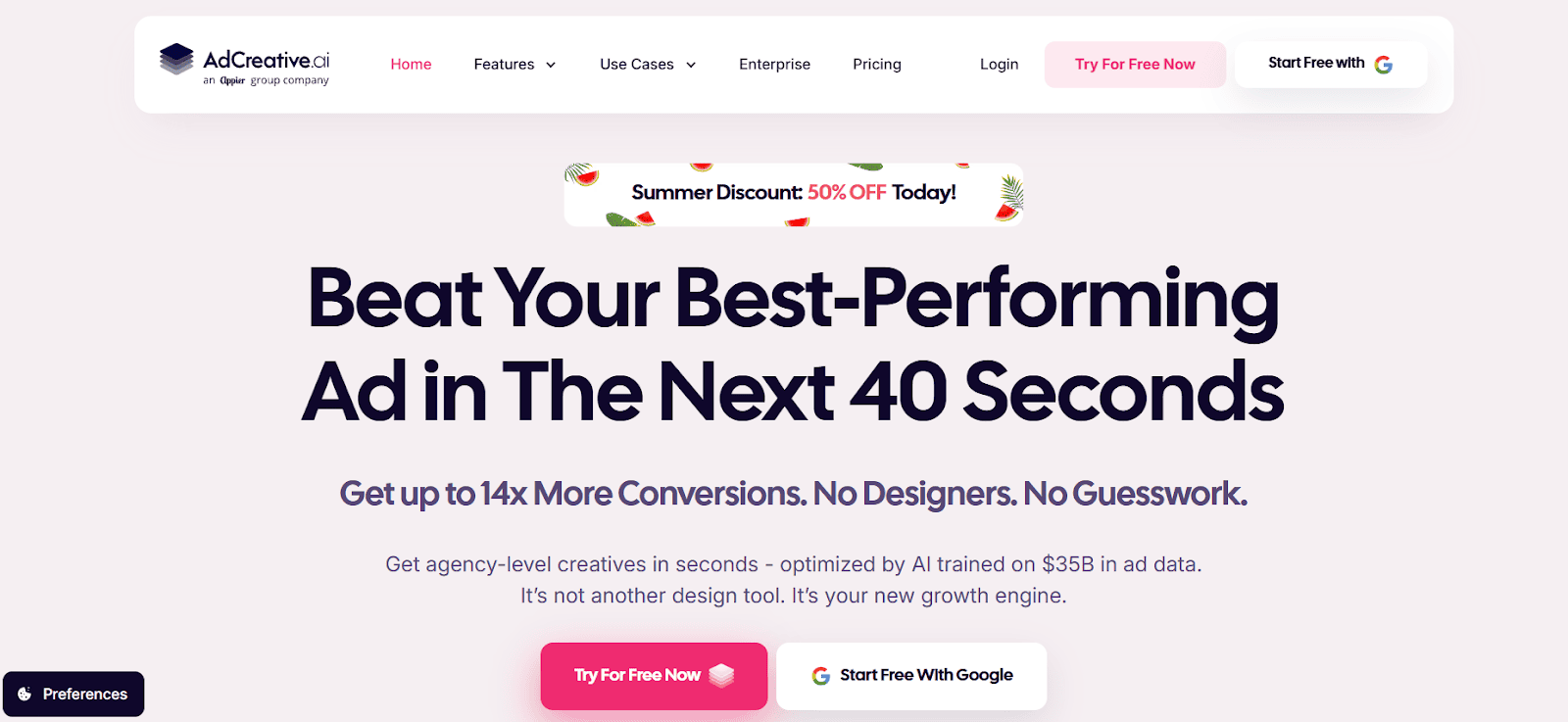
When you need to ramp up ad output quickly, AdCreative.ai utilizes artificial intelligence to generate both images and text designed to drive clicks and conversions. You select your brand assets and objectives, and the tool creates ready-to-launch variants, each tagged with a “conversion score” so you can choose the best options first.
How it works for you
At the bottom of the funnel, you want assets that have proven to be performers. AdCreative.ai’s scoring system highlights top performers based on real data, helping you move faster from concept to live campaign without guesswork.
Key Features
Generate ad images, short videos, and text in seconds with AI trained on high‑performing campaigns.
Assign a conversion score (0–100) to each creative, allowing you to prioritize uploads to Google, Meta, and DSPs.
Run dozens of variants automatically, then pull the highest‑scoring options for your next test.
Build product photoshoots and enhance visuals (background removal, upscaling) without extra tools.
Pros
Produce large batches of ad assets in minutes, saving design time.
Use the built‑in conversion score to select top assets before spending the budget.
Cons
Templates are broad; you may need manual tweaks for unique style guidelines.
Starter plans may be suitable for small runs, but higher tiers are necessary for heavier usage.
Pricing
Starter Plan: $39/month for one user, 10 creative downloads per month.
Professional Plan: $249/month, higher download limits and team seats.
Ultimate Plan: $599/month with advanced analytics and priority support.
Enterprise: Custom pricing for large organizations, including compliance and SSO features.
Each of these tools brings something different to the table, depending on your team’s structure, goals, and the complexity of your campaign. However, the most effective setups share a few key characteristics in common.
Also Read: Enhancing Creative Campaigns with AI: Top Strategies for Performance Marketing
How Segwise Helps You Pick Winning Creatives Faster
Manually tagging every image and video can be time-consuming and leave you uncertain about which designs yield the best results. Segwise’s AI takes over the busy work so you can focus on your next big idea.
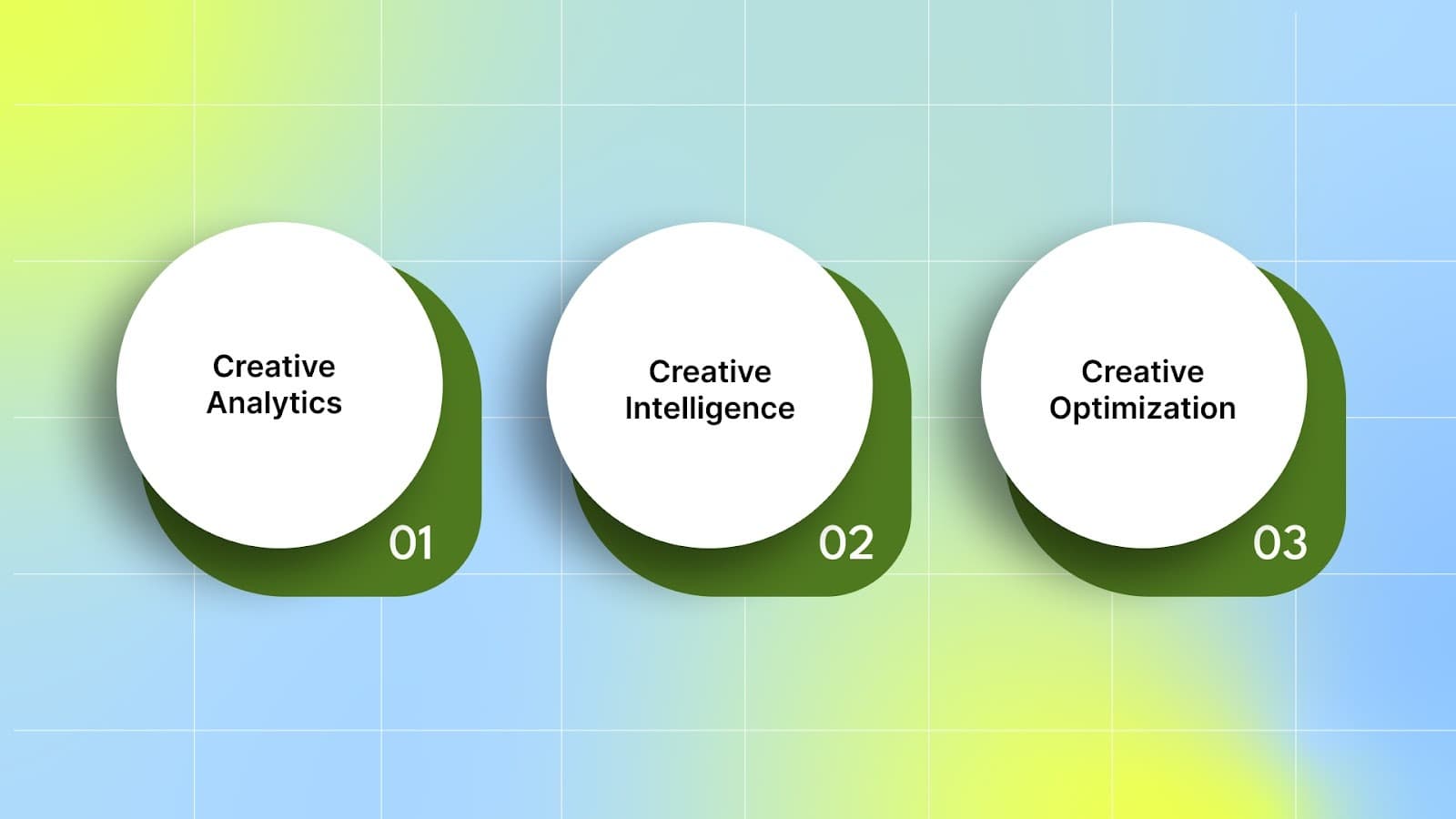
Alt text:How Segwise Helps You Pick Winning Creatives Faster
Creative Analytics: Use Creative Analytics to view ROAS, CPA, LTV, CTR, IPM, and more across Facebook, Google, TikTok, and your MMP in one dashboard. Spot your top performers, reallocate budget to winning ads, and pause underperformers at a glance.
Creative Intelligence: Let Creative tagging AI automatically label images, videos, text, and audio. It detects hooks, characters, colors, and sounds, then links each tag to key metrics. You can also add custom tags or apply your own naming conventions for instant clarity.
Creative Optimization: Set your target ROAS, spend shares or any custom metric, and let Creative tracking monitor new creatives against those goals. Automated fatigue alerts and cross‑platform reports show exactly when to refresh or retire assets.
From one dashboard to instant tagging and proactive alerts, Segwise turns raw data into clear next steps. With these tools in hand, let’s move on to our final checklist.
Conclusion
Modern DTC teams require tools that automate creative production, synchronize product data, and connect every ad variant to performance, eliminating the need for extra manual effort. By generating assets in bulk, updating them live across Meta, TikTok, and Google, and centralizing reporting, you reduce errors, accelerate testing, and pinpoint which headlines, images, or CTAs perform best.
Platforms with strong catalog integrations, AI-driven workflows, and transparent dashboards help you scale efficiently and improve ROI. With automated tagging, instant insights, and deep integrations, your team can focus on ideas that convert.
Start your 14-day free trial and see how Segwise helps you test faster, scale smarter, and grow with clarity.
FAQs
1. What integrations should I look for in an ad creative management tool?
Pick tools that connect to your e‑commerce platform (Shopify, WooCommerce), major ad networks (Google Ads, Meta), design software (e.g., Figma), and analytics services for unified reporting and smoother workflows.
2. Are there free or trial options to test these tools before buying?
Yes, many offer free plans or trials. For example, Cropink allows you to manage up to 100 products at no cost, and AdCreative.ai provides a free trial, enabling you to explore its features before committing.
3. How secure is my data with these SaaS platforms?
Top providers hold SOC 2 Type 2 accreditation, use end‑to‑end encryption both in transit and at rest, and comply with GDPR, ensuring your data stays protected.
4. Can small DTC brands benefit from these platforms?
Many tools offer entry-level plans that suit small catalogs and limited ad budgets, allowing growing brands to scale creative production without overspending.
5. How do pricing models vary across different tools?
Pricing may be a flat monthly fee, a percentage of ad spend, or a seat-based model. Comparing cost structures against your campaign volume and team size helps you select the most cost-effective option.

Comments
Your comment has been submitted