Google's Privacy Sandbox for Mobile Attribution: Deep Dive into a Private Future
Privacy Sandbox on Android
Privacy has been a concern, particularly for individuals interacting with Ad-Tech companies such as Google. With more people wanting better privacy, tech companies are working to improve their privacy policies and practices. Moreover, Apple's focus on privacy with SKAN4 has pressured Google to make several changes to meet these standards. Privacy Sandbox for Android is one of such changes that’s being implemented by Google.
What is Privacy Sandbox on Android
Privacy Sandbox on Android is a change implemented by Google for advertising tracking on Android to help improve user’s privacy.
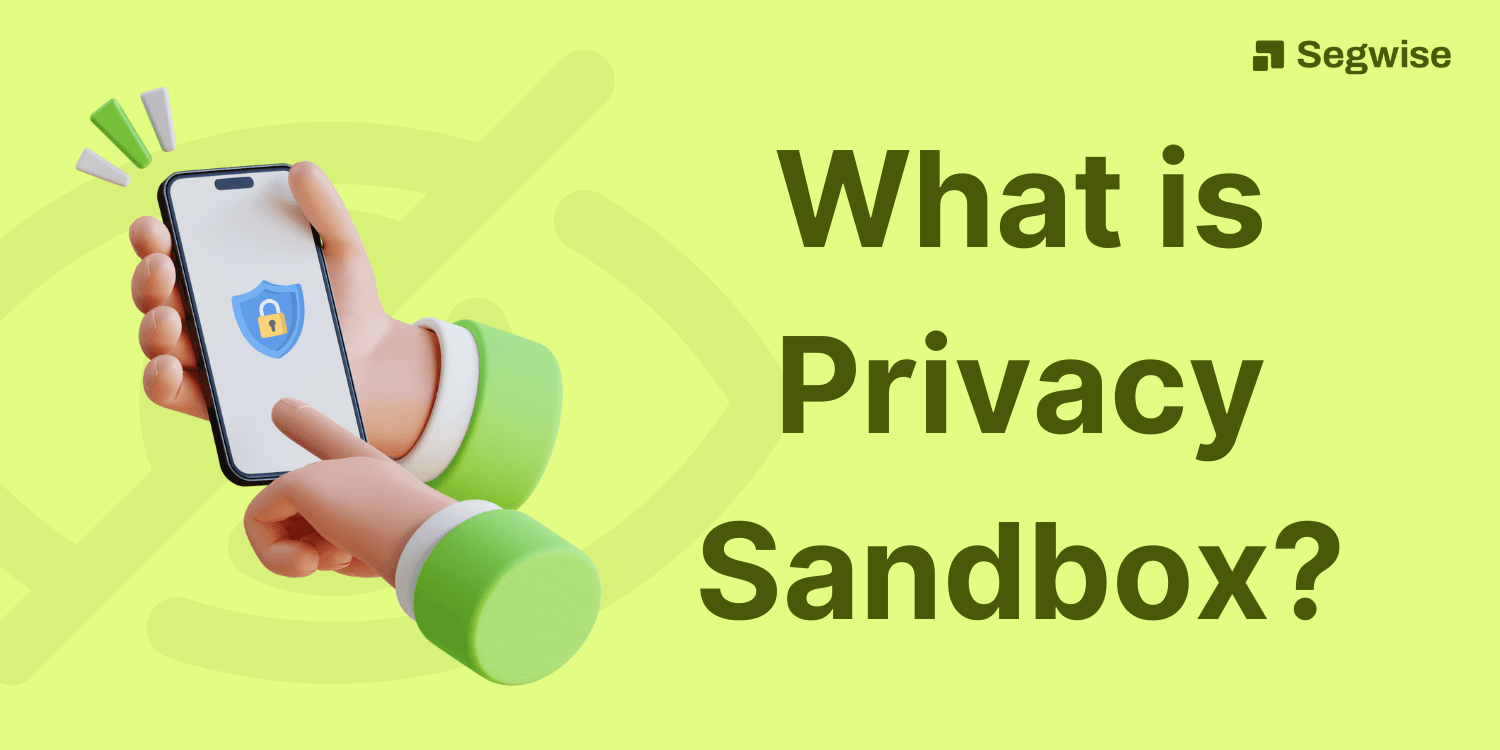
Before Privacy Sandbox, most advertisers, and app owners were able to identify user’s using Google Advertising ID (GAID). It was initially used to measure advertising performance, but it also enabled data sharing with others. This raised significant privacy concerns and was considered an invasion of privacy. This is being solved on Android with the help of Privacy Sandbox.
Privacy Sandbox ensures that all your personal information remains on your device, with advertisers accessing only the essential details for ad tracking. This practice tracks and measures ads directly on your device, making it more private. Additionally, since no Personally Identifiable Information (PII) leaves your device, your privacy remains protected.
Changes that Privacy Sandbox brings
Privacy Sandbox is an entirely new technology by Google to help advertisers accurately track and measure ad performance without being a privacy concern.
This limits cross-app tracking by replacing third-party cookies with privacy-friendly technologies. This allows for relevant ads without hidden tracking and keeps access to free online content and services.
Key changes:
- No third-party cookies: The main goal is to stop using third-party cookies, commonly used for tracking users across different sites, to better protect user data.
- New privacy-focused tools: Instead of third-party cookies, Privacy Sandbox offers new tech like the “Topics API” to group user interests without identifying them, allowing ads based on interests while keeping privacy in mind.
- Less user-agent string info: To cut down on tracking via browser details, the Privacy Sandbox reduces the info in the user-agent string, making it harder to pinpoint specific devices.
- Attribution Reporting API: This tool lets ads be measured and attributed without risking user privacy by providing aggregated data to advertisers.
- Emphasis on first-party data: Privacy Sandbox urges websites to focus on first-party data collected directly from users, which is seen as more privacy-friendly.
Implementing Privacy Sandbox on Android
Adding the Privacy Sandbox to your apps is simple and straightforward, but be aware that this might change in the future. Here's an easy way to implement it:
- Install the latest Android Privacy Sandbox SDK: Download the latest Privacy Sandbox SDK through the SDK Manager in Android Studio. Ensure your project's <build.gradle> file includes the necessary dependencies for the SDK.
- Configure your Android Studio environment: Update your project's <AndroidManifest.xml> to declare the necessary permissions for using the Privacy Sandbox APIs. This includes permissions related to ad tracking and potentially access to device information, depending on the specific APIs you're using. Ensure your app's target SDK version is compatible with the Privacy Sandbox.
- Set up necessary permissions and configurations: Register your app for the Privacy Sandbox program through the Google Play Console. This process involves providing information about your app's use of the Privacy Sandbox APIs and how you will handle user data. Configure any necessary settings within your app to enable the Privacy Sandbox features. This may include setting parameters related to ad targeting or measurement.
- Implement API calls according to your needs: Integrate the Privacy Sandbox APIs into your app's code. This may involve using the Topics API to get user interest categories, using the Attribution Reporting API to measure ad performance, or utilizing the Protected Audience API for retargeting campaigns. Refer to the official Privacy Sandbox documentation and samples for specific implementation guidance and best practices. Test thoroughly to ensure correct functionality and compliance with Privacy Sandbox guidelines.
Note: Privacy Sandbox on Android currently offers Developer Preview and Beta programs. This means that features might change or become unstable in the future. Be sure to check the official release notes regularly to stay updated with any changes.
Privacy Sandbox measurement metrics & components
With Privacy Sandbox, you'll receive aggregated and anonymous data that shows how your campaigns perform while keeping user privacy safe. You can expect insights into:
- Attribution Reporting API: This is the core mechanism for measuring ad effectiveness. It enables the attribution of conversions (like app installs or purchases) to ad clicks or views in a privacy-preserving way through two main reporting modes:
- Event-level reporting: Provides more granular data about specific conversions, but with added noise and delays to protect privacy.
- Aggregate reporting: Offers aggregated statistics about conversions, providing less granularity but higher fidelity.
- Event-level reporting: Provides more granular data about specific conversions, but with added noise and delays to protect privacy.
- Protected Audience API (formerly FLEDGE): It allows for interest-based advertising without sharing users' browsing history. Ads are chosen directly on the user's device, and tracking is done through the Attribution Reporting API.
- Topics API: Crucial for interest-based advertising (IBA) without individual user tracking. It classifies apps into general interest “topics,” assigns these topics to users based on app usage, and shares a few of these topics with advertisers during ad requests. While not directly a measurement API, it facilitates more relevant ad targeting, the effectiveness of which is then measured using the Attribution Reporting API. This allows advertisers to evaluate and optimize their topic targeting strategies.
- Privacy Sandbox SDK Runtime: Provides a secure environment for ad SDK code execution, improving user privacy and ensuring measurement functionalities operate within a well-defined sandbox.
Key Measurement Metrics Supported:
The focus is on providing essential campaign effectiveness information while preserving privacy:
- Conversions: Tracking key actions users take after interacting with an ad (installs, purchases, etc.).
- Click-through rates (CTR): Calculable from aggregate impression and click data.
- View-through conversions: Attributing conversions to ad impressions.
- Frequency capping: Limiting ad repetition. Facilitated by mechanisms like the Protected Audience API, though not a direct measurement metric.
- Reach: Estimating unique users exposed to a campaign. Privacy-preserving methods are still in development. Aggregated reporting can provide some insights.
- Return on ad spend (ROAS): Calculating revenue generated per dollar spent on advertising, derived by combining conversion and spend data.
Privacy Sandbox <> Segwise
Privacy Sandbox on Android is designed to measure app marketing and advertising while prioritizing user privacy. Although it is effective, tracking performance metrics remains essential for optimizing your campaigns. This is where Segwise stands out.
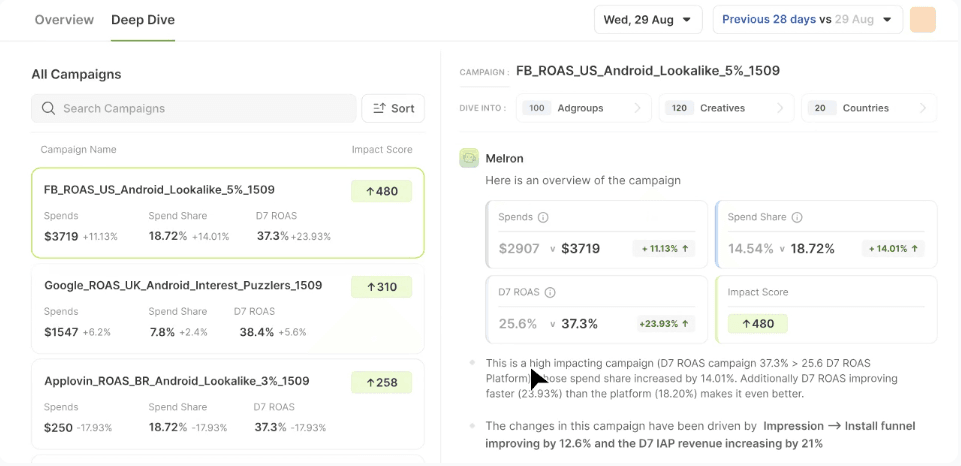
Segwise is an AI-powered tool that monitors your mobile ad data and alerts you on potential issues. It helps identify problems quickly, saving you money on ads. Consider it a co-pilot that analyzes your advertising data, providing detailed metrics to improve your campaigns.

Comments
Your comment has been submitted