Best AI Tools to Create Mobile Game UA Ads in 2025
Getting new players for your mobile game shouldn’t mean waiting weeks for a single ad or spending thousands on outside studios. Yet, many teams still juggle long production times and high costs just to determine which creatives are effective. Without a steady flow of fresh assets, campaigns stall and budgets get affected.
AI-powered ad tools transform simple inputs, such as text prompts or screenshots, into ready-to-use videos, voice clips, and images within minutes. You no longer need large teams or pricey shoots to test new ideas. Instead, you can focus on which messages and styles drive installs.
In this blog, we’ll look at the top AI platforms that help you create and scale UA ads for mobile games and apps. You’ll see how each tool works, what it offers, and how to integrate it into your workflow, allowing you to test more, move faster, and reach the right players without overspending.
What Are AI‑Powered Ad Tools?
AI‑powered ad tools are software that use advanced machine learning to turn your ideas into ready‑to‑run ad assets. Today’s platforms let you:
Convert text scripts and prompts into full-motion videos in minutes using AI models.
Animate static images into video clips with smooth motion.
Clone voices so your ads sound natural and branded.
Auto‑write ad scripts that match your app’s voice and goals.
Generate on‑brand images and assets without a design team.
These core features enable you to skip lengthy production cycles and costly shoots, allowing you to focus on testing and scaling what works.
Why AI‑Driven Ads Matter in 2025
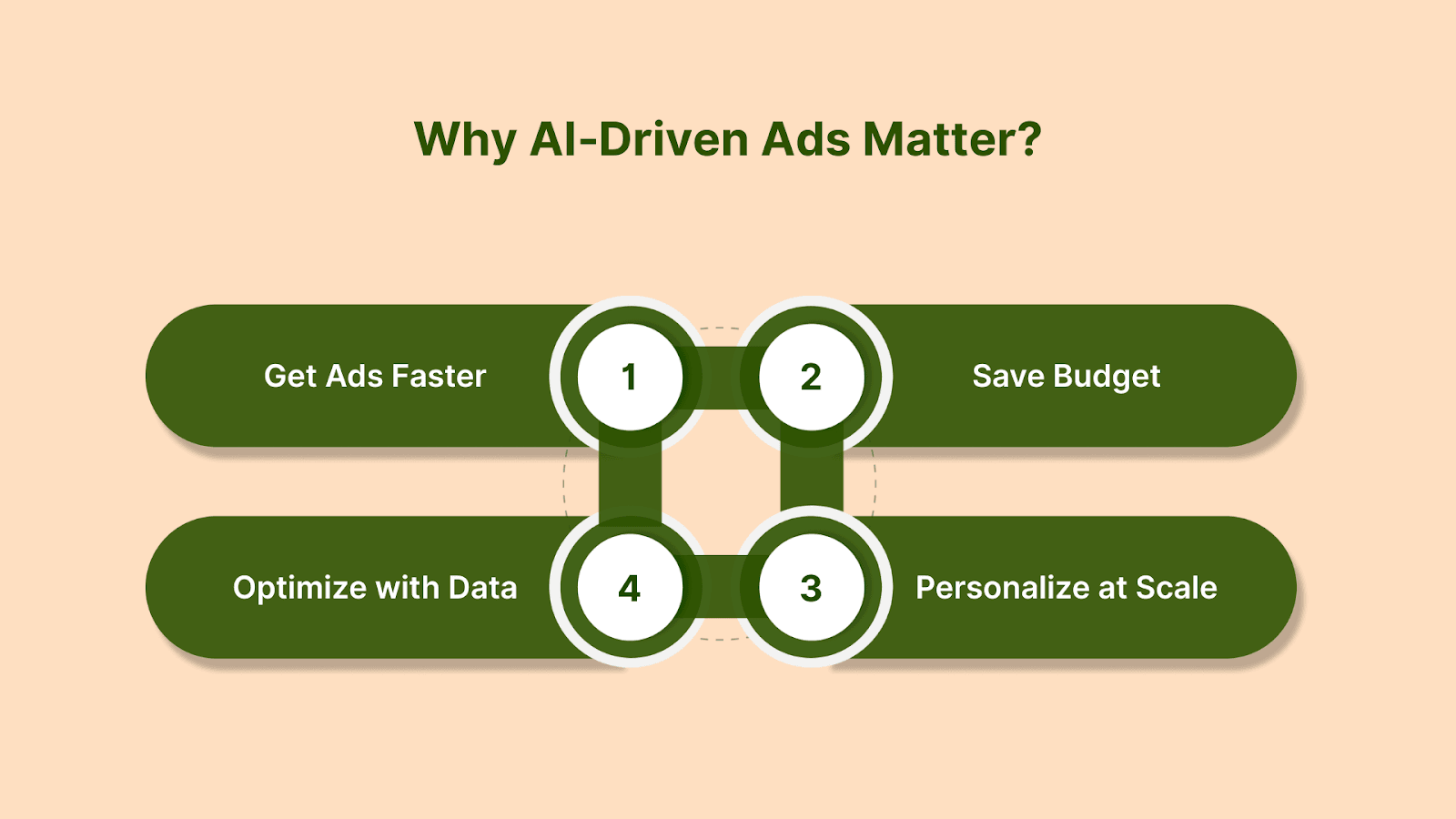
By using AI tools, you can:
Get Ads Faster: Automate video edits and creative tweaks, so you’re never waiting days for updates.
Save Budget: Cut down on large teams and studio costs by creating assets in‑house with simple API calls.
Personalize at Scale: Produce many ad variants aimed at different player types, all generated automatically.
Optimize with Data: Tie your AI tools into performance metrics so the next batch of creatives learns what works best.
With these advantages, you can test more ideas, reach the right players, and fine‑tune campaigns without blowing your timeline or budget.
Next, explore the key AI tools for creating UA ads and how they can help in 2025.
Also Read: AI in Mobile Game Marketing and Advertisement: Key Stats & Insights
Best AI Tools to Create Mobile Game UA Ads in 2025
In 2025, you can turn your game art and ideas into ready‑to‑run ads in minutes by using AI. Below are five top tools that help you make video and audio ads without a big studio or a deep editing background.
1. Higgsfield Ads
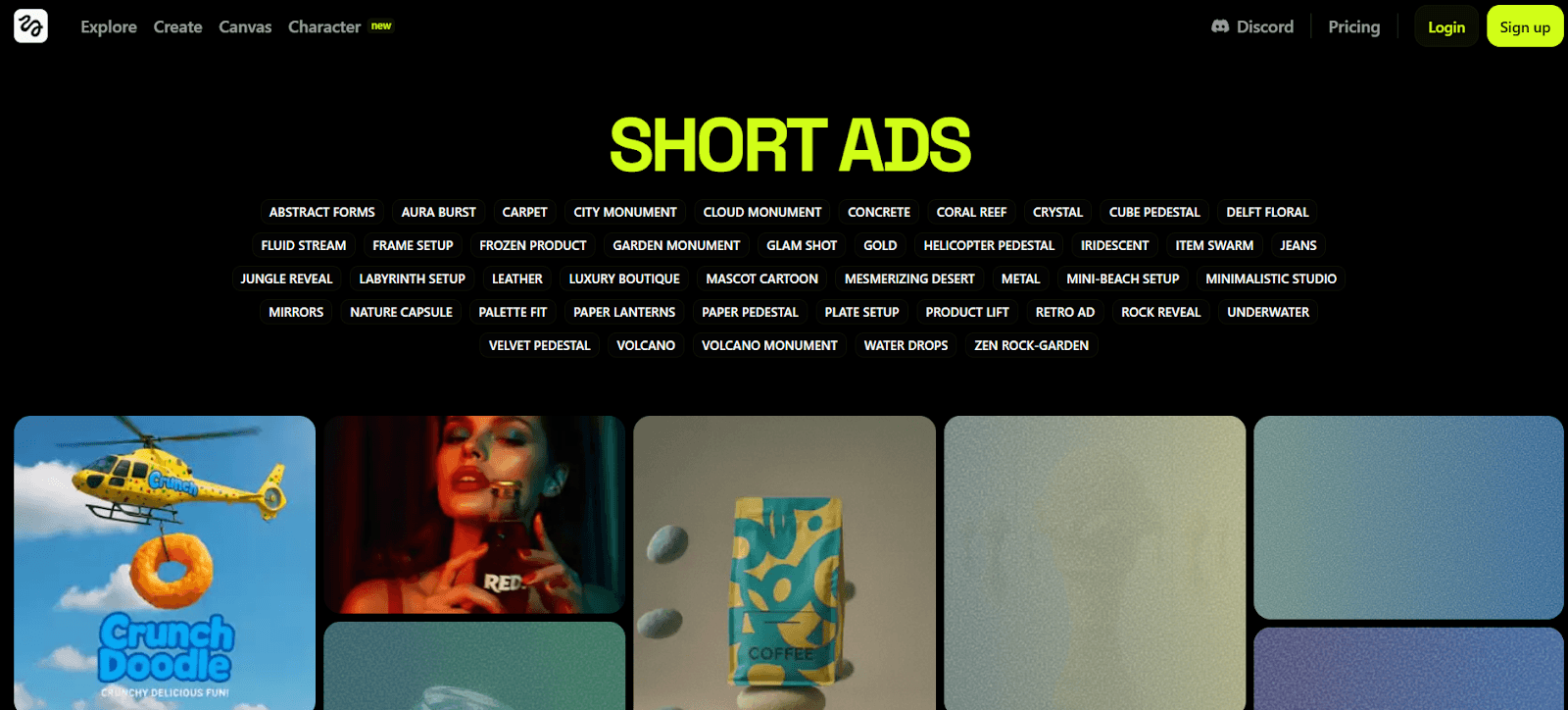
Higgsfield Ads transforms a single game screenshot or asset into a polished, studio-style UA video ad in just three clicks, eliminating the need for complex setups or large creative teams.
Key features:
Over 80 motion styles and 40+ templates for polished, professional visuals that match studio-quality output.
Typical output is delivered in seconds for short commercial spots, depending on template and system load.
Built‑in color grading and title overlays to match your game's branding.
How you use it:
Upload a gameplay screenshot, character artwork, or app icon.
Select a template that matches your campaign’s style (e.g., action‑focused, tutorial format).
Generate: AI composites motion, background elements, and text overlays to produce a ready‑to‑run ad.
2. Kling 2.1
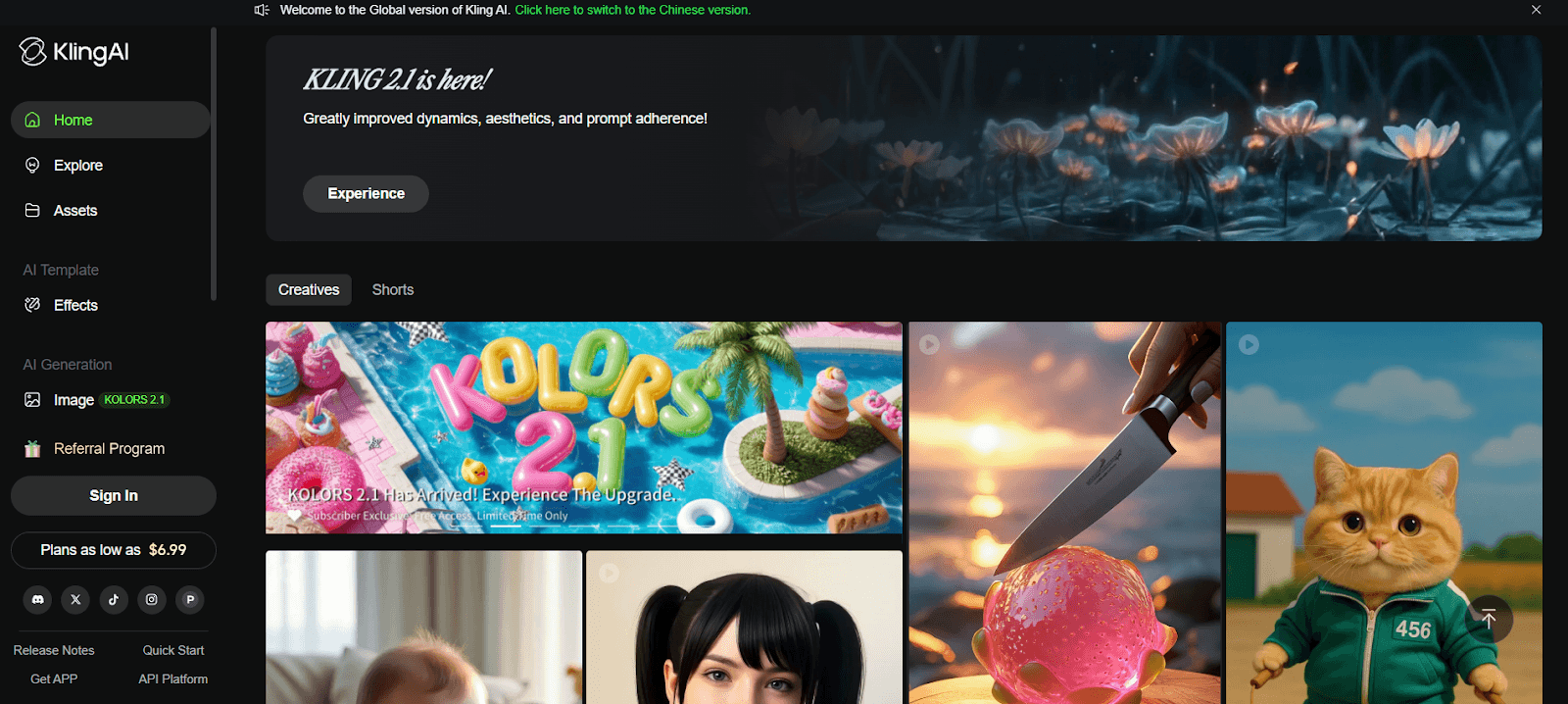
Kling 2.1 is an advanced AI video model that supports text-to-video and image-to-video conversion, offering fine-grained camera control and keyframe editing, making it ideal for crafting custom gameplay trailers and UA spots.
Key Features:
Text‑to‑Video & Image‑to‑Video: Generate clips from script prompts or existing assets.
Camera Motion Control: Define virtual camera paths (zoom, pan, tilt).
Keyframe Editing: Adjust specific frames for precise visual storytelling.
Enhanced Realism: Improved character rendering and cinematic aesthetics.
How It Works (for UA ads):
Prompt: Provide a short script describing the ad’s narrative (e.g., “Character jumps through neon portal”).
Refine: Edit keyframes and camera paths within generated video sequences for detailed creative control.
Export: Download the finalized video for use on ad platforms or for further post-production.
3. Pika Labs
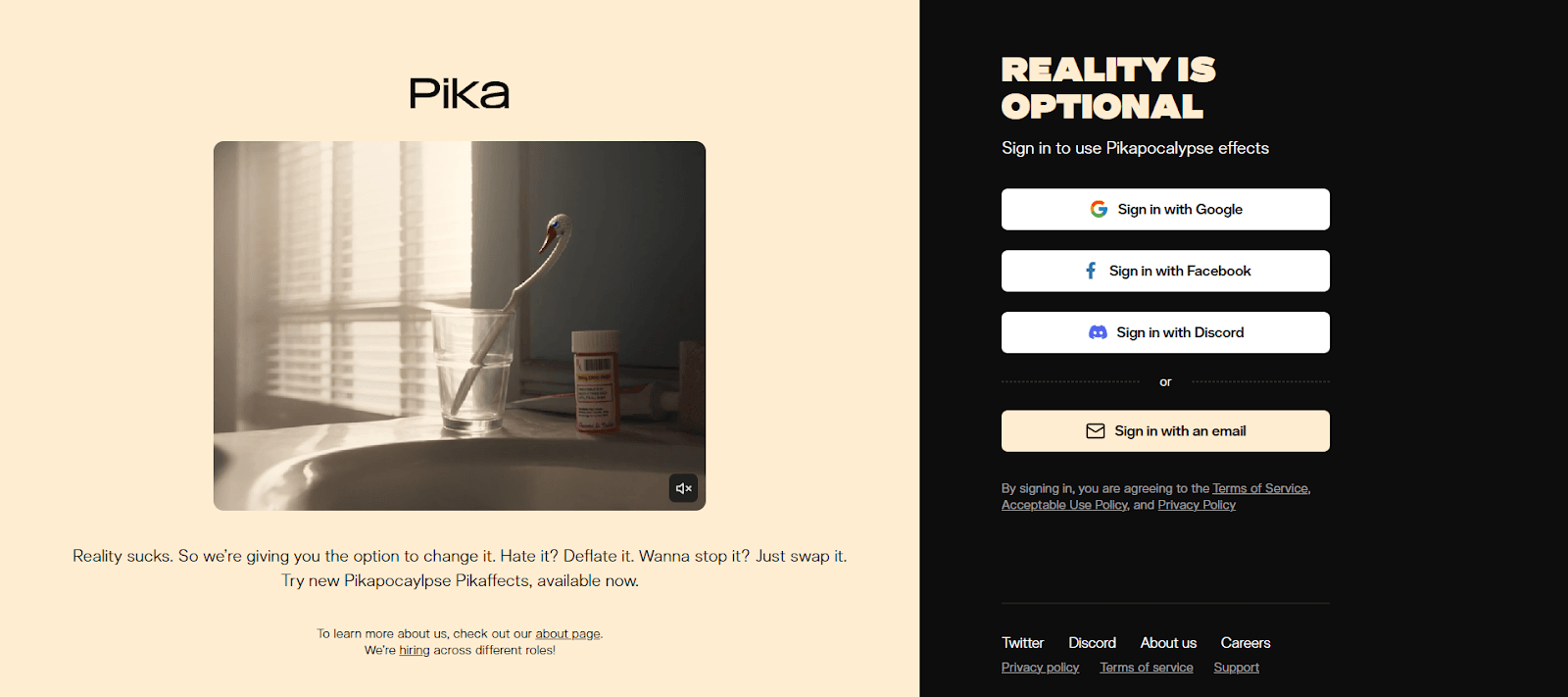
Pika Labs text-to-video and scene-editing features enable marketers to quickly test and refine multiple ad variants, with new features like Pikaframes for transitions and Pikaswaps for editing in existing clips."
Key Features:
Text‑Driven Generation: Describe scenes or actions and receive a 6–15 sec clip.
Inpainting & Scene Addition: Insert or alter elements within existing video frames.
Zero‑Experience Friendly: No prior video editing skills required.
How It Works (for UA ads):
Enter a prompt like “Show a player unlocking a rare weapon with dynamic lighting.”
Generate: Pika produces an initial clip.
Iterate: Use follow‑up commands (e.g., “add title card,” “slow‑mo on reveal”) until the ad variant is ready.
4. ElevenLabs
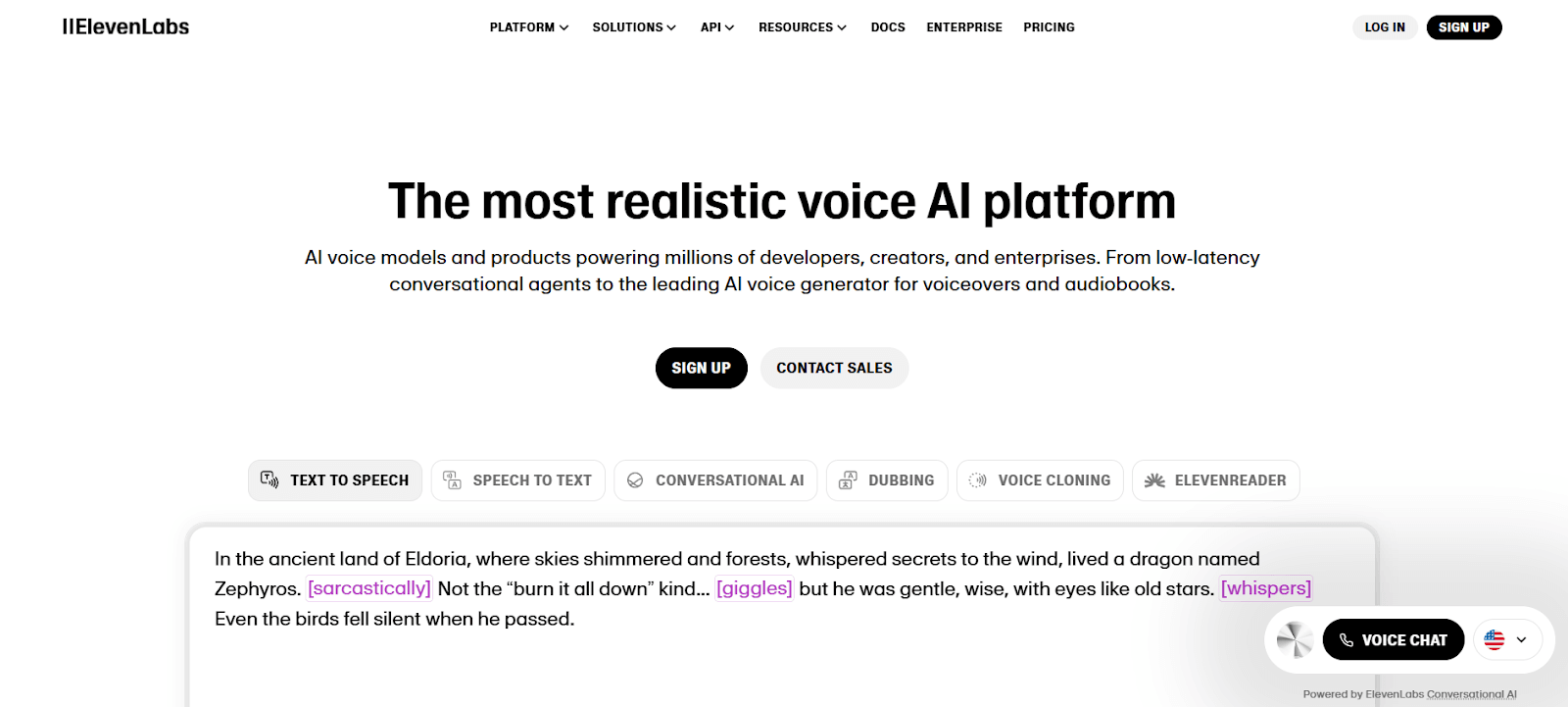
ElevenLabs provides advanced AI voice synthesis and cloning, allowing brands to produce high-quality voiceovers and localize UA ads across 70+ languages with authentic emotion
Key Features:
1,000+ Voices: ElevenLabs supports 70+ languages with emotional nuance tags, rapid voice cloning, and real-time speech generation for global UA campaigns.
Voice Cloning: Replicate a brand narrator’s voice from a short sample.
Emotional Tags: Embed cues like [whisper], [laugh], or [sigh] for natural delivery.
Real-Time Dubbing: Seamlessly overlay translations on video assets.
How It Works (for UA ads):
API Call: Send your ad script and desired voice_id.
Receive an MP3 or WAV file with the generated voiceover.
Sync the audio in your video editor or directly within platforms like Higgsfield or Runway.
5. Runway Gen‑4
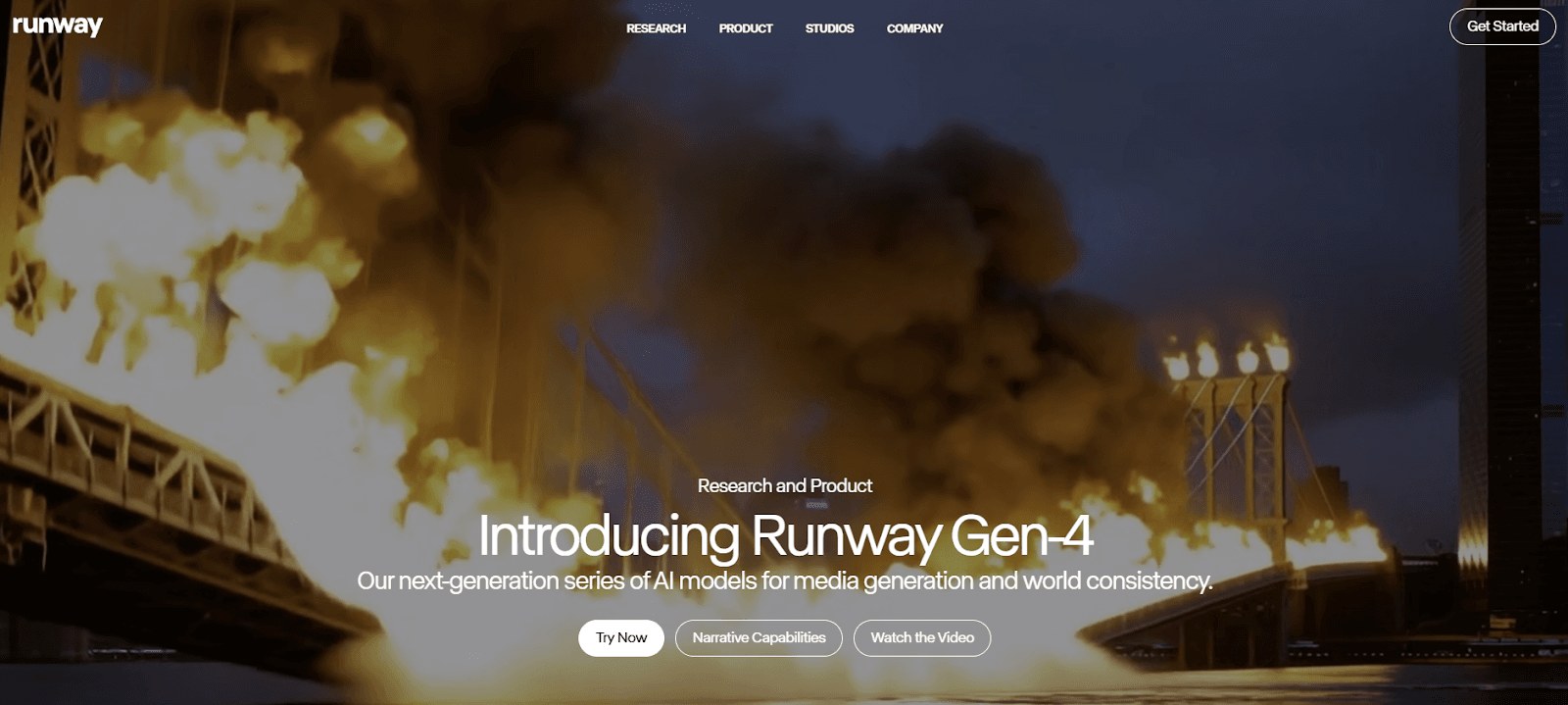
Runway’s Gen‑4 is a powerful multimodal video generator launched in March 2025. It handles text-to-video, image-to-video, and video editing, all with outstanding visual consistency.
Key Features:
Character and object consistency: Use one reference image, and Gen‑4 maintains a consistent appearance across multiple shots, even under varying lighting conditions or angles.
Multi‑angle camera support: You can define close‑ups, side views, and over‑the‑shoulder frames. Gen‑4 holds visual style across shots.
Real‑world physics engine: Handles motion, gravity, and fluid behavior much better than earlier versions.
Production-ready quality: Delivers cinematic video with native 720p, up to 4K upscaling, and diverse aspect ratio support, suitable for ad placements across Meta, Google, TikTok, and more.
No fine‑tuning needed: It works out of the box with simple prompts and reference inputs.
How It Works (for UA ads):
Upload a character reference or gameplay screenshot and provide a simple scene description.
Use camera path settings or keyframes to guide motion and framing for smooth transitions.
Generate your ad and export it through the Runway Studio UI or API, ensuring that multi-angle clips remain visually coherent and eye-catching.
By using these tools, you can speed up your ad creation, try more ideas, and put more of your time back into growing your game’s audience.
Knowing the tools is only half the picture. To get the most out of them, it's helpful to follow a few innovative practices that keep your ad process efficient and results-driven.
Also Read: Generating Successful Ad Creatives with AI
Practical Best Practices for AI‑Driven UA Ads
When you build ads with AI, following these best practices helps you work more efficiently, stay on brand, and respect your audience:

Mix and Match AI Services: Use the right tool for each ad element. For example, let Pika Labs generate your video clips, ElevenLabs produce natural voiceovers, and an AI writing assistant craft your headlines. By combining strengths, you can cover video, audio, and text without juggling multiple tools that try to do everything.
Speed Up Testing Cycles: Don’t wait days to see what works. Set up simple A/B tests to compare two versions at a time, such as one with a different opening line or another with an alternate thumbnail. When you spot a clear winner, roll it out and introduce new variations to improve continually.
Learn and Adjust Continuously: Track and analyze the install rate (IR), cost per install (CPI), click-through rate (CTR), and return on ad spend (ROAS) for each creative variant to optimize performance. Regularly incorporate findings into AI prompt updates to facilitate sharper iteration cycles.
Keep Your Brand Front and Center: Lock in Your Colors, Fonts, and Tone. Save a template or style guide in each tool so that every video, voice clip, or headline adheres to the same look and feel. Consistency makes your ads feel familiar, so players recognize your brand quickly.
Protect Privacy and Uphold Consent: Only use voice samples or personal data when you have explicit permission. Store and process ad performance data in a manner that complies with GDPR and CCPA regulations. When you train or fine‑tune AI on user behavior, work with anonymized, high‑level data only.
This modular approach maximizes asset quality by playing to the strengths of best-in-class providers for each creative element.
Along with best practices, here are a few hands-on tips to make your setup smoother and avoid common issues when running AI-powered ad campaigns.
Implementation Tips for 2025
To effectively implement AI-generated UA ads, consider the following tips:
Refer to Official Documentation: Always consult the official documentation of AI tools to understand format specifications and best practices.
Leverage Automation: Use automation features, such as APIs, to scale creative production and streamline campaign management.
Ensure Compliance: Adhere to App Store and ad network guidelines to avoid policy violations and ensure smooth ad delivery.
Keep Content Fresh: Regularly update ad creatives with seasonal themes and genre-specific variations to maintain user interest and engagement.
By implementing these tools and tips, you can leverage the power of AI to create engaging and effective user acquisition ads for your mobile game or app.
Also Read: Creative Analytics Explained: How To Track, Measure, And Improve Ad Performance
Conclusion
AI‑powered ad tools let you turn concepts into polished videos, voiceovers, and images in minutes, so you can run more A/B tests, personalize at scale, and tie every creative asset directly to key metrics like IPM, CTR, and ROAS. Instead of balancing manual edits or costly shoots, you concentrate on improving scripts, visuals, and audio using real performance data to feed top‑performing variants back into your workflow, continually increasing installs and engagement.
To make these insights actionable, Segwise’s AIcreative agents automatically tag visuals, text, audio, and other elements, using over 20 built-in and custom tags. This makes it easier to identify which creative elements correlate most strongly with KPIs, enabling evidence-based scaling and optimization of new ad concepts.
The platform's custom dashboard aggregates creative data from various ad networks, allowing you to identify top-performing assets and effective tag combinations specific to different geographies and networks. Segwise also includes a free Meta Ad Library Tracker to monitor up to five competitors’ live ads with a 7-day rolling view.
Together, these tools provide a clear view of top-performing creatives, enabling you to make smarter decisions and stay ahead. Start a 14‑day free trial.
FAQs
1. How fast can AI ad tools generate complete ads?
Many AI ad generators can turn your ideas into ready-to-run assets in under a minute, and some promise finished images or videos in just a few seconds.
2. What kinds of ad formats do these AI tools support?
They typically handle everything from still images and banners to short-form videos (6–30 sec), voiceovers, and multi-aspect-ratio outputs ready for platforms like Meta, Google, TikTok, and more.
3. How do AI ad platforms fit into my existing campaign workflow?
Most offer easy API integrations or direct connectors to prominent ad managers, allowing you to generate assets and push them live in one seamless flow, without the need for manual downloads or uploads.
4. How do AI tools tailor ads for different player segments?
By analyzing gameplay trends, demographics, and contextual signals, AI engines automatically adjust visuals, scripts, and pacing to speak directly to varied gamer profiles, eliminating the need for manual editing.
5. What measures do AI ad tools take to protect user privacy?
Leading platforms rely on anonymized or first-party data and contextual AI (instead of cookies), incorporating GDPR/CCPA compliance checks to ensure campaigns are both effective and privacy-safe.
Comments
Your comment has been submitted