Segwise vs Motion: Choosing the Right Creative Analytics Tool
Research shows that creative quality contributes to 56% of a campaign’s impact, outpacing factors such as media placement, targeting, or frequency.
With such a significant impact, selecting the right tool to enhance your ad creatives and track results is crucial for optimizing your budget. However, with a range of options available, finding the best fit for your business can be a challenge.
Some teams require in-depth, data-driven insights to manage complex campaigns across multiple channels. At the same time, others need quick and simple reporting to stay on top of fast-moving social media ads.
This is where Segwise and Motion come in. Both platforms use AI to improve creative performance, but they approach this task in distinctly different ways. Let’s break down their key differences and determine which one best aligns with your team’s needs.
Key Takeaways
Best For Marketing Teams: Segwise is designed for performance-driven teams managing multi-channel ad campaigns, while Motion works better for marketers seeking high-level creative trends.
Depth of Creative Insights: Segwise provides in-depth analysis by mapping creative elements like hooks, dialogues, CTAs, and emotions to metrics like ROAS, CTR, and CPA. Motion focuses on trend-based insights with limited element-level breakdowns.
Data-Driven Optimization: With Segwise, you can see exactly how each creative impacts performance and scale winning ads faster. Motion offers simpler, high-level reporting without granular control.
Control and Scalability: Segwise delivers enterprise-grade analytics, full control over creative tagging, and actionable insights for scaling campaigns efficiently. Motion prioritizes ease of use but lacks deep creative-level visibility.
What is Segwise?
Segwise is an AI-powered creative analytics platform built for performance-driven marketing teams. It automates creative tagging at the element level, including hooks, dialogues, CTAs, character emotions, benefits, and features and connects these insights directly to key performance metrics like ROAS, CTR, CPA, and IPM.
Segwise integrates with major ad platforms like Meta, Google (including YouTube), TikTok, Snapchat, and programmatic networks such as AppLovin, Mintegral, IronSource, and Unity Ads. With enterprise-grade dashboards and real-time analytics, it helps teams identify top-performing creatives faster, scale winning ads confidently, and optimize campaigns with precision.
What is Motion?
Motion is a creative analytics platform that helps marketing teams track performance trends across ad campaigns and accounts. It focuses on highlighting patterns in formats, themes, and messaging, making it easier to understand which types of creatives drive results at scale.
With Motion, you can group creatives by concepts like “testimonial,” “unboxing,” or “product demo” and analyze their performance over time. Its dashboards offer high-level trend-based reporting, making it well-suited for teams that want a simplified view of creative performance without going into granular, element-level insights.
Feature Comparison: Segwise vs Motion
Segwise and Motion both help marketers analyze creative performance, but they take very different approaches. Here’s a side-by-side breakdown to help you choose the right platform for your workflow:
Feature | Description | Segwise | Motion |
Creative Analytics | Intuitive dashboards and visual reports to explore performance and uncover insights. | ✔️ | ✔️ |
Number of Ad Accounts | Number of ad accounts that can be connected. | Unlimited | Unlimited |
Number of Seats | Number of users who can access the platform. | Unlimited | Unlimited |
Nomenclature-Based Tagging | Extract creative metadata from creative names for better organization. | ✔️ | (Not Custom Tagging, only Normal Tagging) |
Launch Tracking Reports | Monitor the performance of newly launched creatives in real time. | ✔️ | ❌ |
Paid Network Connections | Integrates with Google, Meta, TikTok, and other major paid platforms. | ✔️ | ✔️ |
Cross-Network Reports | Unified creative performance reports across all ad networks with enhanced visibility | ✔️ | ❌ |
Programmatic Ad Connections | Supports AppLovin, Mintegral, Unity, Molocco, and other programmatic ads. | ✔️ | ❌ |
Backend & MMP Data | Integrate MMPs like Appsflyer, Adjust, and Branch with ad network data in one dashboard. | ✔️ | ❌ |
Clustering Agent | Cluster creatives across ad networks and campaigns to analyze performance. | ✔️ | ❌ |
Tagging & Tag Enrichment | AI tags to extract creative variables and enrich data automatically. | ✔️ | ❌ |
Creative Fatigue Detection | Catch ads showing early signs of fatigue with automated reports. | ✔️ | ❌ |
Customizable Dashboards | Fully custom dashboards with white-label reporting options. | ✔️ | ❌ |
Customer Support | Dedicated CSM for enterprise accounts + live chat & email support. | ✔️ | ❌ |
Also Read: Understanding Creatives in Advertising: Importance and Examples.
Which Platform is Right for You?
Choosing between Segwise and Motion depends on how deep you need to go with creative analytics and how many platforms you manage. Both tools help marketing teams understand creative performance, but they solve different problems.
Choose Segwise if you need:
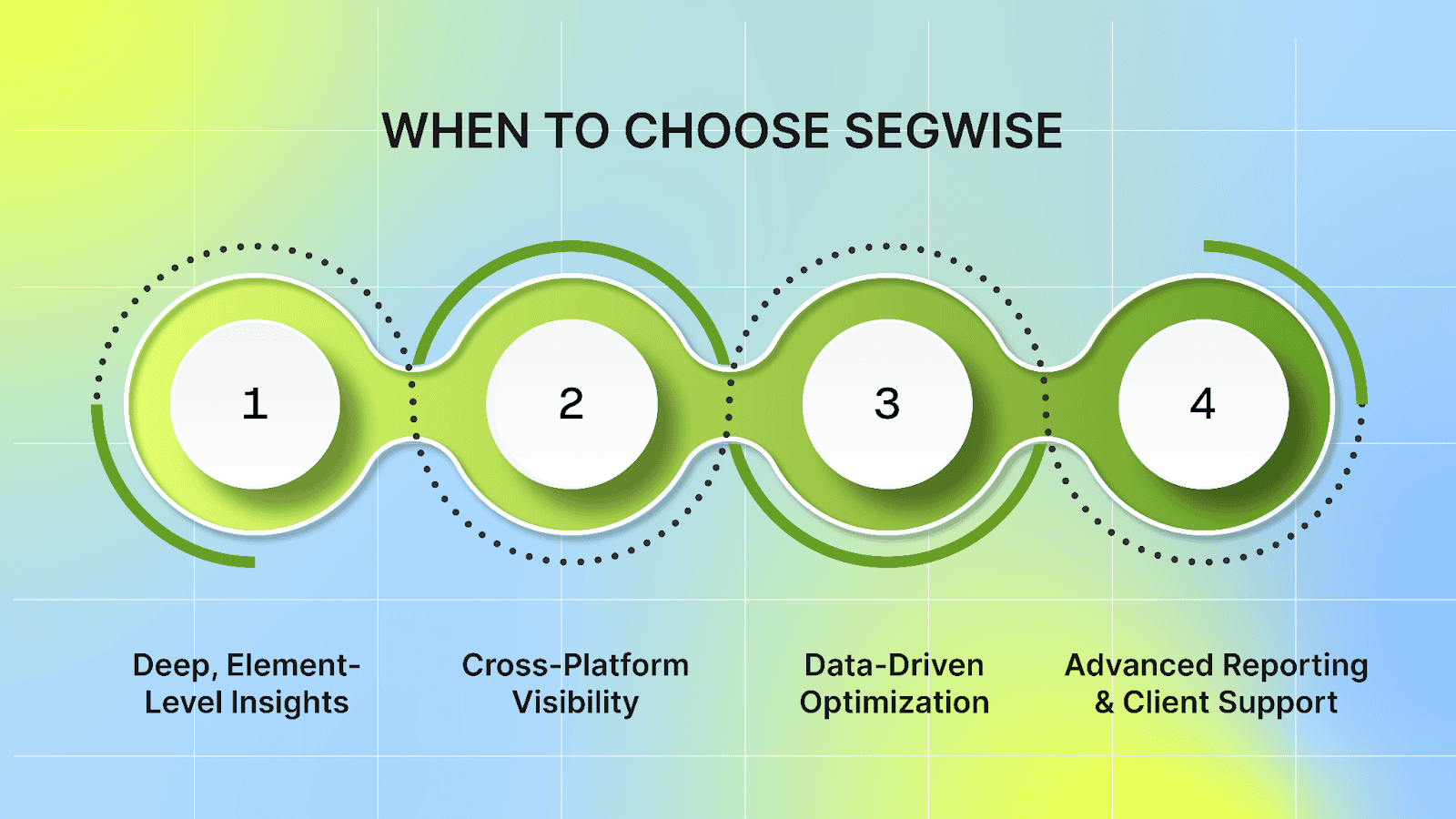
Deep, Element-Level Insights: Automatically tags hooks, dialogues, CTAs, visuals, emotions, and benefits to map performance at a granular level.
Cross-Platform Visibility: Unified creative analytics across Meta, Google, TikTok, Snapchat, and programmatic platforms like AppLovin, Unity, and Mintegral.
Data-Driven Optimization: Links creative elements directly to ROAS, CTR, CPA, and IPM, helping you scale winning ads faster.
Advanced Reporting and Client Support: Offers custom dashboards, white-label reporting, and dedicated CSM support for enterprise teams.
Best For: Performance marketers, creative strategists, and agencies managing multi-channel campaigns.
Choose Motion if you need:
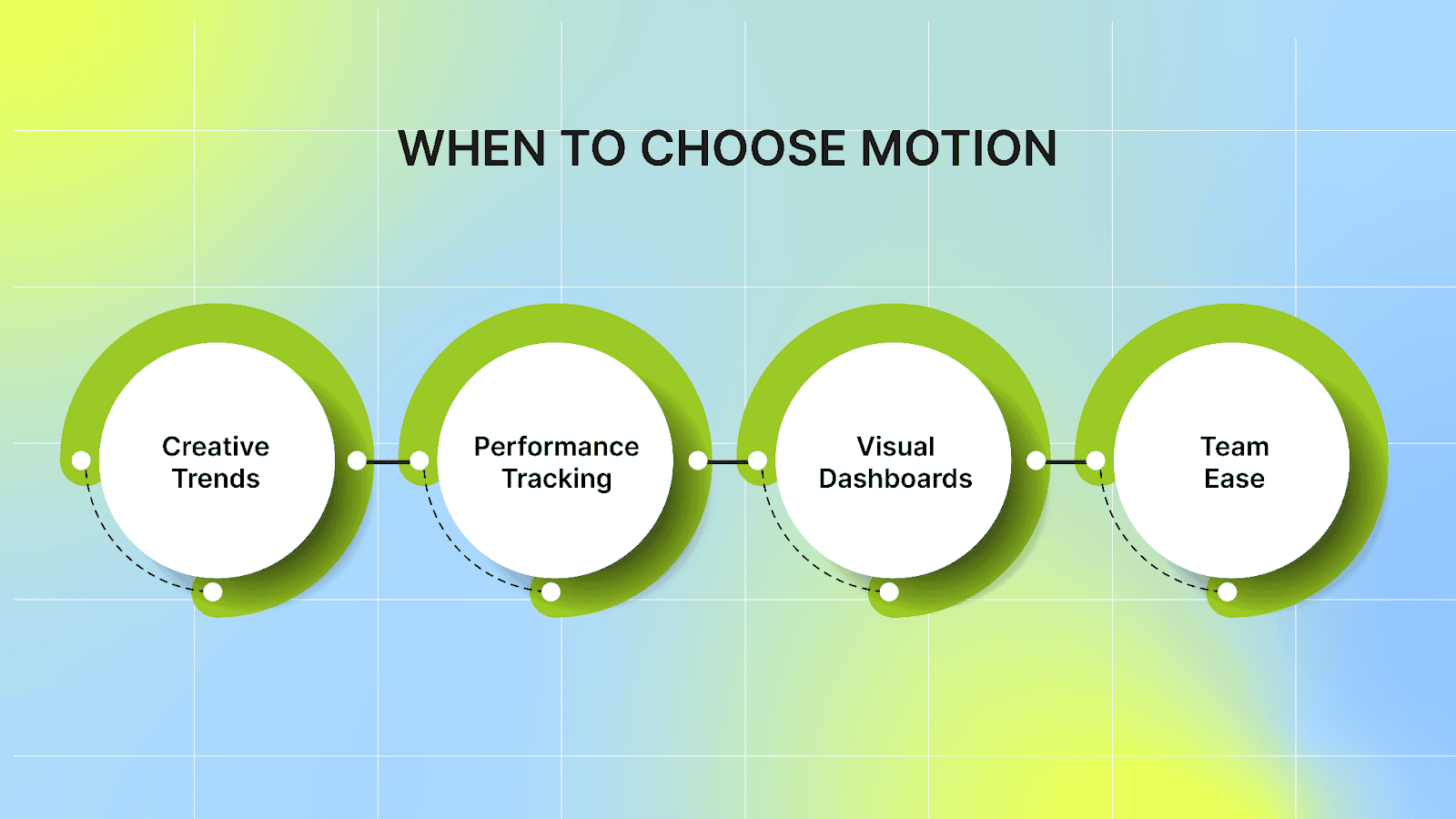
High-Level Creative Trends: Focuses on spotting patterns in ad formats, messaging, and concepts rather than individual element performance.
Paid Social Performance Tracking: Best suited for campaigns limited to Facebook, TikTok, and LinkedIn.
Simple, Visual Dashboards: Provides pre-built reports for quick trend spotting and faster creative reviews.
Ease of Use for Smaller Teams: Designed for teams that don’t require complex data mapping or advanced integrations.
Best For: Creative teams and agencies prioritizing high-level reporting over deep, element-level analytics.
Conclusion
Segwise and Motion both help marketing teams analyze creative performance, but they serve different needs. If you manage multi-channel campaigns and need deep, element-level insights, Segwise gives you complete visibility into which creative elements drive ROAS, CTR, and CPA.
With AI-powered tagging, cross-platform tracking, and custom dashboards, it’s built for performance-driven teams looking to scale faster and optimize with confidence. Motion, on the other hand, works best if you want high-level trend analysis for paid social campaigns and prefer simpler dashboards without complex data mapping.
Start your free trial at segwise.ai and see how Segwise helps you analyze creatives smarter, optimize campaigns faster, and identify your highest-performing ads.
FAQs
Q. Can I integrate these platforms with other tools?
A. Yes, both platforms support integrations with popular ad platforms and reporting tools. However, Segwise offers more extensive no-code integrations, which is fit for large teams that need automation and custom workflows.
Q. Which tool is better for creative testing?
A. If you need detailed creative testing, such as analyzing specific elements like headlines, CTAs, or visuals, Segwise is a better fit. Motion supports creative testing, but focuses more on high-level trends than deep breakdowns.
Q. Which platform scales better as my team grows?
A. Segwise is built for scale. It includes team permissions, project sharing, and custom workflows for large organizations.
Comments
Your comment has been submitted