How to Use AdMob for Game Monetization
Are you struggling to expand your mobile game's user base while maintaining a seamless player experience? Monetizing your game without disrupting the gameplay experience can be a significant challenge, especially when your goal is to attract and retain players.
AdMob offers strategic ad placement options and robust analytics that help you optimize your monetization strategy and support your user acquisition efforts. By integrating AdMob thoughtfully, you can keep your game free and enjoyable, attract high-quality users, and generate sustainable revenue all without compromising the user experience.
Key Takeaways:
Why AdMob is essential for game monetization and how it supports revenue growth and user acquisition without disrupting gameplay.
How to use rewarded, interstitial, banner, and native ads effectively by placing them at the right moments to boost eCPM and retention.
What steps to take to maximize revenue, including leveraging AdMob mediation, real-time bidding, and A/B testing while maintaining a quality player experience.
What is AdMob?
AdMob is a mobile advertising subsidiary of Google that enables you to earn revenue from your games through in-app ads, leveraging a global network of advertisers to maximize every impression. It provides a collection of ad units, such as banners, interstitials, rewarded videos, and native ads, that you place directly within your game’s UI to engage players at optimal moments.
When you integrate the Google Mobile Ads SDK, AdMob matches ads to your game based on targeting criteria you define, dynamically selecting the highest‑value ads to display and driving fill rates and eCPMs without additional code changes.
Benefits of Using AdMob
AdMob delivers several key advantages that directly support your monetization and UA strategies:
High-performing ad formats: Deploy rewarded, interstitial, banner, and native ads to boost engagement and incentivize player actions.
Unified mediation layer: Integrate multiple ad networks via one SDK to increase competition and maximize eCPMs.
Real-time bidding (RTB): Run per-impression RTB auctions that optimize fill rates and simplify waterfall management.
Granular ad analytics: Link with Firebase and GA to unlock per-request insights that improve UA efficiency and LTV.
Google ecosystem integration: Seamlessly connect with Firebase, GA4, and Google for mobile games to unify data and scale monetization.
Global advertiser demand: Tap into AdMob’s vast advertiser base for strong fill rates and ROI across global markets.
Brand safety & quality controls: Maintain player trust with robust safety filters and control over ad quality and placement.
With these powerful features in mind, it is essential to understand how and when to utilize each ad format effectively. Let’s break down how you can align different formats with player behavior to maximize impact.
Choosing the Right Ad Formats
To hit your user‑acquisition goals without sacrificing retention, you need to align each AdMob ad format with specific player behaviors and session moments. By anchoring passive impressions, capitalizing on natural breaks, rewarding opted‑in viewers, and blending ads seamlessly into your UI, you’ll optimize eCPM, ARPDAU, and overall user experience so you can acquire and monetize high‑value players at scale.
Banner Ads
You anchor banner ads at the top or bottom of the screen to generate passive, always‑on revenue, ideal for casual titles where uninterrupted gameplay is critical. Smart banners automatically resize to fill the width of any device and adjust height proportionally, eliminating layout headaches across phones and tablets.
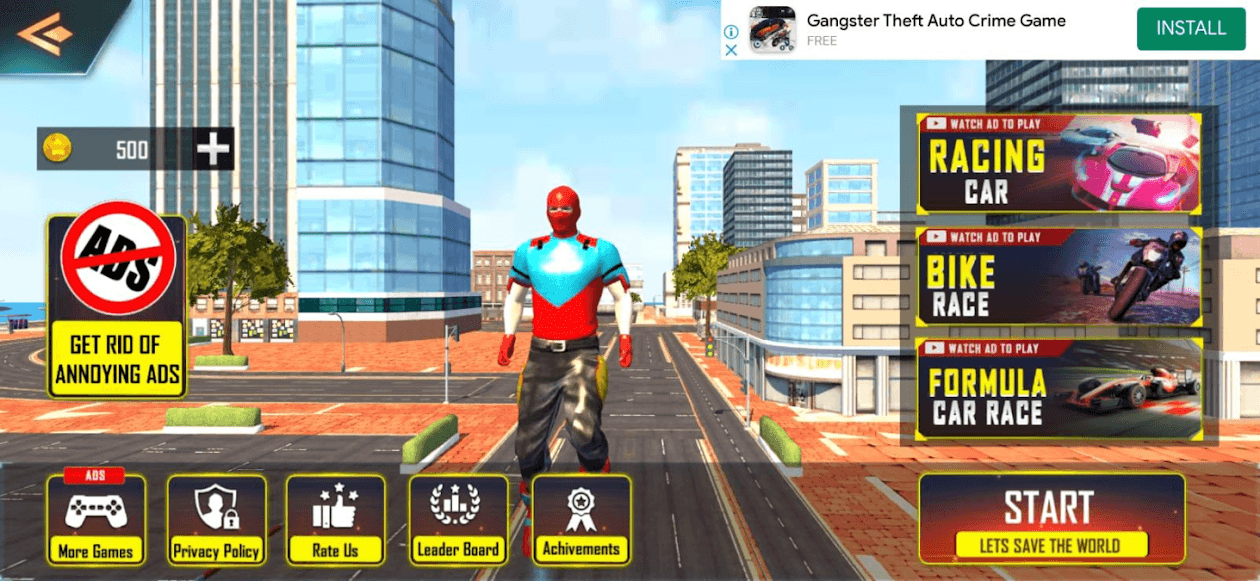
For example, Nightingale Business Group (NiBG) tested AdMob adaptive banner ads across ten of its landscape-mode RPG titles, achieving a 200% increase in eCPM, a 99% fill rate, and a 20–30% boost in engagement, all with no negative impact on retention.
Interstitial Ads
You deploy full‑screen interstitials at natural breaks, such as level completions or loading screens, to maximize impact without disrupting flow. Preload your interstitials using the Mobile Ads SDK’s load calls to ensure ads render instantly when triggered, resulting in zero latency.
To prevent ad fatigue, set frequency caps (for example, one interstitial per three levels or per X minutes) and trigger them before any “Continue” or “Next” buttons to avoid surprising players.
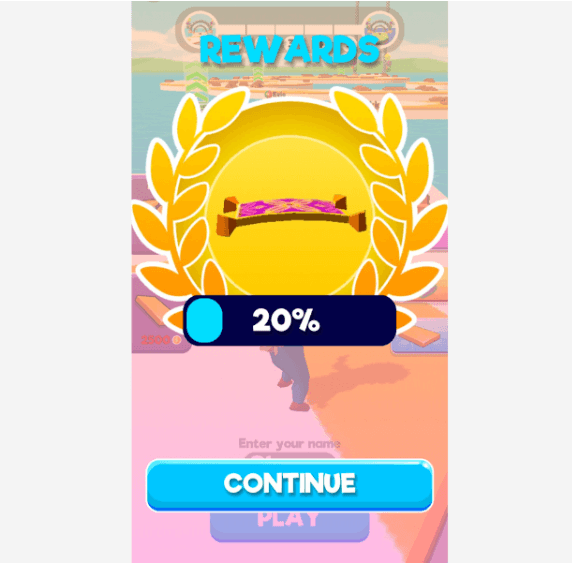
For example, VOODOO’s Woodturning integrates static interstitial video ads at the end of each carving stage, between cutting, polishing, painting, and adding a stencil, leveraging those natural pause points to minimize disruption and maximize viewer engagement. In its Q1 2024 benchmarks, Tenjin reports average interstitial eCPMs in the U.S. cluster of around 19.62 for both iOS and Android.
Rewarded Ads
You offer opt-in video views in exchange for in-game rewards, such as extra lives, currency, or power-ups, to drive high engagement and increase Average Revenue per Daily Active User (ARPDAU). Rewarded ads typically deliver 2 times higher CPMs than interstitials and 1.5 times higher CTRs, with a 95% fill rate.
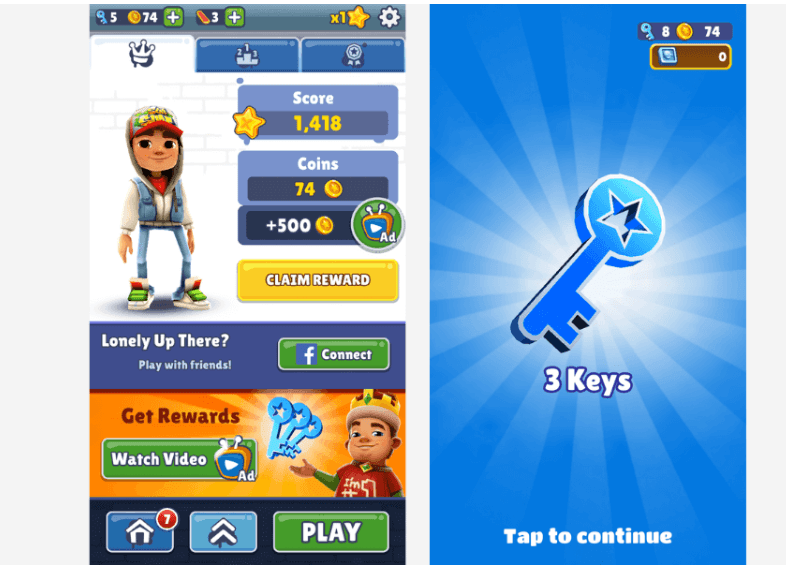
In the endless runner Subway Surfers by Kiloo and SYBO Games, players are offered three keys in exchange for watching a rewarded video ad immediately after their first run, with a clear “Get Rewards” prompt and a “Watch Video” call-to-action (CTA) that explicitly shows the exact reward before viewing. This transparent placement prevents confusion over whether rewards were granted and drives strong early engagement.
Native Ads
You sculpt native ads to mirror your game’s aesthetic, matching fonts, colors, and layout so ads feel like a natural part of the UI (for example, within in‑menu carousels or scrollable lists). Native ads can outperform banners in terms of CTR and user sentiment because they respect your game's look and feel.
In-feed ads
Native ads are displayed within a game’s feed, similar to how they appear on social media.
https://www.youtube.com/watch?v=vUWaSxngDrc&t=3s
Example: Niantic’s Pokémon GO introduced Rewarded AR Ads, immersive, branded augmented-reality micro-experiences delivered within the game’s UI feed. Players encounter these ads when claiming daily rewards, and upon viewing a 10–30 second interactive AR advertisement (for instance, scanning a cereal box to reveal a mini-AR game), they earn in-game items such as PokéCoins or incubators. This format seamlessly blends advertising with the app’s UI and gameplay flow, offering both engagement and rewards.
In-game environment ads
Native ads are integrated into the game’s world, such as billboards or advertisements in a virtual store.

Example: Hot Wheels integrated branded banners into mobile games through a collaboration with Eskimi and Anzu, targeting users with non-intrusive, in-game advertising. These static ads, promoting the latest Hot Wheels car collection, seamlessly appeared in the gameplay environment, ensuring high visibility without interrupting the player's experience.
Pro Tip: Combine formats, anchor banners for consistent ARPU, sprinkle interstitials at breaks, incentivize with rewarded videos, and weave in native placements to diversify income streams and maximize eCPM without undermining retention.
Once you have identified the best formats for your game, the next step is to get everything set up. Here’s how to implement AdMob and start driving results from day one.
Implementing AdMob in Your Mobile Game
Set up AdMob, integrate the SDK, and configure mediation to maximize ad revenue in your mobile game. Below are the steps for account setup, SDK integration, and configuration:
Setting Up AdMob
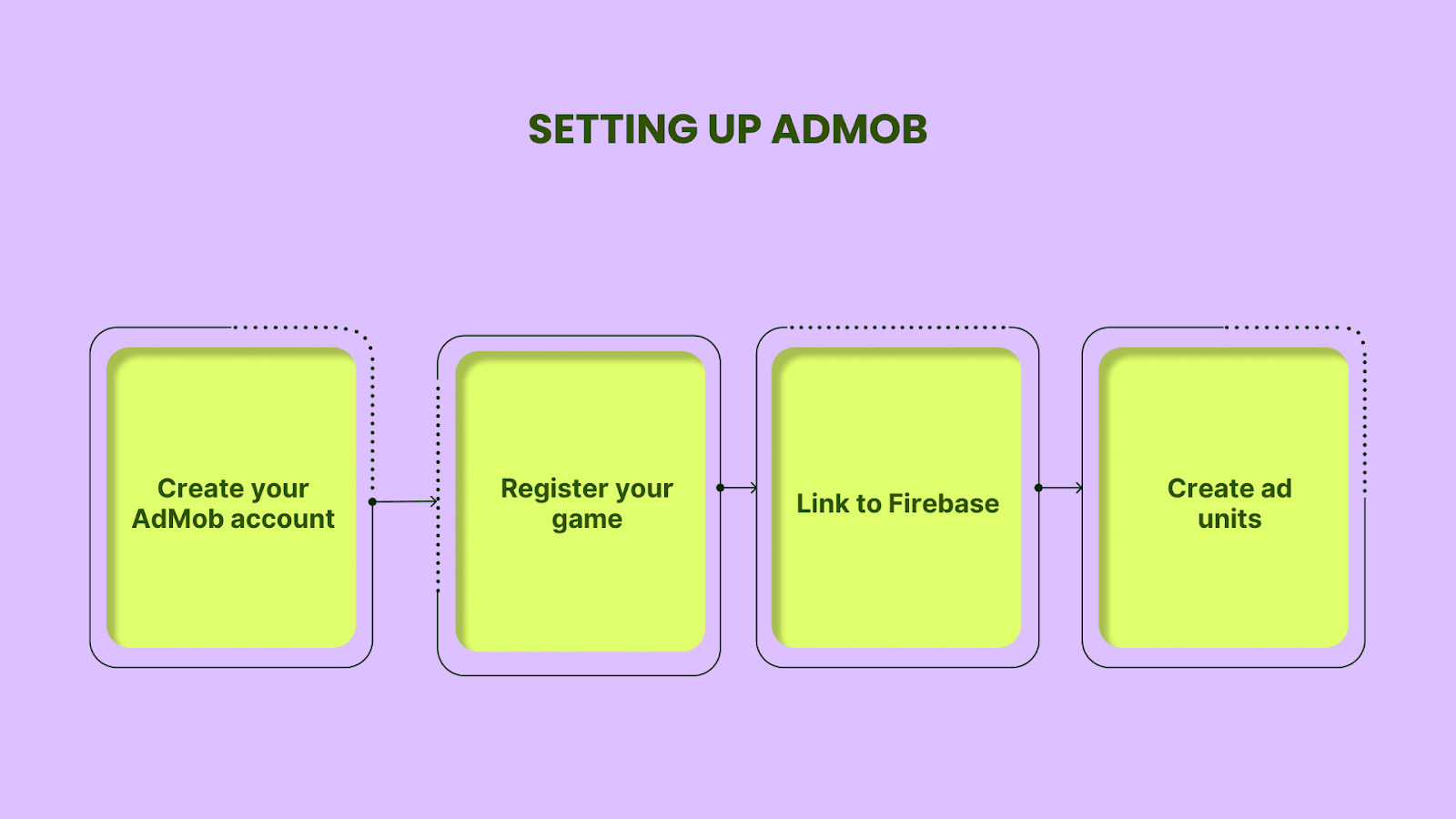
Create your AdMob account: Sign in with your Google account at the AdMob console, accept the Terms of Service, and complete your publisher profile to enable ad serving.
Register your game: In the AdMob UI, click Apps → Add App, select your platform (Android or iOS), enter your package name or bundle ID, and submit. This generates a unique AdMob App ID that the SDK uses to route ad requests.
Link to Firebase (optional but recommended): Navigate to Settings → App Management → Link to Firebase and authorize your Firebase project to share analytics data, unlocking user acquisition metrics, audience insights, and revenue reporting.
Create ad units: Go to Ad Units → + Create Ad Unit, choose an ad format (banner, interstitial, rewarded, or native), name the unit for easy tracking (e.g., “LevelCompleteInterstitial”), and copy the generated Ad Unit ID for your implementation.
Integrating the AdMob SDK
1. Configure repositories and dependencies: In your module‑level Gradle file, ensure you include google() and mavenCentral(), then add:
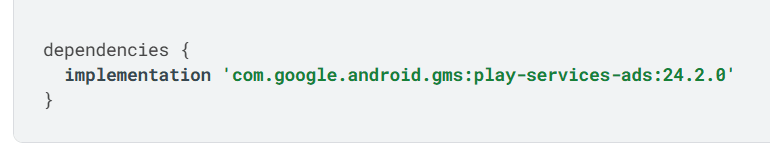
Sync your project to fetch the SDK.
2. Add your App ID to the manifest. Inside <application> in AndroidManifest.xml, insert:
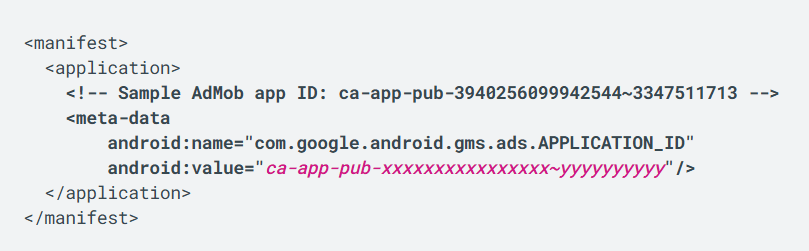
Replace the sample ID with your actual AdMob App ID to avoid runtime crashes.
3. Initialize the SDK at launch. Call MobileAds.initialize() once in your Application.onCreate() or the first Activity.onCreate() to prep the SDK and any mediation adapters.
4. Follow single‑initialization best practice. To prevent redundant calls, place the initialization in your custom Application class or guard against multiple invocations if you must call it in activities.
5. Handle Advertising ID permission (Android 13+): If you target Android 13 and use GMA SDK ≤ 20.3.0, declare <uses-permissionandroid:name="com.google.android.gms.permission.AD_ID"/>
Newer SDK versions handle this automatically.
Configuring Ad Mediation
Understand mediation basics. Mediation enables you to route ad requests to multiple networks, including AdMob and third-party sources, to maximize fill rate and revenue globally.
Create a mediation group. In the AdMob console, go to Mediation → + Create Mediation Group, select your platform and ad format, name the group (e.g., “US Rewarded Mediation”), choose target countries, and enable it.
Add ad sources. Within your mediation group, click 'Add Ad Source', choose each network adapter (e.g., AdColony, AppLovin, Vungle), enter the required credentials or placement IDs, and map them to your Ad Unit ID.
Choose bidding vs. waterfall. For real-time eCPM optimization, utilize bidding partners to enable networks to compete in an auction. For manual control, configure waterfall tiers by setting average eCPM values to prioritize networks sequentially.
Wait for adapter initialization. Ensure you delay ad loads until the initialize() completion callback fires, guaranteeing every mediation adapter is ready for the first request.
Monitor performance and adjust eCPM. Use the AdMob dashboard or the Mediation Management API to review fill rates, waterfall performance, and network eCPMs, then update your mediation group’s eCPM values or bidding configurations to optimize revenue.
By following these steps, you establish a robust foundation for monetizing your mobile game with AdMob, integrate the SDK correctly, and leverage mediation to maximize fill rates and eCPM across multiple ad networks.
Mediation unlocks a powerful layer of revenue optimization, but to truly get the most from AdMob, you need to go a step further. Let’s explore strategies that fine-tune Ad performance.
Optimize Ad Performance With Advanced Tools
Maximize your app’s ad revenue and engagement by strategically managing network demand, experimenting with configurations, and implementing real-time optimization techniques. Here’s how:
Mediation
By utilizing AdMob Mediation to aggregate demand from multiple ad networks, both waterfall and bidding sources, to maximize fill rates and worldwide revenue. AdMob mediation groups let you segment traffic by format, platform, app, ad unit, and geography, then route each ad request to the highest‑yielding network available.
Bidding vs. Waterfall
Choose the right ad serving logic, real-time bidding, or prioritized waterfall to balance automation, revenue precision, and operational control:
Real‑time Bidding (Auto‑eCPM): AdMob’s bidding ad sources compete in a live auction for every impression, submitting dynamic eCPM bids in milliseconds to ensure you capture the highest possible revenue per request. Enabling real-time eCPM for the AdMob Network converts it into a bidding source, which Google’s data centers then re-evaluate on each request and re-position in the mediation waterfall automatically.
Waterfall Mediation (Manual eCPM): Traditional waterfall calls networks in sequence based on a fixed eCPM hierarchy you define. You can set manual floor eCPMs or enable AdMob’s waterfall optimization (Observed eCPM vs. Optimized eCPM) to reorder sources using historical performance data. However, manual eCPM gives you precise control over which networks fire first, it requires ongoing maintenance.
Hybrid Setup: Combine bidding and waterfall sources in one mediation group for a best‑of‑both‑worlds approach: bidding sources get first crack via auction, and if no bid wins, the waterfall sequence takes over based on your eCPM tiers.
Balancing Monetization and User Experience
Balancing monetization and player experience relies on three key strategies: timing ads with natural gameplay transitions, limiting ad frequency, and offering opt-in formats.
Strategic Ad Placement
Trigger interstitials during natural pauses (for example, between levels or on game‑over screens) to preserve gameplay flow and maximize viewability. Avoid flooding users with ads, which can erode engagement and eCPMs.
Use the Ad Placement API or Firebase Remote Config to adjust ad slots on the fly, running A/B tests on placement without shipping new builds.
Frequency Capping
Frequency capping sets an explicit limit on the number of times a user can view a specific ad or campaign within a defined period, thereby reducing ad fatigue and the risk of churn.
Platform Support & Levels:
Google Ads & Ad Manager: Cap impressions and views per user at campaign, ad group (Display), or individual ad level. In Ad Manager’s “Adjust delivery,” you can enforce per‑user caps on line items or ad units (for example, 10 impressions every two weeks).
Facebook/Meta Ads: Under Reach & Frequency or at the ad set level in “Optimization & Delivery,” lock in a fixed number of impressions per user over a chosen interval (e.g., three impressions per week).
Programmatic Platforms (DV360, The Trade Desk): Apply caps at the campaign, insertion order/line item, or creative level, with higher-level caps overriding lower-level ones to ensure consistency across buys.
Key Benefits
Ad fatigue prevention: Stops over‑exposure, preserving creative effectiveness and user goodwill.
Budget efficiency: Distributes impressions evenly, often boosting reach without extra spend.
Improved metrics: Avoids saturating the same viewers, driving higher click-through rates (CTR) and engagement rates.
Best Practices
Align caps with objectives: Use lower caps for broad awareness (e.g., 1–2 impressions per week) and higher caps for retargeting (e.g., 5–10 impressions per month).
Test & adjust: Monitor CTR, CPC, and view‑through rates, then tweak caps via A/B tests until you hit optimal frequency thresholds.
Cross‑platform coordination: When running campaigns across multiple channels, synchronize overall frequency to avoid overwhelming users with different ad formats.
Offering Opt‑In Ads
User‑initiated engagement: Rewarded video ads let players opt in for in‑game rewards (such as extra lives or virtual currency), ensuring ad views are voluntary and value‑driven.
Retention boost: After adding rewarded ads, some developers saw a 20% increase in session length and an 18% rise in in-app purchases, as players choose when to watch.
Revenue uplift: Integrating rewarded video can drive a nearly 20% increase in in-game purchases and a 40% rise in total revenue, resulting in higher LTV without forced interruptions.
Alongside user experience, data privacy is another vital consideration. Let’s walk through how to stay compliant with evolving regulations while still serving effective ads.
Ensuring Compliance with Data Privacy Regulations
In the U.S., compliance centers on the Children's Online Privacy Protection Act (COPPA) for users under 13 and the California Consumer Privacy Act (CCPA) and California Privacy Rights Act (CPRA) for California residents. You’re required to:
Obtain verifiable parental consent before collecting any personal data from children under 13. Non-compliance can result in fines of up to $50,120 per violation from the Federal Trade Commission (FTC).
Honor “Do Not Sell or Share” requests by enabling Restricted Data Processing (RDP) in AdMob. This ensures non-personalized ads are served when users opt out of data sharing.
Consent is not optional; it directly affects ad eligibility and data-driven monetization.
Implementation Steps
Flag Age-Sensitive Apps: Use setTagForUnderAgeOfConsent(true) in the AdMob SDK to designate apps for younger audiences. For apps not directed at children but potentially accessed by them, always confirm and log parental consent through approved methods, such as email verification, credit card verification, or third-party platforms.
Enable Restricted Data Processing (RDP): To comply with CCPA/CPRA, set setRestrictedDataProcessing(true) in the AdMob configuration. This automatically disables personalized ads and limits data use when a user opts out.
Deploy Opt-Out Messaging: In AdMob’s console, go to Privacy & messaging →U.S. state regulations and create a “Do Not Sell or Share My Personal Information” message. Customize it for your app and make sure it’s visible in your UI and privacy policy.
Centralize Compliance with a CMP: While not required, using a Consent Management Platform like Usercentrics App CMP can streamline the entire flow. It automates consent collection, supports both COPPA and CCPA logic, and integrates with the IAB’s us_privacy string for standardized signal handling across ad networks.
Audit and Store Consent Records: Always maintain immutable logs of consent and opt-out actions. Refresh user preferences on every app session to stay aligned with legal requirements and platform policies.
With the technical setup and compliance steps covered, it’s time to shift focus to long-term success. These best practices will help you continuously optimize performance and boost revenue.
Best Practices for Maximizing Revenue with AdMob
The following best practices focus on leveraging real-time data, experimentation, and platform updates to drive consistent revenue growth while maintaining a high user experience:
1. Regularly Analyze Core Performance Metrics
Ad revenue optimization starts with mastering your key performance indicators:
eCPM (Effective Cost Per Mille): Use AdMob’s “IMPRESSION_RPM” metric to monitor how much advertisers pay per thousand impressions. This helps you gauge which formats and placements are most valuable.
Fill Rate: Track “SHOW_RATE” to identify when and where your ad requests are not being filled, which is often a sign of regional demand gaps or poorly optimized mediation chains.
User Engagement vs. Ad Performance: Link your app to Firebase to access the updated Ads Activity report, which now includes user-centric metrics like session duration and retention. Cross-analyzing ad performance with these behavioral indicators allows you to fine-tune frequency capping and ad format distribution per user cohort.
Exporting these insights into your BI tools enables lifetime value (LTV) segmentation and informed decisions on monetization strategies at every stage of the user journey.
2. A/B Test Ad Placements and Formats
Never assume your initial ad configuration is optimal; systematic testing is critical:
AdMob Mediation A/B Testing: Utilize native A/B testing within AdMob to experiment with various waterfall and bidding configurations. Wait for statistically significant volumes (e.g., 10,000 ad requests per variant) before evaluating results.
Firebase Remote Config + A/B Testing: Use Firebase to test interstitials, rewarded ads, or banner placements across different user segments. Measure both revenue impact and UX metrics, such as churn or play session drop-off.
Native Ad Experiments: Follow best practices when testing native ad formats by altering one element at a time (e.g., layout, template, placement) to isolate which elements increase viewability or click-through rate (CTR).
For instance, GameHouse reported a 12% increase in total revenue by using AdMob's built-in A/B testing tools to test region-specific mediation setups, demonstrating the measurable value of structured experimentation.
3. Stay Current with AdMob Features and Policy Changes
AdMob evolves constantly, and staying updated is essential to maintaining performance and compliance:
Feature Updates: In April 2025, expanded user metrics were introduced in Ads Activity reports, allowing for a deeper analysis of engagement and segmentation.
Policy Compliance: As of January 2025, all new apps must implement app-ads.txt to authorize ad traffic. Failure to comply may result in throttled ad delivery.
Policy Changes: In August 2024, new rules were introduced regarding personalized ads and ads in private communications. Monitor the Policy Change Log for ongoing updates.
SDK Updates: Subscribe to the Android SDK Release Notes to stay informed about API deprecations and feature changes, such as the removal of the interscroller API and enhanced bidding logic.
A quarterly review of AdMob announcements, policy logs, and SDK changes is the minimum to avoid compliance risks and to unlock the latest monetization enhancements.
Also Read: How AI Is Revolutionizing Mobile User Acquisition in 2025
Conclusion
Scaling your mobile game with AdMob enables you to monetize without compromising player experience. From strategic ad placements using rewarded and native formats to leveraging real-time bidding and waterfall mediation, developers can maximize eCPM and ARPDAU while maintaining seamless gameplay. Combining these tactics with smart A/B testing, frequency capping, and compliance practices not only strengthens revenue streams but also fosters player trust and engagement.
If you're looking to streamline your creative decisions and extract more value from your ad spend, start your 14-day free trial with Segwise today.
FAQs:
1. How can I use AdMob to monetize my mobile game without disrupting gameplay?
Use rewarded videos and interstitials during natural pauses, apply frequency caps, and integrate native ads that blend with your game’s UI.
2. What’s the best ad format in AdMob for maximizing user engagement and revenue?
Rewarded ads often outperform others in engagement and CPM, especially when aligned with opt-in moments like extra lives or level restarts.
3. How does AdMob mediation increase ad revenue?
It lets you connect to multiple ad networks through one SDK, enabling competition between sources via bidding or waterfall logic to improve fill rate and eCPM.
4. What’s the difference between real-time bidding and waterfall mediation in AdMob?
Bidding auctions ads per impression dynamically, maximizing value automatically, while waterfall mediation follows a fixed priority list based on historical eCPM.

Comments
Your comment has been submitted