Unlocking Google Ads Transparency Center: A Pro's Guide to Analyzing Competitor Ads
Getting players to install and engage with your mobile game isn’t just about running ads, it’s about running the right ads. Your competitors spend millions testing different creatives, messaging, and targeting strategies to acquire users efficiently. If you’re not keeping an eye on their campaigns, you’re missing a goldmine of insights that could refine your approach and increase your game installs.
That’s where the Google Ads Transparency Center comes in. This tool gives you a front-row seat to your competitor's ad strategies, revealing which creatives they’re running, how often they’re pushing new ads, and what messaging they’re using to attract users. By studying these patterns, you can identify winning tactics and optimize your ads to drive more installs.
So, are you struggling to get the right players to install your game? Are your ad costs rising while your user acquisition results stay the same? If so, it’s time to stop guessing and start leveraging competitor data.
In this guide, we’ll show you how to use the Google Ads Transparency Center to uncover winning strategies, refine your creatives, and attract more high-quality players.
What is the Google Ads Transparency Center?
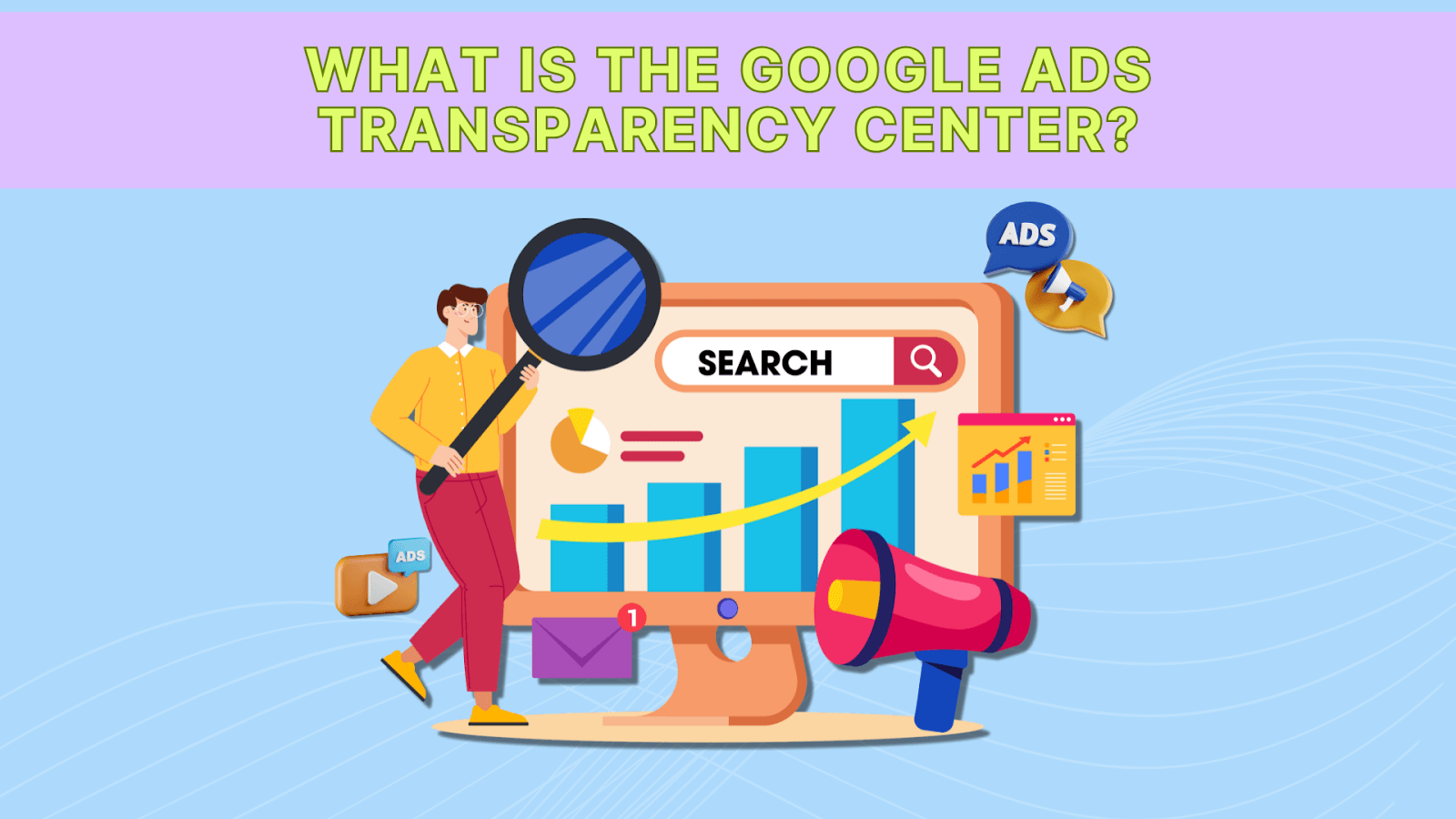
The Google Ads Transparency Center is a platform that provides detailed information about ads running across Google's networks, including Search, Display, and YouTube. The tool was launched to enhance transparency and to see which ads are being displayed, who is behind them, and the regions and timeframes in which they appear. This tool is invaluable for mobile game marketers aiming to refine their user acquisition strategies by analyzing competitors' advertising efforts.
By accessing the Ads Transparency Center, you can explore the ad creatives, formats, and messaging that other mobile game developers are using.
For instance, if a competitor's ad emphasizes a particular game feature and gains significant traction, you might consider highlighting similar aspects in your campaigns to attract more users.
Now that you know what the Google Ads Transparency Center offers, let’s explore why monitoring competitor ads matters for your mobile game’s user acquisition strategy.
Why Monitor Competitor’s Google Ads?
Monitoring your competitors' Google Ads is crucial for enhancing your strategy in the mobile gaming industry. By this, you understand what is working in the market and adapt your strategy accordingly.
Here are three compelling reasons to keep a close eye on their advertising strategies:
Identify Successful Creative Strategies
You can discover which visuals, messages, and formats resonate with your shared target audience by analyzing competitors' ad creatives. This insight allows you to craft compelling ads that attract more users to your game. Additionally, studying competitor creatives can reveal common themes, color schemes, or gameplay highlights that perform well to refine your ad design. You can also identify underutilized creative angles that could set your game apart and improve conversions.
Enhance User Retention
Monitoring competitor ads provides insights into strategies that attract and retain new users. By understanding what keeps players engaged in other games, you can implement similar tactics to improve retention rates in your own game. Pay attention to ad campaigns promoting special in-game events, limited-time offers, and loyalty rewards, as these can influence long-term player retention. By analyzing their messaging, you can also adjust your re-engagement campaigns to ensure you maintain a strong connection with existing players.
Also Read: Mobile Gaming App User Retention Strategies and Benchmarks
Stay Ahead of Market Trends
Observing competitor ads lets you identify emerging trends and shifts in player preferences. With this proactive approach, you can adapt your user acquisition strategies to align with current market demands. Whether it’s a surge in hyper-casual game promotions, a rise in particular ad formats, or a shift toward a specific gameplay mechanic, staying informed allows you to adjust your strategy before trends become saturated. This positions your game effectively and attracts users while demand is high.
By diligently monitoring your competitors' Google Ads, you can refine your ad strategies, optimize your campaigns, and secure a stronger position in the mobile gaming market.
Now that you know why competitor ad monitoring matters, let’s explore how to use the Google Ads Transparency Center to gather actionable insights.
How To Use The Google Ads Transparency Center
The Google Ads Transparency Center allows you to explore and verify ads running across Google’s platforms. To effectively analyze your competitors' advertising strategies in the mobile gaming industry using the Google Ads Transparency Center, follow these detailed steps:
1. Access the Google Ads Transparency Center:
Navigate to the Google Ads Transparency Center.
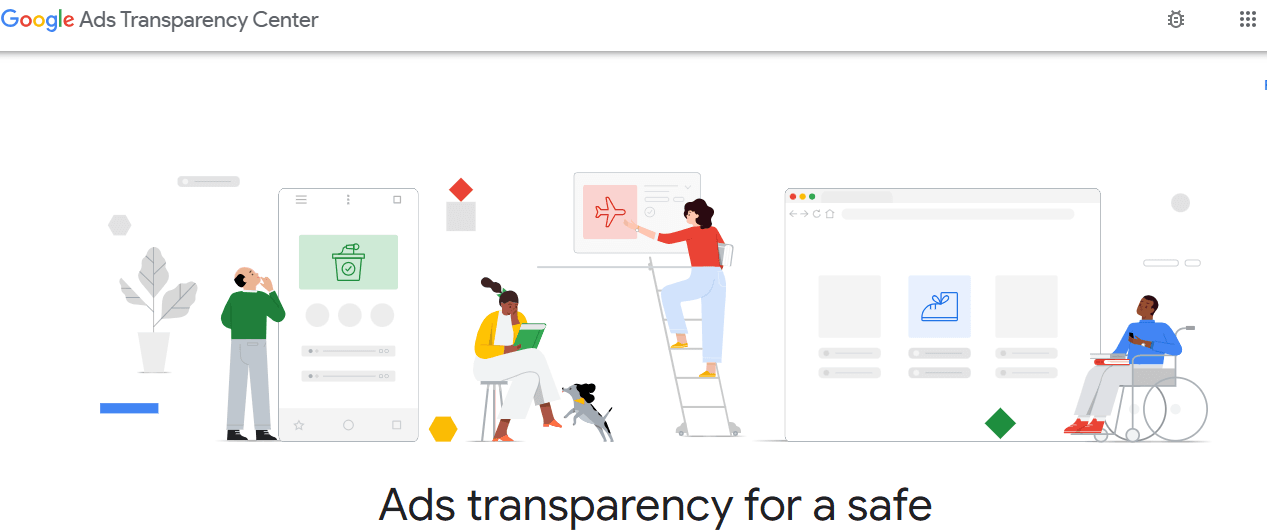
2. Apply Filters to Refine Your Search:
Time Range: Select a specific period to view your competitor's game ads within that timeframe. This will make you understand recent campaigns or historical trends.
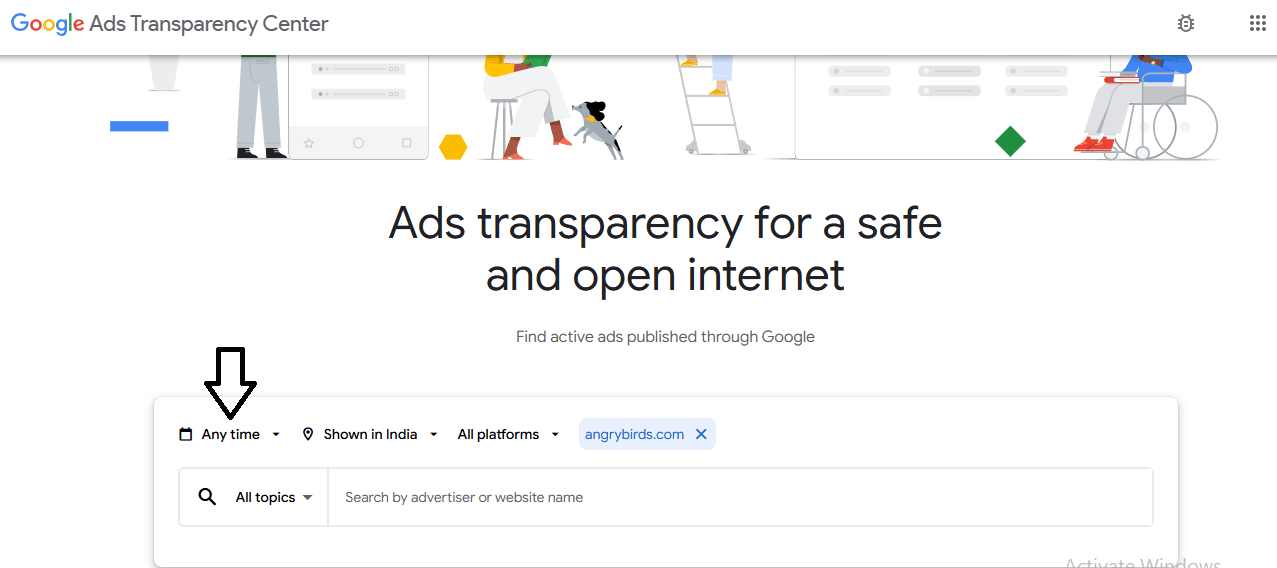
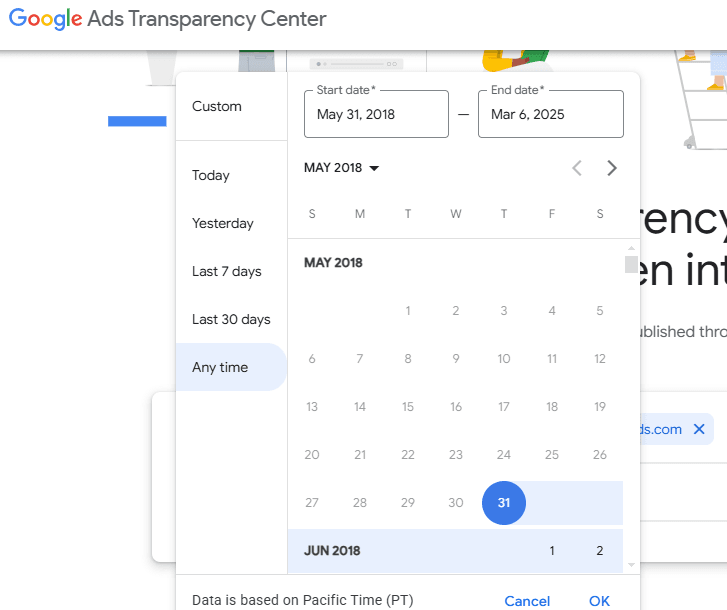
Location: Choose the geographic region where the ads were displayed to analyze region-specific strategies.
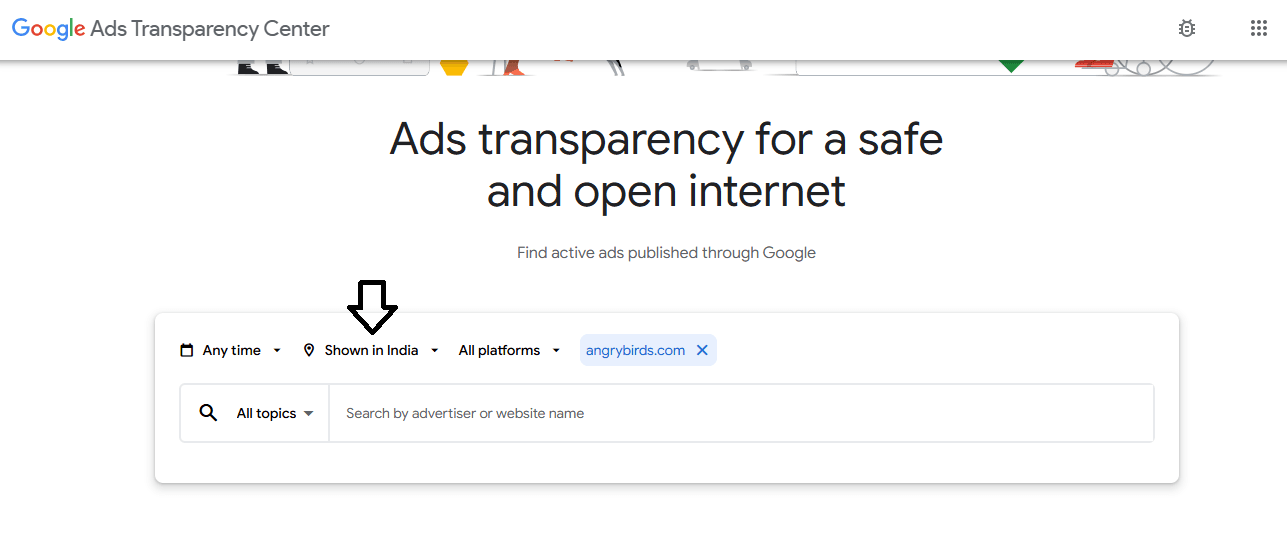
All Platforms: Filter by ad platforms such as Google Maps, YouTube, or Google Search.
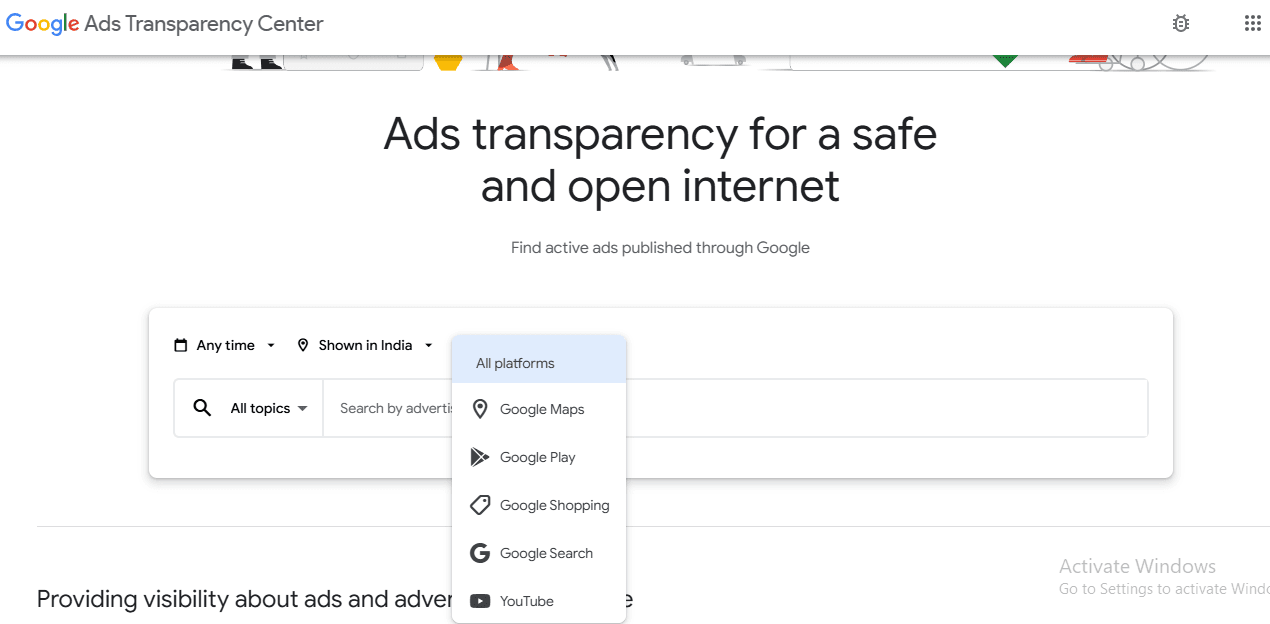
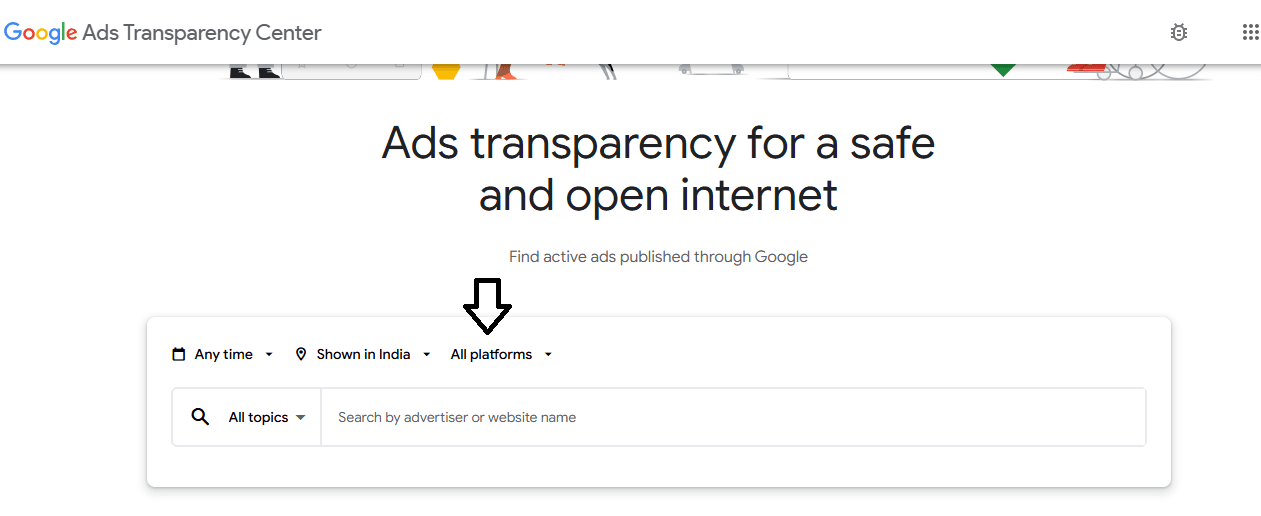
3. Search for Your Competitor
Enter the name of your competitor game or their website URL in the search bar.
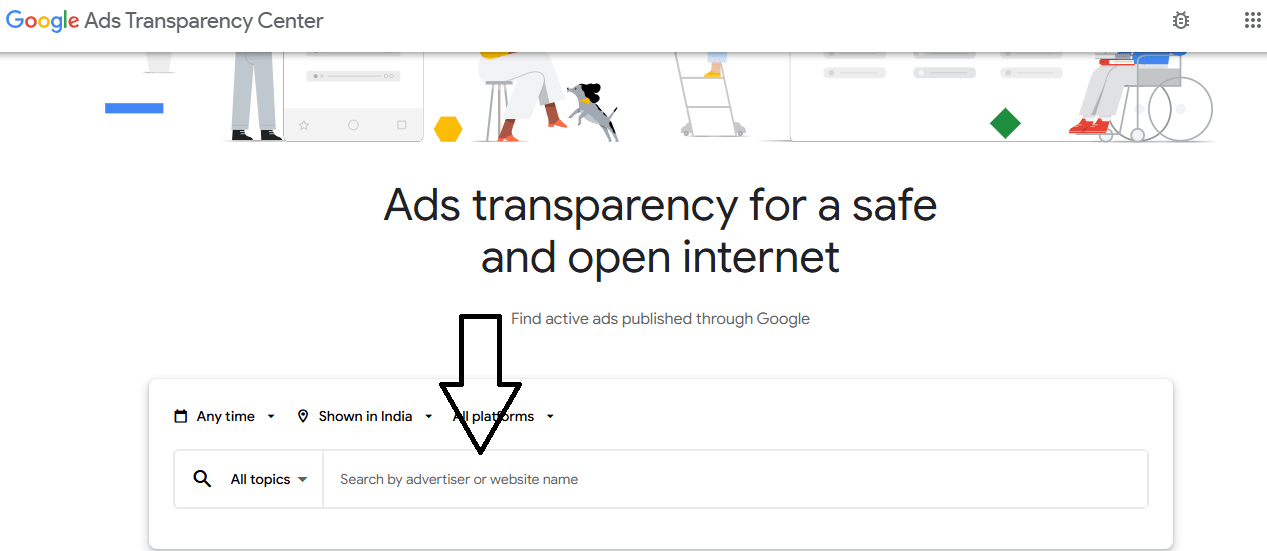
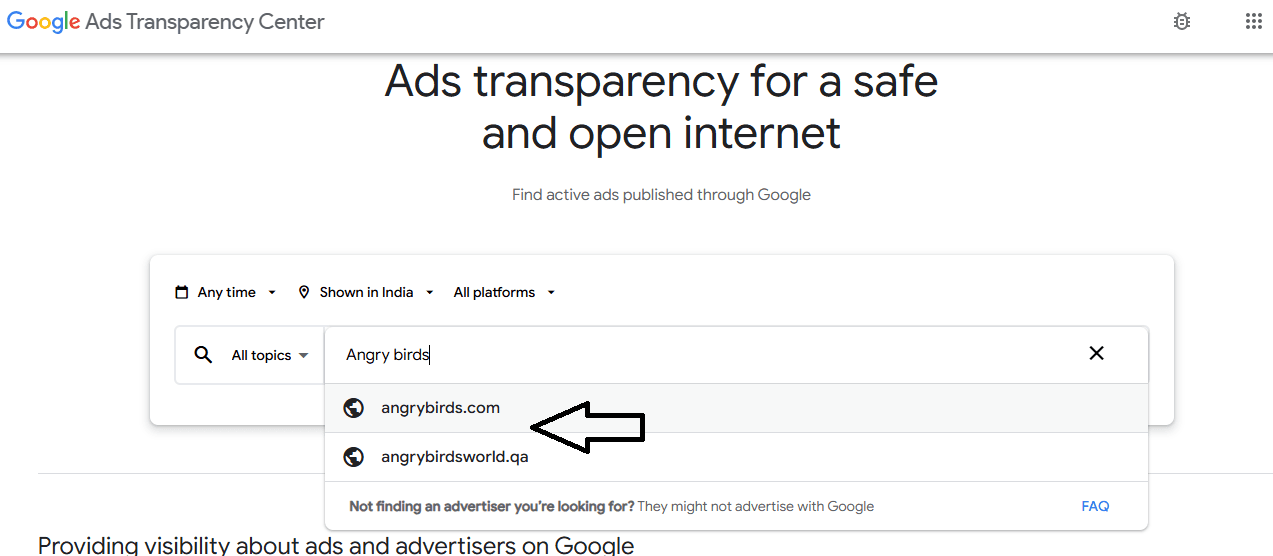
This action will display all ads associated with that advertiser. For a better understanding of ad formats, refer to the example below. It shows a mix of video ads, likely running on YouTube, and Google text search ads presented as image previews.
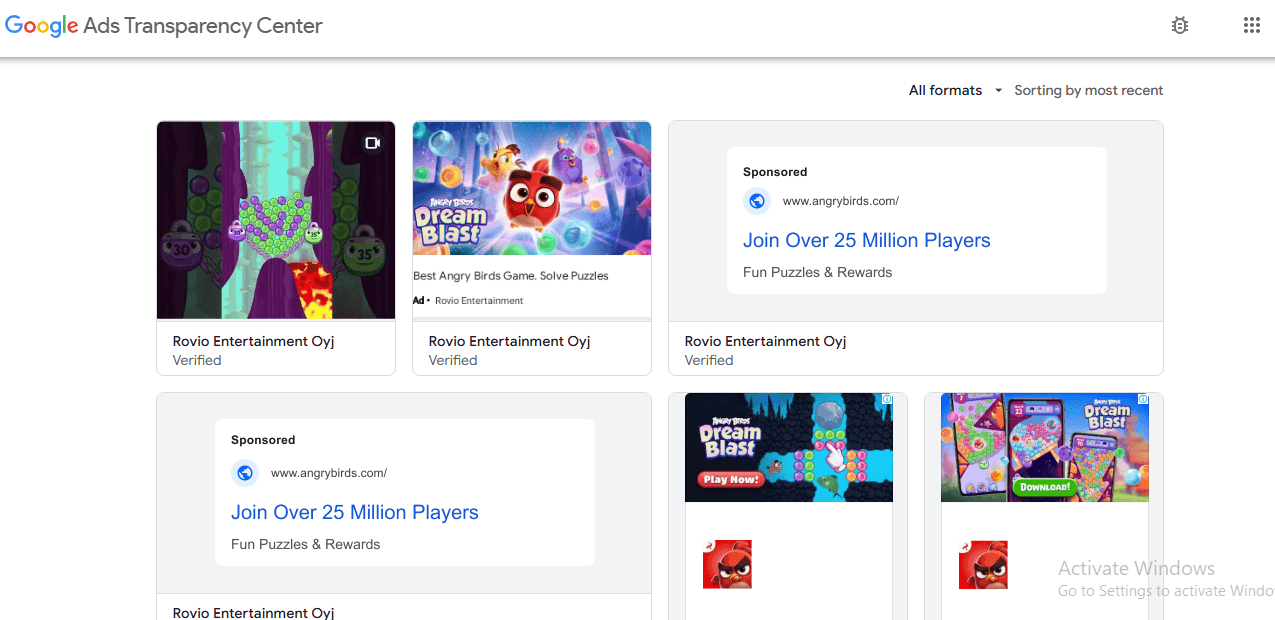
Pro tip: After the initial load, be sure to click the "See All Ads" button at the bottom of the grid.
Here, you can filter ads by type, such as text, image, or video, to focus on the most relevant formats to your analysis.
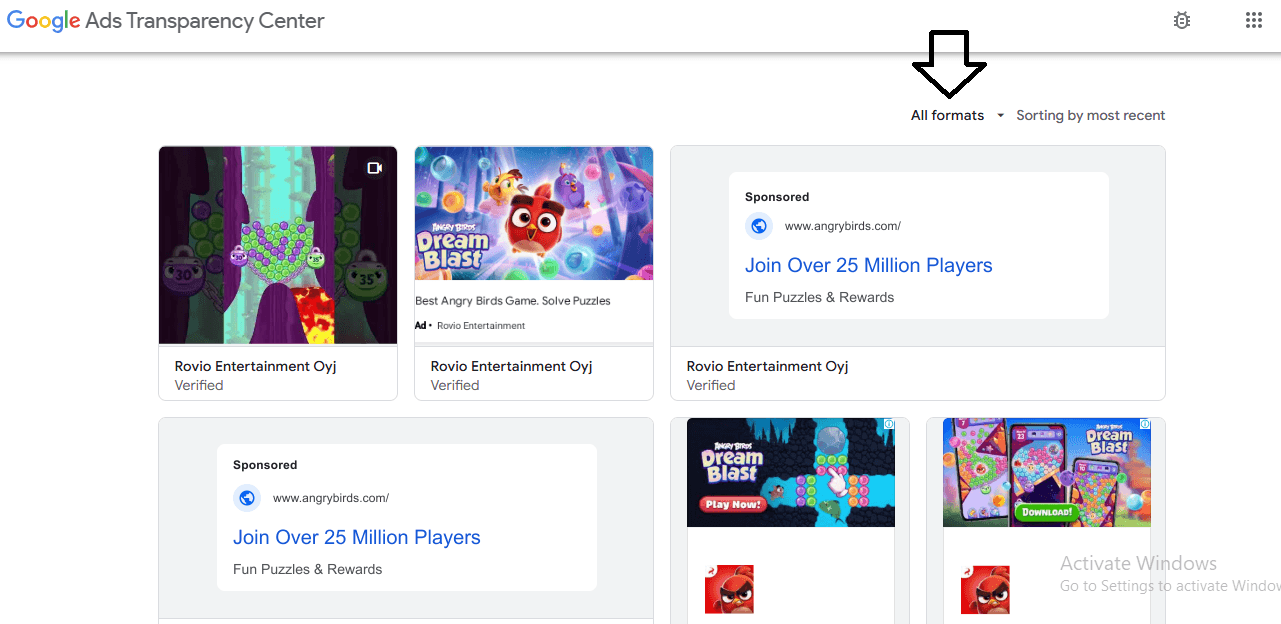
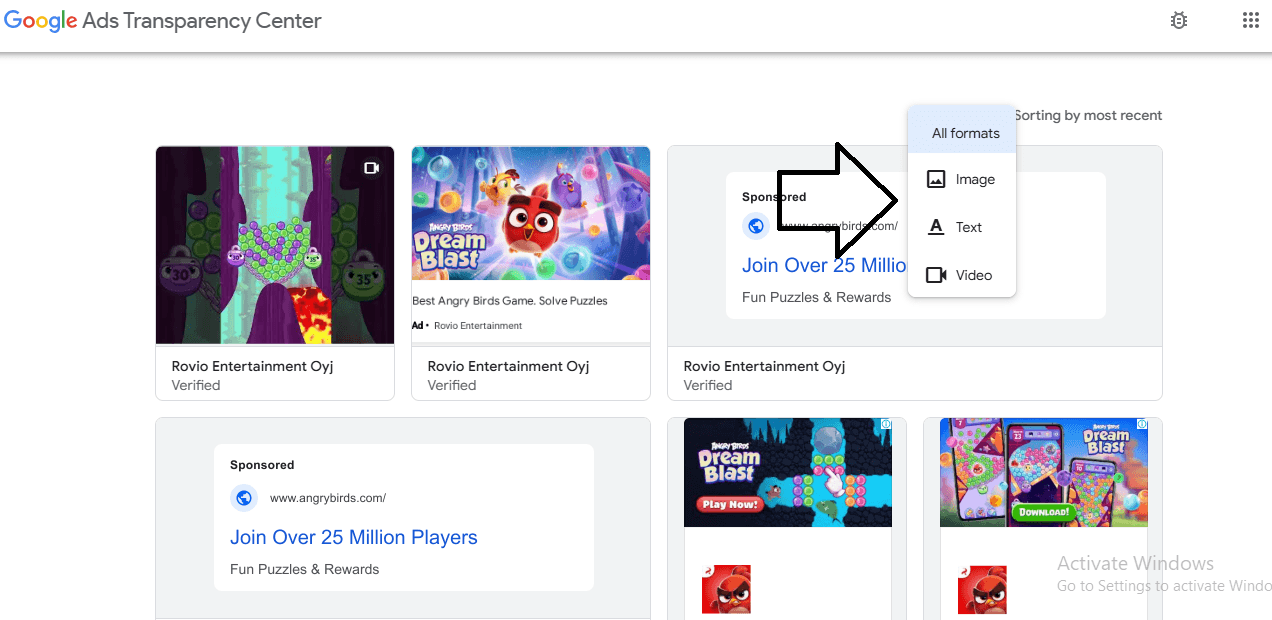
4. Review Ad Creatives and Copy:
By clicking on these ads, you can examine the visuals, headlines, and descriptions used in each ad. This analysis provides insights into your competitors' messaging and design elements.
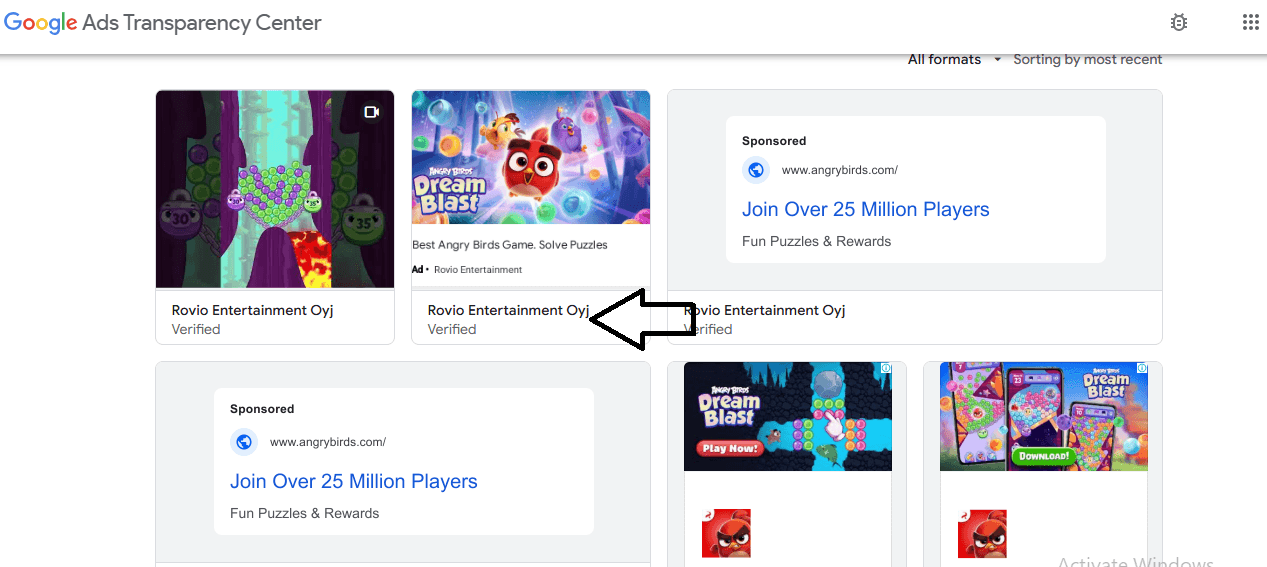
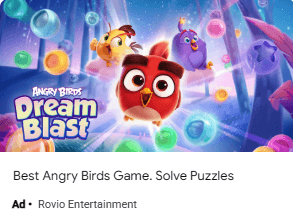
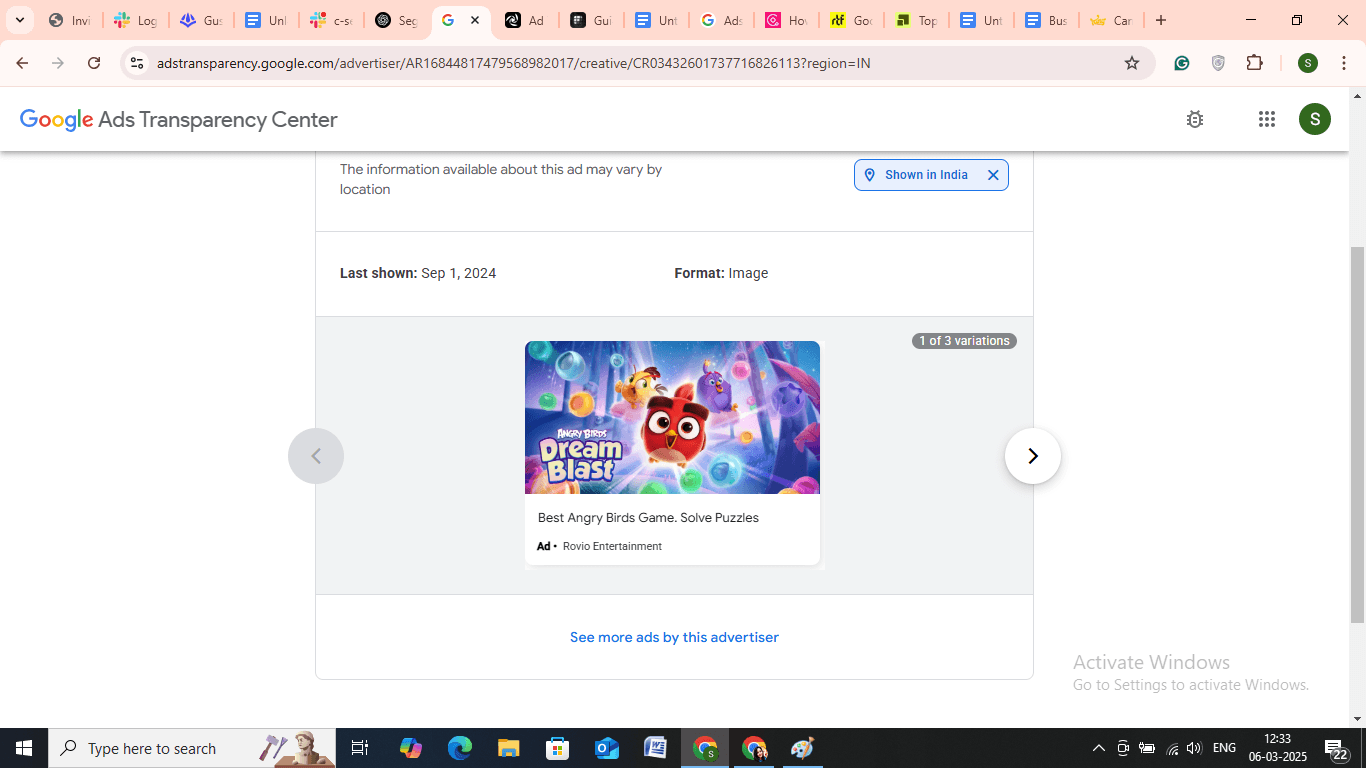
Pro Tip: Pay close attention to recurring themes or color schemes in competitor ads. If you notice a certain visual style or messaging being used consistently across multiple campaigns, it’s likely performing well. Consider testing similar approaches in your ads while maintaining originality to stand out in the market.
5. Interpreting Ad Data and Metrics
By clicking on these ads, you’ll find valuable information, including:
Ad Format: Identifies whether the ad is a text, image, or video format.
Regions Displayed: Shows the geographical locations where the ad was shown.
Last Date Shown: Indicates the most recent date the ad was displayed.
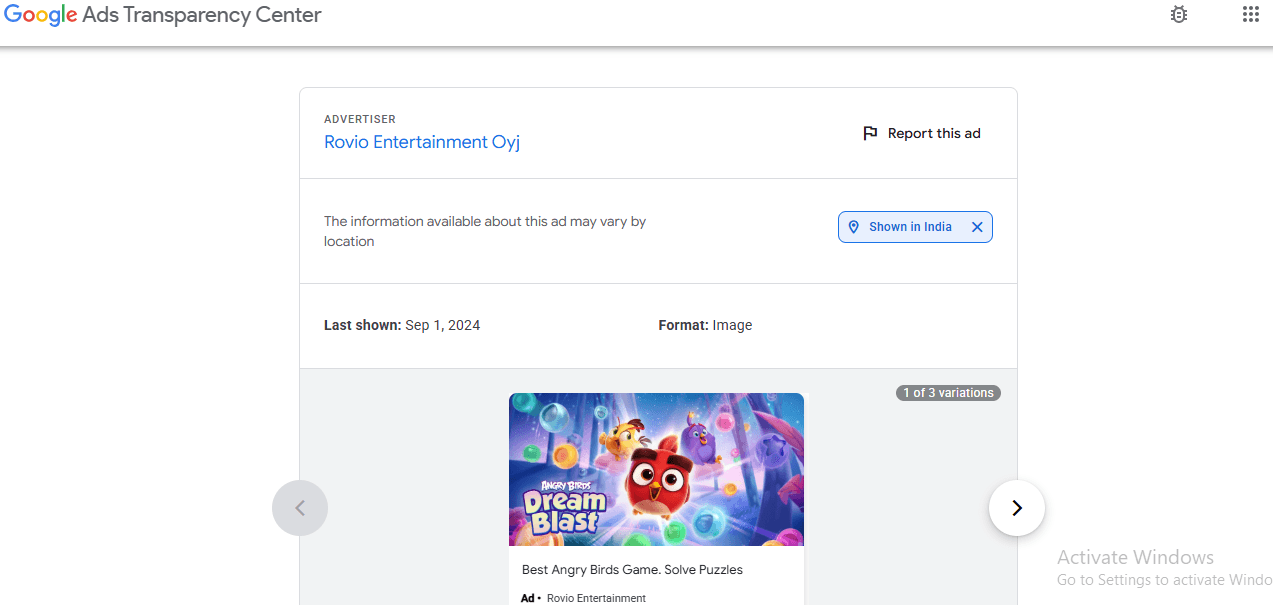
Understanding these metrics is essential to assess the reach and relevance of advertisements, providing a clearer picture of advertising practices.
By systematically following these steps, you can leverage the Google Ads Transparency Center to gain valuable insights into your competitors' advertising tactics.
Once you've gathered insights from the Google Ads Transparency Center, the next step is using them effectively. Here are key tips for monitoring competitor ads and refining your strategy.
Tips for Effective Competitor Ad Monitoring
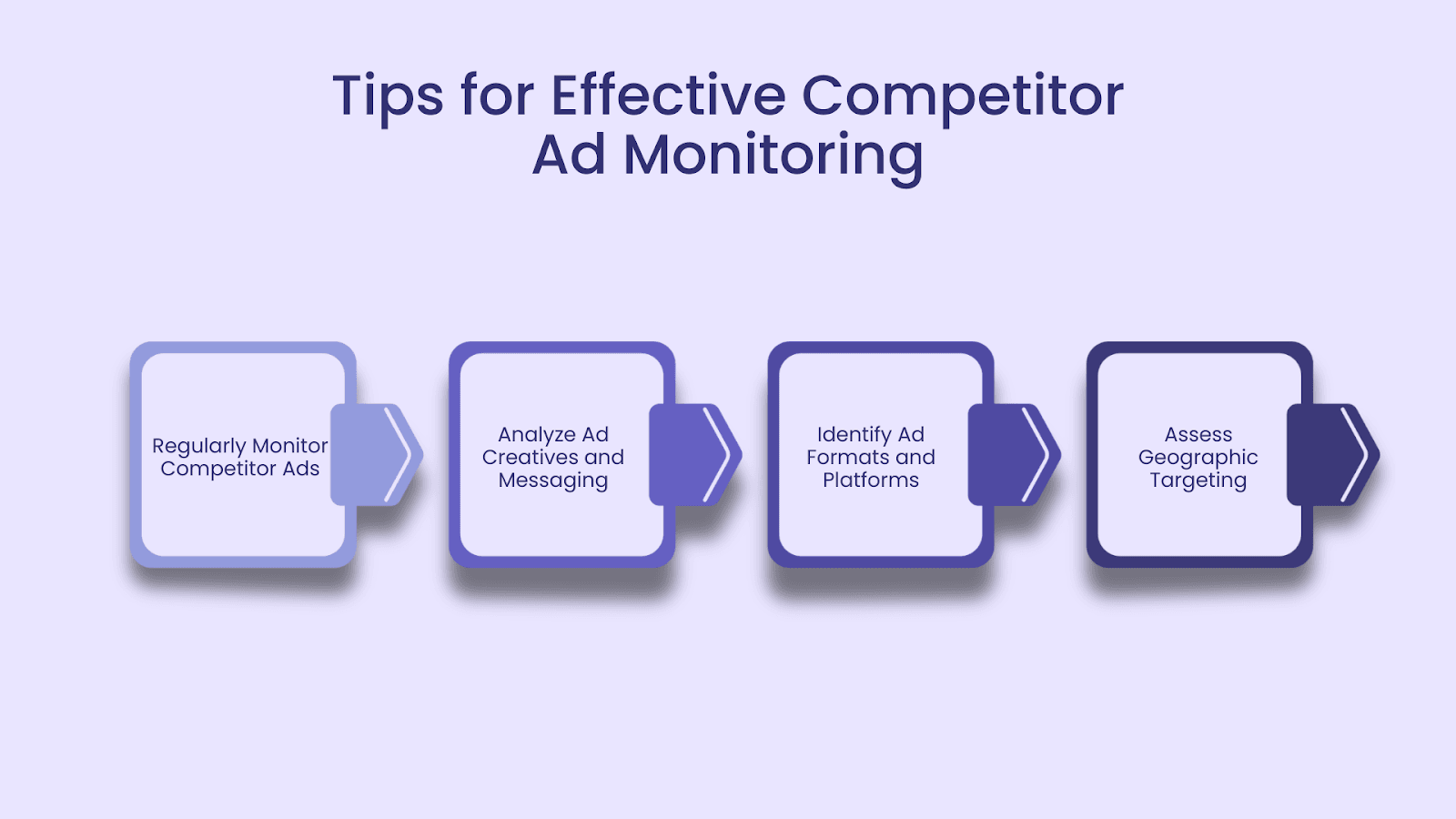
Leveraging the Google Ads Transparency Center can significantly enhance your ability to monitor competitors' advertising strategies, especially in the mobile gaming sector. Here are some tailored tips to maximize this tool's potential:
Regularly Monitor Competitor Ads
Set a consistent schedule to review your competitors' ads. Regular monitoring keeps you updated on their latest campaigns and strategic shifts so that you can adapt your user acquisition tactics accordingly. Keeping an eye on their ads over time to identify patterns in their marketing strategy, such as seasonal promotions or new game launches.
Analyze Ad Creatives and Messaging
Examine the visuals, headlines, and call-to-action in your competitors' ads. Understanding their creative strategy can inspire improvements in your own ad designs and messaging, making your campaigns more compelling to potential players. By identifying recurring themes in high-performing mobile game ads, such as rewarded video formats, gameplay previews, or social proof, you can refine your creatives to attract and retain more players.
Also Read: Building A Winning Creative Strategy: A Step-By-Step Approach
Identify Ad Formats and Platforms
Observe the types of ad formats (e.g., text, image, video) and the platforms (Search, Display, YouTube) your competitors utilize to promote their mobile games. This insight can guide you in selecting the most effective formats and placements for your ads and optimizing your reach and engagement.
Additionally, analyzing which ad formats top mobile gaming brands prioritize—such as playable ads, rewarded videos, or interactive creatives—can align your strategy with proven trends that drive user installs and engagement.
Assess Geographic Targeting
Review the regions where your competitors' ads are displayed. If they are targeting specific locations, it might indicate lucrative gaming markets you haven't explored yet, presenting new opportunities for user acquisition. Additionally, by analyzing location-based ad distribution, you can tailor your mobile game ads to regions where player engagement is highest, maximizing installs and retention.
Pro Tip: Use the Google Ads Transparency Center to spot new trends that could refresh your creative strategy. This tool lets you develop fresh hooks, messaging, or ad formats. Keeping up with these trends can avoid creative fatigueand ensure that your ads remain engaging and relevant to your target audience.
By systematically applying these tips, you can gain valuable insights into your competitors' advertising efforts. This knowledge will refine your campaigns, enhance user acquisition strategies, and strengthen your position in the mobile gaming industry.
Conclusion
The Google Ads Transparency Center is a game-changing tool to refine user acquisition strategies. By analyzing competitor ads, you gain a deeper understanding of what works—whether it’s the ad creatives, messaging, or targeting tactics that drive installs. With these insights, you can craft more effective campaigns, optimize your ad spend, and stay ahead in mobile gaming.
To enhance your mobile game strategy further, integrate Google Ads with Segwise, an AI-powered tool. While the Google Ads Transparency Center provides visibility into competitor ads, Segwise explores deeper by analyzing creative performance, detecting trends, and delivering in-depth insights. Syncing your Google Ads account with Segwise automates data, tracks your campaign performance, and generates AI-driven recommendations to improve your mobile game ad.
So, why wait? Try your 14-day free trial today and start analyzing, optimizing, and scaling your ad performance today!
Comments
Your comment has been submitted