Integration Docs
Integration Docs
Integration Docs
Axon
Axon
Step 1: Fetch Reporting API key from Axon Dashboard
Click on your account profile drop down on the top right of the screen.
Click on Keys to access your Reporting and Campaign Management API key.
Also copy your Account ID.
Step 1: Fetch Reporting API key from Axon Dashboard
Click on your account profile drop down on the top right of the screen.
Click on Keys to access your Reporting and Campaign Management API key.
Also copy your Account ID.
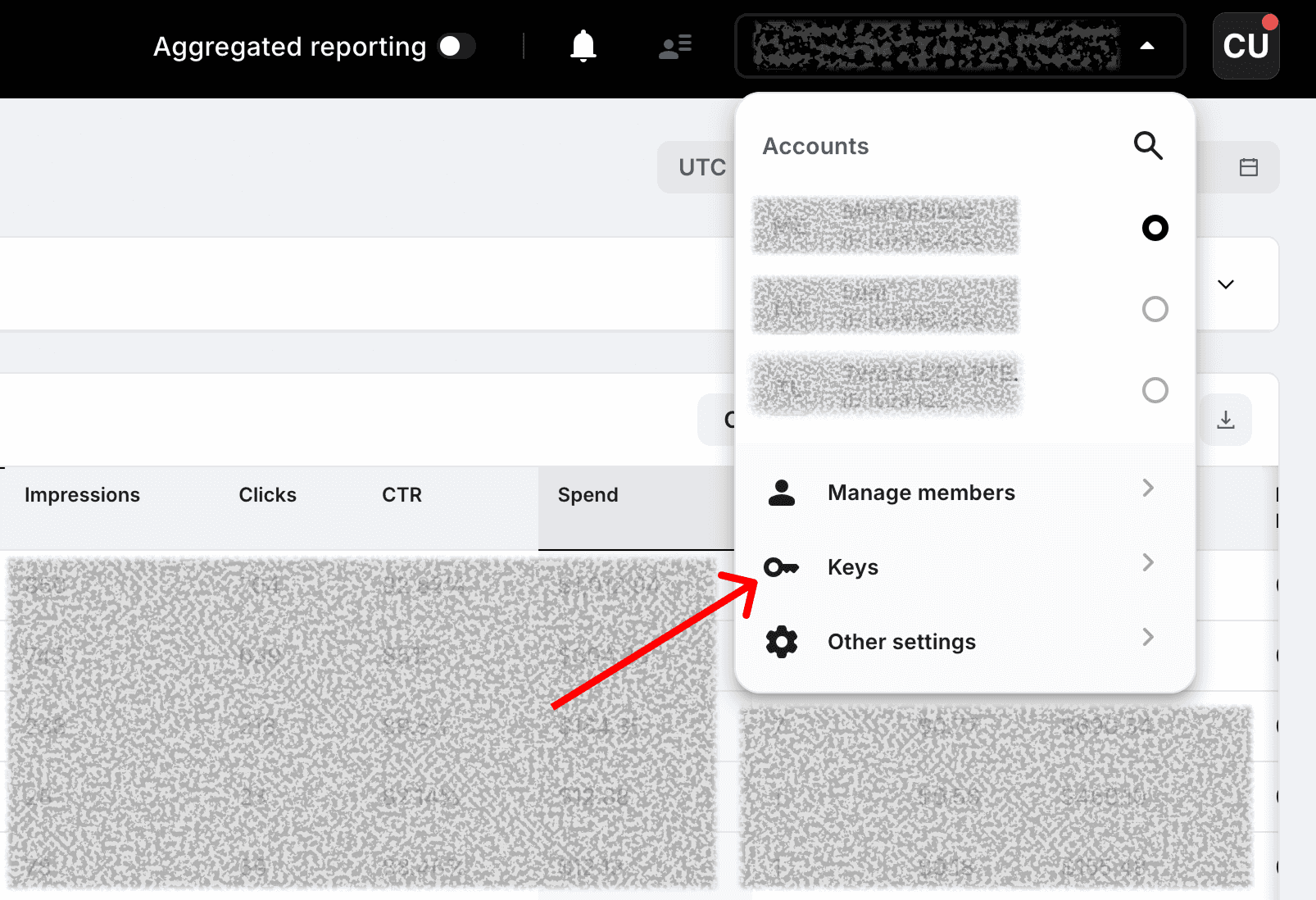
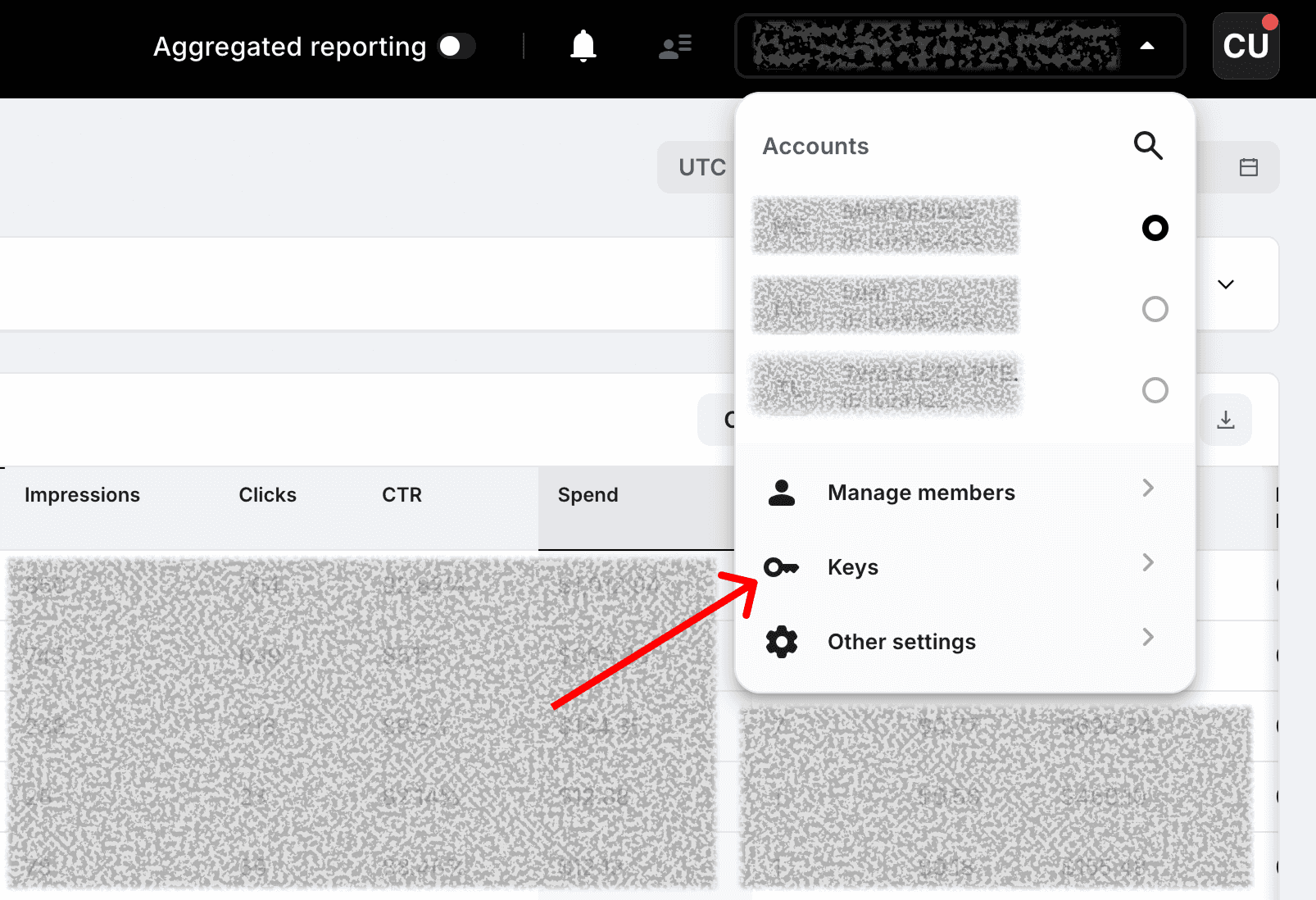
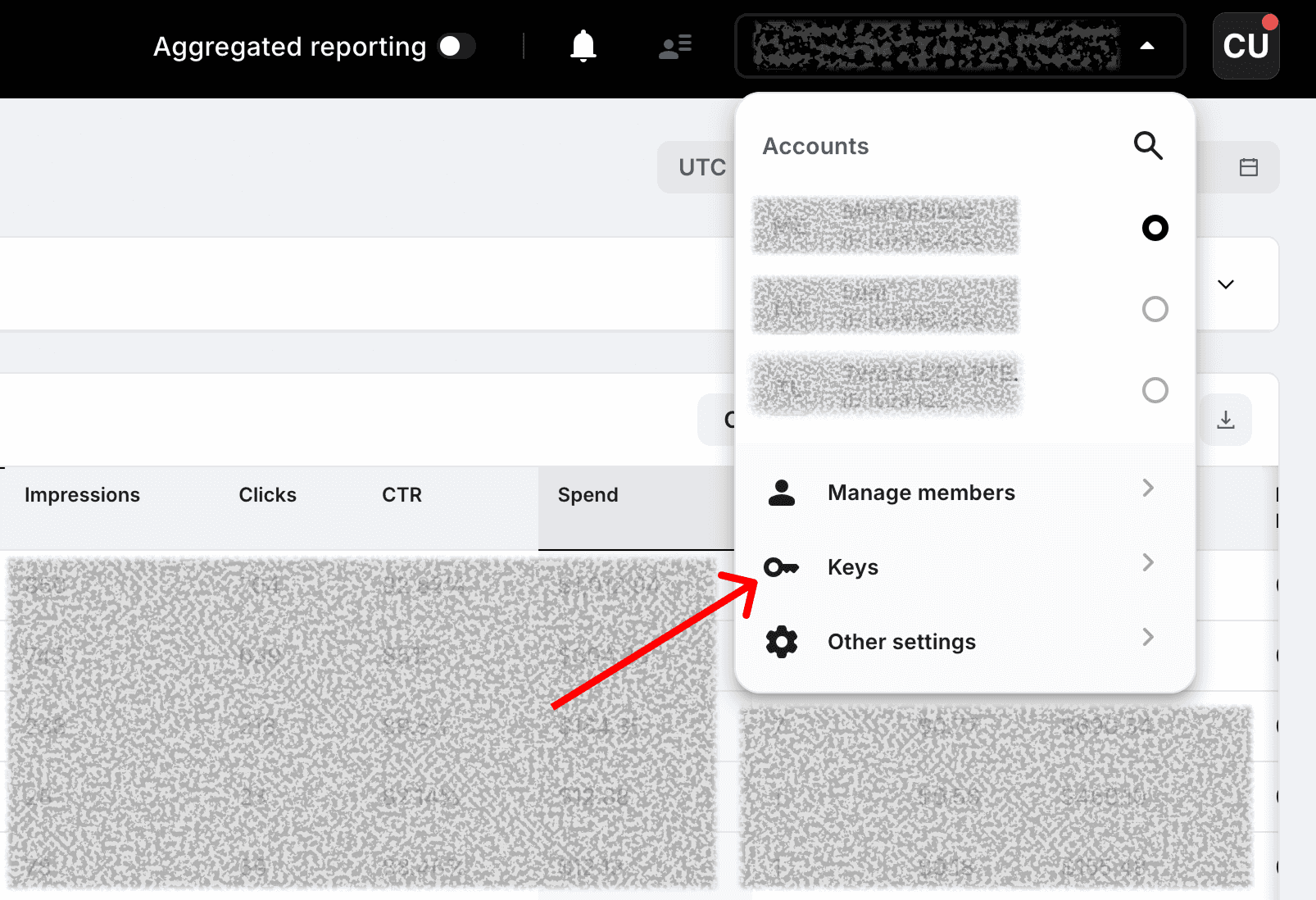
Step 2: Connect with Axon
In your Segwise dashboard, go to Settings -> Ad Networks
Click on Connect under Axon
Step 2: Connect with Axon
In your Segwise dashboard, go to Settings -> Ad Networks
Click on Connect under Axon



Step 3: Enter API Key
Enter the Reporting and Campaign Management key on Segwise
Choose apps required and click Enable
Step 3: Enter API Key
Enter the Reporting and Campaign Management key on Segwise
Choose apps required and click Enable





